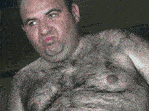|
For small rear end cases what type of card would work best? I'm thinking of getting the Tiny Gigabyte GTX 970 but I'm not sure if a blower type card would be better suited such a tiny case. The case is a Lian Li PC-TU200 http://www.newegg.com/Product/Product.aspx?Item=N82E16811112348 It does have vents on the bottom of the case but its tight as hell in there and I am using all the hard drive bays in the future.
|
|
|
|

|
| # ? May 5, 2024 22:38 |
|
RiceBurrito posted:For small rear end cases what type of card would work best? I'm thinking of getting the Tiny Gigabyte GTX 970 but I'm not sure if a blower type card would be better suited such a tiny case. You're going to want an actual reference model card that puts all the heat out of the back. Like this.
|
|
|
|
td4guy posted:The Tiny Gigabyte GTX 970 isn't a blower type card - it doesn't even have a rear exhaust. It's an open-air card that exhausts all of its heat into the case. Ya I hosed up the sentence a bit. I was actually trying to see if the smaller card which isnt a blower OR a blower type card is better for small builds. I was figuring the reference cards are indeed better suited for builds like this. Thanks
|
|
|
|
How important is the backplate on a 970? I've read some disturbing reports of cards sans backplate bending which can't be good for longevity.
|
|
|
|
Berious posted:How important is the backplate on a 970? I've read some disturbing reports of cards sans backplate bending which can't be good for longevity. I really don't know, but I'm going to guess "none at all" unless you drop your computer over and over. I imagine if you picked up your computer even an inch and dropped it enough times you might see one with a backplate survive technically longer than one without... so perhaps if you constantly move your computer. Now I've seen some pictures of hilariously bent PCB's (in these cases with water brackets) that seemed to work fine.
|
|
|
|
loudog999 posted:I hope this is the right place to ask, sorry if I am a moron. I have a GTX 760 installed and am using my old GTX 570 as a dedicated PhysX card. Is there any real advantage to this? Should I just take the 570 out? I dont remember why I set it up like this and I am not a primary PC gamer so I was just wondering if this setup is making any difference. Is there a real advantage? Yes, in PhysX titles, absolutely. In terms of minimum framerate (read: stuttering), single GPU plus PhysX card is better than SLI with no PhysX card. Is there a disadvantage? Yes. A 570 has terrible power characteristics compared to the 760 and is making you draw a lot more power, even when GPU PhysX is not in use (which is most titles).
|
|
|
|
1gnoirents posted:I really don't know, but I'm going to guess "none at all" unless you drop your computer over and over. I imagine if you picked up your computer even an inch and dropped it enough times you might see one with a backplate survive technically longer than one without... so perhaps if you constantly move your computer. Depending on the size/weight of the card and how the backplate is attached it actually can be useful. Some cards have the backplate also attached to the connector bracket so that it helps to reduce the torque on the PCB slot, and for these situations it's nice. My card has a backplate that unfortunately isn't such attached and in order to reduce the bend on the PCB slot I actually looped the PCIe power cables such that they're helping to keep the card true.
|
|
|
|
SourKraut posted:Depending on the size/weight of the card and how the backplate is attached it actually can be useful. Some cards have the backplate also attached to the connector bracket so that it helps to reduce the torque on the PCB slot, and for these situations it's nice. My card has a backplate that unfortunately isn't such attached and in order to reduce the bend on the PCB slot I actually looped the PCIe power cables such that they're helping to keep the card true. Yeah I didn't mean to imply that they weren't useful at what they are meant to do, although I didn't know there were poorly designed ones. I'm just not sure how useful it really is other than some peace of mind
|
|
|
|
So I'm looking at getting a new GPU, but I haven't really been following the development and the new nVidia cards. First question: At what price would an R9 295X2 be a good buy? The best price I can see for it right now is about $850. Compared to that, I can get a GTX 980 for ~$690, or a 970 for $440. Are any of these cards, at those prices, something worth buying? I'm obviously looking for something that's gaming oriented. I currently have a 1920x1080 setup, but I'm looking at upping that as well.
|
|
|
|
VKing posted:So I'm looking at getting a new GPU, but I haven't really been following the development and the new nVidia cards. Are country are you in? SLI 970s provide similar performance to a 295x2 while drawing half the power and being (usually) substantially cheaper.
|
|
|
|
BurritoJustice posted:Are country are you in? SLI 970s provide similar performance to a 295x2 while drawing half the power and being (usually) substantially cheaper. I'm in Norway. I hadn't really considered SLI. It's always felt too complicated and pricey (I mean, buying two graphics cards?). Though it's been a few years since I've been looking for graphics cards to buy. The 970s I'm looking at are a little bit under half the price of the 295X2 (or, should I say, the 295X2 is barely twice as much, as it's pretty down-priced from what I can tell).
|
|
|
|
VKing posted:I'm in Norway. I'd assumed you were good with SLI because that is fundamentally what the 295X2 is (or the AMD equivalent crossfire rather). The 295x2 is two R9 290x's on one board with a closed loop liquid cooler. This is why it's power draw and also performance are very high for a single card, as it is really two. at stock clocks, it is fairly close between two 970s and the 295x2 (link), with the 970s winning at lower resolutions and the 295x2 winning at higher resolutions. Overclocked the 970s will win at higher resolutions too though, as most cards can go from 1100MHz reference clock to ~1500MHz, and the overclocking headroom on the 295x2 is comparatively minor. Another thing to consider is power draw. The 290x's draw roughly twice the power of the GTX970's (300W TDP vs 145W TDP each), and that difference in power is also one in heat. The 295x2 will increase your power bills and your room temperatures, be ready for that. If you want simplicity and high tier performance, it is likely easier to just go with a single 980. It offers ~70% of the performance of the SLI 970's or 295X2, but you don't have to worry about games scaling with two cards (a lot don't), and it is also simpler as far as setup goes.
|
|
|
|
Thanks for your help. I didn't quite realize that the 295X2 was essentially crossfire. Looking around a bit, and getting over the "ooh, shiny" shock of a "cheap" X2, I think I'll take your advise to heart and go for a 980. I still don't feel quite confident in myself or my system yet to run an SLI setup, and it looks like it'll be a pretty big upgrade over my current 7950.
|
|
|
|
VKing posted:Thanks for your help. I didn't quite realize that the 295X2 was essentially crossfire. I also want to remind you that historically Crossfire has been plagued with far more issues - glitches, game breaking bugs, stuttering, etc than SLi. I believe very strongly that people should buy a single GPU unless they can't get enough power from doing that; even if it means a reduced price:performance ratio. If a 980 doesn't cut it, then the next step up is definitely a pair of 970s. At this point the one and only scenario in which I think people should be considering a 295X2 is if they're confined to an mITX case or otherwise restricted to a single card.
|
|
|
|
Historically that is true but reviewers are starting to see a reversal in that trend. If you read hardocp's review they spent several weeks testing both and they said they actually had less issues with Crossfire than SLi. Mainly to deal with stuttering at high resolutions (ie. 1440p on up). There still may be a noticeable difference in the games that work better with SLi vs Crossfire but AFAIK they're very similar these days.
|
|
|
|
PC LOAD LETTER posted:Historically that is true but reviewers are starting to see a reversal in that trend. If you read hardocp's review they spent several weeks testing both and they said they actually had less issues with Crossfire than SLi. Mainly to deal with stuttering at high resolutions (ie. 1440p on up). Well that's interesting, but I still say both of them can get lost. I've done both QuadSLi and crossfire over the years and I'm very reluctant to ever go back.
|
|
|
|
VKing posted:I currently have a 1920x1080 setup, but I'm looking at upping that as well. How did everyone else miss this. A single 970 is good up to 2560x1600, barring a game's QA department being replaced with a bobber bird. A 980 is closer to 1600-ultrawide (so like 3840x1600 or something - I think what you typically see in that size is 3440x1440 because standards don't exist anymore apparently, but that's beside the point). 4K pretty much requires SLi/Crossfire.
|
|
|
|
Sir Unimaginative posted:How did everyone else miss this. To be fair, I game at 1440p, with a 780ti - basically analogous to an overclocked 970 - and I'm finding I could do with more grunt. I average about 32 fps in crysis 3 with dips to 25 and about 35 fps in DA:I. Yes a 970 will do for most people at 1440p but it's far from unreasonable to go further.
|
|
|
|
The Lord Bude posted:To be fair, I game at 1440p, with a 780ti - basically analogous to an overclocked 970 - and I'm finding I could do with more grunt. I average about 32 fps in crysis 3 with dips to 25 and about 35 fps in DA:I. Yes a 970 will do for most people at 1440p but it's far from unreasonable to go further. Likewise I just stepped up to the 970 from a 550 and it's great being able to play all my old favorites at 1080p maxed without dropping below 60, but then I just got a whole bunch of new games that are only getting me 30-ish FPS and aren't necessarily always stable there. ACUnity, Far Cry 4, Wreckfest, etc. Of those only AC Unity actually maxes out my CPU in any appreciable way, so the others are still GPU limited at these high settings even on my old Phenom. I know I could play these games at quality levels still well above what I used on my 550 and get great framerates, but it's one of those things where I've seen playable framerates with it looking this good and it's hard to back the quality down at that point. Agreed on avoiding SLI or Crossfire if possible, at least for now. The limitations on various visual effects that have been discussed over the last few pages plus the complete incompatibility with some games makes it really hard to recommend unless you're looking for more than any single GPU can deliver. As a down-the-line upgrade when your card is now midrange and maybe a friend is selling a compatible one for cheap? Sure, it's a nice option to have available then. When VR SLI hits however, that will probably change the value equation massively for anyone with a VR system. On paper it should be closer to 100% compatible since each GPU can work on each individual view without any dependency on the other, and it should make for a performance boost nearing that range as well in a lot of cases. wolrah fucked around with this message at 22:01 on Nov 28, 2014 |
|
|
|
Sir Unimaginative posted:How did everyone else miss this. Uhh, even on well optimized games this is true only if you plan on not turning up the Anti Aliasing options way up.
|
|
|
|
The Lord Bude posted:To be fair, I game at 1440p, with a 780ti - basically analogous to an overclocked 970 - If anything a 780ti outperforms the 970 in most situations, especially in higher resolutions.
|
|
|
|
Hace posted:If anything a 780ti outperforms the 970 in most situations, especially in higher resolutions. I have a ton of opinions on this but they aren't really well formed yet. Basically though I agree, my previous overclocked 780ti performs a bit better than even my currently-single 970 overclocked. But there are things the 970 actually does better, I think, and otherwise shockingly close. I was a bit sensitive when the 970 first released since raw fps seemed to indicate a 970 actually outperformed a 780ti. But it was pretty clear to see they were using old reference (ie slow) 780ti vs a overclocked 970.
|
|
|
|
The extra gig of memory probably helps quite a bit at higher res, or games like Fallout/Oblivion that has 4k texture mods. The 970 also has new stuff other than raw fps, such as VXGI and MFAA. 165w vs 250w is also nice if you're counting pennies on your electricity bill but honestly in the UK I think the average is £0.10p per kilowatt per hour, so a 780ti is only 2.5 pence per hour to run?
|
|
|
|
What it's the point of giving a GPU a six pin and an eight pin if the bios limits the power draw to 150w? With this kind of configuration it could pull up to 300w right?
|
|
|
|
SlayVus posted:What it's the point of giving a GPU a six pin and an eight pin if the bios limits the power draw to 150w? With this kind of configuration it could pull up to 300w right? My guess is that it gives it the ability to use the 6-pin under low loads, and the 8-pin under strain - as well as redundancy in power draw sources. Though I have to admit it doesn't explain one 970 I've seen (the Zotac, I think) that has twin 8-pins (the MSI has twin sixes, the ASUS has a single eight pin, and the Gigabyte has a 6+8). BIG HEADLINE fucked around with this message at 11:24 on Nov 29, 2014 |
|
|
|
BIG HEADLINE posted:My guess is that it gives it the ability to use the 6-pin under low loads, and the 8-pin under strain - as well as redundancy in power draw sources. Though I have to admit it doesn't explain one 970 I've seen (the Zotac, I think) that has twin 8-pins (the MSI has twin sixes, the ASUS has a single eight pin, and the Gigabyte has a 6+8). MSI GTX 970 Golden edition has a 6+8 pin. I doubt fans take that much power.
|
|
|
|
Isn't the Zotec, the extreme OC version, limited in power at the bios level so much that ref designs get better OC's? 
|
|
|
|
Increasing the power target increases the power drawn. Some manufacturers are also using higher than the reference TDP as a "100%" value.
|
|
|
|
Evga 980 uses 2 six pin. Kind of nice being able to pull the adapters I had for 6+2 on the last card.
|
|
|
|
What's the realistic resale rate on a very lightly used GTX 760? I'm thinking of upgrading to the 970/980 soon and want to know if it will be worth selling the 760 or to keep it and use it in a HTPC
|
|
|
|
Petite Dinklage posted:What's the realistic resale rate on a very lightly used GTX 760? I'm thinking of upgrading to the 970/980 soon and want to know if it will be worth selling the 760 or to keep it and use it in a HTPC Average is around $150. Depends on how much ram or if it's factory overclocked. I managed to just sell off my 680 for $180 so that seems about right.
|
|
|
|
Are there any good applications for managing a multi-monitor set-up? It's a little wonky playing games on my main display and trying to alt-tab to access forums on my second display. Not as seamless as I'd like, and I'm not sure if it can be done more smoothly.
|
|
|
|
See if your games have a borderless window mode
|
|
|
|
I guess perhaps this could be a 970 "issue" (doubt it), but I reinstalled Titanfall and before on a 780ti it ran really great. On a 970, it appears to run just as great or perhaps even smoother, but now with an insane half second zero fps stutter roughly every 10 seconds. I tried turned certain settings down, and now every setting is off or low and it doesn't change. It's frame capped at 60 fps vs rivatuner but all vsync in game and global is off and always has been. The stutters do report in afterburner but only when the polling lines up im guessing. And its both memory and clock, so im not sure its really GPU related. This is all very weird to me as nothing else has changed but the GPU edit: had to enter "-noborder" command in origin. 
1gnoirents fucked around with this message at 21:06 on Nov 29, 2014 |
|
|
|
Yup, borderless window mode is the way to go. If the game doesn't support it, there are a couple different apps you can Google up to force it for games that don't have the option (phone posting, search for borderless window program). I believe Ultramon is the go to for better than Windows display management but it's paid software and probably way overkill for what you're going for.
|
|
|
|
Caveat emptor: Bordless windowed (or any windowed mode) is incompatible with Crossfire, and that doesn't seem about to be fixed any time soon. SLI does work in most cases now. Also, there's generally a slight performance hit from not running in exclusive fullscreen, but that's thankfully negligible nowadays.
|
|
|
|
A really weird issue with my Asus GTX 970 started cropping up today: I'll boot my PC and my screen will say "no signal detected". I know the boot procedure proceeds normally, because I hear the Windows chime and all, but the card just doesn't speak to the screen. I powered everything off, disconnected the PSU, put all the cables back in and then it suddenly worked again. Played some FC4, had a crash, and of course upon reset the same issue manifested itself. I did some research and this seems to be a pretty common occurrence with 970s and 980s, albeit mostly for people using Display Port (I'm using DVI). I installed the 344.80 hotfix that was supposed to, well, hotfix this, but apparently it hasn't helped. Is anyone else affected by this?
|
|
|
|
Switch the cables out? You might just have a bad cable.
|
|
|
|
Party Plane Jones posted:Switch the cables out? You might just have a bad cable. I only have the one monitor cable, but I just connected the card to my other PCI-E cable and it suddenly worked again. It's probably just a coincidence though. I think it's a driver / software issue; there's a big thread on the geforce forums on people getting black screens and "no signal" messages upon booting.
|
|
|
|

|
| # ? May 5, 2024 22:38 |
|
teh_Broseph posted:Yup, borderless window mode is the way to go. If the game doesn't support it, there are a couple different apps you can Google up to force it for games that don't have the option (phone posting, search for borderless window program). I believe Ultramon is the go to for better than Windows display management but it's paid software and probably way overkill for what you're going for. Display Fusion is a good alternative to Ultramon. It's available on steam and goes on sale there on most sales events. I use it to automate different display profiles when I switch output from my monitors to my HDTV.
|
|
|