|
Angry Fish posted:How do you guys manage to measure your power usage levels? You're buying a special tool just to see where you stand? Most decent UPSes will have a current power consumption monitor.
|
|
|
|

|
| # ? Apr 16, 2024 05:50 |
|
Zero VGS posted:My monitor is exactly 10w at minimum brightness and 20w at max, what do you use that pulls anything substantial? Basically any monitor that still has a ccfl backlight. The heat coming out of this 30" HP monitor at work is ridiculous. But it's like 8 years old and still doesn't have a single bad pixel. It is slowly getting dimmer and dimmer though.
|
|
|
|
my 30 inch dell pulls about 100-120w at 70% brightness. meanwhile everything in my tower (gpu, cpu, 4x drives) usually idles around 100-110w. I've got the 2011 and according to dell the '14 model only uses 60w "(typical)"..but switched to edge lighting (ehhh)
zer0spunk fucked around with this message at 18:28 on Dec 20, 2014 |
|
|
|
I've been a bit paranoid about temperature since my work laptop started shutting itself down due to overheating. I usually open up my home pc and clean it via compressed air can every 3 or 5 months, but I don't usually keep an eye on cpu/gpu temp; I've been keeping an eye on my gpu temp lately, and I'm noticing it's 50�C when idling, around 70~73 for most games and it peaks at 81~82 when GPU usage % starts hitting the upper 90s (Metro Last Light peaked at 82). Fan speed is set to auto, stays at about 70% at peak temp. Are these ranges ok? It's summer over here, but it's nor particularly hot today (25C), so I don't think that's an issue at this point. I have an Asus GTX660 TI-DC2, not overclocked or anything. Cheers.
|
|
|
|
Edmond Dantes posted:I've been a bit paranoid about temperature since my work laptop started shutting itself down due to overheating. I happened to have that exact card. I never got anywhere near the 80's overclocked to the max. You're still under your thermal limits though. Idle was easily in the low 40's at most for me, and probably 30's after repasting. I highly recommend putting new paste on it. It makes a huge difference even when its running how it should. I believe the biggest difference I've ever experienced was actually that exact card (something nuts like 12-15 degree drop) Its fairly simple its going to be four screws and unplug the fan connector before you take it off. It just comes right off with little hassle. Easier than a CPU for sure. Brand matters more here than usual too, NT H1 I believe was the easiest to get that was in the top performers.
|
|
|
|
1gnoirents posted:I happened to have that exact card. I never got anywhere near the 80's overclocked to the max. You're still under your thermal limits though. Idle was easily in the low 40's at most for me, and probably 30's after repasting. Well, poo poo. I was hoping I was wrong.  I have some thermal paste, but it's some no-brand I got years ago (literally) when we fixed a friend of mine's PS3, so I'll have to get some better one. Looks like Noctua isn't available here; I keep seeing Arctic Silver recommended as a brand, but any recommendations regarding a particular brand or model would be appreciated. Thanks.
|
|
|
|
Edmond Dantes posted:Well, poo poo. I was hoping I was wrong. Actually I remembered wrong, most pastes are fine. Arctic Silver is fine. http://www.tomshardware.com/reviews/thermal-paste-performance-benchmark,3616-20.html Another consideration is case air flow which I noticed affected the GPU greatly. However, after repasting, it won't really matter probably if that was the case.
|
|
|
|
Arctic Silver's not a scam, it's just a relic. These days there's no reason to get anything but the cheap white stuff for emergencies (as in you screwed up the application of the paste in the box that many times) or the expensive stuff that actually does beyond-margin-of-error temperature reductions (and then only if you actually got good at installing heatsinks).
|
|
|
|
I decided to apply the paste I had lying around until I could get a friend to bring me a new tube from the states since everything here is either no-brand or ridiculously expensive. I thought it would at least help a bit until I got my hands on "the good stuff". It looked like this when I took it apart (click for ginormous):  I cleaned the paste with alcohol, a coffee filter and qtips, applied a nice blob of paste in the middle and spread it just a little bit with the spatula and mounted it back. I didn't cover the whole "mirror surface" of the chip with the paste, but maybe 2/3 of it. I tried to mount it back as "straight" as I could, lining up the holes; I think I did a respectable job. I turned the computer back on, and it started up at 30 degrees which blew my socks off, but then it started climbing slowly until it settled at around 40. Still a 10 degree difference, but then I fired up Metro Last Light and it climbed to 78~79 degrees again. It didn't break the 80 barrier, but the previous peak had been 82 so it's only a 3 degree difference there. After that, though, it came down to 50 and it's just idling there.  I'm not sure if the paste I used was just THAT bad, if I applied it like poo poo or what else could be factoring in here. The case was kinda close to another piece of furniture, but since I took it apart I left it in a nice and ventilated area, so I'm not sure if that's doing anything. I may get a new tube tomorrow and try applying it again and see how it goes, thanks for the tips again.
|
|
|
|
Edmond Dantes posted:I decided to apply the paste I had lying around until I could get a friend to bring me a new tube from the states since everything here is either no-brand or ridiculously expensive. I thought it would at least help a bit until I got my hands on "the good stuff". 9 times out of 10 bad thermal paste application is just too much. Put a small pea sized dot in the middle and squish it with the heatsink. It doesn't sound like you have a ton on there, but spreading it around often means it'll be too thick.
|
|
|
|
Edmond Dantes posted:I decided to apply the paste I had lying around until I could get a friend to bring me a new tube from the states since everything here is either no-brand or ridiculously expensive. I thought it would at least help a bit until I got my hands on "the good stuff". Those temps are a little higher than you'd like to have but GPU's are generally perfectly fine until 90-95+C. As long as you're not getting any crashing, artifacts etc. I wouldn't worry about it unless you see it go any higher than that. Did you check the airflow in your case? Do you have a good fan coming in and blowing out? What's the temp in your place do you live in a hot area?
|
|
|
|
Gelid extreme is only $10 for a good size tube, just buy it.
|
|
|
|
Rexxed posted:9 times out of 10 bad thermal paste application is just too much. Put a small pea sized dot in the middle and squish it with the heatsink. It doesn't sound like you have a ton on there, but spreading it around often means it'll be too thick. Yeah, I'll probably do that tomorrow with a new paste. I don't know if these things can go bad, but I realized I've had this one for like 4 or 5 years, so it won't kill me to get a new tube. Bleh Maestro posted:Those temps are a little higher than you'd like to have but GPU's are generally perfectly fine until 90-95+C. As long as you're not getting any crashing, artifacts etc. I wouldn't worry about it unless you see it go any higher than that. Did you check the airflow in your case? Do you have a good fan coming in and blowing out? What's the temp in your place do you live in a hot area? I haven't had a single issue, and 82 is the hottest I've ever seen it. I'm not too sure about the airflow, I may have to do some research; the case itself has only one fan, the one in the back under the power supply. I think there's one at the front, at the bottom? I'll check tomorrow, I'm not near the pc now. The supply has its own, and the side panel has a... funnel? That kinda lines up with the CPU's fan. There's a grate/bunch of holes at the bottom of the side panel, covering roughly the mobo's expansion slot area. I should be able to McGyver a case fan to go over those holes if needed. I live in Buenos Aires, hottest it gets here is high 30s during summer, but it was quite cool the whole day today while I was monitoring this, so around 25. My place is not particularly hot and the case is rather close to a window (never in direct sunlight). Don Lapre posted:Gelid extreme is only $10 for a good size tube, just buy it. Doesn't seem I can get it here; I'll ask a friend of mine who's coming over in a couple weeks to bring a tube with her, I'll make do with this one for now. Edmond Dantes fucked around with this message at 05:07 on Dec 22, 2014 |
|
|
|
Do you have a fan? Open the side of your case and point the fan towards it. If there is a dramatic temperature difference then you may have a case air flow problem. Otherwise it looked like you did everything right, but I wouldn't rule out the paste being bad or junk (it does exist). Like it was said there is nothing practically wrong with those temperatures except unnecessary fan noise.
|
|
|
|
Edmond Dantes posted:Yeah, I'll probably do that tomorrow with a new paste. I don't know if these things can go bad, but I realized I've had this one for like 4 or 5 years, so it won't kill me to get a new tube. 82 degrees is perfectly reasonable for a graphics card. Most cards only run the cooler as fast as they need to in order to keep the temperature to a comfortable limit. You might want to consider playing around with your fan curve.
|
|
|
|
The Lord Bude posted:82 degrees is perfectly reasonable for a graphics card. Most cards only run the cooler as fast as they need to in order to keep the temperature to a comfortable limit. You might want to consider playing around with your fan curve.
|
|
|
|
He should mess with the fan curve after it gets to 90 degrees. The card is operating within spec. The thermal paste applied is probably fine it's still gooey, so what could be wrong with it? Wouldn't hurt to open it up and double check and re-apply. Basics of case flow: front to back If you don't know about your fans have you been cleaning them?
|
|
|
|
Yeah, if that's causing actual problems that's one thing, but if it's just hotter than you'd like... Metro games are graphically demanding and work a card's logic out pretty solidly. Your card is almost certainly under no danger in the near or long term due to the fact that a demanding game runs kinda hot. It isn't causing any actual issues, right? Just bugging you that it shows that number instead of a lower one? If I am incorrect, situation changes obviously, but I too had to get over the fact that some games actually can get my card kinda hot even though it'll idle as low as 19�C. Whole lot of power, not a whole lot of space, luckily the stuff they use to make it is really hardy 
|
|
|
|
Hahaha, well poo poo. I was going to try and do the fan test today, opening op the side of the case and pointing a fan inside to see if airflow was ok. I open op the case, check the front fan; turns out it doesn't have one, I assumed I had one because every "correct airflow" diagram I found online says air in through the front fan, out the back one. And then, on a whim, I check the back fan. Motherfucker was mounted the wrong way, it was blowing air in instead of out. I flipped it, closed the case again, now my card idles at 40, tops out at 69 with Metro LL, and my CPU is 10 degrees cooler as well. Should I get a fan for the front as well while I'm at it? It does have the place to mount it. Thanks for all the help, guys! 
|
|
|
|
 You may want a front fan, if you can filter (or already have filtered) the intakes and you aren't running positive pressure already (more air going in through fans than out through fans - negative pressure brings in unfiltered air and therefore way more dust than positive pressure).
|
|
|
|
Edmond Dantes posted:Hahaha, well poo poo. You've never actually mentioned what the case is, or taken a picture.
|
|
|
|
Sir Unimaginative posted:
The intakes are filtered. I think it should be fine with one fan going in and one fan going out, shouldn't it? I may have to check the RPM on both fans though. The Lord Bude posted:You've never actually mentioned what the case is, or taken a picture. You're right. It's a Coolermaster Elite 335U   It only has the fan at the back as shown in the second picture, it has a place to mount a front one in the fron cover where those 3 vertical slits are; the whole front cover has filters on the inside of the grills.
|
|
|
|
If your temps are fine then honestly you dont NEED a front fan. Maybe if you have a mechanical hard drive up there thats getting hot.
|
|
|
|
Don Lapre posted:If your temps are fine then honestly you dont NEED a front fan. Maybe if you have a mechanical hard drive up there thats getting hot. I'd probably do it anyway, so the exhaust fan won't pull unfiltered air from the side intake and any other cracks. Plus, a slow moving, quiet intake fan might introduce enough fresh air to quieten the other fans in the system, without introducing a racket of its own. HalloKitty fucked around with this message at 16:44 on Dec 22, 2014 |
|
|
|
A single fan pointing the wrong way made a big difference for me too for gpus. There is more on the table, but your numbers are looking good now. On a separate note, you will benefit greatly from at least a memory OC if you want any more performance out of that card
|
|
|
|
Don Lapre posted:If your temps are fine then honestly you dont NEED a front fan. Maybe if you have a mechanical hard drive up there thats getting hot. HalloKitty posted:I'd probably do it anyway, so the exhaust fan won't pull unfiltered air from the side intake and any other cracks. Yeah, I'll probably put one in there. I'm not sure if RPMs matter though, should the front and back fans have the same RPM? Most of the ones I'm seeing are 1200RPM, but some have variable speeds and have 600/1200. 1gnoirents posted:A single fan pointing the wrong way made a big difference for me too for gpus. There is more on the table, but your numbers are looking good now. On a separate note, you will benefit greatly from at least a memory OC if you want any more performance out of that card Oh hell yeah, now that it's chillin' at 33 when idling, it's time for some OCing.
|
|
|
|
The RPM doesn't really matter much except for determining the pitch of the noise it's going to make. I have 2,700 rpm 120mm fans that push less air than 1,200 rpm 120mm fans. Blade design plays a huge part in how much air a fan pushes, how much noise it makes, and the type of pressure it can build up. For a case intake you (probably? It's been a while since I looked at fans much) would be best served with a higher CFM lower pressure fan. Higher pressure fans are better for on top of heatsinks to force air in between the fins. I like Panaflow and Noctua fans, but my information is all at least 3 years out of date so there might be better options now.
|
|
|
|
Phanteks, nanoxia and bitfenix (spectre pros) are all good case fan brands. Make sure you buy the largest diameter fan that will fit in that case - I suspect it is 140mm but you have what appears to be an older version of the case so double check. Also make sure your rear fan is 120mm and not a smaller 80mm fan. Also keep in mind when you're spending money on fans that an entire new, quality case with two fans like the cooler master N300 is only 40 dollars or so.
|
|
|
|
The Lord Bude posted:Phanteks, nanoxia and bitfenix (spectre pros) are all good case fan brands. Make sure you buy the largest diameter fan that will fit in that case - I suspect it is 140mm but you have what appears to be an older version of the case so double check. Also make sure your rear fan is 120mm and not a smaller 80mm fan. How does the Prolimatech USV 14 and BeQuiet! Silent Wings 2 stack up to these.
|
|
|
|
Khagan posted:How does the Prolimatech USV 14 and BeQuiet! Silent Wings 2 stack up to these. I have a pair of USV 14, if you don't have a very specific need for it being a slimline 15mm thick fan then there's no point in paying a premium for it because others can push more air more quietly for less money.
|
|
|
|
Jesus Christ you guys, leave this kid alone! We're from "backwards fan" to "overclock memory" in one move? He doesn't need a fan. His hard drives are most likely not too hot. Edmond. If you do buy any fans, spend a few extra bucks for a QUIET one. Get two of them, in fact and replace the current case fan. on the other hand your computer now appears to be in good running order, you don't need to do anything to it. Good solve team, next time let's make sure we direct people to the short questions thread: http://forums.somethingawful.com/showthread.php?threadid=3664613 edit: I too strive for bang for the buck, but sometimes it's good enough. edit 2: isn't there a thread for fan talk? LRADIKAL fucked around with this message at 07:38 on Dec 23, 2014 |
|
|
|
He should oc his memory on a 660ti though 
|
|
|
|
I live in Argentina so I don't have most of the recommended brands/models available, so I ended up getting one of these. It's really quite, but doesn't seem to have done much for the temperature, maybe a few degrees lower than before when idling, it's down to 29, jumps to 38 for normal computer usage (chrome, netflix, that sort of stuff), but still does 69~70 for heavy load. I haven't played with the fan speed curve, so it's hitting 70 at ~50% fan speed; I may tweak it a bit later. It does cool down faster than before though. /edit: And it does have a Jago posted:Jesus Christ you guys, leave this kid alone! We're from "backwards fan" to "overclock memory" in one move? 1gnoirents posted:He should oc his memory on a 660ti though Edmond Dantes fucked around with this message at 14:27 on Dec 23, 2014 |
|
|
|
Edmond Dantes posted:I live in Argentina so I don't have most of the recommended brands/models available, so I ended up getting one of these. Those are fine temps. I got a minimum of 6600 mhz out of that card which was 1:1 performance increase because of the memory situation on that card. Clock helps too but, at the very least, I recommend memory for 660ti's. A ten degree drop is no joke, glad you got it sorted out. edit: cant believe I didn't even think to say this or ask, but if you're ambient temp is above 21-23 degrees (which id say is average US ambient) that will directly increase your temps in your computer 1gnoirents fucked around with this message at 17:09 on Dec 23, 2014 |
|
|
|
1gnoirents posted:A ten degree drop is no joke, glad you got it sorted out. Yeah, I'm thanks a lot to everyone who chimed in with recommendations and advice. I don't think I would have thought of checking the fan otherwise; hell, I wouldn't have thought airflow could give make such a big difference to be honest. If you guys ever come to Argentina let me know, I'll buy you a drink.  1gnoirents posted:Those are fine temps. I got a minimum of 6600 mhz out of that card which was 1:1 performance increase because of the memory situation on that card. Clock helps too but, at the very least, I recommend memory for 660ti's. I'll take a good long look at the thread and start playing a bit with the overclock settings, now that I'm comfortable with the temp. You're not the first to suggest overclocking the 660ti, so I think it's worth a shot. Regarding temperature, it's summer here, but the past few days have been a nice and cool 20~23 degrees, so it's been ideal to establish a baseline. Now I won't freak the gently caress out if it's 39 outside and the card starts gaining a few more degrees.
|
|
|
|
TechReport linked a blog post from an Xbox Advanced Technology Group developer that talks about human vision and framerates. It is super interesting. The guy has a theory: the human eye microtremors at between 70 and 130 Hz, and nobody knows why, but he thinks it's used for temporal supersampling to increase the eye's resolution. Here's a direct link, read dat poo poo. Why is a game dev talking about this? Because, he says, that rather than a "solid 30," the optimal console framerate is ~43 FPS (just over half the average microtremor rate) with film-grain-like noise.
|
|
|
|
That article says that films at 48 FPS look weird, though, and they don't. Seen all The Hobbit films in 48 FPS, and only the first one seemed a bit odd. After that, it was just fantastic to watch; all those people that think jerky frame rates are something to covet are insane. 43 FPS being ideal? Eh, I don't know, but if the screen refresh rate matched it, it would probably look pretty smooth. Seeing as our screens generally don't match that, it's just a recipe for potential judder. HalloKitty fucked around with this message at 12:12 on Dec 24, 2014 |
|
|
|
Well, the idea is to just exceed the Nyquist rate of the eyeball's microtremors. The observed biological range gives Nyquist rates of between 35 Hz and 52 Hz, so YMMV based on how your meat works.
|
|
|
|
But hasn't a linear correlation between FPS and K/D ratio been proven up to 240fps?
|
|
|
|

|
| # ? Apr 16, 2024 05:50 |
|
Thought this would be a better place than the Parts Picking thread to ask, but I recently finished assembling a build I did with an ASUS GTX 970. I was running the Futuremark Fire Strike benchmark when I guess the video card warmed up enough for the fans to kick on. One of the heat sink fans on the 970 started making a loud noise, almost like a baseball-card-in-bicycle-spokes type of sound. I shut the computer down and figured maybe a wire had relaxed back into one of the fans since I had just built it, but when I opened the case the space in front of the fans was clear. I manually rotated the fan with my hand, and there seems to be one area where the fan blades are hitting something as they spin. I want to open it up and see if it's a defect or maybe just an internal cable in the heatsink that's routed too close since this computer is going to someone else's house with a bow on it today, but would opening the heatsink up prevent me from RMA-ing it if it's necessary? Should I just RMA it now and tell the guy tough luck he's going to have to wait a week or two to game? EDIT: Crisis averted, the wire for the heatsink fan itself was interfering with the fan. Fixed it with a ziptie, no damage to the wire or the fan, Christmas saved. ChubbyPitbull fucked around with this message at 17:13 on Dec 24, 2014 |
|
|
























