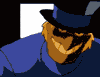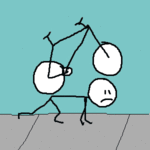|
I have a ML Hackintosh that I want to run PLEX on. The processor is an Ivy Bridge i5 that has the Intel 2500HD graphics, is that enough power for trans-coding media on the fly? I'm willing to pump in ~$50 for a low end graphics card like a Radeon 6500 or 6600 series, would that be a worthwhile investment or is the 2500 good enough? This is going to be a media server sitting in the corner and all I'm interested in is the GPU-aided decoding aspect.
|
|
|
|

|
| # ? Apr 27, 2024 06:06 |
|
I was able to do media serving using a Pentium 4 3.0 with a Geforce 6200 for a bit, standard definition only though. Based on that personal anecdotal experience I would say yeah, it'll work.
|
|
|
|
I'd recommend a cheap nVidia card.
|
|
|
|
An i5 should be more than fine for software decoding, and I doubt OS X will actually use any GPU you might add for hardware decoding. If Plex has a fairly complicated UI it might help I guess? Edit: Something called VTDecoderXPCService uses 30-40% of a single CPU when I play a 1080p H.264 MP4 in QuickTime Player. OS X 10.8.3, NVidia GTX 680. ~Coxy fucked around with this message at 10:48 on Aug 13, 2013 |
|
|
|
Nystral posted:I have a ML Hackintosh that I want to run PLEX on. The processor is an Ivy Bridge i5 that has the Intel 2500HD graphics, is that enough power for trans-coding media on the fly? I'm willing to pump in ~$50 for a low end graphics card like a Radeon 6500 or 6600 series, would that be a worthwhile investment or is the 2500 good enough? This is going to be a media server sitting in the corner and all I'm interested in is the GPU-aided decoding aspect. If all you are doing is running Plex media server it will handle transcoding just fine. PMS doesn't support GPU transcoding so a new GPU won't help at all. taint toucher fucked around with this message at 01:57 on Aug 14, 2013 |
|
|
|
~Coxy posted:An i5 should be more than fine for software decoding, and I doubt OS X will actually use any GPU you might add for hardware decoding. OS X definitely supports hardware acceleration of video rendering if you have hardware that supports it: https://developer.apple.com/library/mac/technotes/tn2267/_index.html for the lazy it says you need 10.6.3 and "NVIDIA GeForce 9400M, GeForce 320M, GeForce GT 330M, ATI HD Radeon GFX, Intel HD Graphics and others".
|
|
|
|
Quine Connoisseur posted:OS X definitely supports hardware acceleration of video rendering if you have hardware that supports it: https://developer.apple.com/library/mac/technotes/tn2267/_index.html Yes but the key question was does Plex media Server for mac do GPU accelerated transcoding, and the answer is no it does not.
|
|
|
|
agarjogger posted:I use my 10.8.2 ML desktop as my alarm clock, so it's pretty reliable coming and going from sleep. I use an Asus P8P67 (no integrated gfx), Sapphire 6870, no boot flags (GraphicsEnabler and ATIConfig=duckweed are automatic), and SleepEnabler. The rest I don't know because I barely know how to install a kext myself. Everything in iATKOS just worked oob, whereas pretty much nothing worked with Unibeast/Multibeast. If you want I can look up those settings, Man, I think I'm about to give up. I'm using NVidia graphics, and an Asus P8Z77 PRO with a custom flashed firmware from that one site and a DSDT made by some kind soul on Tomymac's board who set it up to work with HDMI audio out. I can always go to sleep just fine, but no matter what I set darkwake (or Darkwake, never know if it should be capitalized or not) and other settings, I simply can not wake up with video on many occasions. This happened with an older NVidia card, too, so I don't blame the graphics card. It's either motherboard settings or some arcane Multibeast thing. 
|
|
|
|
Sometimes sleep just isn't going to work, it's a fact of life.
|
|
|
Craptacular! posted:Man, I think I'm about to give up. I'm using NVidia graphics, and an Asus P8Z77 PRO with a custom flashed firmware from that one site and a DSDT made by some kind soul on Tomymac's board who set it up to work with HDMI audio out. I can always go to sleep just fine, but no matter what I set darkwake (or Darkwake, never know if it should be capitalized or not) and other settings, I simply can not wake up with video on many occasions. If it makes you feel better (and I know it will). My auto-sleep stopped working for like, no reason, and there's obviously nothing I can do about it because I barely know how to edit a dsdt even if I knew what values to change. Sleep on demand still works which is nice. Have you tried both using, and not using SleepEnabler? Have you tried disabling onboard graphics? Have you tried some other power management scheme? GraphicsEnabler=No/GraphicsEnabler=Yes? No DSDT? Breaking sleep was the first thing my DSDT.aml did. Here's a funny thing: my ATI 6870 only works on dual screen output if the main screen is connected to the card by two cables, DVI and HDMI. God only knows how I discovered this, but it goes to show that not all of this stuff necessarily makes sense. I solve computer problems by one and only one way: nearly-blind trial and error. Also, during install the only way I could ditch white screen was by hitting power button to sleep and waking. You may also try a distro like iATKOS, which I found way more agreeable than any of the App store installer methods. SRQ posted:Sometimes sleep just isn't going to work, it's a fact of life. Desktops should be left on, run a file server or something to feel less bad about the waste.
|
|
|
|
|
How long would you guys say it takes for your hackintosh to shut down, from the time you click "Shut Down" or "Restart" until the computer actually powers off or resets itself? I don't mean until it gets back into BIOS or anything, I just want to know how long the actual shutdown procedure lasts. Mine takes a little longer than I think it should -- somewhere around 10-15 seconds, which is about as long as it takes to boot up so I'm kind of questioning whether I have something misconfigured or whatnot.
|
|
|
|
Just clocked mine between 7 and 8 with an ssd. Sometimes it seems to take a little longer though depending on what I was doing immediately prior.
|
|
|
|
Mine too takes about ten to start up, ten to shut down. When I -v it, it mumbles a lot of poo poo about dirty killability, so I just don't ask. I'd say my numbers are pretty much the same on my Windows 8 laptop.
|
|
|
|
|
Around 10 to start, 10 to shut down. Since we're all hackin' it has to do things like poll bluetooth controllers that don't exist and such.
|
|
|
|
Shutting down on 10.8.x takes a little while even on a normal Mac. On my 2013 i7 MBA it takes about 10 seconds to shut down completely (which is about the same as my Hackintosh) and sometimes over 30 seconds on my old Core 2 MBP.
|
|
|
|
Just to help spread the word, it seems I have fixed my "no video picture when waking from sleep" problem by installing the FakeSMC 5.2.725 and it's plugins (found in MultiBeast and elsewhere). Seems an earlier version was causing this problem for others as well. No more hard reboots for me. Yay!
Craptacular! fucked around with this message at 03:17 on Aug 17, 2013 |
|
|
|
How did Windows 8 system image restore change my partition table from GPT to MBR without wrecking my 10.8.4 partition? I just made a Chameleon partition on my USB external drive and boot from there with hardly a hiccup.
|
|
|
|
|
Be warned that I have never dealt with this, so I'm basically guessing from my knowledge of other OSes: The partition table is separate from the actual partitions, located on a special part of the disk (which is the MBR in legacy systems), so the partition is still in the same place and it's just the thing that points to it which has been changed. You should just be able to install a bootloader and you'll be good to go.
|
|
|
|
agarjogger posted:How did Windows 8 system image restore change my partition table from GPT to MBR without wrecking my 10.8.4 partition? I just made a Chameleon partition on my USB external drive and boot from there with hardly a hiccup. Does Disk Utility say that the partition scheme was changed to MBR? It's possible that it just overwrote Chameleon and that's easy enough to fix.
|
|
|
Quine Connoisseur posted:Does Disk Utility say that the partition scheme was changed to MBR? It's possible that it just overwrote Chameleon and that's easy enough to fix. Yeah Disk Utility is indicating a Master Boot Record partition scheme. I tried reinstalling Chameleon already. It just occurred to me that all I have to do is change my boot order and it will really make no difference what drive the bootloader resides on (right?).
|
|
|
|
|
It shouldn't.
|
|
|
Sinestro posted:Buy a MacBook. Even with the best hackintosh laptops, you are only looking at 2h of battery life. Hey! I must now disagree. I've been running 10.8.4 alongside Win7 on my Thinkpad x230 for a few days now general use and can call it stable. Last night I ran it down from 100% to 5% in a goodly mix of browsing, video, audio, and even iPod charging, and I came up with 5:01 hours at 50% backlight. Compare to exactly 6:00 hours for Windows with its full suite of CPU, USB, and PCI power management, and laptop OSX looks pretty damned good with a few DSDT patches, Voodoobattery and a patched Apple power management kext. Used this guide if anyone needs it. It's the first x230 OSX guide, from what I can tell. http://forum.thinkpads.com/viewtopic.php?f=32&t=111039
|
|
|
|
|
So after spending the last few hours trying to fix my bootloader so it wouldn't spit out errors, I finally realized there was a newer version and after installing that, it works. Now to set up my Windows 7 and hopefully keep things working!
|
|
|
|
agarjogger posted:Hey! I must now disagree. MacBooks or Thinkpads, reasonable enough. Thinkpads if you use Winders a majority of the time but also like OSX A MacBook if you don't need windows
|
|
|
|
Hi all. My late-2009 Macbook Pro is really showing its age, and I'm looking to build myself a new computer. I've been using OS X for about six years now and prefer it immensely as my productivity OS, but I also like playing games on a separate Windows partition. I'm looking to build something that's capable of handling modern games at 1080p at high or ultra and be good for light video and photo editing- I'm a hobbyist and don't intend to have crazy AfterEffects projects or anything like that. I've cobbled together a build out of the following parts based on the advice in this thread and what I've read on the Internet. I haven't built a computer in years, so please tell me if this looks like a)dramatic overkill or b) I'm going to seriously screw something up. PCPartPicker part list / Price breakdown by merchant / Benchmarks CPU: Intel Core i7-3770 3.4GHz Quad-Core Processor ($289.98 @ SuperBiiz) Motherboard: Gigabyte GA-Z77-DS3H ATX LGA1155 Motherboard ($109.99 @ Amazon) Storage: Crucial M4 128GB 2.5" Solid State Disk ($99.99 @ NCIX US) - for OS X Storage: Crucial M4 128GB 2.5" Solid State Disk ($99.99 @ NCIX US) - for Windows Storage: Seagate Barracuda 2TB 3.5" 7200RPM Internal Hard Drive ($79.99 @ Newegg) Storage: Seagate Barracuda 2TB 3.5" 7200RPM Internal Hard Drive ($79.99 @ Newegg) Video Card: EVGA GeForce GTX 760 2GB Video Card ($259.99 @ NCIX US) Case: Corsair 300R ATX Mid Tower Case ($57.99 @ Microcenter) Power Supply: Corsair Enthusiast 750W 80 PLUS Certified ATX12V / EPS12V Power Supply ($114.78 @ Newegg) Optical Drive: Sony AD-7280S-0B DVD/CD Writer ($29.98 @ SuperBiiz) Operating System: Microsoft Windows 8 (OEM) (64-bit) ($83.88 @ Outlet PC) Monitor: Dell U2312HM 23.0" Monitor ($189.99 @ Newegg) Keyboard: Apple MB110LL/B Wired Standard Keyboard ($49.99 @ Best Buy) Mouse: Logitech M705 Wireless Laser Mouse ($42.98 @ Newegg) Total: $1589.51 (Prices include shipping, taxes, and discounts when available.) (Generated by PCPartPicker 2013-08-30 12:37 EDT-0400) Any thoughts?
|
|
|
|
I have a 300R w/ window, it is a solidly built case with great wire management features. This next point concerns your choice of mobo and CPU: Check if your Microcenter has a cheaper listing for the 3770. Last time I checked, the 3770k is still on sale for $249.99 at my local branch AND it is being bundled with mobos for additional savings: One of the bundles is a 3770k w/ a Gigabyte Z77-UD3H (Normally $34 more than the DS3H) for $364.98, as opposed to the your total of $399.97 for the 3770 and DS3H. Main differences include the UD3H having an additional PCI x16 slot and 6x USB3 instead of 4x USB2 + 2x USB3. The 3770k is functionally the same processor as the 3770, but with the ability to overclock it. You might want to get a Hyper-212 EVO CPU Cooler as well. In regard to your choice of monitor: Confirm what steps you might have to take in order to get HDMI audio to function. I don't know if you have to do anything if you use a discrete graphics card, but it is a journey and a half to get it working for someone with my build. Just make sure you know what you are going to need to do ahead of time. Good luck! P.N.T.M. fucked around with this message at 19:09 on Aug 30, 2013 |
|
|
|
You might want to put some RAM in it.
|
|
|
|
suboptimal posted:Storage: Crucial M4 128GB 2.5" Solid State Disk ($99.99 @ NCIX US) - for OS X If you're gonna RAID those, you should check if anyone else is having success doing that on a z77 hackintosh. It would be a huge waste of money if Mac OS didn't recognize the storage controller in RAID mode (real macs have similar chips, but they don't do RAID). edit: ~Coxy is right, there's nothing stopping you from doing software RAID Demie fucked around with this message at 05:57 on Aug 31, 2013 |
|
|
|
OS X can't do normal Intel RAID but you can use the software RAID in Disk Utility to do RAID-0 or -1.
|
|
|
|
Thanks for the suggestions, all. My local MicroCenter is in fact bundling the 3770k with Z77-UD3H, so I'll be subbing that in and putting that saved $35 to the 16gb of Corsair RAM I forgot to put on my build list. With regard to the storage- I don't think I'll be doing RAID. I aim to keep 2 TB partitioned solely for HFS, keeping my music and other media on that drive, and keep the other 2 TB partitioned HFS for games. On my existing MBP, I've been using MacDrive to access my music and other media when I'm on my Windows partition, and that seems to work just fine for my end. The SSDs would be for the two OS' and a few programs that would benefit from being on an SSD. Does this sound logical? Anywhere else where I could save myself a few bucks?
|
|
|
|
sounds good, dual booting from different drives will make things easier for you.
|
|
|
|
I've been having a weird problem ever since switching hard drives for my OS X install: my Ethernet kext (AppleIntelE1000e.kext) absolutely refuses to be loaded through a kernel cache - every time I boot I'm forced to use UseKernelCache=No for it to load. I've tried kernelcache -system-prelinked-kernel, kernelcache -system-caches, putting the kext in /System/Library/Extensions without it being in my EFI partition's /Extra/Extensions, putting it in /Extra/Extensions without it being in /S/L/E, keeping it in both, putting it in IONetworkingFamily.kext's PlugIns folder; just about every loving thing I can think of, and it still won't load from the cache. I've verified that it actually is in the cache, it just won't load (this is on 10.8.5 12F33). Anyone know what the poo poo is going on here? e: as a side effect this is preventing another kext that I installed after all of this started happening from loading so it's not just me being an impatient baby pissed off at the longer boot time Beeftweeter fucked around with this message at 19:39 on Sep 1, 2013 |
|
|
|
Are Gigabyte boards the only ones that are properly supported?
|
|
|
|
Nothing is really "Properly" supported, but gigabyte boards seem to have the most luck. Asus also works pretty well in my experience, anything else is down to luck. Look on osx86.net for drivers/dsdts.
|
|
|
|
Quine Connoisseur posted:I've been having a weird problem ever since switching hard drives for my OS X install.
|
|
|
|
teagone posted:Are Gigabyte boards the only ones that are properly supported? I believe it's nothing to do with Gigabyte per se, merely that they tend to have the same ethernet and audio devices as real Macs do. That means the kexts are easier, which means they are less buggy and more people use them, which leads to more build logs and tutorials which leads to a bigger community and more support.
|
|
|
|
Quine Connoisseur posted:I've been having a weird problem ever since switching hard drives for my OS X install: my Ethernet kext (AppleIntelE1000e.kext) absolutely refuses to be loaded through a kernel cache - every time I boot I'm forced to use UseKernelCache=No for it to load. check for bad kext plugins with the command "sudo kextcache -update-volume /", it helped me solve a similar problem.
|
|
|
|
Is there a quick fix for lappies with only USB 3 getting stuck and not reading from the USB stick during installation start up? I think the error is 'Still Waiting for Root Device' and it's a myHack ML installer. I've tried every combo of bootflags that makes sense. I'm about to try remaking the install USB after I download ML again. SL went on the machine no problem, so it's confusing me a little. Why would the USB ports work on an earlier distro, but not on a later one? Did they completely overhaul that poo poo in L/ML?
|
|
|
|
I have limited success using usb 3 ports in ml. Sometimes they work, but often they don't. I just use my usb 2 ports to be safe. I think Mavericks is supposed to fix this.
|
|
|
|

|
| # ? Apr 27, 2024 06:06 |
|
~Coxy posted:I believe it's nothing to do with Gigabyte per se, merely that they tend to have the same ethernet and audio devices as real Macs do.  The power management "stuff" on Gigabyte boards is set up in the same way as a real mac. It is possible to change this with a modded BIOS on other motherboards, though, but the only ones with an available patcher are the P8* line from ASUS. The power management "stuff" on Gigabyte boards is set up in the same way as a real mac. It is possible to change this with a modded BIOS on other motherboards, though, but the only ones with an available patcher are the P8* line from ASUS.
|
|
|