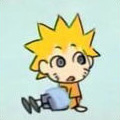|
I'm running 10.9.2 on a UEFI board(a gigabyte z77), with Clover as the bootloader. Is there any non-insane way to get it to dualboot Windows from the same SSD OS X boots off of? The response online to this question seems mostly to be "get another SSD", but if I'm dead set on doing it this way(and it seems like it should be easier with a native UEFI board) how would I go about it? I've got unallocated space on the drive, I just need a way to get Windows to install and launch correctly without clobbering the existing bootloader or OS X.
|
|
|
|

|
| # ? Apr 23, 2024 23:33 |
|
I have never dual booted from the same disk, but this should work. 1. Install Clover onto USB stick. 2. Boot off USB stick and check that you can still get into OS X on your SSD. 3. Install Windows onto SSD partition. Clover on the SSD is likely nuked. 4. Test booting into both OSes off USB stick. Hopefully you can get into OS X and Windows without issue. 5. After booting into OS X using the USB stick, install Clover onto the SSD. 6. Booting off the SSD should now work for both OSes, hopefully.
|
|
|
|
The Insect Court posted:I'm running 10.9.2 on a UEFI board(a gigabyte z77), with Clover as the bootloader. It's a bit hit and miss, because both installers can be quite fussy (especially the Windows one). Here are the notes I took when I got it working: Remove all drives except the SSD. This can be quite important. If you value your sanity then also start with a fresh SSD if possible (run an ATA Secure Erase on that sucker so there are no partition tables of any type lurking at any end of the drive) but you would probably get away with resizing the OS X partition. But assuming it's from scratch: Install OS X after partitioning in Disk Utility as GUID, 2 partitions, one for OS X, the other free space (Disk Utility calls free space a type of partition) Install the Clover bootloader, DON'T FORGET the kexts (at least fakesmb) and the config file as per the installation instructions. Don't touch too much yet. In my experience the more basic the setup the more likely Windows will install. Now install Windows 8 (boot via EFI), and tell it to use the rest of the free space. Windows SHOULD add just the "microsoft reserved" partition it needs alongside the main one (maybe recovery too), and should go ahead and install. If Windows 8 won't install, often it decides to poo poo half a dozen partitions all over the primary disk before it fails (go clean them up in Ubuntu live USB with gdisk). It's usually because another drive is still connected and has an ESP (EFI System Partition) on it (which OS X Disk Utility creates on any GPT disk, even if it's meant for data). This confuses the Windows installer and it makes a mess. I see no reason we should ever need an ESP on a data drive so one option is to just delete it, or just use MBR for the data drive. I have no idea with Windows 7 as I don't think it's designed to work with EFI/GUID? But Win8 is fine, use classic shell if you hate the start screen. GargleBlaster fucked around with this message at 13:35 on Jun 16, 2014 |
|
|
|
It doesn't matter since I've already decided to make a new installer stick, but does anyone know if it is safe to use an MBR-patched installer to install on a GPT-partitioned drive? clarified: MBR installer on GPT partitioned usb stick? GPT installer on MBR partitioned usb stick? Hahaha. I bought tonymac's recommended ITX 1155 board, and it's given me 5x as many troubles as my totally unsupported Asus. iMessage is unresponsive to every typical fix, and iMessage is the reason I dual-boot. agarjogger fucked around with this message at 22:17 on Jun 19, 2014 |
|
|
|
|
Well, apparently my SATA controllers are failing and the MB might have been the root of my memory issues. The USB issue was finally fixed when I replaced all the USB kexts with known good copies. A bit disappointed since the last GA board an EP45 was probably solid enough to take a hit from a bomb. Not to worry though, since the z87x was an end of life product, I will be getting an upgrade. Win-Win? Tonymac's recommendation is a bit meh, but the recommendation for my first build came from OSx86 which was a solid as you could get.
|
|
|
|
I think it had something to do with a hosed up boot loader (boot0 error, I was booting with a USB). I reinstalled under GUID instead of MBR and I'm cruising. Of course this means I have no Windows installation, but I've got three free drive bays and no good reason to be cramming them together. Since I run Mac exclusively for iMessage, 10.10 is the most important software update ever to occur to me. My friends with android phones will finally receive exactly the same amount of attention from me. holy poo poo my cpu fan doesn't work. It stays at idle speed. agarjogger fucked around with this message at 08:10 on Jun 20, 2014 |
|
|
|
|
funroll loops posted:Anyone have any recommendations for a 802.11ac card? Googling suggests that http://www.newegg.com/Product/Product.aspx?Item=N82E16833320173 works but it's $100. This works for me with no troubles.
|
|
|
|
I ended up applying 10.9.3 for some reason and now I do not have audio, and I cannot remember for the life of me what I did with Chameleon to get it working the first time.
|
|
|
|
Updates tend to reset the AppleHDA .kexts if you're using any. Try re-installing the audio via Multi-beast.
|
|
|
|
Finally rebuilt my Hackintosh. Had an i7 4770K sitting around since November (I think) of last year when I picked it up from Micro Center for $200 on a whim, and debated what to do with it for a long time before finally deciding to use it to rebuild my Hackintosh. I had thought the i3 3225 in my old build would be fast enough for everything I needed it to do, but that was proven quite wrong by Lightroom. I went ahead and delidded the 4770K even though I wasn't going to do any overclocking since it was going in a very small case (SilverStone FT03 Mini) with not spectacular cooling (Corsair H60 with 2 SP120 QE fans). This proved to be a good decision, as even delidded and using Coollaboratory Liquid Ultra it runs pretty warm (45C at idle). Anyway, I took this opportunity to learn and use Clover, and while there were definitely some problems along the way (at first kext injection didn't work because somehow the ones I copied to the USB installer EFI partition were corrupted), it eventually ended up being not too complicated (once I had a decent grasp on the config.plist options). All the onboard stuff on the MB (Gigabyte GA-Z87N-WIFI rev. 2.0) that I actually use, which is basically just USB 3.0 and Intel GbE (since I use a USB DAC and a dGPU) worked without a hitch. App Store didn't work at first, which lead me to learn about needing to craft a custom SMBIOS. I decided to use MacPro5,1, which immediately lead to not being able to boot until I learned that I then needed to apply a patch to disable the ECC RAM check. Also had to generate a proper SerialNumber and some other associated fields, which I found Chameleon Wizard was great for. After that, App Store works fine, and I assume iMessage / FaceTime will as well, though I haven't tested them. I did have a weird problem after I had everything set up where the system would randomly stop updating the display or accept keyboard/mouse inputs. The mouse would still move, and the computer was working (a download in progress completed, and I was able to use QloudServer to stream videos to my Nexus 7. Research into this lead me to discover it was a pretty common issue with old Fermi-based nVidia cards (it was called "Fermi Freeze"), but my card was Kepler (GTX 650 Ti), and it worked perfectly fine on my old build. But either way, installing and using updated drivers from nVidia instead of the built-in ones seem to have fixed the problem. All in all, a couple days of work has resulted in, as far as I can tell, a completely working build and a pretty good grasp on Clover. Hopefully everything will work with updates, but we'll have to wait and see on that. GokieKS fucked around with this message at 03:20 on Jun 26, 2014 |
|
|
|
Anybody ever changed the device and vendor ID's on a wifi or WWAN card to pass an HP/Lenovo BIOS whitelist check? I've made a rare/good decision not to gently caress with my BIOS to remove the whitelist entirely, which I want to say carried a 25% chance of bricking my system board and ending my 12 month x230 hackintosh run. Remaining options available include disguising an Atheros card as an Intel one, an Expresscard wifi (am currently using a Linksys WEC600N), and obviously a USB card. These whitelists are a pain in the loving rear end. I recommend the Linksys expresscard, but it's range is not great.
|
|
|
|
|
Y'all are making me want to scrap my stable 10.9.3 install and start from scratch with Clover. Sounds like I might actually get my front side usb3 to work.
|
|
|
|
SHSC Hackintosh Thread: keep loving with it until it works
|
|
|
|
P.N.T.M. posted:Y'all are making me want to scrap my stable 10.9.3 install Chris Knight posted:SHSC Hackintosh Thread: keep loving with it until it stops working Fixed 
|
|
|
|
Welp, I attempted to install 10.10 from a guide that followed the usual steps of restoring BaseInstall.dmg to an 8GB or larger USB drive, copying the dmg and block index, copying all the packages, installing Clover, and slipping some basic stuff like FakeSMC etc into the Clover kexts/10.10 directory, and adding the kext dev mode option to the arguments list. The installer boots, installs it all, and finishes. However, the resulting system locks up during boot waiting for the root volume, which in my case is a Fusion volume formed from a 128GB Samsung 830 SSD and a 640GB spinning platter. Removing some of the IO kext patches from my Clover config did not fix this. I ended up having to re-prepare 10.9 install media with my other Hackintosh, then reinstall the primary machine. Twice. Because attempting to restore my last Time Machine backup somehow broke the WebKit embedding, which prevented pages from rendering in Safari and emails rendering in Mail. Oh, the best part was how the 10.10 install somehow demoted my only user account to peon status, so I had to boot the freshly reinstalled 10.9 system in single user mode and delete the .AppleSetupDone file so I could restore my user account from the TM backup. I also gather from the date on the installer package in the App Store that it's still a DP1 installer. If ever there were positive reinforcement for that edited quote, this is it. EDIT: News! I found that the downgrade left behind all the iCloud bullshit added by 10.10! The 10 or so services in launchctl were spawning every 2 seconds, then crashing and causing a crash report. I only just noticed when I got suspicious of ReportCrash eating up so much CPU. I bet Apple loves me after all that! kode54 fucked around with this message at 04:33 on Jul 10, 2014 |
|
|
|
I have a GA-Z87N-WIFI. The onboard Bluetooth kinda half works. The OS can see things but can't pair with them. Is there a way I can disable it entirely so I can use a USB one?
|
|
|
|
cbirdsong posted:I have a GA-Z87N-WIFI. The onboard Bluetooth kinda half works. The OS can see things but can't pair with them. Is there a way I can disable it entirely so I can use a USB one? Get one of these without the PCIe card. Use it to replace the MiniPCIe card installed on your motherboard, then read up at this topic for information on getting it to work completely with OS X, both WiFi and Bluetooth. All of the patches within should be compatible with Clover soft-patching. EDIT: The Bluetooth firmware module linked within that or deep linked topics should also be capable of making your existing Bluetooth work, as long as its Info.plist contains the device ID for your chip. It'll probably belong in the AR3012 category. But you won't get working wifi. EDIT 2: As a bonus, you can still use or sell the MiniPCIe card that came with the board to somebody else who can make effective use of it, perhaps in a laptop. kode54 fucked around with this message at 04:57 on Aug 5, 2014 |
|
|
|
Somehow I have a really old, totally busted version of Chameleon installed on one of my four physical hard drives. This is only a problem because the Windows 8 boot menu jumps to this disk and its busted-rear end Chameleon instead of the proper, working Chameleon on my Hackintosh drive. (I used EasyBCD to add the Mac OS X option to the Windows 8 boot menu.) Is there any way to eradicate the rouge Chameleon? I'm pretty sure I know which drive it's on, because I only have one GPT drive in my system other than my Mac drive. Everything I've found indicates I have to do a total low-level format of the drive to get rid of it, and I don't want to go that far.
|
|
|
|
Why not set BIOS to boot from the Hackintosh drive?
|
|
|
|
Might this work? Last post http://www.insanelymac.com/forum/topic/282633-no-seriously-i-want-to-remove-chameleon/
|
|
|
|
I must apologize for referring people to that overpriced direct from China outlet that is probably down now, for those 2x2 802.11ac cards. This is a much better price, and is probably stocked domestically, depending on where you're ordering from: http://www.amazon.com/gp/product/B00HRFS1GQ/ref=oh_details_o01_s00_i00?ie=UTF8&psc=1
|
|
|
|
Bumping to report that I've got my BCM94352 wifi/bt card, and it works. I did have to murder AppleAirPortBrcm43224.kext, and will have to do so on each update it gets replaced. Bah, I encountered kernel panics and missing HD audio after booting into 10.9.5 13F14, but both went away when I eliminated the modules I can't use, booted without the driver cache enabled, then touched /S/L/E, and rebooted again. kode54 fucked around with this message at 15:31 on Aug 14, 2014 |
|
|
|
I think my hackintosh install died, it's on a spinny apple logo right now. I did unibeast/multibeast back when I installed it, 10.8.3 I think?? What's the easiest method now?
|
|
|
|
In some late-night haze I put together a thumbdrive that installs Mavericks and contains all the tools in a folder that you run after install. Basically insert thumbdrive->install->reboot->install utils->reboot->done. I wish I could remember how I built it though.
|
|
|
|
myHack will prepare an installer for you, easy peasy. You'll still need to load up a folder with any required tools or drivers to install later, of course. Oh, and you may want to look into installing Clover, since myHack won't do that for you. Clover is nice, because it supports soft patching and loads of options to make life easier in the long run. It can also automatically generate a machine identity based on your hardware, in case you weren't dead set on having a "Mac Pro".
|
|
|
|
I have an ASUS mobo in my rig, but I have an extra SSD sitting around that I was debating putting Mavericks on instead of just installing a lot more Steam games. Is a Gigabyte board necessary, or can I make it work with an ASUS?
|
|
|
|
That depends on the board. Before I got my latest rig, I had a P8P67 Pro that I ran OS X on and it worked quite well. It's not as well supported, but you can actually get patched BIOSes that improve compatibility. But that shouldn't be necessary, just an improvement.
|
|
|
|
Anyone have the Messages issue that won't allow you to sign-in without calling support? Started last week it seems for a lot of people, regardless of hackintosh or not. Mine had been working flawlessly for months and it started for no reason and no upgrades. One of many links: https://discussions.apple.com/thread/6500255
|
|
|
|
H.R. Paperstacks posted:Anyone have the Messages issue that won't allow you to sign-in without calling support? Started last week it seems for a lot of people, regardless of hackintosh or not. Mine had been working flawlessly for months and it started for no reason and no upgrades. Yeah I had it. Just call in to Apple, it takes about 10 minutes to have them take care of it. They don't care if you are Hackintoshing or not. They evidently put a new security system in place, probably to cut down on people trying to break into the iMessage garden. Give the guy on the phone the code, they will push a code back to you to give him back and you will never have a problem again.
|
|
|
|
H.R. Paperstacks posted:Anyone have the Messages issue that won't allow you to sign-in without calling support? Started last week it seems for a lot of people, regardless of hackintosh or not. Mine had been working flawlessly for months and it started for no reason and no upgrades. My iMessage is still working, although i did "lose" a bunch of messages that were sent from my iPhone. They just never synced over to my hackintosh or my rMBP. I don't know if it's related or not.
|
|
|
|
Are there any decent guides on getting OSX up and running on a VM? I need this for a college course (iPad/iPhone development with Objective-C) and I don't own a mac, but I have been able to obtain a Mavericks 10.9 ISO file for the purposes of setting something up with virtualbox. However, of the many guides I've found none have worked for me, I get as far as getting the VM to boot by following this video, but the installer just stalls every time and I'm not sure where to go from here. Any help is appreciated.
|
|
|
|
Fano posted:Any help is appreciated. Don't. That's the only advice that I can give. OS X wants particular hardware, and the only VM software that does the right fuckery to get a non-unusuably awful experience out of OS X VMs are only for OS X hosts. I mean, if you're a programmer, you should have the level of technical competence required to set up a dual booting system. If you post your actual machine's specs, we can (potentially) help you. But I'd suggest looking into dropping the class if you aren't able to get a real mac or at least use hardware that is wellsuited to what you want.
|
|
|
|
Sinestro posted:Don't. That's the only advice that I can give. OS X wants particular hardware, and the only VM software that does the right fuckery to get a non-unusuably awful experience out of OS X VMs are only for OS X hosts. Hehe, well it's my last semester of University before graduation, so I don't intend to drop the course, in any case I can always just spend some late nights working out of the student computer lab which has plenty of OSX machines to work with, I was looking for an alternative so I could work from home or in the case that all the Macs were occupied. You raise a good point with regards to the VM; a dual boot is also a good alternative, I was hoping to get a VM running simply because of the ability to multitask in what I consider a more familiar environment. If it's as much of a pain as you say, I would then like to set up a dual boot on my laptop, though it might be tough depending on how much space OSX will take up, as it only contains a 256 GB SSD, here are the relevant specs: Intel Core i7-4510U AMD Radeon R9 M275 2GB 8.0GB PC3-12800 DDR3L SDRAM 1600 MHz About ~110GB of free space on the SSD, the laptop is currently running Windows 8.1 I would love to know if my laptop could run OSX, if not, I have a desktop as well with an i5 4370k and an NVidia GTX 560Ti that's got plenty of HDD space to run a dual boot system. If either of these is a good candidate, where should I start? I don't assume it's as easy as popping the .iso onto a USB/CD and booting from it. I will do some googling in anticipation of your reply, thanks again.
|
|
|
|
That desktop will be pretty much perfect. Modern Intel with nVidia graphics is pretty much the requirements for a good experience. I mean, ATi cards work, but not as well, and not as uniformly. You'll need to borrow a mac from a friend or something, as I assume that you won't have the privileges required to make the bootable USB stick that you'll need to install. I'm a little bit out of the game as of late, because I haven't needed to do a complete reinstall lately, Unibeast is unfortunately what I would recommend for those not ready to make their bootsticks by hand, and comes with an guide online on how to use it. I can't give more advice without specific hardware details on your desktop.
|
|
|
|
There are premade VM images you may consider for assembling your bootable USB stick, but there's both the matter of :files: in addition to no guarantees of virus or other bug safety that May or may not creep into your USB stick. Probably best to stick to medium you trust.
|
|
|
|
Well, gently caress. The brand new Samsung 850 Pro 256GB I just bought and installed two weeks ago, then moved my entire root volume to, just died. I just unlocked my desktop and hit cmd+t to open a new browser tab! then spontaneous reboot. UEFI BIOS booted straight to the Windows installation on my faithful old 830, puzzling me for a moment. Was that a CMOS reset? Enter firmware setup, no setting in UEFI priority list for Clover. Huh. Step out to system status page. Port 2 reads empty. Uh oh. Powered it off for about 10 seconds, powered on, setup again, and it's back. Quick shuffle of the priorities and I'm back in Clover. Clover boots straight to... Generic failures loading the kernel. Back to setup, the 850 is gone again. I've contacted the seller, an Amazon Marketplace vendor. Hopefully they get back to me soon. Meeeaaaannwhile. I was Time Machine'd, and although I had reformatted my old 640GB spinning root volume, I can still look forward to five or six hours of wifi restore time after I reinstall from my handy dandy Clover'd myHack 10.9.4 install media. Joy never ceases.
|
|
|
|
Djarum posted:Yeah I had it. Just call in to Apple, it takes about 10 minutes to have them take care of it. They don't care if you are Hackintoshing or not. So how do you get past the part where they ask you for your Mac's serial number?
|
|
|
|
cbirdsong posted:So how do you get past the part where they ask you for your Mac's serial number? Just say you don't have it handy or you have several. That part is just for them to check if you have Apple Care for a higher tier of service. I just told them the truth that I work on multiple Macs at work and couldn't log on to any of them.
|
|
|
|
Anyone here have experience with an MSI PR600? I can't find much info on this machine; and as a result, I don't know exactly what I need for a retail install (if it's possible). All I can really run is iATKOS L2; which isn't bad, but it doesn't run quite as well as I'd like; and I'm not sure if that's OS X's fault or the computer's.
|
|
|
|

|
| # ? Apr 23, 2024 23:33 |
|
Your problem seems to be that your computer is lovely and old, and runs like an old lovely computer. May I suggest buying a new, not-lovely one?
|
|
|