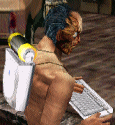|
I'm running esxi 6 on a TS140 so I'd add that to the list.
|
|
|
|

|
| # ? Apr 25, 2024 19:06 |
|
Running a TS440 underneath my desk. All the SSD be danglin'.
incoherent fucked around with this message at 20:08 on Jun 21, 2015 |
|
|
|
The Grover-server, with load-bearing SATA
|
|
|
|
Looking to build a combo gaming/lab computer. Mostly interested in getting more experience with Vmware so that I can ultimately take the VCP exam. Thankfully I got the Stanley class out of the way already. I also do a lot of SCCM work and thought it would be nice to set up 2012 VM's running SCCM and SQL and then have a couple Win 7/8/10 computers that I could test deployments on and what not. All that said I already have a bunch of hard drives squared away. Would this motherboard/chipset work with ESXI 6? Anything I'm missing, would I want more NICs or RAM?
|
|
|
|
BaseballPCHiker posted:Looking to build a combo gaming/lab computer. Mostly interested in getting more experience with Vmware so that I can ultimately take the VCP exam. Thankfully I got the Stanley class out of the way already. I also do a lot of SCCM work and thought it would be nice to set up 2012 VM's running SCCM and SQL and then have a couple Win 7/8/10 computers that I could test deployments on and what not. All that said I already have a bunch of hard drives squared away. Would this motherboard/chipset work with ESXI 6? You mention combo gaming/lab computer, but them mention ESXi..... The route to go for both gaming and labbing would be a beefed up gaming PC with VMware Workstation (or Virtualbox) installed on it to run your VMs. I have 32gb in my home server (running ESXi) and it is fine for my needs. I normally run a handful of nested ESXi hosts, vCenter, a few servers and a few clients. I also have a few VMs that I use for "home production".
|
|
|
|
What do you guys think of this build before I buy it? I wanted more than 32GB of RAM in 1 host.   Total CAD$3,528.87 before taxes. I might just go with the 1 SSD to lower the cost a bit. Any other recommendations? kiwid fucked around with this message at 17:47 on Jul 2, 2015 |
|
|
|
kiwid posted:What do you guys think of this build before I buy it? I wanted more than 32GB of RAM in 1 host. Do you have a bunch of normal drives that you are going to use as well? No need for the raid controller if not. Also that is a pretty beefy home build. For my stuff, I have found that ram would be my limiting factor (not cpu).
|
|
|
|
Moey posted:You mention combo gaming/lab computer, but them mention ESXi..... What if you install ESXi to a USB drive and put all the VMs on a NAS datastore? When you want to game, you just Boot up normally, but when it's lab time, you insert the USB and grab a laptop for management.
|
|
|
|
Dr. Arbitrary posted:What if you install ESXi to a USB drive and put all the VMs on a NAS datastore? That would work as well. I have read about people dual booting ESXi and other OSes, but I remember it being a pain. From his post, it looks like he would just have a single machine, and not an extra NAS. So maybe 1 SSD for a Windows install, then boot from USB for ESXi with the second SSD as the datastore. Just don't let Windows gently caress with your datastore drive.
|
|
|
|
kiwid posted:What do you guys think of this build before I buy it? I wanted more than 32GB of RAM in 1 host. Have you taken a look at the new Xeon-D boards that just came out? They seem like a killer solution for a home lab. The version with 2x GigE looks to be about $850 US and 2x 10GbE around $1k.
|
|
|
|
Moey posted:Do you have a bunch of normal drives that you are going to use as well? No need for the raid controller if not. Is vSphere 6.0 compatible with the AHCI controller on the SuperMicro Mobos? If so, I could direct passthrough each device to a freenas VM, right? The RAID controller was basically to insure compatibility, but no, I do not plan on throwing in a bunch of drives. Just the 2 SSDs. I plan to put them in either a JBOD or RAID-0 config (I don't care about data loss). As for the RAM. I've decided instead of doing 8x 8GB sticks, I'll do 4x 16GB sticks and have room for more in the future (and it's slightly cheaper to go this way). Krailor posted:Have you taken a look at the new Xeon-D boards that just came out? They seem like a killer solution for a home lab. I was going by whatever was available on Newegg.ca kiwid fucked around with this message at 18:56 on Jul 2, 2015 |
|
|
|
kiwid posted:Is vSphere 6.0 compatible with the AHCI controller on the SuperMicro Mobos? If so, I could direct passthrough each device to a freenas VM, right? From some googling, the C612 will work fine with ESXi, but you cannot pass the entire device through to a VM. If you are just using those SSDs for datastores, no need for the FreeNAS VM. I have a similar build, but a lot less badass. Thumbdrive boot into ESXi, a few SSDs for local datastores, then an IBM M1015 passed through to a FreeNAS VM with a bunch of big disks for media storage.
|
|
|
|
kiwid posted:Is vSphere 6.0 compatible with the AHCI controller on the SuperMicro Mobos? If so, I could direct passthrough each device to a freenas VM, right?
|
|
|
|
Moey posted:but you cannot pass the entire device through to a VM. Why is this? I really wanted to play around with giving FreeNAS the direct device and creating iscsi targets for other vms rather than doing the vmware direct datastores. evol262 posted:It doesn't matter. If you're doing passthrough, all that matters is freebsd/freenas having support for the device, and the CPU+motherboard supporting VT-d/IOMMU passthrough. That Xeon has VT-d, so would I be able to direct pass the block SSD device to a freenas host then? The other guy is saying no? kiwid fucked around with this message at 19:08 on Jul 2, 2015 |
|
|
|
kiwid posted:Why is this? I found a blog who was testing that motherboard with ESXi and mentioned that. If you want to test with shared targets without passthrough, setup a guest VM with some additional VMDKs and share it out that way. You could have a FreeNAS VM with an additional vmdk attached, then setup an iSCSI/NFS target.
|
|
|
|
Moey posted:I found a blog who was testing that motherboard with ESXi and mentioned that. Ok. I'm going to order the raid card anyway, just so I know I can pass the devices through direct to the VM without worrying about the mobo compatibility. gently caress it, it's not my money I'm spending.
|
|
|
|
kiwid posted:I was going by whatever was available on Newegg.ca Bummer, the GigE version is available down here, guess it hasn't made it's way up north yet.
|
|
|
|
Krailor posted:Bummer, the GigE version is available down here, guess it hasn't made it's way up north yet. If the exchange rate was better, I'd just drive across the border and get it but I haven't been able to do that for a while with this $0.20+ on the dollar poo poo.
|
|
|
|
BaseballPCHiker posted:Looking to build a combo gaming/lab computer. Mostly interested in getting more experience with Vmware so that I can ultimately take the VCP exam. Thankfully I got the Stanley class out of the way already. I also do a lot of SCCM work and thought it would be nice to set up 2012 VM's running SCCM and SQL and then have a couple Win 7/8/10 computers that I could test deployments on and what not. All that said I already have a bunch of hard drives squared away. Would this motherboard/chipset work with ESXI 6? You definitely want more ram. I have 24 gb at home and I'm always above 16. You might want an SSD too Methanar fucked around with this message at 20:35 on Jul 2, 2015 |
|
|
|
kiwid posted:That Xeon has VT-d, so would I be able to direct pass the block SSD device to a freenas host then? The other guy is saying no? kiwid posted:just so I know I can pass the devices through direct to the VM without worrying about the mobo compatibility That's not how it works. Your motherboard (chipset) must support VT-d as well as the CPU for passthrough to work at all, and the vendor must have actually enabled this support in their firmware. In this case, all of these things are true. But they could just as easily not have been. In the future, you can't rely on VT-d working just because the Xeon can do it.
|
|
|
|
evol262 posted:You could pass the entire controller through, which means all the disks will go to the VM. Not a specific disk. Passthrough works on PCI IDs. You can pass through the block SSD with RDM (if that still works), but it's terrible practice and you shouldn't. Ah I did not know that. Good to know though, thank you. Looks like I'll just pass the entire controller through like you said.
|
|
|
|
It took me an embarrassingly long amount of time to figure out that the reason I couldn't bring up the console on one of my IOS routers in GNS3 was because the router wasn't powered on. This is a borderline no-content post, but I feel like I have to own up to this fact in public somewhere. I work in IT!  
|
|
|
|
hey guys, i was wondering if you could look at this server build for me and tell me what you think? this is my first server, and i am wanting to build it from scratch. i'm not going to buy these parts right out, i am just testing the waters. for context, the server is going to be pretty much for the following: -private game server -data storage (music, videos, other) -VPN -possible DVR -VM’s pentesting, multiple VM’s will be used -Computer backup CPU motherboard RAM drives case power supply i'm contemplating whether or not to have it headless. my main task in this is to build a server that is as powerful as can be with the less money possible. considering it's my first and not exactly anything but just something to mess with, i'm shooting making an enterprise server at a low cost (searching for parts is fun!), even if there are some parts that need fixing because what the hell, just gives me something more to do. any suggestions, critiques, advice, would be great.
|
|
|
|
I have an old storage server that's running Server 2012R2 with Storage Spaces. I don't need a five-disk RAID5 array for my packratting, so I'm taking two drives in a two-bay NAS for storage with decent Crashplan backups, and I plan on using the box to finish my MCSE for 2012. This is stupid, but if I install ESXi and use it to spin up a Hyper-V host, would the ESXi layer obscure the CPU enough that Hyper-V and a possible System Center VM Manager install would have Weird Issues? Would I just be better off doing the whole thing as the Hyper-V host and spin up VMs within it?
|
|
|
|
|
Fractale posted:hey guys, i was wondering if you could look at this server build for me and tell me what you think? this is my first server, and i am wanting to build it from scratch. i'm not going to buy these parts right out, i am just testing the waters. You might want to consider moving up to a 123X Xeon to get hyperthreading support, that's not included in the 122X chips. If you're going with a full OS install (and not something that boots off a USB flash drive) then you also might want to consider a small SSD for the OS and keep the larger platter drives just for storage.
|
|
|
|
Just found this thread. Posting my potential whitebox build: I'm building a do-everything VMware virtualized system that will run PFSense, various test servers, and a FreeNAS instance. The onboard HBA on the supermicro board will be flashed to IT mode and passed straight to the FreeNAS VM. The SSDs and the HDDs will be mirrored for VMs and the 6 data drives for FreeNAS will be purchased at a later time. PCPartPicker part list / Price breakdown by merchant CPU: Intel Xeon E3-1231 V3 3.4GHz Quad-Core Processor ($242.99 @ SuperBiiz) CPU Cooler: Cooler Master Hyper 212 EVO 82.9 CFM Sleeve Bearing CPU Cooler ($24.99 @ Newegg) Memory: Crucial 16GB (2 x 8GB) DDR3-1600 Memory ($123.99 @ Adorama) Memory: Crucial 16GB (2 x 8GB) DDR3-1600 Memory ($123.99 @ Adorama) Storage: Samsung 850 EVO-Series 250GB 2.5" Solid State Drive ($89.99 @ Amazon) Storage: Samsung 850 EVO-Series 250GB 2.5" Solid State Drive ($89.99 @ Amazon) Storage: Toshiba 4TB 3.5" 7200RPM Internal Hard Drive ($119.95 @ Adorama) Storage: Toshiba 4TB 3.5" 7200RPM Internal Hard Drive ($119.95 @ Adorama) Case: Fractal Design Define R5 (Black) ATX Mid Tower Case ($107.99 @ SuperBiiz) Power Supply: SeaSonic S12G 650W 80+ Gold Certified ATX Power Supply ($66.50 @ Newegg) Other: SUPERMICRO MBD-X10SL7-F-O uATX Server Motherboard LGA 1150 Intel C222 DDR3 1600 ($249.99) Other: Dell X3959 Intel PRO/1000 PT Gigabit Dual Port Network Server Adapter PCIe NIC ($19.90) Total: $1380.22 Prices include shipping, taxes, and discounts when available Generated by PCPartPicker 2015-08-25 17:11 EDT-0400 phosdex in the networking thread said he had issues with esxi locking up with the passthrough to FreeNAS. Anyone have an opinion?
|
|
|
|
New servers came in today, storage and cabling doesn't come in until at least friday. The waiting is the worst. Edit: my lab RAID controllers showed up missing two cards, four sets of cables and two BBUs. Thanks, eBay. H2SO4 fucked around with this message at 21:55 on Aug 27, 2015 |
|
|
|
Okay, figured this would be the best place to ask. I'm going to work on my CCENT then get my R&S sometime next year. I have a closet I'm thinking about converting into a smart/network closet. It's mostly a utility closet right now. You open the door, and it goes straight in, then there's a bit of an alcove to the right. The alcove itself is about 22" deep, about 30" wide. Would this be sufficient space to put in a 22-24u rack? I seriously doubt I'll have any blade servers in there that will be deep, but I'll probably have a tower, possibly a NAS at some point, a patch panel, a switch and some possible A/V stuff (Even though we might be going fully digital). There are currently no vents in there (I should be able to put one in without too much trouble), but it won't be air conditioned. Is this enough room with a basic bathroom fan blower into the attic for ventilation?
|
|
|
|
Half/shrt depth servers may be tight, and you're almost certainly going to give up niceties like "hot swappable 3.5 inch bays" or "doing any cabling without pulling the whole rack out". You'll probably just want shelves, really. Cooling should be OK. Worry about noise
|
|
|
|
They make equipment racks which swing open, so the width could actually be somewhat useful for you if you had such a thing. 24" depth is not a lot when you're talking about cabling coming out of the rear of equipment, or air circulation in that sort of situation. You can also mount it sideways and have more like 26 - 28 inch depth depending. You could probably get a door vent on it but it will allow noise to enter the ambient space nearby. If you're putting in a tower computer, I would just put it on the floor or on a shelf. You can get something similar to this: http://www.amazon.com/Startech-19-Inch-Vertical-Mountable-Server/dp/B001YI12A4 My preference in those is this product line but it is more expensive. Also no nuts to deal with: http://catalog.chatsworth.com/wall-mount-systems/additional-products/wall-brackets You can get a switch and a 24 port patch panel in there if you need to and run it sideways / upside down / whatever.
|
|
|
|
Partycat posted:They make equipment racks which swing open, so the width could actually be somewhat useful for you if you had such a thing. Those are probably going to be a better idea than a rack. If anything, I can mount them on opposite With a few shelves for the modem, router and other misc stuff, that'll work. If anything I can do one above another, or use the opposite wall and still have room to wedge my fat rear end in and get to the back of them. Thanks a lot guys, that definitely gives me something to look at!
|
|
|
|
Do you really want rack mount servers for your home lab? Get a small wall mounted cabinet for your rack mounted network gear/patch panels. Have a little shelf below it for a small UPS and a tower or two for whitebox servers? Your power bill will thank you.
|
|
|
|
Moey posted:Do you really want rack mount servers for your home lab? The main thing I'm looking for is the switch and patch panel. I have a tower for my server, and I was thinking a NAS of some sort down the road, but I can always use something smaller for that. So the 6u bracket that was posted would probably be fine on the wall with a shelf above/below it. And since it's open faced I can probably get it into the closet without much effort.
|
|
|
|
I'm upgrading my desktop and getting most of a complete machine left over, and I'm wondering if it'd be sensible for home lab use. Core 2 Q6600 CPU on a H57 chipset. It does have VT-x, but not VT-d, how useful would it be for running a Hyper-V Server host and toying around with some Server 2012 trial instances. I don't expect to be running any real workloads, just something to let me learn some more stuff about AD etc. than my helpdesk job lets me.
|
|
|
|
|
Cross posting from the Cert thread: I've got a home lab system that I'm looking to get rid of, if anyone is interested. It's this Shuttle case with an i7-3770s quad core, 16GB of memory and a 240GB mSATA drive. I'm looking to get around $500 for it. I've also got a Cisco SG300-10 layer 3 capable switch that I'll include for another $100. PM me if interested, or just drop a line here and I'll get in touch with you. I can probably also throw in some VMware NFR licenses that are usually good for at least six months.
|
|
|
|
I want to do a total reboot of my home lab on ESXI6; I had started studying last year with an ESXi 5.5 setup but work and university got in the way, I'm also not an expert at this in any way shape or form, I'm planning on using it for learning how to set up a MS domain (AD/DNS/DHCP server, SQL server and whatever else I have a student license for), a few linux servers, and some networking practice. I was browsing around and found this video where the guy sets up ESXi and the web client before installing any VMs, would it be best/easiest to do that? It seems like it'd be faster to get the virt. stuff up and running first but I don't know if it matters at all in the grand scheme of things. https://www.youtube.com/watch?v=Hm7kQHI4YnM
|
|
|
|
GobiasIndustries posted:I want to do a total reboot of my home lab on ESXI6; I had started studying last year with an ESXi 5.5 setup but work and university got in the way, I'm also not an expert at this in any way shape or form, I'm planning on using it for learning how to set up a MS domain (AD/DNS/DHCP server, SQL server and whatever else I have a student license for), a few linux servers, and some networking practice. I was browsing around and found this video where the guy sets up ESXi and the web client before installing any VMs, would it be best/easiest to do that? It seems like it'd be faster to get the virt. stuff up and running first but I don't know if it matters at all in the grand scheme of things. Yes, you generally want to set up VCenter before your other guests for manageability reasons. You may need to set up a VM serving DNS first though, as The VSphere 6 VCSA install will fail if it cannot resolve its own name via the DNS server you provide it.
|
|
|
|
GobiasIndustries posted:I want to do a total reboot of my home lab on ESXI6; I had started studying last year with an ESXi 5.5 setup but work and university got in the way, I'm also not an expert at this in any way shape or form, I'm planning on using it for learning how to set up a MS domain (AD/DNS/DHCP server, SQL server and whatever else I have a student license for), a few linux servers, and some networking practice. I was browsing around and found this video where the guy sets up ESXi and the web client before installing any VMs, would it be best/easiest to do that? It seems like it'd be faster to get the virt. stuff up and running first but I don't know if it matters at all in the grand scheme of things. This is the video I followed to get my ESXI 6 lab up and running. Follow it step by step, it is a good video.
|
|
|
|
I recently bought an Asrock EP2C602-4L/D16 to use with two E5-2670v1 ES QB7A to run a Hyper-V homelab / gaming server. I've been using this memory listed in the Amazon link (purchased from Best Buy) since I needed some in a pinch. The first 8 sticks (64 GB) populated for CPU1 work great. However if I add any of these sticks to CPU2's banks, I can't post. Debug codes indicate a memory error. I have tried adding 4GB DDR 1600 sticks to CPU2 banks and they allow post. If this was a memory incompatibility in the board, wouldn't we be having an issue with CPU1's banks? Running latest (1.70) Bios. I've been trying a variety of memory options in the BIOS but nothing seems to do the trick. There doesn't seem to be an BIOS area to mess with timings, only voltage. Which is set at 1.5v. So far DDR 1333, 1600, and 1866 allow post (with only CPU1's banks populated), but on 1866, not all 8 sticks appear in the BIOS. Can anyone offer advice? http://www.amazon.com/gp/product/B00VM6YKFC?psc=1&redirect=true&ref_=oh_aui_detailpage_o01_s00
|
|
|
|

|
| # ? Apr 25, 2024 19:06 |
|
Can someone sanity check this before I spend all night implementing it? This only includes the IP stuff - I'll be adding a virtual SAN at some point.
|
|
|