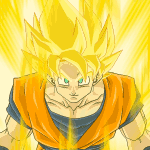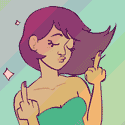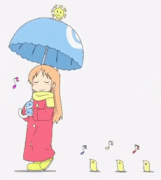|
Anyone know an easy way to regain middle-button click functionality? It's getting tiresome to hold my finger on a link and use the right-click menu to open new tabs in chrome.
|
|
|
|

|
| # ? Apr 24, 2024 17:29 |
|
Anyone have experience with the Asus Vivotab Note 8? It's running full Win 8.1 which is REAL awesome but some of the reviews complain about the janky wacom stylus/finger sensitivity especially around the edges. It's on sale for $200 at Amazon now for those interested and it really looks like a nice trigger price for me too: http://t.co/1G06oPpljj
|
|
|
|
Jet Ready Go posted:Anyone have experience with the Asus Vivotab Note 8? It's running full Win 8.1 which is REAL awesome but some of the reviews complain about the janky wacom stylus/finger sensitivity especially around the edges. It really depends on your luck with asus products(non-motherboard products). It was awesome when it was working. All wacom has janky sensitivity around the edges so that's not specific to the tablet. The palm rejection is excellent. Good pressure sensitivity if the applications supports it. It's like any of the baytrail tablets, responsive, great battery life. Don't expect to play graphics heavy games with it. But I've had to send it in for the FOURTH RMA now in less than 3 months.
|
|
|
|
How particular are you with electronics? I'm the type that if I see a dead or hot pixel in a non-offending area (along the perimeter) I just keep it. Also why all the RMA's? Was it crashing or having that charging problem I hear being pretty widespread?
|
|
|
|
I've had mine for about a month and I've had no issues so far. Steam games streaming works great, and it also runs XCOM: Enemy Unknown (slightly janky, but works. I just wanted to test it). As a note taking device, the stylus works well, but it's super hand crampy. There are some wacom stylus' that work with the Vivotab Note 8, and I'm looking to get one when I can. lostleaf's poor experience has made me paranoid, however.
|
|
|
|
Jet Ready Go posted:How particular are you with electronics? I'm the type that if I see a dead or hot pixel in a non-offending area (along the perimeter) I just keep it. I'll just quote my own post from a few days ago. lostleaf posted:I'm sounding like a broken record but I recommend avoiding the Asus tablet. I received the tablet back from the 3rd RMA and now the digitizer broke again. Now I'll need to send in for a 4th RMA.
|
|
|
|
I'm heading overseas for 6 weeks and I just have small question about the Surface Pro 3, wondering if anyone can fill me in. Are there any major differences between the i5 version and the i7 aside from the little boost in speed and the graphics? I'm hoping I can do a little work in After Effects and Photoshop, as well as the occasional 3D too, but is it worth the price tag for getting the i7 version? That extra $300 won't break the bank for me though, but certainly help towards accessories and things. Gaming wise as well, is there any huge difference between the Intel 4400 vs the 5000? Probably only be the occasional game of minecraft or Skyrim low detail and that, just trying to figure if worth the extra $$$. I do have to say it's drat irritating there's no version to even demo here in Aus though, gotta wait another month before I can use it in person :/
|
|
|
|
schmen posted:I'm heading overseas for 6 weeks and I just have small question about the Surface Pro 3, wondering if anyone can fill me in. The only outside review of the SP3 i5 vs. i7 was an informal one done by that dude from Penny Arcade that Microsoft keeps feeding free gadgets to for press. He's a heavy Photoshop user/artist and didn't notice a difference in performance, which tracks because even with the desktop versions of those CPU's there's very little day to day performance difference (outside of benchmark e-peen) for most use cases and the differences between the mobile versions are even smaller. Yes, it's a bit faster, and benchmarks better. No it's doubtful that it's worth $300, but "worth" as in all aspects of life is something only you can really decide for yourself. I have the 256/8gb i5 SP3 (I am using it right now in fact, on a trip to France) and it gets the job done for me. Keep in mind that I value having that kind of power in the most portable package possible because of my travel schedule - I suspect a lot of people would just be better off with an Ultrabook. The "tablet" aspect of the SP3 is still let down by Microsoft's sub-par "tablet" application ecosystem, though the hardware is nice.
|
|
|
|
Ixian posted:The only outside review of the SP3 i5 vs. i7 was an informal one done by that dude from Penny Arcade that Microsoft keeps feeding free gadgets to for press. Thanks Ixian, yeah that PA article was the only thing I could find too, was just curious if anyone else knew more, so thanks  I certainly have looked at the ultrabook side as well, but just don't imagine myself using it really that much around the house unless I'm traveling, and I really like the whole detachable keyboard/tablet aspect of the Surface. It's certainly something I can see myself just using day to day unlike a laptops or ultrabook. I certainly have looked at the ultrabook side as well, but just don't imagine myself using it really that much around the house unless I'm traveling, and I really like the whole detachable keyboard/tablet aspect of the Surface. It's certainly something I can see myself just using day to day unlike a laptops or ultrabook.Though curious as well, how is the tablet ecosystem? I don't see myself using it all that much as most of my programs would be the desktop versions like home. Some of the things I'd use it for could be things like videos or browsing when I'm not working on it around the house, though honestly have no clue how well Windows handles that in metro mode as I barely use it on my desktop.
|
|
|
|
schmen posted:Thanks Ixian, yeah that PA article was the only thing I could find too, was just curious if anyone else knew more, so thanks First thing you have to remember is for the Windows store, phone and tablet are completely separate. There's no option like, say, Google Play, where you can use phone apps on tablets (with varying results). There are a few decent first party apps. IE Metro is also pretty good (insomuch as it's the best touch browser available, it's still IE though). There area few decent third party apps as well - some of them unofficial versions of first party apps. Some first party apps, like Mail, have improved recently but are still pretty weak compared to other platforms. And there is a whole lot of poo poo. We're talking knock-offs (still a surprising number of apps that feature Mario in spite of A) Not being Nintendo and B) not really being Mario games, either) and single-purpose apps made by novice or bored developers. Lots of website "wrappers" and the like. Google Play and Apple have these as well, of course, to some degree, but the signal to noise ratio in the Windows store is far, far higher. This is too bad because the SP3 hardware is quite good in a lot of ways, but there's no getting around the fact that using "desktop mode" via "tablet experience" is still very awkward, and with decent software that does work well in "tablet experience" so thin it really hurts one of the major selling points of this device. It's really only good for browsing (with IE Metro) and some stuff like newsreaders and the like. Otherwise you will be using it as an Ultrabook in Desktop mode most of the time.
|
|
|
|
This is weird. Last night I charged my Acer W4 up to 100% and then left it unplugged all night, by this morning it's down to 87%. I'm guessing this isn't normal behaviour?
|
|
|
|
I've been looking at these fancy W8 tablets ever since my laptop broke. The only ones I can afford here in Norway with Intel i5 CPUs are the SP1 128, HP Split X2 13-M160eo and the Portege Z10t-A-106. I've also been looking at a used Asus Transformer tx300 for about the same price. What should I go for here? I don't really need huge battery life, but I would like to use the tablet I end up with for some very light gaming (I know...) If it could run something like Dota 2, it would be perfect, but it's not a requirment. Are the i5s and up pretty much my go-to for decent performance? Are the i3s worth looking at? I'm kind of lost. Any other tablets I should take into consideration? I might be able to expand my budget a bit if it's worth it. Used or new.
|
|
|
|
oxsnard posted:Any feedback on the core i3 models of the Venue 11 Pro? Got one sitting in my cart for $405... and I have a $150 GC that's going to expire in the next few weeks. Makes me sad as hell, for one, because I paid more than that for the Atom model a while back. I like my Atom model. I understand the i3 one is thicker and heavier, but I'd consider it a fair trade-off for the extra horsepower. Even the Atom model isn't *quite* light enough to be an easy hold, being a bit over an iPad Retina's worth of heft.
|
|
|
|
After discussing in various other threads I as pointed to this thread. Basically, I recently decided I was in the market for a tablet. The main features I was looking for at first were: -Satisfying notetaking/stylus functionality. I want it to feel good to draw/take notes, I'm not a bonafide artist but I want to be able to jot visual things down to share with actual artists. Also for school. -Reading books/pdfs -Big enough screen size that the first two features aren't a pain Its surprising how many of the tablets on the market were eliminated right away by lack of that nice stylus feel that as far as I know only the Note and the Surface Pro 3 have, the surface to an even larger degree. And after playing with the Note Pro 12.2 and the Surface Pro 3, the SP3 seems like such an improvement design and hardware wise that I really can't bring myself to purchase the Note. So, given that, I have been stressing out over which model to buy, given that the lowest-priced i3 model is still more expensive than basically any other tablet (I'm aware that it is also a "laptop", but I have a decent Ultrabook, series 7 samsung chronos) but I want to get a good value. The biggest sticking point for me is the 4 gb ram upgrade you get from going to the 256 gb i5 model. Which of the following uses/features will be eliminated or suffer if I choose not to go that route?: -Development (mostly random web stuff) -Light VMs (just to host a local web server for said development) -Light/older gaming (I don't expect to play, say, Skyrim, as I'm building a "gaming" desktop some time in the next year and my ultrabook plays most games fine) -Multitasking (i.e. how seriously am I going to need to manage the apps I have open/processes I have running?) If I can do all of those things decently, I don't think I will throw out the extra 270 dolares for the extra ram.
|
|
|
|
an skeleton posted:The biggest sticking point for me is the 4 gb ram upgrade you get from going to the 256 gb i5 model. Which of the following uses/features will be eliminated or suffer if I choose not to go that route?: Web development shouldn't be too hard on RAM in and of itself. I am not a developer, though, and my word should not be taken as law. But if you hosted on a lightweight distribution like Turnkey Linux, I can see 4 GB with SSD swap being just fine for "Does the website/webapp work correctly?" testing. Not load testing, though. Same goes for the lightweight VMs. If you *really* mean lightweight and not "Windows 7 but it's just running like two things," then 4 GB is not exactly roomy, but it's sufficient. Again, doubly so with an SSD for swap. The extra RAM will make no difference to gaming, except in terms of what other things you may or may not have to shut down before playing. As for multitasking, Windows 8.1 is brilliant at managing memory. Metro apps are automagically slept and hibernated to free up RAM. Desktop apps are a bit more forceful, so your usage will definitely define exactly how much multitasking you can get away with. I would, for example, do "dev time," then shut down all those programs when you felt like doing something else. "Game time" would involve closing all the dev stuff and, if you were using a lot of memory in desktop apps, possibly but not necessarily closing a few of those. I would also learn to love IE11 Metro rather than using Chrome or Firefox (when possible), other than a tab or two at a time for must-have webapps or logins or whatnot. Figure that you get about 1 GB of RAM used after booting up Windows 8.1 and accounting for its set-asides, your tray apps (if you run, say, DropBox and Spideroak and KeePass and whatnot), and third-party anti-virus/anti-malware. Plus the framebuffer for the Intel graphics. That leaves you about 3 GB to play with - not a lot, but enough to do quite a bit.
|
|
|
|
an skeleton posted:The biggest sticking point for me is the 4 gb ram upgrade you get from going to the 256 gb i5 model. Which of the following uses/features will be eliminated or suffer if I choose not to go that route?: 4 Gig is fine for all of those tasks. Even Skyrim is almost certainly fine with 4gig. It ran on the PS3 which has 256mb of RAM. 4 Gig is even enough to run VMs as long as they are small. I did development on a MBA with OSX/Windows both running at the same time. The only thing I couldn't do was run with Phone Emulator (and that's because it's a VM of it's own and 4 gig wasn't enough ram for 3 OS). 4 Gig is enough for pretty everything (including multiple Visual Studios) if you can keep your number of Chrome tabs down.
|
|
|
|
Thanks. Yeah I just mean a light linux vm to host a web app on or learn more about linux, no load testing for sure. It looks like with a little management I can get away with the 4gb version, which is a huge relief. Unless I discover some amazingly constructed tablet in the next week or so, I'll almost definitely be buying the i5 4gb model and case with student discount. Thanks again.
|
|
|
|
The 64-bit beta of Chrome finally has High Density Display Support without having to reg hack things. Looks great on the SP3.
|
|
|
|
hotsauce posted:The 64-bit beta of Chrome finally has High Density Display Support without having to reg hack things. Yeah, it's a ton better.
|
|
|
|
Has anyone discovered a decent way to play things like Warcraft 3 that require scrolling?
|
|
|
|
bull3964 posted:Yeah, it's a ton better. Agreed. Chrome is usable on the SP3 now, hooray. I can even kind-sorta deal with it in "Metro" mode now even though I think the whole Chrome desktop route they are going with it is dumb. Just make the buttons/etc easier to hit for touch users, dummies. One thing I don't know is how hard it still hits the battery - haven't really tested that out in the last couple days I've had it. I know Google said they were going to address it, but I don't know if they've started that process. Edit: Though I do want to give Google credit where credit is due. A) Fixing HiDPI is huge (particularly for the SP3). B) They have been adding touch friendly features to Canary that work now - swiping backwards/forwards for pages finally works well, and that's a big deal for touch because navigation is so much easier with it C) Pinch to zoom also works well - finally - also a big deal for touch. And D) that special "touch" mode where you can hit buttons for extensions, new tabs, bookmarks, etc with your finger easier appears to be better too - it's more forgiving if you are using a fat finger as opposed to a mouse cursor. You used to have to do a stupid registry hack for that too but now it looks like it's automatically applied when you launch in Metro mode. I still think as far as overall touch experience Metro IE has the right idea (it also launches as it's own browser, you don't have to launch/relaunch the thing like you do when you switch modes in Chrome) but Metro IE is still IE and extensions (adblock, lastpass, etc) work when Chrome is in "metro" mode which is huge. I've already made it my default browser. Oh hey and I figured out how to auto-hide that stupid Chrome desktop bar that launches with it at the bottom. Man if they fix the battery draining issues life will be much improved for me overall on the SP3. Ixian fucked around with this message at 07:19 on Jul 31, 2014 |
|
|
|
Ixian posted:Oh hey and I figured out how to auto-hide that stupid Chrome desktop bar that launches with it at the bottom. Man if they fix the battery draining issues life will be much improved for me overall on the SP3. How do you do that?
|
|
|
|
I don't know about you guys but I've been going absolutely bonkers on Microsoft jigsaw. This is digital crack in all the right ways but gently caress them for making true fullscreen support behind a paywall. bastards. >:[
|
|
|
|
Stick100 posted:How do you do that? Ironically (since its something you'd do in touch mode) you need to right click the bar and deselect the hide/etc option.
|
|
|
|
I have a weird thing going on with my SP3. The time and date is never correct and even when I change it manually it changes to some random date/time when I restart. Any idea what the hell is causing this? I double checked my time zone settings and it is set correctly.schmen posted:I'm heading overseas for 6 weeks and I just have small question about the Surface Pro 3, wondering if anyone can fill me in. No it is not worth it. I run Photoshop/Maya/Modo/Zbrush daily on my SP3 i5 256gb and it handles it all like a champ. Put that $300 towards a type cover. keyframe fucked around with this message at 06:50 on Aug 2, 2014 |
|
|
|
After fiddling with the SP3 for about 16 hours on and off over the last few days , I feel like I need to return it due to some issues. WiFi keeps crapping out on me, even after I did the firmware updates, etc. If I force turn off the WiFi and turn it back on it works fine. Display scaling absolutely sucks. I'm fine with stretching screens and what not, but I for some reason could not get some older games working outside some ridiculous letter boxing mode. I tried lowering the resolution in windows, DPI scaling, etc, just couldn't get it to work. I also tried playing civilization 5 in native resolution since I couldn't get it to stretch, but 5 minutes in there were odd black boxes and minor artifacting. Was running way too hot. Watching YouTube videos in IE made the bottom right uncomfortable to hold and the fan kicked in full blast while just idling. Not sure if I just ended up with a defective model or not, but man this thing would be amazing if it worked 100%. I may grab a bay trail with a digitizer since the core processors are probably overkill for me.
|
|
|
|
Anyone want to advice against the Thinkpad 10? Reasonably priced, decent screen, included pen with wacom digitizer. Seems a good fit for me overall.
|
|
|
|
I want to advise you to buy it and tell me how it is.
|
|
|
|
Cybernetic Vermin posted:Anyone want to advice against the Thinkpad 10? Reasonably priced, decent screen, included pen with wacom digitizer. Seems a good fit for me overall. Yes, on general principles. As I've probably repeated too many times at this point, the "tablet" side of the Windows 8/8.1 equation is far and away the weak link. So there are really only two ways to go: Go as portable as possible, i.e. one of the many 8 inch tablets (and soon to be smaller from what I read). Personally I think people who want something like this are far better off with an Android or iOS tablet of around the same size but if you are really bought in to the Microsoft ecosystem it's the only path. Or Strike the best balance between portable and power. This is the niche the Surface Pro 3 fits almost perfectly; it's lighter and easier to use in cramped situations than almost any ultrabook (unless, of course, you are trying to use it on your lap), has plenty of power, and the screen is just big enough to be really useful. I think they hit it on the nose there, actually, with the new aspect ratio. The Thinkpad 10 doesn't really fit in to that. At 10' it's too big to be truly "tablet" portable and too small to close the "ultrabook" gap. Consider that like most people you're probably going to find yourself using it in Desktop mode a lot of the time - the SP3 screen is far, far better for that. That's just my two cents though. I suspect what you really want is either an SP3 or an out and out Ultrabook. The Thinkpad 10 is smaller and lighter than both, for sure, but the trade offs are too much.
|
|
|
|
I am pretty comfortable with the tradeoffs (or, well, I think I am, no telling how it pans out). I've been around in the thread from the start. My main use-cases are to sketch out figures for lectures and take slightly more structured notes, and I rather think going smaller will make some of this too cramped. I would not really be adverse to the SP3, but feel that it is a bit too pricey since I really don't need the full power of it. Android is out on a very narrow side use-case; once in a blue moon I unexpectedly need to check some project out of SVN, make some tiny modification and build it. All very light. As such, if these tasks are not all possible there are many cases where I need to drag a laptop along, even though there is a 99% chance I wont need it that given day/trip/whtever. While it is inconvenient on a tablet it really makes all the difference that it can all be done in a perfectly standard way if needed. Remote desktop or similar is another solution, but that feels even more clunky and has higher demands on connectivity. I am mostly curious to hear if anyone have heard of any quality issues or similar (or simply has read some disfavorable review I have missed) that makes it the wrong choice.
|
|
|
|
Esroc posted:Anyone know an easy way to regain middle-button click functionality? It's getting tiresome to hold my finger on a link and use the right-click menu to open new tabs in chrome. Dont think this is supported; I could never find anything  http://www.microsoft.com/surface/en-nz/support/touch-mouse-and-search/using-touch-gestures-tap-swipe-and-beyond?lc=5129
|
|
|
|
The only thing I hate about IE is that hen you resize a web page it doesn't scale. I would expect it to just try and make the font bigger like chrome does. Instead it tries to fit the whole web page inside the frame, so everything is tiny. It's a known issue and it's really annoying.
|
|
|
|
Zarfol posted:
The wifi thing happens for me as well but only after I turn on Hyper-V settings to get access to advanced battery settings. If I turn it off, the wifi issue goes away. I haven't watched too many videos but the first SP3 I got definitely ran hot and the fans come on several times with just some casual web surfing. It was also draining 20-25% battery overnight. I returned it and got another one and this one isn't having those problem. The fans only turned on once so far and that was after a large set of updates. So there is a possibility that the one you have is just defective.
|
|
|
|
Uhhh, so the pen for the surface. You dont flip it over and erase with the top, you push it as a button. Because, you know, that's intuitive.
|
|
|
|
AlternateAccount posted:Uhhh, so the pen for the surface. You dont flip it over and erase with the top, you push it as a button. Because, you know, that's intuitive. That's due to technical limitations, I believe...the previous Wacom-equipped generations did use the tip as an eraser, IIRC.
|
|
|
|
AlternateAccount posted:Uhhh, so the pen for the surface. You dont flip it over and erase with the top, you push it as a button. Because, you know, that's intuitive. Think of it as a clicky pen and not a pencil. I think that's what they were going for anyway--click the top to activate.
|
|
|
|
I figured out how to fix the volume up button launching Narrator issue on the Acer Switch 10 (my unit just started to do it a few days ago). Doesn't make it where you can use the volume button again but at least it doesn't pop up that horseshit. Windows button + W -> Ease Of Access Center -> (Under Explore all settings) Make touch and tablets easier to use -> set launching common tools to 'none' -------------- And ASUS is launching another variation of the T100. The T100TAM has a metal body and a slightly better screen. quote:The new Transformer Book T100TAM has a metallic body, while the original TA went for a plastic shell. http://www.tlbhd.com/asus-transformer-book-t100tam-review-18729/ Call Me Charlie fucked around with this message at 23:52 on Aug 5, 2014 |
|
|
|
AlternateAccount posted:Uhhh, so the pen for the surface. You dont flip it over and erase with the top, you push it as a button. Because, you know, that's intuitive. It is pretty intuitive actually. v  v v-- Is there a way to map the buttons on the pen to custom shortcuts?
|
|
|
|
AlternateAccount posted:Uhhh, so the pen for the surface. You dont flip it over and erase with the top, you push it as a button. Because, you know, that's intuitive. There are cases where I think "intuitive" and skeuomorphism collide and this is one of them. Erasers aren't on the tops of pencils because that is the optimal place to put them, they are there because that is the only place to put them. There's no reason to follow that design here - once you get used to it it is in fact easier to write and erase by using your thumb to click the button on top since you don't have to completely flip the pen around each time.
|
|
|
|

|
| # ? Apr 24, 2024 17:29 |
|
I'm looking into getting a Windows 8.1 tablet to replace my old iPad 2. Usage scenario would be web browsing, maybe streaming stuff from desktop while at home, reading in PDF or Kindle, light gaming while travelling, and typing up PowerShell commands or notes. I'm looking at the Asus T100, since the Surface Pro 3 would be kind of overkill, and UK prices mean none of the cheap offers on some of the other tablets. Is the T100 a good choice, or should I be looking more at the Acer Switch or something else?
|
|
|