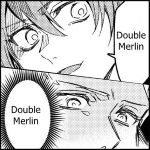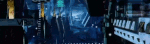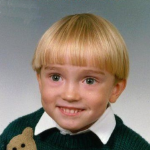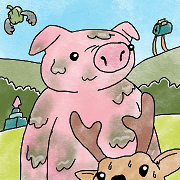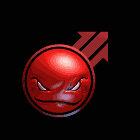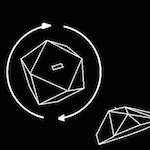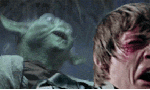|
Sexual Lorax posted:A sassy answer would be "That currently exists in game--abuse the bulletin board at Ithaca until you have enough money to buy anything you want". I would contribute to this once they unfuck trading. The
|
|
|
|

|
| # ? Apr 25, 2024 20:55 |
|
KiddieGrinder posted:I laughed. When I first looked at it I figured those blobs were swimming pools and it was literally supposed to be cruise liner sized and in essence. Now I'm not sure if they're just a fancy paintjob or what. Still, I think its like cruise liner sized, yeah.  Welcome to Fhloston Paradise! Its gonna be HOT HOT HOT!
|
|
|
|
Near the keel looks like a line of windows with the cockpit being at the tip of the bow. So I would estimate the size of a mega yacht.
|
|
|
|
Wasn't that on the size comparison chart that showed up in a newsletter a while back?
|
|
|
|
Zaphod42 posted:The spice must flow Last I checked, Frontier slammed that door pretty hard with Beta 2. I even made a small effort towards OCR of commodity screenshots to automate it. Now I understand why the background of that screen is so busy. poo poo don't OCR so well, to put it mildly. I'll let consensus simmer here a bit before making that Private Games thread.
|
|
|
|
Mr Darcy posted:You wanna post a screenshot of your outfitting screen? I jumped to another system which let me trade my 2nd tier armor to the stock one, and that apparently fixed it. I guess I needed to be 15+ tons under maximum engine capacity? The funny thing is that after flying back to Styx and buying the upgrades I wanted, the game was fine with letting me buy the same armor. Now I managed to sell my small sized multicannons and put a couple of medium overcharged gimballed ones in their place. They really tear poo poo up, a shield-less sidewinder dies in around half a magazine. I put some overcharged gimballed beam lasers in the small slot and they suck; they keep missing the target when they do manage to hit it takes them ages to strip shields. I think I'll just put some burst lasers there instead.
|
|
|
|
Sexual Lorax posted:Last I checked, Frontier slammed that door pretty hard with Beta 2. Ah yeah, duh. I'm not thinking. And the aberration and warping is probably going to make OCR really hard--- Oh wait, duh, just don't play in VR. Still really hard though... Hey man if you wanna set up an excel sheet then I can try to add to it 
|
|
|
|
Zaphod42 posted:When I first looked at it I figured those blobs were swimming pools and it was literally supposed to be cruise liner sized and in essence. The upper deck appears to be a golf course? (???) (what)
|
|
|
|
Stanko-Prussian posted:The upper deck appears to be a golf course? (???) (what) Haha, it does. But if you look at the sideways/under shot, you can still see those pools/golfcourses at an angle. So its just like a really really loving weird style of window tint. My guess is they were going for some kind of organic / literally Orca style paintjob, which didn't quite work out completely.
|
|
|
|
Zaphod42 posted:Haha, it does. But if you look at the sideways/under shot, you can still see those pools/golfcourses at an angle. Whoa you're right, I didn't notice that at all. What an odd paint/tint job. 
|
|
|
|
Zaphod42 posted:Haha, it does. But if you look at the sideways/under shot, you can still see those pools/golfcourses at an angle. I suspect it might be supposed to be reflections of whatever's around it before it was trimmed and put on the grey background, but now i really want it to be a golf course.
|
|
|
|
Zaphod42 posted:The spice must flow this one works for me http://www.elitetradingtool.co.uk/ it also tells you how many jumps to a certain system based on your maximum Jump Range of course sometimes it's wonky, and tells you to buy 20 titanium in a station that only ever has 1 (I guess it's the game's fault rather than the app's), but it mostly works fine at least for the worlds near the starting area TorakFade fucked around with this message at 17:56 on Oct 16, 2014 |
|
|
|
Don't Ask posted:I jumped to another system which let me trade my 2nd tier armor to the stock one, and that apparently fixed it. I guess I needed to be 15+ tons under maximum engine capacity? The funny thing is that after flying back to Styx and buying the upgrades I wanted, the game was fine with letting me buy the same armor. Yeah, the game acts weird at times. After I'd upgraded my thrusters I bunged in what I thought was a better frame shift drive. My jump range went down from Viper default to about 5 light years Then it wouldn't let me get out of station mass lock range, even at 100km distance. And of course the station didn't have any other drives I could use. Logged in the next day and the range was up to 12.79 light years. I am sorta hoping it'll go up again when I log in today.
|
|
|
|
TorakFade posted:this one works for me http://www.elitetradingtool.co.uk/ elitetradingtool.co.uk is hand curated through manual data entry, someone has to pore over commodity screens and enter the numbers and commodities for each station by hand. It is bound to be a bit off.
|
|
|
|
Mr Darcy posted:Yeah, the game acts weird at times. After I'd upgraded my thrusters I bunged in what I thought was a better frame shift drive. This seems to be a bug relating to upgrading the FSD. When I bought a new FSD for my Eagle I was stuck in a permanent mass lock and had to quit and start again before I could jump. The issue has never reappeared.
|
|
|
|
O Hanraha-hanrahan posted:This seems to be a bug relating to upgrading the FSD. When I bought a new FSD for my Eagle I was stuck in a permanent mass lock and had to quit and start again before I could jump. The issue has never reappeared.
|
|
|
|
Edit: ^^^^ drat you, Kropotkin O Hanraha-hanrahan posted:This seems to be a bug relating to upgrading the FSD. When I bought a new FSD for my Eagle I was stuck in a permanent mass lock and had to quit and start again before I could jump. The issue has never reappeared.
|
|
|
|
radintorov posted:Every time I upgrade the FSD I have to quit to the main menu and then load back in the game for it to work properly. I want to say that it didn't happen when I had a Cobra, but I honestly can't remember if I upgraded the drive. Or assuming I did, that I didn't have to quit out for some reason straight after.
|
|
|
|
Mr Darcy posted:I want to say that it didn't happen when I had a Cobra, but I honestly can't remember if I upgraded the drive. Or assuming I did, that I didn't have to quit out for some reason straight after. And speaking of the Eagle, I'm shocked that I manage to fly it with all the stuff I put on it despite still using a class H Power Plant: I really need to find a better one. E: and managed to find one. A Class G Power Plant. Oh well, it's still an additional 0.8MW of power. 
radintorov fucked around with this message at 18:54 on Oct 16, 2014 |
|
|
|
Hey other Rifters, my VR is being delivered today, what is the process of getting the dk2 up and working in elite? Do I still need to pause the service?
|
|
|
|
Didn't it used to be that when you crashed your ship, you came back at whatever station you last docked at? When did this change?
|
|
|
|
Slimy Hog posted:Didn't it used to be that when you crashed your ship, you came back at whatever station you last docked at? When did this change? I was actually going to ask - how do you change your "home" station, which is really the same question I suppose. Not that I mind ending up back in an Eranin research outpost every time I die, it's a good location, but I'm not sure how much longer I'll think that.
|
|
|
|
You come back at the last station you docked at (which annoys me because your escape pod is supposed to take you to the closest station) unless you choose "free sidewinder" in which case you end up back at Azeban Orbital.
|
|
|
|
Well, I went and did it. All you pewpew mans shooters are welcome to start your own thread.
|
|
|
|
Mr Darcy posted:Yeah, the game acts weird at times. After I'd upgraded my thrusters I bunged in what I thought was a better frame shift drive. had almost the exact same experience with a cobra frame shift drive upgrade Upgraded drive (c4 F to c4 D), jump range went from 9.7 to 9.2 LY  Undocked, couldn't get out of masslock. Relogged, could get out of masslock fine, ship showed 20LY range!! Jump didn't work. Relogged, no masslock problems, new range 12.9 LY. Has stayed stable there. TL;DR: I think things are buggy for a couple relogs when you upgrade your frame shift drive in sometimes.
|
|
|
|
Demand for coffee, another constant in the universe.
|
|
|
|
Sexual Lorax posted:Well, I went and did it. All you pewpew mans shooters are welcome to start your own thread. What perfect timing, since I just finished this.. Second Impressions - Zorgon-Peterson Hauler - Get In The Van I'll be perfectly honest, the Zorgon-Peterson Hauler - known as the plain 'Hauler' or affectionately called the 'space van' or 'bread van' - is probably the least.. let's say 'exciting' ship option currently in the beta. Priced at an affordable 24,000 credits, the Hauler is a dedicated transport ship, and the third-cheapest ship in the game (directly after the free Sidewinder and the zippy budget fighter, Eagle). Appearance I'll be entirely honest - the Hauler looks like the Space Shuttle had a baby with my father's old Ford Transit. The craft's basic shape is a fat, wedge-like shuttle with short stubby wings and stabilizer fins near the rear end of it. From the running lights, maintenance panels and exposed cabling along its sides to the ladder rungs, handles and attachment points for cargo straps festooning its hull and even its thick, stout landing grippers, the ship has a very distinct aesthetic . It's not fancy or sophisticated - it gets you where you need to go, when you need to go, and brings all your luggage with it. In a universe full of sleek futuristic space fighters, the Hauler has a distinctly civilian, get-it-done feel to it - it almost feels like it wouldn't really look out of place sitting at a modern parking lot right next to an eighteen-wheeler. The default paintjob is a simple and neat cool grayish white, with the lift and control surfaces and the lower half of the hull painted black, very much reminiscent of the Space Shuttle. Cockpit The Hauler's cockpit is.. well, big. It's spacious and feels like the cab of a van or a small truck. The dashbopard is done in light gray and creamy-brown plastic, sculpted into rounded, smoothed shapes, with circular AC vents jutting out the top. The side panels appear to be full of little sealed compartments for stashing tools, small packages and the like, while the floor and most other horizontal surfaces have rubbery-looking pads for a stable grip. A number of LED-illuminated handles make an appearance on the walls and the ceiling, presumably to make zero-G navigation easier. Neat, clean and utilitarian. The canopy, meanwhile, is relatively wide but not particularly tall - rather like the windscreen of a truck. It curves a short distance to the sides of the cockpit, but doesn't extend far upwards - instead of canopy glass, looking up gives you a view of what looks like a big sturdy AC console. Paired with the cockpit's position at the very nose of the craft, it makes your peripheral vision rather limited - you can still well enough see where you're going, but it can be difficult to estimate what's going on towards your sides, let alone underneath or above you. Keeping an eye on a fast-moving target can be a challenge in a Hauler, but that can be forgiven considering the ship's status as a dedicated transport/merchant vessel. Handling For the local equivalent of a van - or perhaps a pick-up truck - the Hauler handles surprisingly well. Fresh off the shop floor, a Hauler weighs a mere 36 tons, that including the 4-ton fuel tank. A closer examination indicates that the default thruster array on the ship (class 2, grade H) is rated to optimally handle 48 tons of mass - even fully laden, the stock Hauler can retain its full mobility. As the thrusters can handle up to 72 tons of ship in one go, there's plenty of room to expand before you need to start worrying about thruster upgrades. Speed-wise, the Hauler is, predictably, on the slow end. At the default 2 pips of engine power the ship tops out at a leisurely 138 meters per second. Shunting full power to engines brings the ship up to an even 200 m/sec, and hitting your boost kicks you momentarily up to 285 m/sec. As for its size, the Hauler is roughly the width of a SIdewinder, if noticeably longer and somewhat taller. Surprisingly, the ship's lateral and vertical thrusters feel pretty juicy compared to the main array, making maneuvering the ship into dock a fairly straightforwards process. Despite its relatively low size and mass, it does suffer from a more limited turn radius compared to other options, particularly when at full thrust - it's recommended to give a certain level of thought to approaching narrow spots like station entrances, especially when carrying a full cargo load. For long-range travel, the Hauler's default frameshift drive can handle a maximum jump of 9,87 light years in one go - dropping noticeably down to 8.08 LY when fully loaded. With an optimal mass rating of 84 tons, the default frameshift drive (CLass 2H) is the Hauler's greatest hobble - it can be mitigated, to a point, by limiting the amount of fuel you choose to carry and stripping out excess equipment, but upgrading the frameshift drive should be your first priority in a Hauler. (Sadly, while hopping up a rate or two is cheap - a rating-G frameshift drive for a Hauler will only set you back about 5,000 credits - the higher ratings get expensive fast.) The 4-ton fuel tank will get you up to six max-range jumps in one go before needing a refill. The one most noticeable thing about driving around in a Hauler is the engine noise. When operating, the Hauler's multiple thrusters produce a rhythmic pulsating hiss-whine - perfectly manageable when idling, but with active maneuvering, the shifting frequencies produce an effect like muffled whispering, mumbling or chanting. Honestly speaking, it can be a little bit creepy to the unprepared pilot. Hardpoints The Hauler is clearly not intended for combat, and this is reflected by its weapons loadout. The ship's sole small weapon hardpoint sits in a drop-down 'chin' mount underneath the belly of the ship - it's actually located behind the front landing gear, near the center of the hull. Positioned so far back along the ship's flat belly, the mount's upward arc of fire is highly limited. Having just one weapon mount in such an awkward position makes the Hauler highly unsuitable for combat, and the vast majority of Hauler pilots choose to simply stick with the default loaner pulse laser or remove the weapon entirely in order to lighten the craft. The ship's two utility mounts, meanwhile, sit at the very back corners of the ship - one on each side, sitting on the top back corner of the hull, right above the wings. Having two hardpoints gives you a bit more wiggling room when it comes to specializing your ship - although in the current game, most options for utility equipment are fairly useless to the average Hauler pilot. A heat sink launcher may come in handy for pilots intent on using the Hauler's cargo capacity for smuggling illicit goods. Of course, chaff launchers and point defense turrets are very much an option for the pilot worrying about being forced to tangle with pirates - however, the mounts' position right above the wings - and underneath the slightly outwards-slanted stabilizer fins - makes their arc of fire highly limited above and practically nonexistent underneath the ship. Fitting Of course, the Hauler is meant to haul cargo around - it's reflected in the name alone. For a ship its size and price, it's also well-equipped to do so. Besides the usual equipment (in mostly class 2 and 1 mounts) the Hauler comes with two class 3 internal compartments, one class 2 internal compartment, and one class 1 compartment. Respectively, these come pre-loaded with two class 2 (4-ton) cargo racks, a class 2 shield generator and a basic discovery scanner. Actually outfitting the Hauler is a simple process, really. Currently, the Hauler is fit for exactly one duty (it's all in the name, really) and thankfully, there's some space for improvement here. While the default Hauler configuration has twice the cargo capacity of a Sidewinder, it's easy enough to further double by replacing the class-2 cargo racks with class-3 ones - at 10,563 credits apop, upgrading the cargo racks might nearly double the ship's price, but they will also double the profit you make in it per trip. Replacing the frameshift drive with a more powerful model will, of course, open up more of the galaxy to you and should probably be on even priority with the upgraded cargo racks. You may want to also consider replacing your discovery scanner with a 2-ton cargo rack for a bit more trade profit. Armament-wise.. the brutal truth is that the Hauler is best served by keeping far, far away from anything even resembling combat. With half the firepower of a Sidewinder, on a bulkier, less agile, slower frame, the Hauler is a sitting duck against anybody willing to bust a hull for credit or entertainment, and should be treated as such. If you absolutely want to mount a better gun on it, you could consider a turreted weapon and try to maneuver yourself so you're facing your belly towards your opponent - though the sheer bulk of the Hauler would make it a juicy target in return. Honestly, if you want to play combat, get an Eagle - you'll pay two thirds the price for a much, much more maneuverable craft and literally three times the potential firepower. A further check against the Hauler in combat is the fact that the ship's default class 2H shield generator is rated optimally for a 25-ton vessel, and has a maximum rating of 50 tons. While the Hauler's default configuration fits (barely) in the shield generator's maximum range when fully loaded up, improving the cargo racks will push the vessel over the shields' maximum threshold. On a more pleasant note, the ship's default configuration actually uses up only about 75% of the generator's maximum output - having that much 'extra' power to play with makes fitting the improved frameshift drive (and potentially a better shield generator, if you want to play it safe) much easier. Upgrading the reactor won't hurt, but it'll likely be unnecessary for most purposes. One thing to note is that the Hauler's spacious cargo hold and sole weapon hardpoint may make it a cheap and cheerful mining ship, once mining is implemented. You could fit a mining laser on the weapon hardpoint (and possibly ore sensors in the utility mounts?). However, as we have literally no information on how mining will actually work in the game, it's all speculation at this point. Putting it all together While unsuited for combat, the Hauler makes for a trusty workhorse in the stable of a trader beginning his or her career across the stars. It's not flashy, awe-inspiring, exciting or glorious, but it does give a steady paycheck to work towards the more interesting options in the game.
|
|
|
|
Remote User posted:Demand for coffee, another constant in the universe. 
|
|
|
|
Drake_263 posted:What perfect timing, since I just finished this..
|
|
|
|
Drake_263 posted:Second Impressions - Zorgon-Peterson Hauler - Get In The Van These are great, keep'em coming. That is unless when your new stick gets here you'll be too busy flying around to bother with the rest of the ships.
|
|
|
|
Knifegrab posted:Hey other Rifters, my VR is being delivered today, what is the process of getting the dk2 up and working in elite? Do I still need to pause the service? I can answer your questions in the VR thread so as not to pollute this one too much. Yeah you need to kill the process for Elite to work, otherwise its pretty easy just get in-game and then set it to render to your secondary display, Rift needs to be in extended mode. Last I checked anyways. I need to get in space again soon... Elite is one of the best VR games and just kinda "works" out of the box the way you want VR to. That said make sure you put your video settings a bit lower than you're used to, the game is still in beta and rendering stereo 3D is gonna be hard on your system, and you really really want a fast frame rate or you'll feel lag when you turn your head. Zaphod42 fucked around with this message at 21:02 on Oct 16, 2014 |
|
|
|
I'm thinking of grabbing a hauler and completely dumping the shield and weapons. Throw all pips into engines all the time. Replace everything with more cargo space. And then make sure I'm always carrying some Tea and Coffee, since doing so seems like it will be a constant supply of free money to meet the desperate folks who need that stuff and need it now. What's the other stuff people have noticed there's often an "emergency" demand for on the bulletin list? On another topic: How long should the game take to close out? I've taken to just killing it with task manager, because otherwise it just seems to sit there, open, forever.
|
|
|
|
I guess this is the hauler page, so I'll post this shot of one that showcases how awesome the lighting in this game is, even at a more subtle level.
|
|
|
|
I just lost 800k by downgrading from Railguns to multicannons and the refund didn't occur. Reminder to ALWAYS sell your weapons before downgrading.
|
|
|
|
GlyphGryph posted:I'm thinking of grabbing a hauler and completely dumping the shield and weapons. Throw all pips into engines all the time. Replace everything with more cargo space. I'm using this setup - 16 cargo + extended FSD. Works well.
|
|
|
|
Remote User posted:These are great, keep'em coming. That is unless when your new stick gets here you'll be too busy flying around to bother with the rest of the ships. Bloody Wanker could you put links to these writeups in the OP?
|
|
|
|
This game is so much cooler with a HOTAS it isn't funny. Outfitting a ship is a little daunting when you don't know what all these guns are or exactly what the different mods are (over-charged is fairly obvious, so is scatter-shot, but I don't know how gimbals work in this game). Is there a rough outfitters guide out there for upgrading? All the guns I've seen so far that are affordable don't really seem to be upgrades to my basic Loaned stuff at all. Is the main part of what makes a gun 'better' the letter-rating it has, and the rest is really just fitting specs?
|
|
|
|
Unzip and Attack posted:I just lost 800k by downgrading from Railguns to multicannons and the refund didn't occur. Reminder to ALWAYS sell your weapons before downgrading. So that's what happened to all my money Make sure to make a ticket.
|
|
|
|
Nostalgia4Infinity posted:So that's what happened to all my money Yeah I didn't realize it until almost an hour later when I went to upgrade my FSD and had like 4 dollars.
|
|
|
|

|
| # ? Apr 25, 2024 20:55 |
|
Pierson posted:This game is so much cooler with a HOTAS it isn't funny.
|
|
|