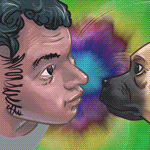|
Just wanted to post here because this might be of interest to some, there's a new major release of OpenShot: http://www.openshotvideo.com/2016/08/openshot-21-released.html It's a multi-plat open source video editing tool that looks not half-bad. Haven't tried it yet honestly but again, thought some people here might be interested.
|
|
|
|

|
| # ? Apr 27, 2024 16:55 |
|
Is there something about uploading to Youtube that causes audio volume to drop off so much? I'm been editing with my videos with the audio practically blaring but when it put it on Youtube it drops to below what I would call "average"
|
|
|
|
|
Youtube has its own volume equalization thing it does while watching them, there's nothing you can do about it unfortunately. You can disable it for your own viewing with extensions like Youtube Plus but that'll only resolve the issue for you, of course. I've never noticed it making my videos that much quieter, though.
|
|
|
CJacobs posted:Youtube has its own volume equalization thing it does while watching them, there's nothing you can do about it unfortunately. You can disable it for your own viewing with extensions like Youtube Plus but that'll only resolve the issue for you, of course. I've never noticed it making my videos that much quieter, though. Ah, that's too bad. I fix the levels how I would listen to them but it seems like when I actually post them they're a bit too quiet. I guess people will just have to turn their speakers up. VVV Is it? Maybe my settings are just jacked for youtube then. Well, I'll leave things how they are then CuddleCryptid fucked around with this message at 13:53 on Sep 4, 2016 |
|
|
|
|
That actually sounds fine and not too low at all, it's in line with basically everything else I watch on youtube.
|
|
|
|
Does anybody know what I might check if MeGui is stuck on Automatic Deinterlacing? I'm using the same one-click profile as always, with an identical tiny .avisynth script, with the same Advanced Frameserver and Premiere Pro export settings, but it's just getting suck. It gets to 0 seconds left and spins there forever.
|
|
|
|
Would anyone happen to have a tutorial/template for making a Roundabout/To Be Continued kinda thing in AviSynth?
|
|
|
|
sepia tone a frame in photoshop, maybe even apply some effects to get that grit on it then go to google images and get the To Be Continued arrow code:
|
|
|
|
You can do a kind of sepia toning in Avisynth like this: clip.Grayscale.ConvertToRGB.RGBAdjust(gg=0.5, bg=0.25) The two parameters are Green Gamma and Blue Gamma, basically adjusting the mix of green and blue in the picture. (You want red to stay normal, I think.) You can experiment with the values for different effects.
|
|
|
|
|
There's also a package of Avisynth filters that contains a Sepia filter, which you can feed any color you want into.
|
|
|
|
So I'm trying to jazz up the first video of a PS1 game I've been recording by inserting the PS1 boot sequence at the start, which I downloaded off Youtube. Unfortunately, it seems to be at 29 FPS. Here's my script:quote:psxboot=AudioDub(FFVideoSource("psxboot.mp4"), FFAudioSource("psxboot.mp3")) And I get this error: quote:AviSynth open failure: I've tried it as ChangeFPS(psxboot,clip1) with the same result.
|
|
|
|
code:
|
|
|
|
Yeah, I figured it out. Had a bit of weirdness with different audio sample rates, but Audacity helped there.
|
|
|
|
The most posts about Avisynth I read, the more validated I feel about Premiere workflow.
|
|
|
|
I'm starting to try out animated gifs and I'd like to know if it's better to tinker with the quality of the animation until it's small enough for the LPix file limit or host it at Gfycat.
|
|
|
|
Apparently the new GeForce experience (the one that breaks ShadowPlay) is no longer in beta and is no longer optional. You can't launch the existing GeForce Experience and use the version of ShadowPlay that still works. Does anyone have a workaround to block the GeForce Experience from auto-updating? There are year-old solutions but it appears that the version 3 upgrade uses some different process so they no longer work.
|
|
|
|
Unfortunately no. Welcome to the future. Welcome to NVidia Share. Look forward to all your favorite gameplay moments exporting into totally broken and unreadable corrupt files for years to come. edit: What I mean to say is, sure is a good time to learn how to use OBS to record gameplay footage!
|
|
|
|
On the other hand, I did find out how to prevent it from auto-updating: Go to C:\ProgramData\NVIDIA Corporation\GeForce Experience and delete the contents of the Update folder. Do not delete the Update folder, though. Instead mark it Read Only. Actually I didn't do that, I revoked all permissions from all users on it, which is kind of the nuclear option. But marking it Read Only should probably work too.
|
|
|
|
Well, I guess I was lucky to update everything the day before they released that. Speaking of Shadowplay, I've had a few issues regarding it. It seems to occasionally mess up the audio in a way where when I do a encoding through MeGUI, the resulting audio track is significantly longer than the video and the audio itself has some popping/static. I'm guessing it's due to Shadowplay recording at a variable framerate, since when I took a look at the Framerate menu in VirtualDub the video in question would need a framerate of 59.75 to match the audio. The closest thing I've found to a solution is to use AssumeFPS on the clip to the framerate listed in VirtualDub, then ConvertFPS on the resulting clip back to 60. The video will at least start and end in sync, but the audio will be about a second ahead through most of the video, and it still has the popping/static. Is this the best course of action, or is there a better way to fix this?
|
|
|
|
You want the 'fpsnum' and 'fpsden' parameters in FFmpegSource.
|
|
|
|
Sternieliscious posted:I'm starting to try out animated gifs and I'd like to know if it's better to tinker with the quality of the animation until it's small enough for the LPix file limit or host it at Gfycat. It depends on context. For doing a one-off GIF to show off something goofy from a recent video, it's not a big deal to go big. If you're showing a dozen GIFs for a SSLP, you'll want to keep file-size down if you can. It depends greatly on the graphical detail of the game and how much movement there is and how many GIFs you plan to do and so on. For what it's worth, I usually try to go under 2MB, even if I have to butcher the frame rate for more complex GIFs. It's a good guideline to avoid file-size bloat and to avoid slowing down people on bad connections or on mobile or whatever, but I also mostly LP older 2D games so my GIFs generally aren't that big. But depending on what you're doing, going bigger may work for what you want to do.
|
|
|
|
Admiral H. Curtiss posted:You want the 'fpsnum' and 'fpsden' parameters in FFmpegSource. It's more than that. ShadowPlay occasionally "misses" audio packets (or something, I don't really know the details) so whatever's playing the video has to take the audio timestamps into account or the audio gets out of sync. The latest version of FFMpegSource should fix that but doesn't always seem to in my experience. (And the version MeGUI uses predates the fix last I checked.) I have a workaround in the TSF wiki that may help.
|
|
|
|
If I want to do a VLP of an n64 game these days, is it worth going to the trouble of getting a video capture setup for my actual n64, or do most people do games of that vintage via emulator nowadays? The game I have in mind was fairly buggy even on the actual hardware, so who knows what kind of whacky stuff could happen, but if I could do the whole LP with no special equipment aside from the snowball mic my brother loaned me that would be pretty sweet.
|
|
|
|
I've tried every suggestion, but none of it seems to be working. I even checked out MeGUI's development server, which updates FFMS to 2.22. The audio works perfectly fine before it gets called into the AviSynth script. I can directly export the source audio to Audacity and export a file to use in the final encoding, though this more or less prevents me from doing something as basic a trim or a dissolve transition.
|
|
|
|
Post your script.
|
|
|
|
LeftistMuslimObama posted:If I want to do a VLP of an n64 game these days, is it worth going to the trouble of getting a video capture setup for my actual n64, or do most people do games of that vintage via emulator nowadays? The game I have in mind was fairly buggy even on the actual hardware, so who knows what kind of whacky stuff could happen, but if I could do the whole LP with no special equipment aside from the snowball mic my brother loaned me that would be pretty sweet.
|
|
|
|
LeftistMuslimObama posted:The game I have in mind was fairly buggy even on the actual hardware, so who knows what kind of whacky stuff could happen, Depends entirely on the game. If it's a game that isn't well known(and thus probably wasn't tested much on the emulator) then it might be one of those games that, when emulated, is unplayably broken. Given that it's n64 though, you might be able to get an old capture card for super cheap just because things have moved on a bit since s-video/composite/scart.
|
|
|
|
Spielmeister posted:I've tried every suggestion, but none of it seems to be working. I even checked out MeGUI's development server, which updates FFMS to 2.22. The audio works perfectly fine before it gets called into the AviSynth script. I can directly export the source audio to Audacity and export a file to use in the final encoding, though this more or less prevents me from doing something as basic a trim or a dissolve transition. If you can do that, you can import the audio into the script and audiodub it to the video track. Then you can do all the editing you want. It may not be as simple a process as you'd hoped, but I've had to do worse.
|
|
|
|
If it's available on Wii VC then it's better to play on Dolphin than the fiddly-rear end N64 emulators.
|
|
|
|
Doc Morbid posted:What game is it? N64 emulation tends to be a bit hit-or-miss. Aidyn Chronicles. I think I might be the only one ever to play it cuz I've never found an lp of it even.
|
|
|
|
Mega64 posted:If it's available on Wii VC then it's better to play on Dolphin than the fiddly-rear end N64 emulators. Assuming it even runs on Dolphin. None of the versions of VC Majora's Mask boot properly in Dolphin. 
|
|
|
|
Doing some searching comes up with confusing results, one guy claimed to have the game on VC, but it's not on any of the regional availability lists so it might have been pulled if it ever was available. Try emulated and if there are obvious issues you might have to get a capture card, there's a way to get basically any game to play on the wiiu VC(don't know about regular wii), but since it's also an emulator the results are mixed and apparently Aidyn Chronicles locks up.
|
|
|
|
Cool, thanks guys!
|
|
|
|
Well, the game crashes at some point during the opening cutscene in Project64 and 1964. I don't think this is going to be stable enough to work. What's the simplest/cheapest way to capture from my n64? edit: ok, changing the settings keeps me from crashing, but there's a lot of weird visual bugs and it is choppy as heck. I think it's n64 or bust here. The MUMPSorceress fucked around with this message at 01:58 on Sep 12, 2016 |
|
|
|
Xenoveritas posted:I have a workaround in the TSF wiki that may help. I come into this thread and don't even have to ask my question of "how do I fix Shadowplay's audio nonsense on one of my clips" At least for me, this worked great. I'm combining 16 clips, most of them work fine, some throw an audio error, and this fixes those right up. Thanks!
|
|
|
|
LeftistMuslimObama posted:What's the simplest/cheapest way to capture from my n64? Someone in the general retro gaming thread bought a $5 USB capture device (yes, 5 dollars, although it seems to be out of stock at this very moment) from a Chinese ebay seller. Obviously, the quality isn't exactly equivalent to a $500 setup that involves plugging your retro consoles into an XRGB-mini Framemeister HD upscaler that is hooked up to an Elgato Game Capture HD60, but again it's 5 bucks.
|
|
|
|
Question about subtitles: once I've used Aegisub to create them, what do I use to slap them on the video? Avisynth? I'm using shadowplay to capture the game and Adobe Premiere to trim the video (I may do some more "advanced" editing down the line depending how clean my takes are), and my potential workflow so far is looking like: Capture with Shadowplay Edit/trim in Premiere Export to h264 1080p 60fps (.mp4) Generate subs use avisynth to slap subs onto exported video? upload to youtube Does that sound about right, or am I adding steps I don't need?
|
|
|
|
I think you can use Handbrake too?
|
|
|
|
Doc Morbid posted:I'm not saying you should get one of these because I'm sure there are better options, but you certainly can't get much cheaper or simpler than this: I got away with using one of those for a LP way back. Can't really hurt to try it out and see how it looks.
|
|
|
|

|
| # ? Apr 27, 2024 16:55 |
|
Edmond Dantes posted:Edit/trim in Premiere Doesn't premiere have an in built way to generate subtitles?
|
|
|