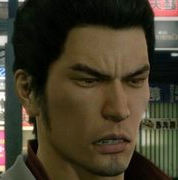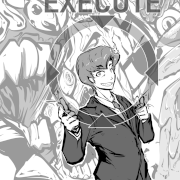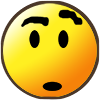|
Does the audio lose sync when you play the original file produced by OBS in a normal video player? Or only if you split it into separate video and audio files? There is a chance you might be getting occasional frame drops, and then whatever you use to process the video not handling those properly.
|
|
|
|
|

|
| # ? Apr 27, 2024 20:15 |
|
check the video for dropped frames. there can also sometimes be differences between mp4 (janky) and mkv (fine) for reasons i'm not entirely sure about manually forcing the framerate to eg 30 or 60 in the editor should fix the desync. you should always do this, regardless of whether you have "desync", because there will always be some dropped frames in your recording, but usually not enough for the desync to be noticable use whichever preview feature your software has to see if the forced framerate fixes it
|
|
|
|
It might also be a variable frame rate recording, I had one of those where the audio desynced and yeah, manually setting the frame rate to 60 fixed the problem iirc.
|
|
|
|
RE: Video editors No one should ever "pay" for a video editor in tyool 2024. There's a butt load of free editors out there including freaking Blender of all things. Combat Lobster fucked around with this message at 01:24 on Mar 21, 2024 |
|
|
|

|
|
|
|
Combat Lobster posted:RE: Video editors If all you intend to do is some very basic editing, then yeah, there's free options out there. All I was saying is that you can find some of the paid options for very reasonable prices through Humble Bundle, if you are looking for something more robust that you can do more with.
|
|
|
|
Yeah, but really, in that case, just go with DaVinci Resolve's free version. It is better than any paid software I've ever used. No, really, it's that good, that's why I shill it. Can't wait for them to ruin it in the next 10-20 years, but right now, you're getting pro grade tools for free.
|
|
|
|
Thinking about doing another SSLP after many years, is the stuff in the OP still the best information?
|
|
|
|
Nah, it's just that no one wants to write a new op, tragically.
|
|
|
|
The OP still warns people away from loving Viddler and Blip.tv.
|
|
|
|
okay so what’s the best stuff for an SSLP nowadays
|
|
|
|
HerpicleOmnicron5 posted:okay so what’s the best stuff for an SSLP nowadays Use Lpix for your uploads, really, that's about it, and sharex to handle the uploading, keep image width under 900pixels if you want to upload to the LPArchive the next time there's a spate of that, but also do it for my sake since LP's with wider screenshots tends to strain my eyeballs. Also I use avidemux for my video editing, though my needs in that regard are relatively basic. It doesn't seem to get mentioned often, but I felt lost in Davinci Resolve's UI while Avidemux feels simple to me.
|
|
|
PurpleXVI posted:Use Lpix for your uploads, really, that's about it, and sharex to handle the uploading Be sure to also check the capture and editing features in ShareX, you can build some quite neat workflows with it. It's useful for much more than just uploading.
|
|
|
|
|
nielsm posted:Be sure to also check the capture and editing features in ShareX, you can build some quite neat workflows with it. It's useful for much more than just uploading. I don't like to capture screenshots while I play, too much chance of missing something. I prefer to play, then capture screenshots from video, since then I can always, for instance, scroll back, if I miss something.
|
|
|
|
IGgy IGsen posted:Nah, it's just that no one wants to write a new op, tragically. I'd write one, but everyone would yell at me.
|
|
|
|
I mean people could also suggest things for keeping things a bit more up-to-date rather than taking passive-aggressive shots that suggest I've disappeared and left this forever abandoned for the next person. v But hey, I'll go and remove the blip/viddler bit if it helps.  e; Did a little cleanup, will look at more tomorrow. Zeratanis fucked around with this message at 10:53 on Apr 5, 2024 |
|
|
|
Zeratanis posted:I mean people could also suggest things for keeping things a bit more up-to-date rather than taking passive-aggressive shots that suggest I've disappeared and left this forever abandoned for the next person. v I'm pretty sure Windows Movie Maker isn't a thing anymore, so that could be removed. Also pretty sure the Microsoft LifeChat headsets are discontinued. I now use headsets by LucidSound, with my current one being the LS100X Wireless Gaming Headset. I do not use the microphone element of them, but they are wireless over USB adapter OR Bluetooth, have over 100 hours of battery life on a single charge, and two built-in audio channels so you don't have to mess around with Virtual Audio Cable to separate stuff. I really like them, and maybe others will too. "Sony Vegas" is also no longer a thing and it's all done by Magix now. They have Movie Studio, Video Pro, and Vegas Pro, which all seem to be fairly similar and just different tiers of how much they let you do, but it's kinda confusing. Magix (rightfully) had a bad reputation for their programs running like poo poo after Sony was no longer part of the picture, but I use Vegas Pro and it's very functional and versatile these days, and people that used to use Windows Movie Maker might find these programs to have a similar design. https://www.magix.com/us/ And DaVinci Resolve is another video editing program that people seem to really like and it has a free version, but options are very limited unless you pay for the full version. If all you really wanna do is some basic editing for videos or dip your toes into experimenting more, it's probably a good place to start. I did find the UI to be a bit awkward, but maybe it's just because I'm so used to WMM and Vegas. https://www.blackmagicdesign.com/products/davinciresolve
|
|
|
|
Resolve's big two shortcomings if you don't pay are 1) can't render output to above 1080p and 2) getting mkv files in sucks, otherwise it's pretty feature complete Shotcut and Kdenlive have come a LONG way too
|
|
|
|
Windows 10 did come with free video editing software but it seems to have been removed and incorporated into the photos application. I did use it for a while when it was still around until I found it that it only encoded in 30fps.
|
|
|
|
kirbysuperstar posted:Resolve's big two shortcomings if you don't pay are 1) can't render output to above 1080p and 2) getting mkv files in sucks, otherwise it's pretty feature complete I just got used to using ffmpeg to convert OBS's mkv files to mp4. It takes like a second or two even for big files because you don't need to re-encode. Buuuuut you do need to be comfortable with the commandline. code:
|
|
|
|
kirbysuperstar posted:Resolve's big two shortcomings if you don't pay are 1) can't render output to above 1080p and 2) getting mkv files in sucks, otherwise it's pretty feature complete That and H.264 encoding is CPU-bound. Resolve is massively powerful. You can do a lot with just the free version. You just have to put in the extra work in learning its other workspaces like Fusion and Fairlight. Combat Lobster fucked around with this message at 23:23 on Apr 5, 2024 |
|
|
|
TooMuchAbstraction posted:I just got used to using ffmpeg to convert OBS's mkv files to mp4. It takes like a second or two even for big files because you don't need to re-encode. Buuuuut you do need to be comfortable with the commandline. Why don't you use OBS itself to convert MKV to MP4?
|
|
|
|
Rocket Baby Dolls posted:Why don't you use OBS itself to convert MKV to MP4? I haven't poked into OBS much, so if it has after-the-fact re-encoding support, that's great. But your direct recording shouldn't be in mp4 because it doesn't gracefully handle the video stream cutting out at the end of the recording. IIRC it'll pretend that the video is shorter than it is, i.e. the last few seconds will be inaccessible.
|
|
|
|
TooMuchAbstraction posted:I haven't poked into OBS much, so if it has after-the-fact re-encoding support, that's great. But your direct recording shouldn't be in mp4 because it doesn't gracefully handle the video stream cutting out at the end of the recording. IIRC it'll pretend that the video is shorter than it is, i.e. the last few seconds will be inaccessible. I always record in mkv when using OBS and then re-encode it with OBS afterwards.
|
|
|
|
kirbysuperstar posted:Resolve's big two shortcomings if you don't pay are 1) can't render output to above 1080p and 2) getting mkv files in sucks, otherwise it's pretty feature complete The 1080p thing is kind of notable, since, at last check, YouTube would absolutely butcher re-encoding videos at 1080p. That's why I render everything at 1440p nowadays.
|
|
|
|
I need some advice for audio on Mac. When streaming into a Discord channel, I have trouble having anyone else in the channel hear the audio from my game. I have an Elgato Game Capture HD60 X and am using Soudflower and OBS. Through Audio MIDI Setup, I am able to create an "Aggregate Device" combining my microphone and the audio from my capture card and use it as my input on Discord. This is supposed to combine the audio from the two sources as a single input source. However, this method creates a source with 4 channels: 2 from my mic and 2 from the capture card. From what I could tell, Discord only broadcasts the first two channels. I can adjust some settings so those first channels come from my capture card instead, but then the others can't hear me. Is there something I can do with Audio MIDI Setup or Discord to fix this or will I need another program that will combine my two sources into a 2 channel input? I have also tried streaming different windows from OBS: either a "preview" window or the main window for OBS itself. Both of these cases haven't resulted in the audience being able to hear my audio either. I have recorded videos which have audio just fine, and I'm able to hear the audio through OBS on my end just fine. I also believe I have been able to get it to work some time before, but I can't recall if there was anything I did in particular to accomplish it. I haven't tried streaming on Twitch or YouTube yet, so I'm not aware of if that works at this moment. If it matters, the device I'm recording from most recently is my Steam Deck. I can stream from it through Steam, but the window has a lot of flickering sometimes, and I don't want my audience to see that if I stream that window into Discord. I haven't tried it with my other consoles, yet.
|
|
|
|
I've done a few SSLP's over the years so figured I'd post my process for anyone looking for something to copy and/or paralyzed by all the options out there like I used to be. I think all of these tools are linked in the OP or otherwise easy to find:
I'm probably over-simplifying a bit (for instance the exact settings I use on some of these tools were not always easy to figure out, but have been mostly left alone since then). And there are probably better options out there for some of what I do. But there you go, a quick and dirty technical guide/example for making an SSLP. DKII fucked around with this message at 06:02 on Apr 26, 2024 |
|
|
|
If you're going to butcher the image quality with non-integer scaling to 900px wide anyway (again, I wish the Archive could at least do 960x540, which would be a clean downscale from 1080p and 4K), I'm not sure lossless recording is worth the gigantic file sizes, except maybe for pixel art games. Sure, even with poor scaling you'll get a slightly better image if the source video isn't compressed, but I don't know if that is really worth it in most cases.
|
|
|
|
DMorbid posted:If you're going to butcher the image quality with non-integer scaling to 900px wide anyway (again, I wish the Archive could at least do 960x540, which would be a clean downscale from 1080p and 4K), I'm not sure lossless recording is worth the gigantic file sizes, except maybe for pixel art games. Sure, even with poor scaling you'll get a slightly better image if the source video isn't compressed, but I don't know if that is really worth it in most cases. It probably depends on what type of game you're capturing I guess, and how long your recording sessions are. Lately I've been capturing shorter segments of more modern but animated-style games 1920x1080 and resizing it down to 900x506 with the precise bicubic filter method; it works fine and produces a lot sharper text than if the capture is compressed instead. When I did 8-bit games though the images were small enough I actually had to scale them up instead, with a nearest neighbor filter method.
|
|
|
|
DMorbid posted:If you're going to butcher the image quality with non-integer scaling to 900px wide anyway (again, I wish the Archive could at least do 960x540, which would be a clean downscale from 1080p and 4K), I'm not sure lossless recording is worth the gigantic file sizes, except maybe for pixel art games. Sure, even with poor scaling you'll get a slightly better image if the source video isn't compressed, but I don't know if that is really worth it in most cases. I personally found that for some games with very "muddy" graphics that are easy to parse in play but look a bit confusing at rest, cranking up the recording quality did help make it crisp enough to be more easily parsed.
|
|
|
|

|
| # ? Apr 27, 2024 20:15 |
|
I think lossless video is overkill in most cases anyway. But it does make sense for SSLPs. You ideally don't want them to have both video compression artifacts and jpeg compression artifacts on them. This will be especially noticeable on games with a lot of movement. If you don't want to go lossless, the best way to do it is probably to crank up the resolution a bit, with higher resolution files your filesize will blow up too, but not as bad as with lossless files, but at the same time compression artifacts will become more subtle. Yeah yeah, I know "play and record in the game's native resolution" has been the adage for a while, but if lossless files are too much for you and you still want your stuff to look better, doubling the resolution and later downscaling it to something more manageable can be a good move. It's not perfect, but more economic. Files will still be bigger, but not lossless huge. As a trade-off, they will also be a little lossy, but it's harder to notice than on lower res files. Basically, the larger your resolution the more you can get away with.
|
|
|