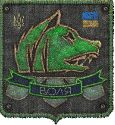|
Ah, I see what I did. And I think these look a good bit better:   It's going to be a good bit still before the test post (I want to at least make some actual game progress before I start it out), but do these look solid enough to roll with?
|
|
|
|

|
| # ? Apr 19, 2024 07:16 |
|
Yeah, those are good.
|
|
|
|
Thanks for the help guys  I'll get this rolling eventually, I just want to have a solid, test post to get started with and at least 2 updates ready to fly before it rolls out. Just wanted to knock out the visual kinks here first and get off on the right foot. It might be a week or two before I start the thread. Wish me luck, it'll be my first SA LP  
Fenrir fucked around with this message at 01:42 on Apr 16, 2014 |
|
|
|
Quick question: Does the priority setting in MeGui influence anything else aside from how fast your video will get rendered?
|
|
|
|
How responsive your system is while it's happening.
|
|
|
|
No. It's the same as setting the process' priority via the task manager.
|
|
|
|
Thanks. I dimly recall reading that it would also influence the final size of the video, but that appears to be bullshit.
|
|
|
|
Anyone here good with Adobe Premiere Pro CS6? I kinda need some help with my LP. The RE:Rev LP is pretty much done aside from editing, but my co-commentator and I want to do something dumb with webcams in the debrief. I don't exactly know how to pin an image to a moving object however, so can anyone detail or link a tutorial on the process for Premiere Pro? My only alternative is to buy a new face, but I'm not YT famous yet.
|
|
|
|
Highwang posted:Anyone here good with Adobe Premiere Pro CS6? I kinda need some help with my LP. You'd want to look into motion tweening and keyframing. I don't have the time right now to write up a guide, but I might in a few hours. Google those two things if you wanna give self-learning a go. Edit: VVV Listen to the Judge. That is basically how you wanna do it. ChaosArgate fucked around with this message at 00:43 on Apr 18, 2014 |
|
|
|
Highwang posted:Anyone here good with Adobe Premiere Pro CS6? I kinda need some help with my LP. I have an impressive resume of doing what you're talking about. The way I did it was create a keyframe for position on the first frame of the static image, advance about 3 frames, update the position (Premiere will automatically create a new keyframe on the third frame), repeat. This is supposedly easier in After Effects but I don't know if you have that. Unfortunately, I don't believe there is a way to "tag" some sort of RGB value or shape or whatever and have it figure out you want it censored.
|
|
|
|
judge reinhold posted:I have an impressive resume of doing what you're talking about. The way I did it was create a keyframe for position on the first frame of the static image, advance about 3 frames, update the position (Premiere will automatically create a new keyframe on the third frame), repeat. This is supposedly easier in After Effects but I don't know if you have that. Unfortunately, I don't believe there is a way to "tag" some sort of RGB value or shape or whatever and have it figure out you want it censored. Man that sounds like a tenacious process, but I've done more tedious things. Thanks for the help though guys. I'm not keen on the advanced video editing tricks yet so this'll be an interesting experience.
|
|
|
|
Highwang posted:Man that sounds like a tenacious process, but I've done more tedious things. It is tedious and I hate it. If anyone has a better method, please enlighten.
|
|
|
|
Why would you need to update the position every three frames? I'd have thought you should set the first keyframe, go to the end of the clip, move the image to where the moving object has ended up and see what your results are then, then add additional keyframes to make the movement more accurate afterwards. Basically you should only need to make new keyframes when the moving object changes the direction it's moving in.
|
|
|
|
frozentreasure posted:Why would you need to update the position every three frames? I'd have thought you should set the first keyframe, go to the end of the clip, move the image to where the moving object has ended up and see what your results are then, then add additional keyframes to make the movement more accurate afterwards. Basically you should only need to make new keyframes when the moving object changes the direction it's moving in. In my example, which was a polygon lady's titties bouncing around in a motorcycle video game, the titties were not in a defined pattern since the camera would shift as would the woman attached to them. It'd be wonderful if it were a straight shot, and Premiere does its best to reconcile the time inbetween keyframes, but there's no set pattern that will adequately cover up something that is moving unpredictably, to the point where you'd just end up doing the same thing as you describe and get the same results anyway since the direction changes so frequently. Guess it depends on his footage, though. judge reinhold fucked around with this message at 01:09 on Apr 18, 2014 |
|
|
|
Just so you know, After Effects does indeed make that easier. You click a point and you click track and it's done. You can choose to track rotation/scale or just position. Parent a layer with an image on it to the resulting point and there's your motion tracked image.
|
|
|
|
For reference, it's known as "motion tracking". It's built into After Effects. http://helpx.adobe.com/after-effects/using/tracking-stabilizing-motion-cs5.html Even if you can only nab the 30 day trial, I recommend you use that instead of Premiere.
|
|
|
|
Suspicious Dish posted:For reference, it's known as "motion tracking". It's built into After Effects. Let's say that you have both Premiere and After Effects, and if you use both, would it be Premiere first and then After Effects, or vice versa?
|
|
|
|
I think the 3 frame method builds character.
|
|
|
|
judge reinhold posted:I think the 3 frame method builds character. Might as well use that AviSynth animation tutorial Phiggle wrote if you wanna build character. E: VVV 
Geemer fucked around with this message at 12:42 on Apr 18, 2014 |
|
|
|
Geemer posted:Might as well use that AviSynth animation tutorial Phiggle wrote if you wanna build character. I actually used this in one of the earlier LPs I did and Premiere is still way easier. Sorry Avisynth. I am deadly serious when it comes to Avisynth. judge reinhold fucked around with this message at 12:51 on Apr 18, 2014 |
|
|
|
Hey guys, uhh I got a question about Kega Fusion emulators. So me and a friend want to do a co-op Let's Play, but we're having problems with the netplay. We tried both versions 3.51 and 3.64 but we're unable to connect to the other's game. We put in our IP addresses though there appeared to be several and we did try all of them and none of them worked on either platform. Anyone able to help us in a way that doesn't involve a lovely Youtube video, because please god no. Anyone able to help us out?
|
|
|
|
You're port forwarding, right? Fusion doesn't do UPNP so you need to manually forward UDP 5394. Make sure you're using each others external IPs, obviously, too. Also Fusion's netplay isn't very good and the emulator hasn't been updated in forever. You may have better luck with RetroArch, which does things like GGPO where it constantly saves states and rolls them back when desync happens.
|
|
|
|
neetengie posted:Let's say that you have both Premiere and After Effects, and if you use both, would it be Premiere first and then After Effects, or vice versa? You'd build an AE comp and then insert it into Premiere.
|
|
|
|
kirbysuperstar posted:You're port forwarding, right? Fusion doesn't do UPNP so you need to manually forward UDP 5394. Make sure you're using each others external IPs, obviously, too. Also, RetroArch eh? We might look into that but...um this looks really odd I mean by the page alone, will RetroArch work in connecting Kega Fusion emulators? FinalGamer fucked around with this message at 15:58 on Apr 18, 2014 |
|
|
|
FinalGamer posted:Well okay this IS a Genesis game so long as we can play this Genesis game then fine. Firstly, what is port forwarding and how do we manually forward it? Port forwarding is a setting in your router. Basically you set up a rule that says "when traffic comes in from the internet on port ####, send it straight to this IP". So you'll probably want to set your PC to a static IP, otherwise you'll have to go change the rull whenever DHCP rolls around and gives you a new one. portforward.com has some good guides. Only the host needs to do this, by the way. The client just has to connect to their external IP (i.e., not 10.x.x.x or 192.168.x.x, check whatismyip.com to get it).
|
|
|
|
Hey guys. I got IrfanView and set up the options like in the guide. But when I try to screencapture, the images are all black. (Game is EU4)
|
|
|
|
I would just like to thank everyone in here who contributes tutorials and/or advice. Since the resources here have just helped solve a problem I've been trying to fix on and off for around about half a year but more recently, five hours straight. So thanks! 
|
|
|
|
Popping in to say how amazing Handbrake is for shaving down a video's size.
|
|
|
|
Is there an easy way to play sound out of and record voice from multiple headsets on one PC? I've googled around, I've dicked with settings, I feel like I've tried everything, and this is literally the last thing I need to do before we're good to start recording. And for the life of me, I can't figure out if this is even possible. I've got a Y splitter but that doesn't tend to work with USB headsets. This is probably a
|
|
|
|
As long as you have an instance of audacity for each headset and each headset is its own audio device. Then I just recommend using VAC to repeat into each headset.
|
|
|
|
It may have been mentioned somewhere already, but has anyone noticed a bit of a purge of LPs going on at the Archive? Blip and Viddler videos seem to be missing in numerous archived LPs.
|
|
|
|
|
StrangeAeon posted:It may have been mentioned somewhere already, but has anyone noticed a bit of a purge of LPs going on at the Archive? Blip and Viddler videos seem to be missing in numerous archived LPs. You mean the one that's been going on for the past year or so? I think everyone's had time to notice by now. Click the big red banner at the top of the page with the missing videos and you can download them. I don't know how everyone manages to miss the giant red banner, but they do. We need a big red banner at the top of each page that says "HEY, LOOK AT THE BIG RED BANNER AT THE TOP OF EACH PAGE" or something, but that's not Tech Support Fort material. Try asking in the LP Archive thread.
|
|
|
|
Oooh. Yeah, I... never stopped to read that. It kinda blended in with the whole red and white template the site has. Well, now I feel silly. But I can also watch Dead Space! So, net gain.
|
|
|
|
|
EntranceJew posted:As long as you have an instance of audacity for each headset and each headset is its own audio device. Then I just recommend using VAC to repeat into each headset. Oh, okay cool. I didn't know VAC was a thing that existed, but this has solved all of my problems. Thank you.
|
|
|
|
So I'm editing a video, and I notice that the sound is getting desynced as it goes. I haven't done any sort of framerate adjustment (just an FFVideo/FFAudiosource and Audiodub), but Virtualdub tells me that the video runs at 59.938 FPS, and it would have to adjust it to 59.952 FPS to match the video/audio durations. Even after I check that, it's still desynced. But if I go back and check the actual source video, it's synced perfectly fine. Should I just go ahead and do all my editing/rendering, and it'll come out okay like in the source footage? Or do I need to adjust the audio length during the editing process because it's going to come out desynced if I don't?
|
|
|
|
Put a fpsnum=60000, fpsden=1001 into your FFVideoSource call, as in: FFVideoSource("source.mp4", fpsnum=60000, fpsden=1001) Avisynth itself can't handle dropped frames or framerate changes within a single clip, so you have to tell FFMS2 to handle that. Also throw a ChangeFPS(30) (or ChangeFPS(30000, 1001) really but whatever) in at the end of the script, I don't think anything in FF13 actually runs at 60 FPS so it's a waste of encoding time and filesize. Admiral H. Curtiss fucked around with this message at 15:45 on Apr 21, 2014 |
|
|
|
Still doesn't help. It seems okay at first, then by four minutes in, combat starts you can tell that the audio is running about a quarter-second behind the video. No matter what framerate I change it to, Virtualdub always says that the framerate would have to be a little bit higher to make the audio/video lengths match, so I think one of them is just flat out shorter than the other for some reason, but I don't know which one or by how much. E: Audio cuts out before the video does. I don't know exactly how long, but it's about a quarter of a second pretty consistently once it starts desyncing. Artix fucked around with this message at 16:36 on Apr 21, 2014 |
|
|
|
Artix posted:E: Audio cuts out before the video does. I don't know exactly how long, but it's about a quarter of a second pretty consistently once it starts desyncing. Dunno what causes it if it's not what I posted above, but if it's a consistent desync just export the game audio track to Audacity and manually put in a 0.25s silence where it starts.
|
|
|
Artix posted:Still doesn't help. It seems okay at first, then by four minutes in, combat starts you can tell that the audio is running about a quarter-second behind the video. No matter what framerate I change it to, Virtualdub always says that the framerate would have to be a little bit higher to make the audio/video lengths match, so I think one of them is just flat out shorter than the other for some reason, but I don't know which one or by how much. This makes it sound more like you lost some video frames somewhere. So if the audio is perfectly synced for the first 4 or so minutes but then suddenly goes out of sync, you will need to either insert some extra video frames (without touching audio), or remove a bit of the audio (without touching the video) at the appropriate location. If it happens right when a combat scene opens, it may be exactly at the point where the game cuts to combat that the video frames were lost so maybe you can just insert some blank frames, or duplicates, there. It should be relatively easy to do with Avisynth, something like: code:
|
|
|
|
|

|
| # ? Apr 19, 2024 07:16 |
|
Hey - I have a question about using VirtualDub to record video. I've been trying to use Maxwell Adams' guide that was linked to in the OP, but even though I don't think I've made any mistakes, the preview is only showing a black screen and the movements of my mouse pointer. Have I just made a stupid mistake that can be easily solved, or is there something wrong with how VirtualDub captures footage? Should I instead attempt to use another capture program, and if I should, what's the best (free) alternative? Thanks!
|
|
|