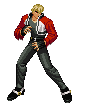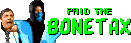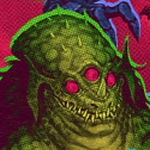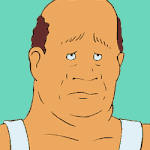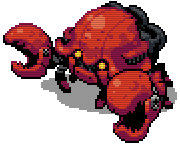|
So I'm looking for an AVS script to play a portion of a video in reverse in slow motion. Hopefully something that would reverse the audio as well for that portion, there's a subliminal message I want to record. The only thing I'm familiar with is doing fast motion, so I'm pretty sure it's just the reverse of that for that portion. Everything else I'm not so sure on.
|
|
|
|

|
| # ? Apr 26, 2024 21:38 |
|
code:code:
|
|
|
|
++ is the one that syncs audio by trimming/padding with silence as necessary.
|
|
|
|
Came up with an idea for a project but so far I've been struggling like mad. Been using Movie Maker because it's not an involved project, but there's a big snag that's sent me down a rabbit hole of information and I'm starting to spin. I'm using my PS4's streaming abilities and letting Twitch record my broadcasts. A lot of times the broadcast gets screwed up, where somewhere along the line the video gets corrupted and stops playing beyond some random point in the video. I downloaded such a video in hopes that I may learn a way to salvage them. Turns out the whole server system saves broadcasts in some 28 minute segments (in this case, I've got 3 segments/videos for the one whole broadcast), and the video in question is only corrupted in the first 2 minutes of it. I've been coming up with ways to trim the first 3 minutes of it off, but that's where I hit a snag. Movie Maker won't load the video at all because of the corruption, no big surprise there. AviSynth is really complicated for my orangutan mind, but I managed to load the video using DirectShowSource and Trim to snip off the first 3 minutes. It's an FLV so AviSource won't mess with it. Thing is, the video player (Zoom Player) plays super fast while the audio is fine. The original video plays without that issue, and the only difference I notice is the original video offers me LAV Video/Audio Decoder options, where the video when loaded via DirectShowSource does not. I tried some weird shenanigans like ConvertFPS to some number I pulled out of my rear end (25 or something) and it put the video in sync with the audio for some 15 minutes before the audio begins to lag behind. Tried to grab a ffsm.dll plugin to try and use a different Source (did I say that right?), but it spits an error at me as if it can't find the plugin. So, I'm stuck. I'm open to a whole 'nother approach to how to handle this, but I feel like there's something simple and I'm so close to having some kind of success here.
|
|
|
|
Try DirectShowSource(filename, fps=30, ConvertFPS=true) and play around with the fps number until you get something that works for you. I don't know what Twitch's framerate is from the PS4 or if that's something you set via your account. Also, if the plugin can't be found, make sure it's in the plugins folder in your Audacity install or call LoadPlugin at the start to explicitly load it from wherever it is.
|
|
|
|
The Plugin is in AviSynch's Plugin folder, and I've tried the LoadPlugin ("blah\blach\ffsm.dll") command to no luck. However, ConvertFPS did give me the most success, so I'll take your advice and just tweak the numbers best I can. I don't need a perfect video entirely, just enough to take what I need.
|
|
|
|
i'm amazed you managed to get directshowsource to load an flv at all really, good job.
|
|
|
|
Isn't ConvertFPS the one that introduces frame blending?
|
|
|
|
Admiral H. Curtiss posted:Isn't ConvertFPS the one that introduces frame blending? Yes. ConvertFPS blends frames, ChangeFPS drops or adds frames without modifying them.
|
|
|
|
In the end, I was looking for simplicity over quality and ConvertFPS has gotten me close enough to fake it. While anyone paying attention will notice the misplaced audio in effected segments, it isn't a serious project that requires high level of perfection. Only an idea that hit me as I was investigating ways of salvaging past broadcasts that Twitch managed to save but make unplayable. AviSynth got me success in trimming off the corrupt portions by guessing the frames to cut (usually just 3-5 minutes of the start of the video), utilizing ConvertFPS with a bunch of different numbers until I found one that the video and audio stayed mostly in tune (30 seemed to work for most videos). Then convert it all with VDUB into an AVI that Movie Maker could do things with (it did let me do some FLV work for non-corrupt videos, but it bogged down the program heavily). Not clean, no where near efficient and quality loss for sure, but I salvaged some hours of game footage to then riffle through and take pieces out of. I'm looking at the bulk of the work done and I feel accomplished. After this day or two spent learning all these methods and what not, I'm convinced video editing is govern by some mysterious black magic that not even the wisest arcane scholars dare to comprehend. I've a new found respect for people who do this regularly for their LPs - though I would hope not having to deal with Twitch as their video saving methods would save them some headache, it seems as though failing to paying homage to some galactic deity every step of the way leads to one thing or another simply not working for no explainable reason other than "it's video editing, poo poo happens."
|
|
|
|
Jewel posted:
The function version of this is what I was using before, problem is it's only changing the tempo. I need to change the tempo and the pitch of the clip. e: Nevermind, added pitch=100 * factor after tempo=100 * factor. Thanks ElTipejoLoco. dscruffy1 fucked around with this message at 10:31 on Dec 10, 2014 |
|
|
|
I'm having an odd issue with LPix. I used the Rightload plug-in and did everything as normal, but for some reason, the little thumbnail that appears in the corner when you mouse over a file isn't working for any of the new batch. The images uploaded (clicking on them works just fine) and the thumbnails work in all the old folders. The only thing different I can think of is that I'm using the new version of Rightload (had to redownload it to a new PC). I can't even imagine writing a screenshot update without the thumbnails. Any suggestions?
|
|
|
|
My bad, I was missing some software installed on the new server, it wasn't generating new thumbnails. It should be working now, and any images that were missing thumbnails will have them regenerated when they're first loaded.
|
|
|
|
baldurk posted:My bad, I was missing some software installed on the new server, it wasn't generating new thumbnails. It should be working now, and any images that were missing thumbnails will have them regenerated when they're first loaded. Oh, yeah, it's working perfectly now! Thanks, baldurk!
|
|
|
|
I think the archive's 'Featured LPs' thing may be broken, too. It's been showing the same two LPs for days now.
|
|
|
|
Good catch, I've fixed that too.
|
|
|
|
Awesome, thanks. I use those to pick reading material all the time. 
|
|
|
|
What's a good (preferably free) program to get screenshots, and maybe gifs, from a windowed game? There were a few suggestions in the OP but I'm still unsure.
|
|
|
|
Record with FRAPS, then take screenshots from the recorded footage. Trust me on this.
|
|
|
|
What's the benefit of taking screenshots of recorded footage over taking screenshots of the game directly?
|
|
|
|
You can't run into situations of "there was something cool here that I missed taking a shot of, sorry!" If you're more comfortable with taking shots as the game runs, you can still do that while you're recording and then use the recording for things you missed. For still shots Irfanview has pretty decent screencapping options, for GIFs you probably want GoonCam.
|
|
|
|
While I'm sure this is in the thread somewhere, I'm unable to find it: what is recommended for converting composite to HDMI (or component)? Presumably you'd need an adapter box rather than just a cable? My capture device only has HDMI or component inputs, so I can't just use them with older consoles. There are a bunch of converters sold online at various prices, but I'm not sure which if any are recommended or whether or not the resulting video would be interlaced to hell or what have you.
|
|
|
|
If you have to do this, I'd suggest composite to component. Analog to analog is easier than analog to digital. I know some capture card companies actually sell composite adapters - the Elgato Gamecapture HD has one, for example.
|
|
|
|
Psion posted:If you have to do this, I'd suggest composite to component. Analog to analog is easier than analog to digital. Then you're limited to 480i and everything will look like boiled rear end
|
|
|
|
Well, the source is 480i, so what's the difference? I use a composite/S-Video capture device, and it takes a fair bit of deinterlacing and decheckerboarding for most video to look presentable, but doing that conversion in post should be at least as effective as doing it live as an upscaling adapter would have to do.
|
|
|
|
edit: nevermind
Count Roland fucked around with this message at 01:51 on Dec 21, 2014 |
|
|
|
Mico posted:Then you're limited to 480i and everything will look like boiled rear end the source is composite, so that's a given. It's gonna take a lot of post-processing no matter what when that's step #1 in the process.
|
|
|
|
Suspicious Dish posted:Record with FRAPS, then take screenshots from the recorded footage. Trust me on this. Protip: Ctrl+1 in VirtualDub copies the current frame to the clipboard. I do all my screenshots this way now; it's so convenient to just start up dxtory, play the game, get a lot of good footage and review afterwards. I just go through it, copy the frames I like and put them in the LP (with a little utility program I wrote for the purpose). It lets you not have to worry about snapping screenshots at exactly the right moment. You can just play the game and pick out the good moments later. If that isn't working out for you, irfanview can also do what you're after. You can assign a hotkey to take a screenshot of the active window and dump it in a directory.
|
|
|
|
I'm even lazier, I assigned Enter as the screenshot current frame key in AvsPmod, so all I need to do is double-tap Enter.
|
|
|
|
Recording iOS Videos If you have an iDevice with a Lightning connector running iOS 8 or later and a Mac running Mac OS X Yosemite, you can record video of your iDevice when it's plugged in to your Mac! Unfortunately the process for doing this is somewhat non-obvious. Your iDevice will show up in QuickTime as a camera. (But nowhere else - this is a QuickTime specific feature. Don't think you can stream your iPhone over Skype or anything like that.) First, start up QuickTime and then go to File, New Movie Recording. 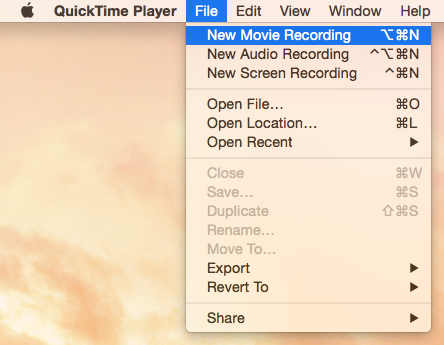 This will start a new movie recording with your default recording device, which is likely your FaceTime camera. Wave hello to yourself! Then click the little dropdown next to the record button and change both the camera and the microphone to be your iDevice. 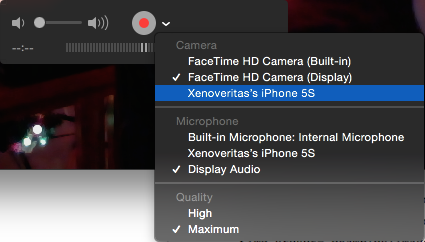 And now you can record your iDevice doing whatever! Yay! (Fun fact: your status bar will lie while you do this. The time becomes 9:41 AM, your signal strength suddenly becomes five bars with no network name shown, and your battery is suddenly at 100% charge.) Caveats Well, almost. Now for the caveats. First off, your iDevice will not play sound while recording. So make sure you turn up the volume on Quicktime so the audio will play (with a bit of lag) through your Mac so you can at least sort of hear what's going on.  (Or don’t, if that would be annoying.) Secondly, whenever you start or stop recording, Mac OS X will act as if you just plugged in your iPhone. (Also when you first select your iDevice as your camera.) Which will cause iTunes/iPhoto to attempt to sync with it. Which is obnoxious. One last caveat. If you change the orientation of your iDevice in any way, the recording will die. You can change the orientation as much as you want while not recording, but changing the orientation during a recording will stop it. (You won't lose anything you've already recorded, though.) 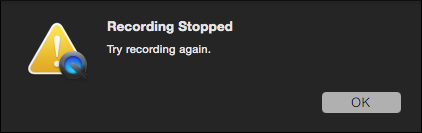 (Keep your iDevice steady or prepare to hate that screen.) This is especially obnoxious with games that only run with a landscape orientation, as the home screen requires a portrait orientation. (Except on iPads or the iPhone 6 Plus.) Which means when you launch the game, the recording will instantly stop because the orientation will instantly change. So be prepared to deal with that. Xenoveritas fucked around with this message at 04:57 on Dec 23, 2014 |
|
|
|
How good is the resulting video? Dimensions, frame rate, etc. I've been using Reflector to record my phone, which is a bit problematic, since everything about the quality and frame rate is dependent on the strength of the network connection it's playing over, but when it works, it works really well.
|
|
|
|
Assuming you have a phone that supports it, the quality is great. I think it's basically recording the AirPlay mirroring stream that the phone can generate. You get an exact resolution copy of the display and (in my testing so far) everything appears to run at full speed. This is a feature that's literally designed for Let's Playing. No, really: the intended use is for iOS developers to be able to record their app running and make demo videos of it. (Which is why it does the little thing with the time being 9:41 AM in the status bar.)
|
|
|
|
Tried recording the title sequence and first ten minutes of a game. It went mostly okay, though it had two points during the credits where the frame rate just tanked. Sound cut out of those parts while recording, but was there in the video. Quicktime also says the video is 59.83fps, and I don't know if that's part of the reason that the audio seems to be desynced by just a couple of frames. Nonetheless, being able to record at 60fps (or near enough) is really nice; if it can work consistently, it'll be basically perfect. Better still that it's free, though it makes me annoyed that I spent money on Reflector when that's the case (but then, I've managed to get zero noticeable delay in audio and video with Reflector sometimes, which is also really nice for timing things to audio cues, and when I've gotten Reflector to work right, it's never dropped frames, which is also kind of important). Another difference is that Quicktime records my iPhone 5 at 640x1136, which I don't think is the actual resolution of the screen, but is a proper resize of it, while Reflector records it at 608x1080.
|
|
|
|
According to the Wikipedia and the iPhone comparison page the resolution of the 5C/5S is, in fact, 640x1136. (The comparison chart doesn't list the 5 as it's a discontinued model but it should be identical to the 5C and the Wikipedia page says it's also 640x1136.) It's a somewhat bizarre set of numbers, but it's fairly close to being 16:9, which is presumably why it was chosen.
|
|
|
|
Xenoveritas posted:It's a somewhat bizarre set of numbers, but it's fairly close to being 16:9, which is presumably why it was chosen. Well, 9:16. Which brings me to another thing I was going to ask when I actually am working on the LP, how would you suggest I put together the video? The game I'm going to do switches between portrait and landscape…a lot. I would also have some things appearing to the side of the actual footage, sort of like a PiP effect, and I'm trying to figure out what size I'd make the video to accommodate it. If I just do 1920x1080, I'd have to shrink the footage down in landscape, but it would fit both orientations and let me use the black space for the other things I'd be showing in the video.
|
|
|
|
I am messing with component capture with my Elgato, and the file sizes are insane for a 720x480 video. Any way I can get the size down?
|
|
|
|
zfleeman posted:I am messing with component capture with my Elgato, and the file sizes are insane for a 720x480 video. Any way I can get the size down? Recording losslessly on my computer, I've had GBA videos at 960x640 weigh in at about 1GB for 10 minutes. I assume you're recording with as much bitrate as you can using the Elgato? If so, then yeah, it seems about right to me.
|
|
|
|
Yeah that's about right. Then you edit and produce a version to upload at a lower bitrate, but for raws that seems right. I mean it's possible you can tweak the quality settings down, but you don't want to do that too much or your originals will be bad and the encoded edited version will be worse. I think there's a straight quality slider (determined as capture bitrate) in the GCHD software.
|
|
|
|
There's not much in the way of raw footage you can do. One of the unfortunate things about working with video, especially high quality video, is requiring shittons of hard drive space. 
|
|
|
|

|
| # ? Apr 26, 2024 21:38 |
|
Yeah, footage is just big. Especially if you're doing an SSLP and therefore are best off recording in lossless for minimizing quality loss. I've got ~70 minutes of Vampire: Bloodlines footage recorded at 1024x768 clocking in at 70 GB.
|
|
|
|