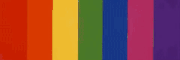|
So I'm in the middle of an LP and I go to record more footage using my Hauppague HD PVR, which is what I've always used. The recorded video has audio just fine, but when I drop this poo poo into Vegas it isn't recognizing any audio track. Now this is confusing to me because, as far as I know, I haven't switched or changed any setting in either my recording setup or the project profile in Vegas. Usually I would just convert the video into audio using VLC player but I can't get that to actually work either. So I'm missing something, I'm an idiot, or Vegas is garbage. Any suggestions?
|
|
|
|

|
| # ? Apr 25, 2024 09:54 |
|
Hint: the answer is Vegas is garbage. If you have MeGUI installed, take the m2ts or ts file the PVR gives you, use HD Streams Extractor to pull it apart into separate audio and video streams, and then the mp4 muxer to put them back together. Things play much nicer with MP4 files and there's no actual re-encoding going on so the whole process takes about 60 seconds.
|
|
|
|
Vegas is all I knooooow Now I've read up on MeGUI a bit ago but I'm still not very familiar with it. Just for clarifications sake, I'll still be able to pull this mp4 file back into Vegas for editing, correct?
|
|
|
|
bxfenns posted:Vegas is all I knooooow Yes.
|
|
|
|
bxfenns posted:Vegas is all I knooooow I don't have any mt2s files or ts files handy and my PVR is in a cardboard box somewhere otherwise I'd write up a thing w/ screenshots on what to do step by step.
|
|
|
|
Mico posted:I don't have any mt2s files or ts files handy and my PVR is in a cardboard box somewhere otherwise I'd write up a thing w/ screenshots on what to do step by step. I'll see if I can get it working using the MeGUI solution you mentioned. Now I'm not too great with video formats, but all the files I've used previously from my HD PVR have been AVCHD files. I don't know if that's basically the same as a MST2 file or not.
|
|
|
|
e. I need to read the fine print. If you're using the PVR, just record as MP4 at the highest bit rate. I wouldn't mess with the other options for efficiency's sake. Lunethex fucked around with this message at 02:34 on Aug 24, 2015 |
|
|
|
Lunethex posted:e. I need to read the fine print. It turns out I'm an idiot, and I was missing something. My settings got changed to use AAC as the audio encoder, which I thought that was what I had always used. As soon as I switched it to the AC3 encoder everything started working as normal again.
|
|
|
bxfenns posted:It turns out I'm an idiot, and I was missing something. Just FYI, AC3 is an ancient codec that dates back to the Laser Disc (yes those gigantic video discs from 25 years ago), and compared to even MP3 it has really bad quality for the bitrate. Avoid using AC3 unless you absolutely have to. If it's for an intermediate file in your workflow, it's usually better to just use uncompressed PCM. Everything ought to accept PCM input, whether it's wrapped into WAV, AIFF, LPCM in MP4, or whatever else. Standard 44.1 kHz 16 bit stereo sound is about 10 MB per minute in uncompressed PCM, that kind of size shouldn't be a problem considering how cheap storage is today. Just about the only time it's acceptable to use AC3 is if you need to put surround sound on a video-DVD, and that's also a rather questionable target medium.
|
|
|
|
|
I'm a little fed up, so I guess I'll shout into the void. My mixer is an Alesis Multimix 8 (the blue one, not the more popular black one), and I can't get the levels I see on the hardware to match anything in Audacity without turning my Recording Volume in Audacity down to 0.05. All of my levels look fine and sound fine in my monitor headphones, but getting this thing to sound okay at a normal windows recording volume (I would like it to be at 100%, right?) seems impossible at this point. How can I get my hardware levels to be replicated in Windows? I think I need some help achieving a line level, or something. My buddy who used to record with me was my 'audio guy', but he moved so I'm trying to learn all of this stuff. e: It just occured to me to maybe try uninstalling the device from my PC and install the drivers on Alesis' website for ASIO. I'm going to give that a shot. Still leaving this up just in case somebody has had a similar problem. 
zfleeman fucked around with this message at 18:13 on Aug 26, 2015 |
|
|
|
Mico posted:I don't have any mt2s files or ts files handy and my PVR is in a cardboard box somewhere otherwise I'd write up a thing w/ screenshots on what to do step by step. If you ever get around too it, it would be greatly appreciated because even with reading through some things on the Tech Support Wiki I'm still at a loss for how to do this. I can also post screenshots so you can see what I'm doing if you'd like. This is what my log says after I attempt to use HD Streams Extractor: quote:TS, 1 video track, 1 audio track, 0:15:59, 60p /1.001 nielsm posted:Just FYI, AC3 is an ancient codec that dates back to the Laser Disc (yes those gigantic video discs from 25 years ago), and compared to even MP3 it has really bad quality for the bitrate. I was not aware that codec was that old. I'm thinking I'm going to continue using it for now until I figure out how MeGUI works.
|
|
|
|
Well if you'd like, I can also probably give you some assistance directly on skype. It's really not too, too difficult to learn the process but it's probably unnecessary if you're really happy and have a working setup in Vegas.
|
|
|
|
Niggurath posted:Well if you'd like, I can also probably give you some assistance directly on skype. It's really not too, too difficult to learn the process but it's probably unnecessary if you're really happy and have a working setup in Vegas. I do have a working setup in Vegas that produces acceptable quality, but any help with MeGUI is greatly appreciated. Especially if I'm going to keep running into this audio issue. Honestly if I learned AviSynth I'd probably just use that over Vegas.
|
|
|
|
bxfenns posted:I do have a working setup in Vegas that produces acceptable quality, but any help with MeGUI is greatly appreciated. Especially if I'm going to keep running into this audio issue. Honestly if I learned AviSynth I'd probably just use that over Vegas. 1. Get avisynth and install it. 2. Get the FFmpegSource plug-in for avisynth: https://github.com/FFMS/ffms2/releases/download/2.21/ffms2-2.21-icl.7z 3. Inside that zip file will be a bunch of stuff, but all you'll need is FFMS2.avsi (located in the root directory), and all three files located in the x86 or x64 folders (depending on your OS) 4. With those files found you'll now want to put in the plug-ins folder in your avisynth install location; you can either put them into their own folder in the plug-ins folder or directly into the plug-in folder itself, but it needs to go in the plug-ins folder either way. 5. With those files in place, it's now time to make a script. code:I can continue on from here, but first I want to make sure you can at least make the script and it works before getting to the Megui phase.
|
|
|
|
bxfenns posted:If you ever get around too it, it would be greatly appreciated because even with reading through some things on the Tech Support Wiki I'm still at a loss for how to do this. I can also post screenshots so you can see what I'm doing if you'd like. I found the ancient guide that taught me how to do the thing I was talking about. http://lparchive.org/meatsupport/ExtractH264VideoFromAnM2TSFile/ Not sure why it's not actually working for you, maybe a Haali Media Splitter issue or something cause thats all I can think it would be.
|
|
|
|
Mico posted:I found the ancient guide that taught me how to do the thing I was talking about. Okay I went through the process again and here's what I see when importing the video into HD Stream Extractor (I don't have an option to change the video file to h264):  Here's what I see during encoding:  And here's my queue afterword (the first file in the queue is a previous failed attempt):  When I look into my Output folder I don't see a .h264 file or an audio file. Niggurath, I'll try that script out either tonight or tomorrow and let you know my results.
|
|
|
|
Should it really be necessary to extract the files from the M2TS? I'm pretty sure that FFMpegSource handles those fine.
|
|
|
|
So, I followed the instructions on how to make Sony Vegas not gently caress up your video files, and I rendered a 2 hour-long avi file, and it's 772 gigs large. Uh... is that supposed to happen? There's no way I can upload this monstrosity.
|
|
|
|
|
Lurdiak posted:So, I followed the instructions on how to make Sony Vegas not gently caress up your video files, and I rendered a 2 hour-long avi file, and it's 772 gigs large. Uh... is that supposed to happen? There's no way I can upload this monstrosity. U-uh, no, that is not supposed to happen at all.  Mind taking a picture of your render settings?
|
|
|
CJacobs posted:U-uh, no, that is not supposed to happen at all. Don't mind the name, I just called it something I'd remember.
|
|
|
|
|
Your current choice is an uncompressed codec, which will give you those crazy data rates. Edit: Actually, you should not be using that export option at all. Notice it says Video for Windows in the top, you should definitely not be making AVI files. Go a full step back and find the option for exporting MP4.
|
|
|
|
nielsm posted:
Thanks. As for the mp4 suggestion... whenever I try to export anything as an mp4 in Sony Vegas, I get this message: E: drat it, I hosed up attaching that file and imgur is not working for me right now. It says "An error occured while creating the media file (filename), the reason for the error could not be determined"
|
|
|
|
|
Ok, after some googling about the mp4 error, I was able to get a video at a reasonable size. Thanks, everyone.
|
|
|
|
|
Hey I got a question. I'm trying to extract the audio from a video file so I can just mix it with the commentary and replace it without re-encoding entirely by using the HD Streams Extractor in MeGUI I get an error that says Getting "Nero Audio Decoder 2" instance failed. There seems to be nowhere to define the location of NeroAACDec.exe, only the encoder. It's in the same directory. Anything I'm overlooking? In the meantime I extracted it the way I always do, which is by opening the avisynth script in VDub and picking save wav. EDIT: Nevermind I figured it out, I was trying to extract it as a wav and Nero was getting confused. Extracting as .aac worked fine. Mico fucked around with this message at 21:40 on Aug 29, 2015 |
|
|
|
I've had this weird thing recently where changing youtube videos from unlisted to public blocks out the thumbnail in the Video Manager preview. As far as I know the thumbnails are still there but it gets a little confusing to see a long list of videos that just have the bubble with three dots in it. Been happening for maybe two weeks. Anyone else run into this?
|
|
|
|
What's the verdict on MagicYUV? Is it better than, say, Lagarith? Any big differences on file sizes?
|
|
|
|
Big Scary Owl posted:What's the verdict on MagicYUV? Is it better than, say, Lagarith? Any big differences on file sizes? Judging by the benchmarks I found just from Googling, it appears that the file size is slightly bigger, but compression is about 1/3 faster than Lagarith for the same colorspace.
|
|
|
|
Has anyone else had a problem with Microsoft Security Essentials deciding that AVSPMod is infected by malware? It started happening to me last week, and I thought I had fixed the problem by whitelisting the executable and the program directory. The problem, however, has now resurfaced. I'd really rather not have to turn off virus protection every time I have to update my thread.
|
|
|
|
DoubleNegative posted:Has anyone else had a problem with Microsoft Security Essentials deciding that AVSPMod is infected by malware? It started happening to me last week, and I thought I had fixed the problem by whitelisting the executable and the program directory. The problem, however, has now resurfaced. Works fine on my computer with Windows 7 MSE and the latest definitions. Did you maybe (re)download AvsPmod from some place that added stuff in? Have you tried re-downloading from GitHub?
|
|
|
|
Geemer posted:Works fine on my computer with Windows 7 MSE and the latest definitions. Did you maybe (re)download AvsPmod from some place that added stuff in? Nothing should have changed. It's the same "install" that I've had for the past four years. For some reason MSE wiped out the whitelist entries, so I re-added AVSP and it seems to be working for now.
|
|
|
|
Big Scary Owl posted:What's the verdict on MagicYUV? Is it better than, say, Lagarith? Any big differences on file sizes? So I figured I'd try out Lagarith, UtVideo, MagicYUV, and that ffdshow Huffyuv Nielsm mentioned a few pages back in a totally-not-professional-test-at-all. To test them, I used both a 2D game and a 3D game. For the 2D game, I used Akumajou Densetsu (Castlevania III) in Nestopia UE set at 768x720. For the 3D game, I used DmC set at 1920x1080, resized during capture down to 1280x720. Both games are captured using Dxtory, and both are running at 60fps. If tech matters, I have an i5 4570 CPU, the programs are on my Samsung 840 EVO SSD, and the recordings are being written to a WD 1TB Caviar Blue. For Castlevania, I'm just running from the password screen to just after the tower. For DmC, I'm just running through the first 30 seconds or so of Chapter 16 when poo poo is getting real. Akumajou Densetsu (Nestopia UE, 768x720, 60fps, 46 seconds) -- Lagarith - 96.3 MB / ~25% CPU Usage UtVideo YUV422 BT.709 - 527 MB / ~25% CPU Usage MagicYUV v1.2 32-bit - 438 MB / ~29% CPU Usage ffdshow - 539 MB / ~20% CPU Usage DmC (1920x1080 down to 1280x720, 60fps, 32 seconds) -- Lagarith - 1.38 GB / ~67% CPU Usage UtVideo YUV422 BT.709 - 1.62 GB / ~55% CPU Usage MagicYUV v1.2 32-bit - 1.48 GB / ~55% CPU Usage ffdshow - 1.44 GB / ~60% CPU Usage And here are the settings I used:  Only weird thing I noticed was that MagicYUV-made videos wouldn't work in AviSynth using FFmpeg; I had to use DirectShowSource to get them to work. Whether or not it's something that's my fault or if it can be fixed, I wouldn't know. Hope that helps some maybe possibly.
|
|
|
Touchfuzzy posted:Only weird thing I noticed was that MagicYUV-made videos wouldn't work in AviSynth using FFmpeg; I had to use DirectShowSource to get them to work. Whether or not it's something that's my fault or if it can be fixed, I wouldn't know. FFmpeg (FFMS2) can only read files it has a codec for, it doesn't use system codecs. But try avoid using DirectShowSource. If MagicYUV is recorded into AVI files, use AviSource instead, it will be most likely be more efficient and have less risk of getting framerate wrong or accidentally duplicating frames.
|
|
|
|
|
Does anyone have any recommendations for adding subtitles to videos? I was also told to come here for help with recording old games. I've been trying to record games like Red Alert two (using OBS) to come up black with working audio or just the background. https://www.youtube.com/watch?v=w8GfTU76Zk8 https://www.youtube.com/watch?v=4G1tWdxkjyU
|
|
|
|
SugarAddict posted:Does anyone have any recommendations for adding subtitles to videos? Sadly in regards to the other issue, I've seen it brought up a few times in the sandcastle and no one really has a solution. You could try other recording programs, like dxtory. Just google searching around might get you some better answers: https://encodingtalk.com/threads/recording-red-alert-2-problem-menu-screen.2899/
|
|
|
|
The only recording software I've ever gotten to work with Red Alert 2 is fraps.
|
|
|
|
I'm looking at getting a PCI Express HDMI capture card do Wii U garbage and possibly use it to just eliminate the need for a TV since I don't want to go downstairs. I'm looking at the AVerMedia products and see that they only capture at 30fps for a 1080p input, and then the Live Gamer HD (C985) doesn't support 1920x1200 monitor resolutions? However, the Game Broadcaster HD (C127) also only does 1080p @ 30fps, but doesn't have a giant *****doesn't work with 1920x1200 monitors at the bottom. Outside of monitor resolution garbage, are the AVerMedia products mostly segmented by which packaged software is included (Xsplit, etc)? I also have a question about if picking up a dedicated hardware mixer for a Blue Yeti is A Good Idea or if I should not worry about it? Thanks!
|
|
|
|
I'm giving up on RA2 for now, and working on an LP for CnC3. I have AviSynth for video editing and trimming, OBS for recording, AgeiSub for making subtitles, VLC media player for playback of my videos, and I just got my second screen working again. But I would like someone to recommend something to add the subtitles to the video (make them one file). I think that's the only thing holding me back right now.
|
|
|
|
SugarAddict posted:I'm giving up on RA2 for now, and working on an LP for CnC3.
|
|
|
|
If you are going to use the TextSub() command you need a very specific vsfilter.dll file, dont just pull the one out of the ageisub directory it wont work, look for one that is specifically an avisynth plugin.
|
|
|
|

|
| # ? Apr 25, 2024 09:54 |
|
Mico posted:If you are going to use the TextSub() command you need a very specific vsfilter.dll file, dont just pull the one out of the ageisub directory it wont work, look for one that is specifically an avisynth plugin. Niggurath posted:You can add the subtitles with avisynth: http://avisynth.org.ru/docs/english/externalfilters/vsfilter.htm I get how to use scripts as commands, but I don't know how to install this.
|
|
|