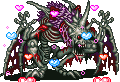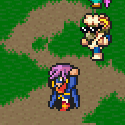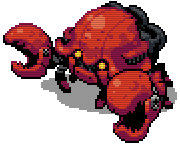|
dis astranagant posted:Shadowplay works without desync so I guess I'll just go with that.
|
|
|
|

|
| # ? Apr 27, 2024 05:52 |
|
An unfortunate pair of issues: 1. The audio quality in the video sections of my Undertale LP is not good. 2. My hearing is too bad to discern the difference between what I have and actual good quality. Using OBS for recording. Encoder x264, Codec AAC. After people started complaining, I checked my settings and noticed that the bitrate was set to 128kbps, which I gather is pretty bad (everything 128 and up sounds about identical to me). So, I fiddled with the settings a bit. 128kbps audio, 2000k max video bitrate: https://www.youtube.com/watch?v=YI_fabxRvUo 256kbps audio, 2000k max video bitrate: https://www.youtube.com/watch?v=7N36ABBCc_E 320kbps audio, 4000k max video bitrate: https://www.youtube.com/watch?v=wW6UKwrZPho I can discern no difference between any of these. Is the quality getting better? Is it getting worse? Is there something else I need to do to get it sounding good?
|
|
|
|
Niggurath posted:Yeah, that looks fine; I'd say just remember to turn off the FPS counter in the emulator when you actually start to make recordings you want to show off. I just had them on because I'm stress testing it a bit. I was having some pretty heinous frame rate issues in a few missions til I tweaked some things.
|
|
|
|
ProfessorProf posted:An unfortunate pair of issues: 128 kb/s really is on the lower end of lossy encodes these days. After listening for a bit I would say that 256/320kb/s sound definitely better than your old settings, though the difference in combination with video isn't so great between 256 and 320 I would say but then again it doesn't really make that much a difference in filesize so picking 320 doesn't really hurt. Also google recommends 48khz sample rate but I think OBS has that as default anyway. Video bitrate has no influence on audio or are you trying to see if that makes your video look better? Junkozeyne fucked around with this message at 01:50 on Oct 10, 2015 |
|
|
|
I believe Youtube still gives HD encodes better audio quality than SD encodes, so try that.
|
|
|
|
For those that don't know, this is what that Undertale track is supposed to sound like. I listened to all three of your test videos, and I can definitely hear an uptick in sound quality from 128 to 256 to 320, but even the 320kbps video seems to be lacking... depth, for lack of a better term. The OST copy I have sounds much fuller, and the Youtube video I linked sounded much closer to the OST copy than what your videos have. I have no idea if this is related to the recording software, or if it's something that's messed up with your computer, or what the hell else it could be, and it's really baffling.
|
|
|
|
|
Does it sound ingame better as well? The OST could simple use a better version of the song and not get as much compressed as the game version?
|
|
|
Junkozeyne posted:Does it sound ingame better as well? The OST could simple use a better version of the song and not get as much compressed as the game version? Yeah, the sound quality ingame is better as well. The OST is superior in quality, (obviously, it clocks in at 300 MB while the game in its entirety only clocks in at about 110 MB) but the drop is barely noticeable to me, while the drop in quality in those videos is very noticeable.
|
|
|
|
|
TheMcD posted:For those that don't know, this is what that Undertale track is supposed to sound like. Junkozeyne posted:Does it sound ingame better as well? The OST could simple use a better version of the song and not get as much compressed as the game version?
|
|
|
|
Junkozeyne posted:128 kb/s really is on the lower end of lossy encodes these days. After listening for a bit I would say that 256/320kb/s sound definitely better than your old settings, though the difference in combination with video isn't so great between 256 and 320 I would say but then again it doesn't really make that much a difference in filesize so picking 320 doesn't really hurt. Also google recommends 48khz sample rate but I think OBS has that as default anyway. Video bitrate has no influence on audio or are you trying to see if that makes your video look better? For AAC 128Kbps stereo is considered close enough to "stereo quality." 256 Kbps is what Apple sells these days and is basically "more than enough but storage space is cheap so who cares." It sounds to me less like a bitrate issue and more like a sampling rate issue - although it sounds like something has put a high-pass filter over the lowest bitrate version which I'm fairly certain wouldn't be caused by a lower sampling rate so I'm kind of confused as to what's happening. Personally all of them sound fine to me but you can hear an improvement in quality in the 256Kbps version so whatever. I don't know enough about the specific complaints but the bottom line is that 256Kbps should be more than enough and in any case YouTube will reduce that to around 128Kbps regardless.
|
|
|
|
Sound driver is Realtek High Definition Audio. Windows reports that I already have the latest version. There's no options I can find anywhere to adjust bass levels.
|
|
|
|
Xenoveritas posted:Personally all of them sound fine to me but you can hear an improvement in quality in the 256Kbps version so whatever. I don't know enough about the specific complaints but the bottom line is that 256Kbps should be more than enough and in any case YouTube will reduce that to around 128Kbps regardless. Is that still correct? At least Google recommends higher bitrate than 128kb/s (https://support.google.com/youtube/answer/1722171?hl=en) so why would they reduce everything regardless? In the Realtek HD Audio-Manager is there some option set for the Equalizer? That could gently caress with your audio depending on how it is set up.
|
|
|
|
 No equalizer here, nothing relevant under advanced settings.
|
|
|
|
Yo, let me just say right now that this is not a matter of compression at all. Compression makes you lose the highs, and what's missing here is definitely the lows. It's not your bitrate. This is either a matter of some messed up equalizer settings somewhere in the audio chain (digital side) or the fault of dodgy contacts (analog side). I had a headset once with faulty contacts that, depending on how you plugged it in, could cut out the vocals in songs, quiet everything to a whisper or make it sound tinny like the sound in that video. There's a lot of points where equalizing could come in, though. At the Windows sound output level, on the soundchip drivers, through the capture software, maybe at the encoding level...
|
|
|
|
I've checked the windows sound options, the realtek sound options, and the capture software sound options, and none of them appear to have any way to adjust bass. If it's at the encoding level, I don't know what to do.
|
|
|
|
ProfessorProf posted:I've checked the windows sound options, the realtek sound options, and the capture software sound options, and none of them appear to have any way to adjust bass. If it's at the encoding level, I don't know what to do.
|
|
|
|
OK, some more test videos. Test 4 (Original recording): https://www.youtube.com/watch?v=yNSlCheHA5o Test 5 (Bass boost +10 in Audacity): https://www.youtube.com/watch?v=rH0bp5lpjuc Test 6 (Totally different computer): https://www.youtube.com/watch?v=QDfoRpij-k4 Is 5 better than 4? Is 6 better than 5? Am I making any progress here at all?
|
|
|
|
ProfessorProf posted:OK, some more test videos. 6 is the best but 5's close, bass is a little too heavy there. +7-8 should even out whatever weird mixing is going on in the original recording's computer.
|
|
|
|
All right, awesome. I'll bass boost the videos I've already recorded, and do all further recording on computer 2. Thanks for all the help!
|
|
|
|
Hey, so I"m trying to get back into recording again. I have my capture set up, but my quality is kind of low on my TV. Like, the screen is very dark and muddy, it's set at 480i resolution and I can't seem to change that at all. I'm recording off a PS3, so I am outputting with the component cables, and I think I'm plugged in right, only one dongle creates video, even if the video is quite dark. Is there a step I have overlooked that can improve the quality of what I'm capturing? EDIT: Any attempt to increase the resolution settings causes my Happauge Capture to either freeze and crash or for the PS3 display to go black and end in the same result. BottledBodhisvata fucked around with this message at 17:57 on Oct 14, 2015 |
|
|
|
BottledBodhisvata posted:Hey, so I"m trying to get back into recording again. I have my capture set up, but my quality is kind of low on my TV. Like, the screen is very dark and muddy, it's set at 480i resolution and I can't seem to change that at all. I'm recording off a PS3, so I am outputting with the component cables, and I think I'm plugged in right, only one dongle creates video, even if the video is quite dark. Is there a step I have overlooked that can improve the quality of what I'm capturing? If you have component cables (or even just the standard composite w/audio) laying around This $3.11 splitter and this $0.69 cable extender might be all you need. The idea is that you would have the splitter before the capture so that the fresh signal could be sent to the T.V. You might need to split the audio also. Someone else might have a better idea.
|
|
|
|
BottledBodhisvata posted:Hey, so I"m trying to get back into recording again. I have my capture set up, but my quality is kind of low on my TV. Like, the screen is very dark and muddy, it's set at 480i resolution and I can't seem to change that at all. I'm recording off a PS3, so I am outputting with the component cables, and I think I'm plugged in right, only one dongle creates video, even if the video is quite dark. Is there a step I have overlooked that can improve the quality of what I'm capturing? What device are you using to capture? Some of the Hauppauge devices have video pass-through so you wouldn't need to deal with splitters or anything. But I'm confused about what exactly you've got set up. (Are there multiple dongles? What's going on?) The general setup for the more recent devices with passthrough is something like: pre:(PS3) -- Component -> (Recording Device) -- USB2 -> ( PC )
\- HDMI -> ( TV )
|
|
|
|
Yeah I'm doing an HDMI pass through, and I have a set of old Sony component cables, which means there are three dongles, one yellow, one white, and one red. The Happague HD PVR 2 came with some kind of splitter device or something, a female version of a composite/component cable that has two black slots with red and white color codes and three other dongles that match the ones I have, except these ones are blue, green and red. I am doing the HDMI pass through, so I'm using my Wii U's HDMI cable on HDMI out, which connects to the TV. I connected the PS3 to the HDMI in slot on the Happauge. This seems to get it read by the Capture software, but the display settings are garbage and nothing I do seems to be able to adjust them without crashing one or both of them.
|
|
|
|
Just Yellow video is Composite, which isn't capable of anything higher than 480i and has quite terrible quality. You need an actual Green/Blue/Red Component cable from the PS3 to the capture card.
|
|
|
|
Hoooo boy. That yellow cable is composite video, which is literally the worst thing you can be using. It can only carry 480i analog signal, and since it carries the whole image down one cable, it's pretty low-quality. Especially since it's being plugged into a component input, which tries to read the whole thing as just being brightness. You can either get a set of component cables for the PS3, which have the same five prongs as your Happague's input, or get a powered HDMI splitter to remove the copy-protection from the PS3's HDMI out. Not sure which models in particular work for that, but there have been a few goons who've done it that way.
|
|
|
|
BottledBodhisvata posted:I am doing the HDMI pass through, so I'm using my Wii U's HDMI cable on HDMI out, which connects to the TV. I connected the PS3 to the HDMI in slot on the Happauge. This seems to get it read by the Capture software, but the display settings are garbage and nothing I do seems to be able to adjust them without crashing one or both of them. The reason why the HDMI isn't working is that the signal from the PS3 is encrypted. They did that so that it would be harder to copy/pirate Blu-rays. The reason why your capture card can't do understand it is that it doesn't have the $100-150 decrypter chip.
|
|
|
|
So I want these, then? http://www.amazon.com/HD-Component-Cable-Compatible-PS3/dp/B0017O5K0I/ref=sr_1_1?ie=UTF8&qid=1444845886&sr=8-1&keywords=ps3+component+cable I must have had some in the past but that's the joys of moving I guess!
|
|
|
|
BottledBodhisvata posted:So I want these, then? http://www.amazon.com/HD-Component-Cable-Compatible-PS3/dp/B0017O5K0I/ref=sr_1_1?ie=UTF8&qid=1444845886&sr=8-1&keywords=ps3+component+cable Yes, that will get you component out and Video about 480i. Side-note: I got the PS2 version back when and they work fine with the PS3. So, you should be able to record PS2 games if you still have the system.
|
|
|
|
So uh I'm really new at this whole recording gameplay footage business and uploading it, and the main problem I seem to have is Youtube butchering the video at certain points by applying a thick layer of vaseline. I'm wondering how other people deal with this. I've done a few shadowplay/fraps then encoded using MeGUI video for testing and the final results all look great when I play them locally but after uploading all have awful blurry bits on Youtube. Basically, how do I appease the youtube to leave the videos alone? For reference, here is a video recording in Shadowplay at 1080p, 50mbps then uploaded directly to youtube. At 0:04, 0:10 and later when the camera swings are the really awful bits I'm talking about. https://www.youtube.com/watch?v=YeqKad7d-08 I thought Shadowplay might have been the culprit but I did a range of quality testing with Shadowplay settings and they all have the same problems when uploaded. This one was recorded in FRAPs at 1080p, encoded in MeGUI with 264 scratchpad, CRF of 22 at the slower setting from memory, and FLAC audio. https://www.youtube.com/watch?v=-EJ34nWDQCM This one is the same as the above but encoded with a CRF of 21, 264 and NeroAAC for audio. https://www.youtube.com/watch?v=quwbJ_zhLUI p.s. Please forgive the excessive subtitling I was going insane learning AVIsynth scripting. Eediot Jedi fucked around with this message at 12:54 on Oct 15, 2015 |
|
|
|
Tiggum posted:I used to use FRAPS to record games and Windows Movie Maker to edit the videos, now suddenly WMM won't show the video, it's just blank. Audio is still fine though. I've tried converting the video to a different format (using some free programs I found by Googling), and that works, but I don't know poo poo about video formats and everything I try seems to gently caress up the quality and make it look garbage. Ideally I'd like to get WMM to just start working again, but failing that, can anyone tell me how to convert videos to a format it still likes without ruining them? I still haven't figured out a solution to this problem. Is there anyone who has successfully converted FRAPS videos to a different format without it coming out full of obvious compression artefacts who can tell me what program they used and what exact settings? Because everything I try seems to result in either drastic loss of video quality or something that doesn't work at all. Every guide I find seems to assume that I want to reduce the file size, but I don't give a poo poo about that, I just need a format that Windows Movie Maker is still deigning to acknowledge. Or again, if anyone's got any suggestions as to why WMM won't work with FRAPS videos any more that would be great too. I've tried uninstalling and reinstalling both programs and it made no apparent difference.
|
|
|
|
have you tried putting a different file in Movie maker to see if the same thing happens? I'm starting to think that maybe something went wrong in recording and it just didn't capture the video.
|
|
|
|
Been thinking of trying an LP; but when I obtained it, the file is in an .iso format. I don't have blank CDs or the like, is there any other ways to access it?
|
|
|
|
Samovar posted:Been thinking of trying an LP; but when I obtained it, the file is in an .iso format. I don't have blank CDs or the like, is there any other ways to access it? What exactly did you obtain? If you want to use an ISO without actually using a DVD/DVD drive, then you could always use third party mounting software to pretend the ISO is in a DVD drive.
|
|
|
|
And what game is it? If it's something like an old DOS game, DOSBOX has builtin ISO support (see IMGMOUNT).
|
|
|
|
ChaosArgate posted:What exactly did you obtain? If you want to use an ISO without actually using a DVD/DVD drive, then you could always use third party mounting software to pretend the ISO is in a DVD drive. I obtained a .zip folder; in it was a .bak, a .conf and a .BAT file, along with a fil folder marked 'cd' with the .iso folder in it. Haven't unzipped the folder yet. Edit, yeah it is an old DOS game.
|
|
|
|
Samovar posted:I obtained a .zip folder; in it was a .bak, a .conf and a .BAT file, along with a fil folder marked 'cd' with the .iso folder in it. Haven't unzipped the folder yet. If it's a DOS game, you'll want to use DOSBOX anyway, so just use the IMGMOUNT command to mount it as a CD from within the DOSBOX console. Here's the manual: http://www.dosbox.com/wiki/IMGMOUNT
|
|
|
|
Hyper Crab Tank posted:If it's a DOS game, you'll want to use DOSBOX anyway, so just use the IMGMOUNT command to mount it as a CD from within the DOSBOX console. Here's the manual: http://www.dosbox.com/wiki/IMGMOUNT Thanks, will try to get it working this way.
|
|
|
|
mateo360 posted:have you tried putting a different file in Movie maker to see if the same thing happens? I'm starting to think that maybe something went wrong in recording and it just didn't capture the video. Yeah WMM still works with other files, and the video I'm trying to use plays fine in VLC. In fact, anything I record with FRAPS now plays fine in VLC but comes up blank in WMM.
|
|
|
|
So today I learned how to splice multiple video files into a single video using AviSynth. I have a question: I normally add commentary to a video by taking the video file, importing the audio to Audacity, then doing the whole auto-ducking thing with my commentary, making a new, combined file and using the AudioDub command in AviSynth. How do I do this if I don't have a single video to pull the audio from? Is there a way to export audio from an alignedSplice video file as if it were a single one and not a bunch of them in the same way I normally do this (so I can apply auto-ducking), or is the process for this completely different? In case that isn't clear, here's an example. My script is the following: code:
|
|
|
|

|
| # ? Apr 27, 2024 05:52 |
|
I normally find making a quick and dirty MP4 is a good idea; it gives me a safe video to preview for doing post commentary and it allows me something to pull audio from.
|
|
|