- discworld is all I read
- Apr 7, 2009
-

DAIJOUBU!! ... Daijoubu ?? ?
|
Loving how this looks so far, but just a minor correction with Dailymotion; you can upload up to hour long videos. The other two cons are pretty much true though. I was also wondering if it might be worthwhile to list some trusted website or program to download videos from youtube or Dailymotion or those other sites.
And in regards to gif making, I at least know that a widely used gif making program that is free and fairly simple is gifcam (and there was also a goon edited version that allows for easier frame by frame editing called gooncam). I could also write up the step by step instructions that I've been given for editing and compressing a gif in GIMP, though I don't understand all of it. It's more just regurgitating steps I was given, but I'm more than happy to lay it out and have someone else maybe spruce it up.
|
 #
¿
Dec 2, 2013 08:12
#
¿
Dec 2, 2013 08:12
|
|
- Adbot
-
ADBOT LOVES YOU
|

|
|
#
¿
Apr 25, 2024 14:26
|
|
- discworld is all I read
- Apr 7, 2009
-

DAIJOUBU!! ... Daijoubu ?? ?
|
I have something written up somewhere that I was working on a few months ago before I got swamped at work. It was basically MEAT's tutorial in text form with a little extra of why things are done thrown in. Then again, I haven't seen it in months, so maybe it's just a pile of screenshots with no real content.
|
 #
¿
Dec 2, 2013 08:48
#
¿
Dec 2, 2013 08:48
|
|
- discworld is all I read
- Apr 7, 2009
-

DAIJOUBU!! ... Daijoubu ?? ?
|
That's fine if you're doing an HD game, it's also good to make sure you're recording at 30 FPS (that'll save you some minor file size and most free video hosts are capped at 30 either way). In the end though, with loseless codecs the file is going to be relatively large; there isn't a way to get around that with the initial loseless file and why you compress the video using Megui or Premiere.
|
 #
¿
Dec 3, 2013 03:57
#
¿
Dec 3, 2013 03:57
|
|
- discworld is all I read
- Apr 7, 2009
-

DAIJOUBU!! ... Daijoubu ?? ?
|
Extremely dumb basic question: I've got a (ridiculously huge) video file from FRAPS and the audio I recorded in Audacity; what should I use to mash them together? I'll fiddle with audio levels a bit but I'm not really doing any editing to this, I just need to get the audio from the mic onto the video and then compress it down. What (preferably free) program should I use for this, and is there anything else I should know?
|
 #
¿
Jan 30, 2014 23:11
#
¿
Jan 30, 2014 23:11
|
|
- discworld is all I read
- Apr 7, 2009
-

DAIJOUBU!! ... Daijoubu ?? ?
|
The easiest way to work with audio is to mix and merge tracks in Audacity. VirtualDub has the ability to export a wav from the current video and you can use MeGUI to export just the audio of the original video as any format you prefer. (I prefer flac.) You can import that into Audacity, import the commentary, do any ducking you may need, then export it as whatever format you want. (Again, I prefer flac.) You can then use Niggurath's steps to combine them.
|
 #
¿
Jan 31, 2014 06:03
#
¿
Jan 31, 2014 06:03
|
|
- discworld is all I read
- Apr 7, 2009
-

DAIJOUBU!! ... Daijoubu ?? ?
|
I always got the impression with capture devices that you wanted to capture at the maximum bitrate possible since it was going to be lowered quality wise when doing the encoding process through Megui (or whatever). Unless of course a person was just uploading directly from their footage without any editing, but I guess I'm speaking from someone who usually has to re-encode their footage.
|
 #
¿
Feb 4, 2014 20:54
#
¿
Feb 4, 2014 20:54
|
|
- discworld is all I read
- Apr 7, 2009
-

DAIJOUBU!! ... Daijoubu ?? ?
|
So I'm currently bashing my head against getting Risk of Rain to capture properly -- so far I've tried Fraps (which grabs the data but gives me hellish framerate drops), Hypercam 2 (which gets the video fine but I can't seem to get it to recognize the game audio as capturable), and OBS (which works amazingly with no framerate issues or sound trouble, but dumps in an .mp4, which I'm not sure how to work with).
Any tips for getting this captured easily in .avi, or for good ways to do editing to an .mp4 (even if it's "use <converter X> to get it into .avi format"). I've looked into importing .mp4s into AviSynth stuff, but getting all the codecs to function so it works isn't really working out for me.
|
 #
¿
Feb 5, 2014 05:29
#
¿
Feb 5, 2014 05:29
|
|
- discworld is all I read
- Apr 7, 2009
-

DAIJOUBU!! ... Daijoubu ?? ?
|
So what would goons recommend for someone who got a copyright strike and can now no longer upload videos longer then 15 mins. I have gone ahead and created a new gmail and youtube account for the future but I really don't want to do a massive re-upload of the currently run thread and changing all the urls.
|
 #
¿
Feb 6, 2014 00:29
#
¿
Feb 6, 2014 00:29
|
|
- discworld is all I read
- Apr 7, 2009
-

DAIJOUBU!! ... Daijoubu ?? ?
|
Alright, then. This is more or less what I was asking for, I just wanted to make sure I wasn't missing anything that would make the video both crisp AND 500mb or whatever. I'll keep trying to get it closer to 1gb even but at least I can stop going insane over it
|
 #
¿
Feb 14, 2014 07:48
#
¿
Feb 14, 2014 07:48
|
|
- discworld is all I read
- Apr 7, 2009
-

DAIJOUBU!! ... Daijoubu ?? ?
|
I'm just looking to get some ease of use. I can do really basic stuff in avisynth but everytime I want to do something that I haven't done before the learning process takes me 5 times the amount of time a normal episode does. As a result most of my episodes get kinda homogenous and I rarely actually take advantage of fancy editing even when it's appropriate.
I suppose? I'm looking for something that I can feed raw nasty fraps recordings into and trim, edit, rearrange and easily use effects like split screen or non jump-cut transitions. Without learning how to use and format all of the lines of code in avisynth. Which I realize is possible, but I'm willing to spend a couple hundred dollars to avoid it if possible.
discworld is all I read fucked around with this message at 20:10 on Feb 27, 2014
|
 #
¿
Feb 27, 2014 19:44
#
¿
Feb 27, 2014 19:44
|
|
- discworld is all I read
- Apr 7, 2009
-

DAIJOUBU!! ... Daijoubu ?? ?
|
So does anyone have maybe some recommended settings for using OBS to capture? It seems like it's probably got the lowest overhead in regards to system resources but I feel like I could be getting a better picture quality out of it. This is about the best I've gotten so far: https://www.youtube.com/watch?v=xzWxm1Mhvu4. I figured it'd be something close to Megui settings but it seems like it might need something a bit more.
|
 #
¿
Mar 2, 2014 09:39
#
¿
Mar 2, 2014 09:39
|
|
- discworld is all I read
- Apr 7, 2009
-

DAIJOUBU!! ... Daijoubu ?? ?
|
It looks pretty rock solid on my end man. Just remember though, OBS records and encodes at the same time so it'll always look somewhat weak compared to a raw recording from DXTory or FRAPS. If you want to make it better, you'll have to increase the bitrate you record at or increase the x264 CPU preset in the advanced settings.
You emulating this or using a capture card?
|
 #
¿
Mar 2, 2014 10:23
#
¿
Mar 2, 2014 10:23
|
|
- discworld is all I read
- Apr 7, 2009
-

DAIJOUBU!! ... Daijoubu ?? ?
|
Also just a mild word of warning with recording off a PS3, but it uses an encrypted HDMI thing and thus it might be good to keep that in mind though I think at this point that both the Elgato and PVR2 had inputs other than just straight HDMI.
|
 #
¿
Mar 3, 2014 02:25
#
¿
Mar 3, 2014 02:25
|
|
- discworld is all I read
- Apr 7, 2009
-

DAIJOUBU!! ... Daijoubu ?? ?
|
I have this hour long Lagarith encoded video of me playing a goofy Doom wad and I can't for the life of me get it to encode to h264 without dropping a few hundred frames and massively desynching with the audio. I feed the following script into MeGUI:
code:FFMpegSource2("gzdoom_2014_03_07_02_40_47_378.avi", atrack=-1, threads=1).ConvertToYV12()
|
 #
¿
Mar 8, 2014 01:32
#
¿
Mar 8, 2014 01:32
|
|
- discworld is all I read
- Apr 7, 2009
-

DAIJOUBU!! ... Daijoubu ?? ?
|
Usually I find it easiest to export the multiple commentary tracks as a singular 'commentary track' that I then import into another audacity session with the game audio and autoduck that.
VVVVV
Ah, I just got confused when you said to mute the game audio. I thought you were doing that in audacity or something.
discworld is all I read fucked around with this message at 02:43 on Mar 29, 2014
|
 #
¿
Mar 29, 2014 02:20
#
¿
Mar 29, 2014 02:20
|
|
- discworld is all I read
- Apr 7, 2009
-

DAIJOUBU!! ... Daijoubu ?? ?
|
So I'm running into a bit of an issue where Audacity has started to pick up audio coming through my headphones (albeit very faintly) and I can't figure out what is causing it; and this is even when the mic itself is muted as well. I've made sure that there's no additional things that could be recording in the Windows sound panel outside of the mic I'm using and I still get something being picked up by the recording. And it was working as of four days or so ago....so I'm a bit lost as to what might be causing it or what other settings I should be looking into. I thought initially it might have been Skype, but even just being by myself now and running a video while headphones are on and Audacity is recording will still cause the video audio to be picked up very faintly. So any ideas?
edit: Also this issue didn't seem to pop up until I was doing a recent stream in OBS, could there have been something changed by OBS that could be causing this?
discworld is all I read fucked around with this message at 09:06 on Mar 31, 2014
|
 #
¿
Mar 31, 2014 06:30
#
¿
Mar 31, 2014 06:30
|
|
- discworld is all I read
- Apr 7, 2009
-

DAIJOUBU!! ... Daijoubu ?? ?
|
I know this sounds stupid, but did you turn up your audio recently? Back when I did the Rogue Legacy races, this happened to me, and it dawned on me it was because I had my volume up really high at the time (I was going through an ear infection) and the proximity of the headphones to the mic (like, 4-6 inches) was enough to pick it up. (Just checking the "easy" reasons first)
|
 #
¿
Mar 31, 2014 19:48
#
¿
Mar 31, 2014 19:48
|
|
- discworld is all I read
- Apr 7, 2009
-

DAIJOUBU!! ... Daijoubu ?? ?
|
So I've got two videos, recorded using the exact same settings and when I look at the file information on both, they both having the exact same frame rate. For some reason though, I get an avisynth error saying that the framerates don't match and for some reason, even when I add in a ChangeFPS command to make both match up, it still says they don't match up. Any ideas what could be causing this and how I could go about fixing it? Here is the script I'm using, sans the ChangeFPS command:
code:LoadPlugin("C:\Program Files (x86)\AviSynth 2.5\plugins\ffms-2.17\ffms2.dll")
import("C:\Program Files (x86)\AviSynth 2.5\plugins\ffms-2.17\FFMS2.avsi")
FFMpegSource2("C:\Users\paul\Desktop\DisasterPT4Raw1.mp4", vtrack=-1, atrack=-1, threads=1)++\
FFMpegSource2("C:\Users\paul\Desktop\DisasterPT4Raw2.mp4", vtrack=-1, atrack=-1, threads=1)
|
 #
¿
Apr 2, 2014 00:36
#
¿
Apr 2, 2014 00:36
|
|
- discworld is all I read
- Apr 7, 2009
-

DAIJOUBU!! ... Daijoubu ?? ?
|
Just out of curiosity, could you say the name of the game at least. There could be something game wise that could be fixed or worked on there to help with the issues.
|
 #
¿
Apr 15, 2014 19:00
#
¿
Apr 15, 2014 19:00
|
|
- discworld is all I read
- Apr 7, 2009
-

DAIJOUBU!! ... Daijoubu ?? ?
|
Nitro Family. It's an asian Serious Sam clone made on the first version of the Serious Engine. It's somewhat janky and not made very well, so while the issue could lay there, I wouldn't know how to bybass it.
So I'm not sure what issue you're having with recording or playing the game?
discworld is all I read fucked around with this message at 20:08 on Apr 15, 2014
|
 #
¿
Apr 15, 2014 20:05
#
¿
Apr 15, 2014 20:05
|
|
- discworld is all I read
- Apr 7, 2009
-

DAIJOUBU!! ... Daijoubu ?? ?
|
I used Fraps, and it made the game lag hard. But it seems like a got lagarith to work after all, and I'll make another test.
E: Thanks for trying though!
Maybe you got a busted copy of the game or something?
VVVVV
Well I'm up to help if I can.
discworld is all I read fucked around with this message at 21:00 on Apr 15, 2014
|
 #
¿
Apr 15, 2014 20:50
#
¿
Apr 15, 2014 20:50
|
|
- discworld is all I read
- Apr 7, 2009
-

DAIJOUBU!! ... Daijoubu ?? ?
|
So, looking through the TSF Wiki, I notice that we currently only list five programs for recording: FRAPS, Dxtory, Camtasia Studio, HyperCam2, and VirtualDub. (VirtualDub sucks for screen recording, incidentally. But it does work. Ish.)
In any case, I'm thinking that we may want to add Nvidia's ShadowPlay, as that's matured to the point where it works for the most part. Likewise, Open Broadcaster Software can also be used to record and should probably be mentioned.
Any thoughts on adding these?
|
 #
¿
May 8, 2014 02:34
#
¿
May 8, 2014 02:34
|
|
- discworld is all I read
- Apr 7, 2009
-

DAIJOUBU!! ... Daijoubu ?? ?
|
This seems like a decent thread to ask...
What's the best way of getting files recorded by DxTory into Final Cut Pro for editing?
Everything I've recorded doesn't want to import into FCP, because they are .avi files. Is there a way to transcode the files to .mov so they'll import, without a loss of quality? I've been using the default DxTor codec, but maybe I should switch to the Lagarith codec?
Thanks for any help.
|
 #
¿
May 29, 2014 22:35
#
¿
May 29, 2014 22:35
|
|
- discworld is all I read
- Apr 7, 2009
-

DAIJOUBU!! ... Daijoubu ?? ?
|
Okay, back with more stupidity. I managed to record and hopefully edit the video the way I wanted to using OBS, now I have issues adding the audio. OP workflow thingy tells me I should use Virtualdub to extract it - while this sort of works, Audacity doesn't open the resulting file and if I use the option for loading unprocessed data, it just gives me static.
Virtualdub also refuses to play the file on account of missing an audio decompressor - I went digging around the internet and tried several, but nothing helped so far - I guess what I'm asking is a bit more in-depth description of extracting the audio in a way Audacity would accept it.
|
 #
¿
Jun 21, 2014 11:17
#
¿
Jun 21, 2014 11:17
|
|
- discworld is all I read
- Apr 7, 2009
-

DAIJOUBU!! ... Daijoubu ?? ?
|
Alright, so I've got a little bit of an issue happening with recording and encoding widescreen off of the Wii with an Elgato. Now the initial recording looks fine and all types of widescreen as seen here:
Original widescreen Wii recording
The problem is that when I end up encoding it in Megui, it ends up coming out in what appears to be 4:3
Encoded Wii recording
Now I've got the Wii to properly be setup for widescreen and 480p, the Elgato seems to have both the input and output as 720x480 (which is apparently the Wii's widescreen resolution), but for some reason after it's popped into avisynth and encoded with Megui it becomes 4:3 with an extra set of black bars. So what am I missing here?
edit: Also for shits and giggles I decided to try doing a resize to a 16:9 resolution in avisynth and it seems to be fine: https://www.youtube.com/watch?v=8yBDuMD4BFk
discworld is all I read fucked around with this message at 01:12 on Jun 22, 2014
|
 #
¿
Jun 22, 2014 00:49
#
¿
Jun 22, 2014 00:49
|
|
- discworld is all I read
- Apr 7, 2009
-

DAIJOUBU!! ... Daijoubu ?? ?
|
Hello I have a question that I'm pretty sure is about interlacing.
The game is State of Decay recorded with fraps.
I'm using Premeire Pro and exporting with the Lagarith AVI codec, then using megui to mp4 it. When I export the media with Premiere, I have the option to export as progressive, upper first, or lower first. Choosing upper or lower first results in what I'm pretty sure is interlacing, which messes up any movement with horizontal lines, two movement frames spliced together? But progressive seems to show movement with two frames ghosted/blended together, so there's no clear action if I pause on a frame.
The progressive looks a lot better when watching the video, but it bothers me that pausing it results in double-image people or whatever. Is that normal, should I worry about it? I saw the aviscript thing for deinterlacing video in the OP, but I don't really understand if that's what I need to do, or how avisynth works.
Some advice would be appreciated, I wanna get the LP going. Thanks!
|
 #
¿
Aug 1, 2014 22:50
#
¿
Aug 1, 2014 22:50
|
|
- discworld is all I read
- Apr 7, 2009
-

DAIJOUBU!! ... Daijoubu ?? ?
|
So if people want to have a guest commentator for a single player game that doesn't have coop, then I assume they need some form of screen share.
Anything is recommended?
|
 #
¿
Aug 22, 2014 00:55
#
¿
Aug 22, 2014 00:55
|
|
- discworld is all I read
- Apr 7, 2009
-

DAIJOUBU!! ... Daijoubu ?? ?
|
It looks fine, though you'd probably be safe with going 2500; 5000 just seems excessive for your final encode. Also it might be worthwhile now to record in 60 fps since youtube allows that for 720p videos.
|
 #
¿
Nov 21, 2014 01:50
#
¿
Nov 21, 2014 01:50
|
|
- discworld is all I read
- Apr 7, 2009
-

DAIJOUBU!! ... Daijoubu ?? ?
|
As a test to see if I can take decent screenshots and figure out the basics, I've been using Irfan View to take screenshots of a game through DOSBox.
However, I've noticed that the more screenshots I take, the slower the game starts running, until it's nothing more than a stuttering mess. I use the hotkey CTRL + F11 to take the screenshots, the game is windowed, and the destination folder is my D drive. I only got about 15 screenshots taken before it began to slow down.
Is this a common problem, or am I just a huge fuckup who missed something obvious?
|
 #
¿
Nov 23, 2014 00:32
#
¿
Nov 23, 2014 00:32
|
|
- discworld is all I read
- Apr 7, 2009
-

DAIJOUBU!! ... Daijoubu ?? ?
|
Hi, the most recent version of the avs has some cool kicken rad new stuff that can do this for you - have a look at the This readme is too long! Tell me the most useful things you added in this new version already! section and the MDS_VStackToRotated and related functions in the manual. I used the zoom plugin, rather than spinner, but it's easy enough (I think?) to change.
If these don't service your needs perfectly in every way let me know, I'm more than happy to help out in any way possible.
code:import("C:\Users\paul\Desktop\MastiDS.avs")
raw=avisource("C:\Users\paul\Desktop\The_Nameless_Game_en_32_18324.avi")
raw = raw.ChangeFPS(30)
raw
MDS_SmoothSettings()
MDS_VertStack()
MDS_TopVSlide(raw,611,1006)
MDS_ResetLastframe()
MDS_VertStackA(raw,1006)
MDS_SetVerticalMode()
MDS_RotateEffectSub(raw, 1006,2850)
MDS_RotatedToVStack(raw, 2851)
MDS_ResetLastframe()
MDS_VertStackA(raw,2851)
MDS_TopVSlide(raw,3282,4025)
MDS_ResetLastframe()
MDS_VertStackA(raw,4026)
MDS_SetVerticalMode()
MDS_RotateEffectSub(raw,4026,5376)
MDS_SideWaysGap(raw,5377,7017, gap="10")
crop(128,0,-128,0)
discworld is all I read fucked around with this message at 04:27 on Nov 24, 2014
|
 #
¿
Nov 24, 2014 04:24
#
¿
Nov 24, 2014 04:24
|
|
- discworld is all I read
- Apr 7, 2009
-

DAIJOUBU!! ... Daijoubu ?? ?
|
So I learned today that using directshowsource and convertfps makes it so that you can't use the dissolve command at all. You can't even try to cheat by making two scripts, one with the video and the other with the edits.
Example:
code:a=wavsource("audio.wav")
v=directshowsource("video.mp4", fps=60, convertfps=true)
audiodub(v,a)
dissolve(trim(690,17719), trim(19168,42611), trim(44035,0), 30)
I can't take the line out because otherwise the audio will drift. Any suggestions? This is only a minor inconvenience, really, but I'd like to know my options.
Uhm, well, what you're doing is uh, kinda weird? like if the output that this is giving you is what you want it to look like, then I would write the code to make that happen like this:
code:MDS_TopVSlide(raw,611)
MDS_SetVerticalMode()
MDS_RotateEffectSub(raw,1006)
MDS_SetHorizontalMode()
MDS_VertStack(raw,2851)
MDS_TopVSlide(raw,3282)
MDS_SetVerticalMode()
MDS_RotateEffectSub(raw,4026)
MDS_SideWaysGap(raw,5377,gap="10")
Is this just what you've managed to get working so far, or the output you're actually after? There's a mix of animated and nonanimated transitions in there, but all of the animated ones are overridden.
double edit: also if you're using the larger rotated layouts you probably want to lose the crop(128,0,-128,0)
|
 #
¿
Nov 24, 2014 05:06
#
¿
Nov 24, 2014 05:06
|
|
- discworld is all I read
- Apr 7, 2009
-

DAIJOUBU!! ... Daijoubu ?? ?
|
Oh god that 3D at the end is almost nauseating for me! Anyway yeah, lose the crop, and maybe try MDS_SideWaysCGap or the default on MDS_SideWaysGap (the gap param is optional) for that bit - you may actually just want to make a custom layout with the 'ahead' looking window centred, and the side one with a gap but running offscreen or something? You could also use MDS_SideWays instead of MDS_RotateEffectSub for the conversation sections - the latter only really only exists for the animated rotation transition that you're not using, or I guess as you are here, fitting it inside a 4:3 window.
edit ps there's a human name in your example's avi path that may be yours, idk if you care about hiding that kind of thing.
|
 #
¿
Nov 24, 2014 05:24
#
¿
Nov 24, 2014 05:24
|
|
- discworld is all I read
- Apr 7, 2009
-

DAIJOUBU!! ... Daijoubu ?? ?
|
Hey guys, I'm having a really annoying sync problem with my Elgato capture card. I want to capture the audio and video separate, so I am recording the game with the elgato software and my audio with audacity, but when I go to adobe premier and try to sync them both I cannot get them to sync at all. It seems the elgato has a 1 second or so delay. Is there a work around with this or am I just editing horribly.
Also, I tried recording the audio through the elgato at the same time, and while it is slightly better, there is still a noticeable delay.
Thanks guys.
|
 #
¿
Nov 28, 2014 07:39
#
¿
Nov 28, 2014 07:39
|
|
- discworld is all I read
- Apr 7, 2009
-

DAIJOUBU!! ... Daijoubu ?? ?
|
OK I have 10 Shadowplay part files I want to spit out into one stupidly long clip - I know it has problems with variable fps so how do I do this properly?
I don't even want to edit, really, just bring in the video and audio from each one in order and join them all into one thing, then output a final smaller than 35 gigabytes.
right now I've got this:
code:LoadPlugin("c:\path\to\ffms2.dll")
Import("ffms2.avsi")
clip0=ffmpegsource2("part0.mp4", threads=1, fpsnum=60)
[...]
clip9=ffmpegsource2("part9.mp4", threads=1, fpsnum=60)
finalclip = clip0+clip1+clip2+ [...] +clip9
return finalclip
More specifically, I'm almost certainly not calling the audio properly, but I don't know exactly how to do it.
code:FFMpegSource2("video file name here", vtrack=-1, atrack=-1, threads=1)
|
 #
¿
Dec 6, 2014 05:49
#
¿
Dec 6, 2014 05:49
|
|
- discworld is all I read
- Apr 7, 2009
-

DAIJOUBU!! ... Daijoubu ?? ?
|
I was letting it generate index files while I wrote it up and didn't mean to hit post just yet 
but, yes. MPC-HC played video, but no audio. Added the atrack and vtrack lines and the audio still didn't play. Maybe I did that wrong, but I had this:
code:clip0=FFmpegSource2("part0.mp4", threads=1, vtrack = -1, atrack = -2, fpsnum=60)
I'm wondering if it's all the splices not splicing audio as well as video?
quote:
vtrack and atrack are the video and audio track to open, respectively; setting atrack <= -2 means audio is disabled.
So you might want to track atrack = -1 instead of -2? But you could also try to see if even a single mp4 will work first before adding in all the other lines, just to make sure that initial line works.
|
 #
¿
Dec 6, 2014 05:56
#
¿
Dec 6, 2014 05:56
|
|
- Adbot
-
ADBOT LOVES YOU
|

|
|
#
¿
Apr 25, 2024 14:26
|
|
- discworld is all I read
- Apr 7, 2009
-

DAIJOUBU!! ... Daijoubu ?? ?
|
So I'm running into a bit of an odd issue with subtitles. Now I've added subtitles to my avisynth scripts before and it's been fine, but for some reason when I'm trying to use them now they'll show up fine when I preview the script in MPC but attempting to view the script in Virtualdub, or encode the script, causes the subtitles to not appear anymore. Any idea what I could be loving up here?
This is the script I'm using for reference (and maybe masti can help me again with something I might be loving up on):
code:import("C:\Program Files (x86)\AviSynth 2.5\plugins\MastiDS.avs")
raw= avisource("C:\Users\paul\Desktop\4133 - Nanashi no Game Me (JP)(Independent)_14_31433.avi")
raw= raw.ChangeFPS(30)
raw= trim(raw, 1454, 3022)
raw= TextSub(raw, "C:\Users\paul\Desktop\NanaMeSubTest.rear end")
raw
MDS_Set169WideScreen()
MDS_VertStack()
MDS_TopVSlide(raw, 0)
|
 #
¿
Jan 6, 2015 08:55
#
¿
Jan 6, 2015 08:55
|
|


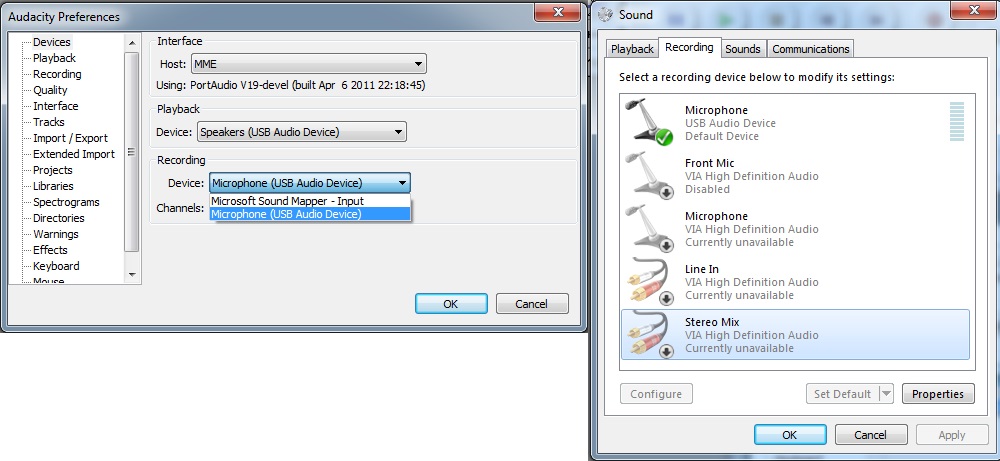








 )
)