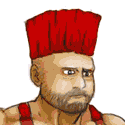|
So in an attempt to get more with it. I've told bandicam to record both the game audio and microphone and save them as audio tracks. I did a test run video with really careless audio settings and the game audio (when music played) blew out the vocals. This was a screw around vid but made me pursue better options. So now I can just put the WAV of my vocals over my game footage. I can also touch up / noise reduce / hard limit etc now and save out the mp4. Much better than mixing both and hoping the stars align right? Is this a good idea? If I ever get any AV desync I can cut up vocals and patch it together. I'm a barebones vid guy, although I would like to get into short intros and those cool 'click this video!' Picture in picture things At the end of the runtime. I am a total noob and still use movie maker to save out and handbrake to condense size further. Always looking to improve 
|
|
|
|

|
| # ¿ May 7, 2024 02:12 |
|
Anyone use a blue yeti microphone with a co host sitting next to you? I've been doing a few videos like this but the co host is quiet at times. Short of us both huddling over the mic, are there any neat tricks to boost the audio. I know the yeti has a few audio modes on it but it just makes the quality shitter than my standard mode (the one where it only picks up audio from the front)
|
|
|
|
Anyone use Handbrake to downscale their videos? I used to use it all the time as it would pretty much half the file size of my videos. But for some reason it has stopped working in recent weeks. You add the source video like always, but when you hit the Start button it instantly completes (e.g nothing happens). I've tried to google but surprise surprise I can't find any threads with the same problem. Sucks because Handbrake rocks! iirc I think I got it to work a couple of times by adding the file to the job queue THEN hitting start, but recently it just doesn't want to know my files anymore. FYI my video files are recorded by Bandicam, then put together and saved with Windows Movie maker.
|
|
|