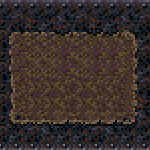|
Niggurath posted:I could also write up the step by step instructions that I've been given for editing and compressing a gif in GIMP, though I don't understand all of it. It's more just regurgitating steps I was given, but I'm more than happy to lay it out and have someone else maybe spruce it up. I have something written up somewhere that I was working on a few months ago before I got swamped at work. It was basically MEAT's tutorial in text form with a little extra of why things are done thrown in. Then again, I haven't seen it in months, so maybe it's just a pile of screenshots with no real content.
|
|
|
|

|
| # ¿ Apr 26, 2024 14:11 |
|
Mega64 posted:Are there any "advanced" GIF articles anyone would recommend? My general method so far is in AvsPmod I use a Trim function to get the frames I want for the animation, export the images into a folder, and load these images in GIF Movie Gear. Then I adjust timing and Optimize from there, or if I'm feeling goofy, I do easy stuff like reverse or ping-pong frames. I want to go beyond that though, especially since I like to make avatars of various GIFs I make in my Let's Plays, and knowing better ways to optimize them manually than clicking Optimize would help get those trickier GIFs down to avatar-size. The only way I've done it in the past is the brute force way of editing each frame by hand. It's awful and if there are any alternatives that I'm just too dumb to find, I recommend that instead purely on principle.
|
|
|