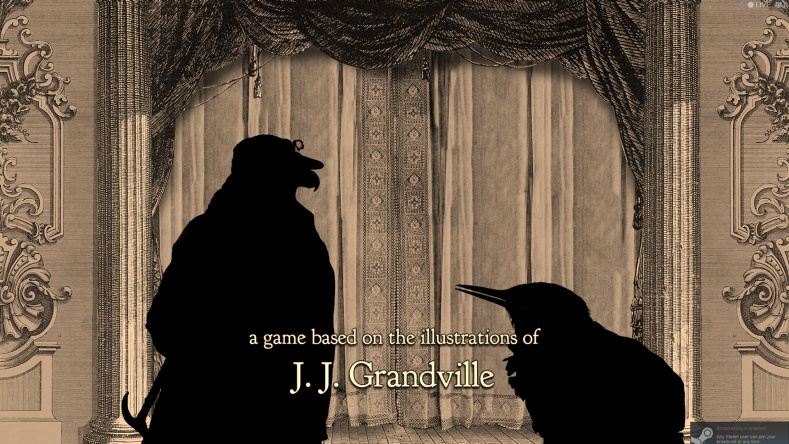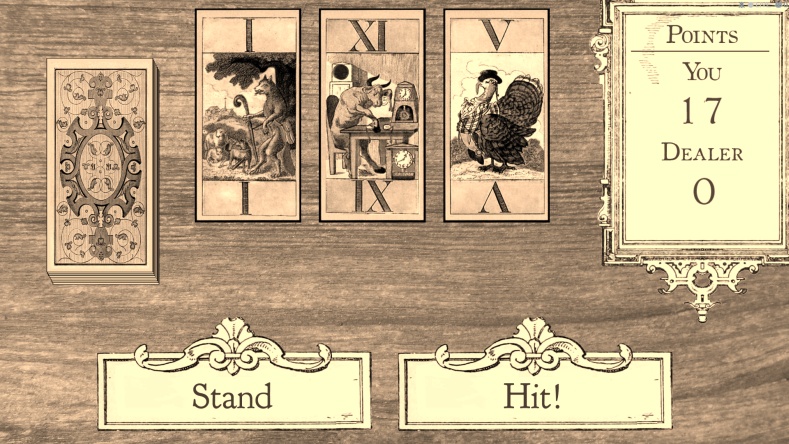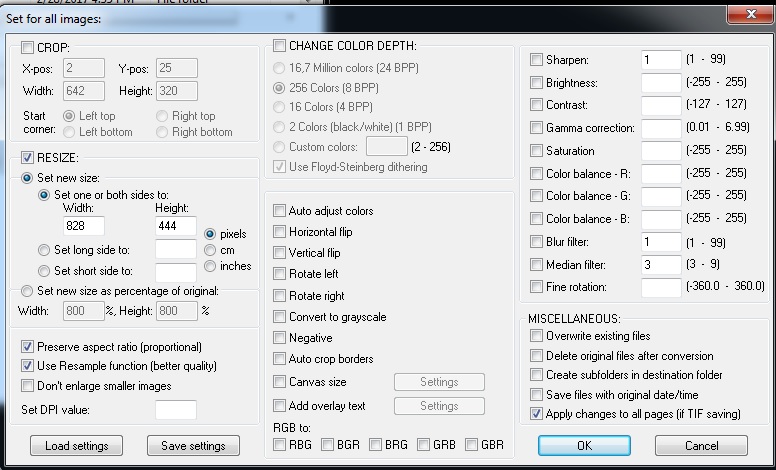|
So now that I've finished my last LP, I've once again arrived in the planning stage for the next one, and with that planning comes new technical "problems" I have to deal with. I have "problems" in quotes because they aren't actual problems per se, but it would be a massive pain in the rear end if I couldn't find a solution for them. In this case, it's two problems: 1) The game I'm planning to LP is an RPG Maker game, and it has a lot of different expressions for its characters to use in text boxes. However, the way RPG Maker works means that these are stored in image files that look like this:  This is one third of the expressions for the main character alone. My question is: Is there some sort of way to batch split these images into single expressions, or am I going to painstakingly have to do that in single file? 2) And then there's another thing that additionally comes with this large variety of pictures - when I write my updates, I just jot down a shorthand for each headshot and then find-replace the shorthands with the links. However, with this large variety of expressions, I get the feeling that I can probably end up with thirty to forty different shorthands per update, and find-replacing each one is annoying as hell. Is there a way to do a batch find-replace where I can just run an entire collection of all shorthands and all links over each update?
|
|
|
|
|

|
| # ¿ Apr 28, 2024 17:00 |
Admiral H. Curtiss posted:For 1), just start some batch processes in either Irfanview (GUI) or ImageMagick (command line). I just started working on cutting the images up, and IrfanView is great. The hell of it is that I was already using it to batch resize my images, but never noticed the crop option was so powerful. Thanks for pointing that out! And your tool looks like a serious godsend as well, so thanks for that too!
|
|
|
|
|
Yeah, footage is just big. Especially if you're doing an SSLP and therefore are best off recording in lossless for minimizing quality loss. I've got ~70 minutes of Vampire: Bloodlines footage recorded at 1024x768 clocking in at 70 GB.
|
|
|
|
Kangra posted:I've seen mention in a couple of threads now that the LPer should "use JPEGs instead of PNGs to reduce file size". Is there already a good post that covers why this shouldn't be the first reaction? I know R1CH's image format page sort of covers it, but it seems to need some clarification. Could I have some examples on where JPGs make things "ugly and nigh-unreadable"? I've been using JPGs for my LPs and haven't ever had a problem with it looking bad.
|
|
|
|
|
For those that don't know, this is what that Undertale track is supposed to sound like. I listened to all three of your test videos, and I can definitely hear an uptick in sound quality from 128 to 256 to 320, but even the 320kbps video seems to be lacking... depth, for lack of a better term. The OST copy I have sounds much fuller, and the Youtube video I linked sounded much closer to the OST copy than what your videos have. I have no idea if this is related to the recording software, or if it's something that's messed up with your computer, or what the hell else it could be, and it's really baffling.
|
|
|
|
Junkozeyne posted:Does it sound ingame better as well? The OST could simple use a better version of the song and not get as much compressed as the game version? Yeah, the sound quality ingame is better as well. The OST is superior in quality, (obviously, it clocks in at 300 MB while the game in its entirety only clocks in at about 110 MB) but the drop is barely noticeable to me, while the drop in quality in those videos is very noticeable.
|
|
|
|
HaroldofTheRock posted:What's the preferred way to download youtube videos to a hard drive? I use JDownloader, which has an easy way to grab an entire playlist and makes it easy to grab a particular kind of quality (so if you only want 480p, you can easily set that).
|
|
|
|
TheManSeries posted:Has anyone had issues with OBS capturing a black screen ? I just built a new PC and when I go to game capture for say Street Fighter V, it captures a black screen unless I do window capture. If you happen to have two GPUs, OBS and the game need to be set to the same GPU in order for Game Capture to work. I had this problem on my laptop where OBS was set to the integrated GPU while the game was set to the dedicated GPU.
|
|
|
|
How are u posted:Hi friends, I'm planning to start a very simple Screen Shot LP and I'm not sure what image host would be best to use. I am having difficulty getting signed up on Lpix, and it seems that site Minus is dead? I am thinking I should just use Imgur since there's really nothing complicated about what I plan to do, but the whole "images may be deleted after 3 months" thing seems like its kind of a drag. LPix is the best by a long shot. You could contact Baldurk and see if you can get those issues with getting signed up cleared up, because you won't regret it down the line.
|
|
|
|
Tae posted:Sidenote, I'm doing this because rightload is failing to upload anything. I wanted to ask about this as well - yesterday, Rightload worked just fine, but today it's not uploading anything anymore. Actually uploading onto LPix manually works, but Rightload doesn't want to do anything, it just gives me an "Error: Transfer Failed". Is there something going on on the backend or is this error on my end?
|
|
|
|
Zore posted:What's the best way to bulk resize a bunch of screenshots? I'm taking some from VBA of a GBC game and the screenshots are tiny. IrfanView has a powerful batch resize / conversion option that gives you a lot of options to play with. It can handle a simple integer resize pretty easily.
|
|
|
|
Xander77 posted:I've got a problem with ifranview conversion and lpix rightload upload. It might be that you have a crop set in the batch conversion in Irfanview or are telling it to conserve the original aspect ratio when your conversion settings don't keep the aspect ratio, double-check your settings. If you think everything's fine in the settings, I'm not sure what else could be doing it. I haven't used Rightload ever since I switched to ShareX, so I'm not sure what would cause that second problem. I'd give ShareX a shot and see if it works better.
|
|
|
|
Xander77 posted:This is what my advanced cropping options look like: Preserve aspect ratio might be loving with things here. What's the original resolution of the images you're trying to resize? I'm not sure what's happening with the image sizes on LPix for you - I've never had a single thing like that ever pop up for me, it always had the images just the way I wanted them. Are you sure it's not your browser or something doing that?
|
|
|
|
Dancer posted:First a disclaimer: I have zero experience actually editing graphics. I don't think you need to use an image editor for that. What I would do is grab Irfanview and install the plugins for it. One of those plugins allows reading XCF files. Then you could use the powerful batch crop and convert function that Irfanview has, which could allow you to crop and convert to JPG for many files all in one clean shot.
|
|
|
|
1234567890num posted:If I want to make a SSLP, how do I get the icons for the character sprites and where should I upload the BGM? Yeah, you'll need to make the icons yourself. Sometimes the game's resources are available, either in the file directory itself, or on some website like Spriters Resource, which can make it a lot easier. There's a couple options for BGMs. Personally, I use Youtube, which is fine as long as you're pretty sure you're not going to get copyright-bombarded.
|
|
|
|
bewilderment posted:I'm guessing this has been asked before, but this is a viewer-centric question: Have you tried not changing tabs or anything while the images are loading? Just sit on that one page until everything is loaded. I have a similar problem and find that it occurs whenever I change tabs, if I stay with the page it works. I have no idea what causes it either, though.
|
|
|
|
Rookoo posted:An extremely simple problem, but I want to remove the first 2 minutes of a 20 minute clip, and leave the quality/other settings intact. Is there a quick, simple way to do this without having to re-encode the entire video through my video editor? (Premiere 2015) I use the tool LosslessCut for this purpose. You mark a start point and end point, set it to cut by keyframes and then it extracts the selected video in seconds without requiring a reencode.
|
|
|
|
|
I think you've got some steps in there that'll complicate matters quite a bit that you really don't need. Here's how I do it: 1) Record gameplay. Just record it with whatever I have available that works - I liked using Camtasia for RPG Maker games because it let me easily create GIFs, I use RetroArch's built-in recording system for emulated stuff when possible, and for more modern games I'd just use OBS. 2) Write the update. I just open up Notepad++, open up the video in my media player of choice, and get going. I watch the video until I get to a point where I want a screenshot, get the screenshot through the media player, then write a placeholder for the image with the filename I just gave it into Notepad++, then write what I want to write under the placeholder until I need to take the next screenshot. So, for instance, here's a cut out of my current Sacred War update with an edit to approximate what it'd look like with the placeholders: quote:[09-09] These placeholders will be important later. And so I just work my way through the video, taking screenshots and writing underneath, until it's done. Whatever BBcode I want to add I just add manually - it's just basic tags anyway. 3) Image editing. This is usually just a bulk resize by throwing all the images into Irfanview and telling it to resize all of them to 50% or whatever depending on how large the source files are (keeping to a maximum width of 900px is recommended), but for Sacred War I need to stitch together different images to create a map and then add commentary on the map. This part I usually do during step 2), but I put it separately for organization's sake. 4) Uploading. You should use ShareX for uploading - Baldurk (owner and purveyor of the LP Archive as well as LPix) doesn't really support Rightload anymore. It still works, I think (?), but ShareX is the preferred uploader. This then spits out a list of links with IMG tags already attached (at least if you configure it that way - you might have to experiment a bit to get it to work the way you want). Stick all those links into one central TXT file. 5) Replacing. Use Admiral Curtiss's Replacer command line tool to replace the placeholders you entered into the update TXT file with the URLs from the URL TXT file (it has Rightload in the name, but that's just because that was the tool to use back when it was made, it just works with two TXT files). And that should be it. I'm very much a proponent of the "record first, write later" school of SSLPing - there is a rival school of "write as you go" that teaches writing your updates while you play the game, taking screenshots all the while. Neither is inherently better, I'm just used to what I'm used to. But from what I can tell, the whole plan with generating a local HTML file is completely extraneous and will just end up giving you more opportunity to make mistakes. You also don't really need to use the test poster for anything but putting your first post into this thread so we can have a look at it. You can just as well just paste your update text into the reply box and hit "preview" and get the same effect. TheMcD fucked around with this message at 01:49 on Dec 28, 2020 |
|
|
|
Fedule posted:(Apparently there used to be a "resize canvas to this source" button but they took it out because people misunderstood what it did?) Select the source in the preview, then right click on it. There should be a "Resize output (source size)" option that does exactly that.
|
|
|
|
|

|
| # ¿ Apr 28, 2024 17:00 |
|
Not that I'm aware of. They're always sorted by creation time.
|
|
|
|