|
Bit of a note on DXTory: it records audio in a different fashion than FRAPS. With DXTory, System sound the main audio stream and other things such as microphones are separate audio streams. Programs don't fuse the audio streams either, so you'll have to either extract the separate audio stream and plug that into your video software or mess around with Virtual Audio Cable to split/merge the audio together. The main difference is that FRAPS records your mic into the main audio stream as well. Though I don't enjoy the FPS drop that fraps puts on your hardware.
|
|
|
|

|
| # ¿ Apr 24, 2024 00:24 |
|
unpronounceable posted:That sounds really useful for live commentary. Nope. DXTory is leagues above fraps if only because it doesnt loving slow down my system. The fact that you can use Lagarithic(sp?) as well along with the files not being a fragmented mess make it worlds better than DXTory. Also for a weird alternative: If you play any games that use pixel art such as Jamestown, La-Mulana or Risk of Rain, Try out OBS set to offline recording at 5000 kb/s. It'll record all sound on your PC for live commentary and while the video is somewhat compressed it still looks good. I think I had a 50 minute vid of La Mulana un-edited wind up only being ~300mb.
|
|
|
|
frozentreasure posted:Also recording at a different resolution than the one you're playing at would be useful for people who want to play a game at their monitor's full resolution but will only need to record 1280x720. Of course that sounds like it's an accident waiting to happen with UI elements to me, but whatever. I never had that kind of problem with downscaling whenever I record. Though recently I play the game at what I record for just because it helps with system performance overall.
|
|
|
|
I've come across an unusual...scenario with streaming. I can't call it a bug or glitch since this is how streaming and the game should operate. I'm emulating Odin Sphere for a stream since I'm too broke to capture-card stream it. I emulate it at 1280x720 resolution, have OBS broadcast at 1280x720 and use DXTory to capture the footage at 1280x720. In theory it should work, but for some odd reason DXTory captures the emulation at its native size of 512x488. Getting it fullscreen isnt an issue since I can just use OBS to scale it to size, but I'm just wondering why wont it capture at the settings I set for it? Emulator's pcsx2 and up to date. OBS and DXTory are up to date as well.
|
|
|
|
kirbysuperstar posted:Are you setting the actual D3D Internal Resolution in the GS Plugin settings, or just the window size? That might be it. I have internal scaling at 3x resolution, though when I captured the game through OBS it displayed initially as a small box so I'm guessing it was at native resolution when DXTory captured it. Edit: Changing the setting in plugins didn't do anything, it still gets captured at the lower resolution. The weird bit is that when I record PS2 emulation through DXTory as file output, it captures the video perfectly well at 1280x720. When I hook it to OBS though, it captures at internal rendering. Thats so weird. Edit2: Okay gently caress fixed the resolution with it being DXTory's end, but it uses too much CPU resulting in slowdown. I might just have to stream at 480p to reduce CPU load and not get weird distorted sounds. Highwang fucked around with this message at 04:07 on Jan 16, 2014 |
|
|
|
For anyone that uses Adobe Premiere Pro, is there a certain bitrate zone where the quality benefit tapers off? I usually put my target zone at 8mbps but I'm wondering if that's overkill.
|
|
|
|
Niggurath posted:So does anyone have maybe some recommended settings for using OBS to capture? It seems like it's probably got the lowest overhead in regards to system resources but I feel like I could be getting a better picture quality out of it. This is about the best I've gotten so far: https://www.youtube.com/watch?v=xzWxm1Mhvu4. I figured it'd be something close to Megui settings but it seems like it might need something a bit more. It looks pretty rock solid on my end man. Just remember though, OBS records and encodes at the same time so it'll always look somewhat weak compared to a raw recording from DXTory or FRAPS. If you want to make it better, you'll have to increase the bitrate you record at or increase the x264 CPU preset in the advanced settings. You emulating this or using a capture card?
|
|
|
|
Niggurath posted:Emulating; I did end up making a recording at a higher bitrate but I didn't see much of a change after the youtube re-encode. Maybe I'll screw around with the CPU preset a bit. And I didn't have much of a problem with Dxtory, but just for no apparently reason the framerate of the recording would drop like a stone while the game's framerate would be fine. Ah I had that problem with DXTory. Check your hard drive space, mine would do that once I used a LOT of my HD space unknowingly. Also run a defrag just to be sure. And the YT re-encode is weird, many people have said YT's video has taken a weird direction in quality. its probably not your fault.
|
|
|
|
Anyone here good with Adobe Premiere Pro CS6? I kinda need some help with my LP. The RE:Rev LP is pretty much done aside from editing, but my co-commentator and I want to do something dumb with webcams in the debrief. I don't exactly know how to pin an image to a moving object however, so can anyone detail or link a tutorial on the process for Premiere Pro? My only alternative is to buy a new face, but I'm not YT famous yet.
|
|
|
|
judge reinhold posted:I have an impressive resume of doing what you're talking about. The way I did it was create a keyframe for position on the first frame of the static image, advance about 3 frames, update the position (Premiere will automatically create a new keyframe on the third frame), repeat. This is supposedly easier in After Effects but I don't know if you have that. Unfortunately, I don't believe there is a way to "tag" some sort of RGB value or shape or whatever and have it figure out you want it censored. Man that sounds like a tenacious process, but I've done more tedious things. Thanks for the help though guys. I'm not keen on the advanced video editing tricks yet so this'll be an interesting experience.
|
|
|
|
Lately I feel like my stream quality has been suffering, but I'm not sure if its due to my hardware or my OBS settings. Can anyone take a look and see if there's anything I can tweak? x264 preset is at superfast since 80% of the time I stream something, the encoding struggles there. 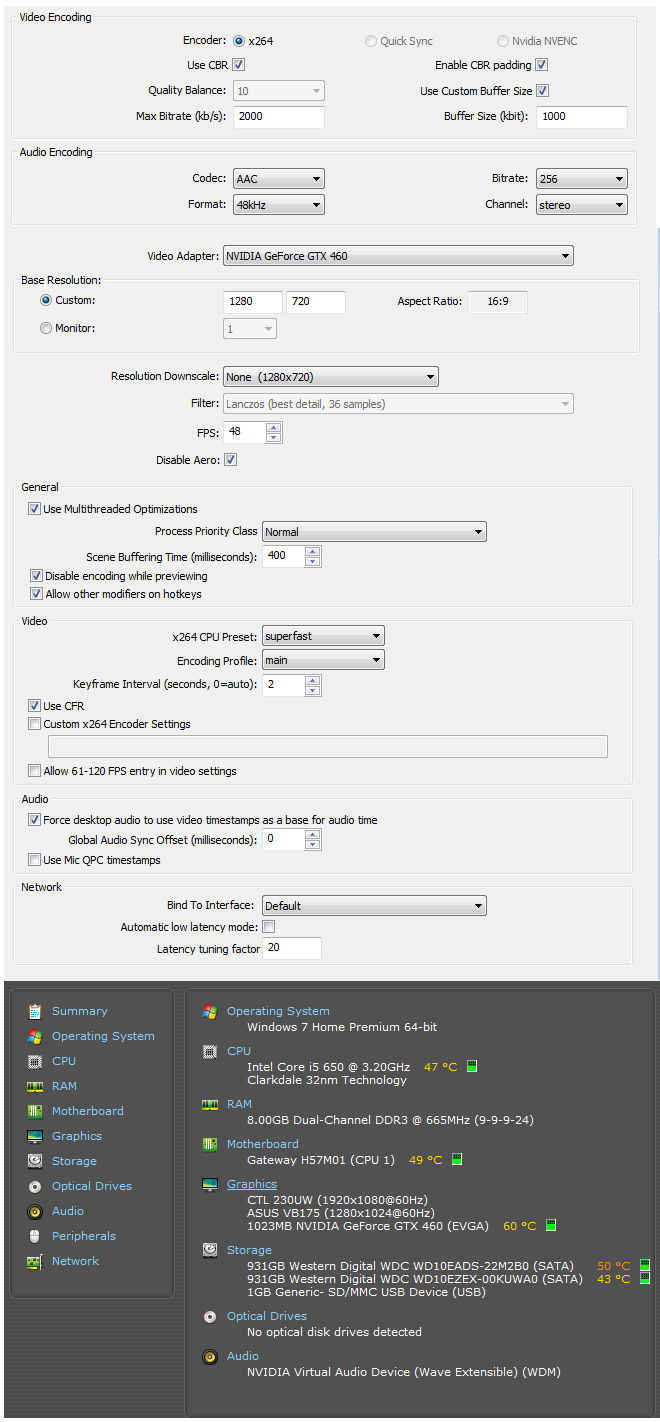
Highwang fucked around with this message at 03:12 on Jul 8, 2014 |
|
|
|
Can anyone with experience with the Hauppauge PVR2 gaming ed. chime in on this? Due to the HDCP on a PS3, the Hauppauge guys provide you with a composite > hdmi converter, which is really nice. However I notice a slight black line on the left side of my recordings; nothing obtrusive and not even noticeable to those who dont know, however I do and its kind of bugging me. Is this just a normal thing or is there a way to fix it from a physical standpoint. I can easily edit that out in post, but it's an extra step of work I'd rather fix than mask.
|
|
|
|
Got a strange error in Adobe Premiere telling me "The file cannot be opened due to a header error" The video in question is a ~2 hour recording I made in OBS saved as a mp4. I can still open the file in media player classic, but Adobe Premiere won't deal with the file. Tried to fix the file with Avidemux but the program crashes 100% of the time when I load the file. Anyone know of a way to fix this?
|
|
|
|
Danaru posted:I saw someone with a problem similar to this a while back, I think they fixed it by using Handbrake to transcode it. The problem came from OBS lagging out and recording a section of the video at a different framerate. Premiere still saw my video but wouldn't encode it, so I was lucky enough to be able to just cut out the 30 second bit that messed up Keep getting an error that says i have to scan and setup my job before re-encoding, but I don't see any option to scan the file to begin with. Edit: now MPC can't even read the file. I tried using a file-repair program but that didn't work at all. Highwang fucked around with this message at 07:30 on Nov 12, 2015 |
|
|
|
I've come across a rather specific problem when it comes to streaming, mainly with OBS Multiplatform vs Hauppauge. Whenever I record with my hauppauge the audio comes out fine, however when I try to stream console games from my capture card there's an intermittent audio cut on OBS' end. I'm not sure what causes it and was wondering if anyone else knows how to fix this. Hauppauge model is HD PVR2 Gaming Edition OBS Multiplatform version is 0.12.3 Bitrate is at 3500 kb/s CPU Preset is at very fast, profile high Audio bitrate is 320, sample rate is 48khz, audio buffer time is 1000
|
|
|
|
I have a half-hardware half-software related question in terms of console recording. I have a Hauppauge HD PVR 2 that records at 60fps. Works fine in most cases but in terms of fast-paced games or ones with color, the recording software for this card is kinda garbage; two of the three codecs used don't work with most editing softwares due to variable frame rate and the 3rd one has issues dealing with fast movement in vibrantly colored areas. My question is thus: I can run this capture card's data through OBS and also record through that. will the video quality be any different/better or does it still use the codecs from the capture software to transmit the video data to OBS?
|
|
|
|
So I have a weird issue that I've noticed with my streams lately but can never quite figure out the answer to. First off, click this link and just go anywhere in it to see what I'm about to discuss: https://www.twitch.tv/videos/153112961 If it doesn't seem immediately apparent to you, the contrast on my stream is ever so slightly higher than normal. Yet I have no idea why. I've scour'd my settings each time and can never figure out why exactly this occurs. Its nothing debilitating by any means, but it bugs me that what I'm showing is typically not indicative of what the game actually looks like. Included are a bunch of images that show my OBS settings. If anyone has a clue what the heck's going on, please let me know. 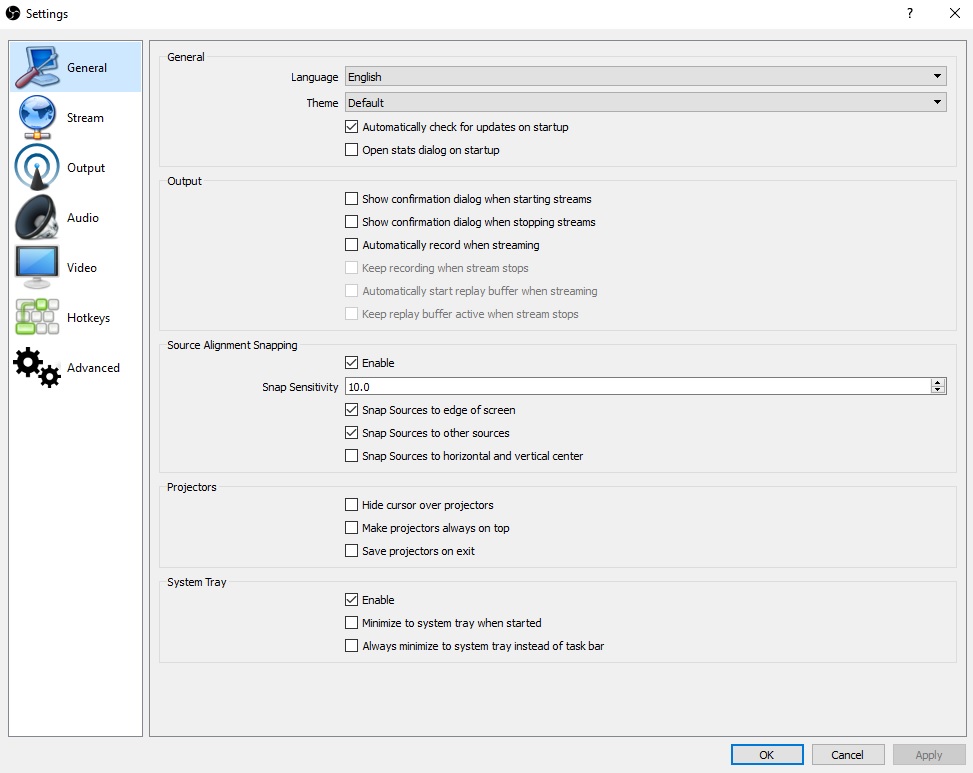   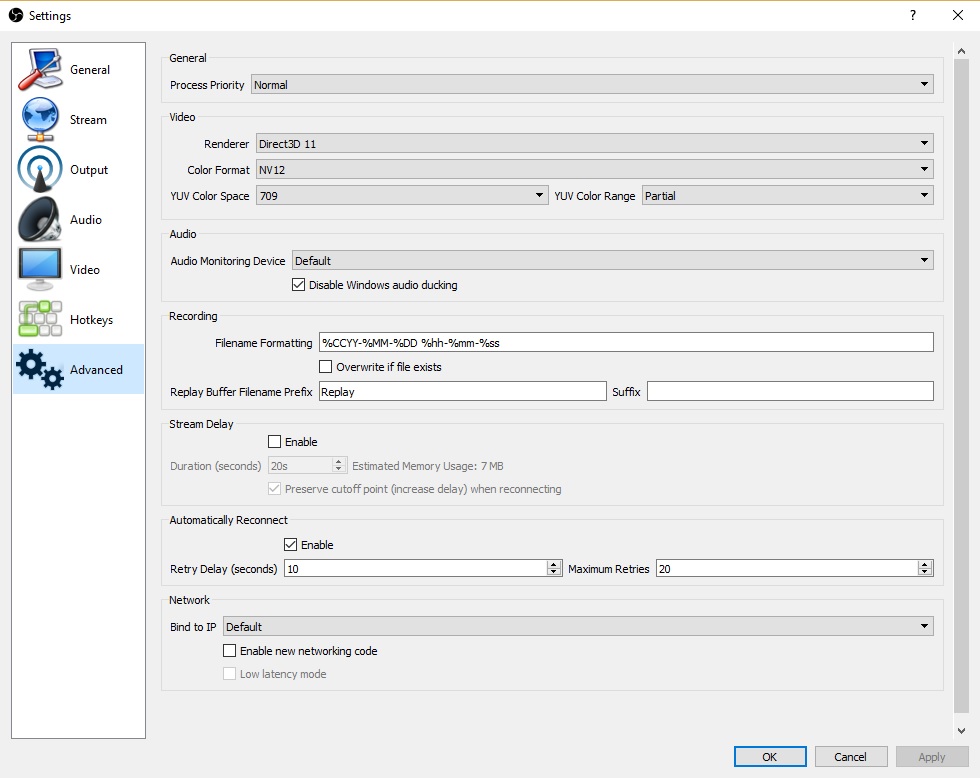
|
|
|
|
Got a bit of a question about encoding via Adobe Premiere: is 2-pass encoding worth using? I was told once upon a time to use that, however I wasn't told why. I'm curious if setting that up for a single pass would reduce time & size for encoding, and if there are any tradeoffs quality-wise.
|
|
|
|

|
| # ¿ Apr 24, 2024 00:24 |
|
I just got an Avermedia Live Gamer Extreme (kill me over that name) capture card and while it's rock solid overall, I noticed when trying to use it in OBS initially there are tiny bursts of frame drops every so often. Anyone with experience with this card happen to know why its doing this?
|
|
|





