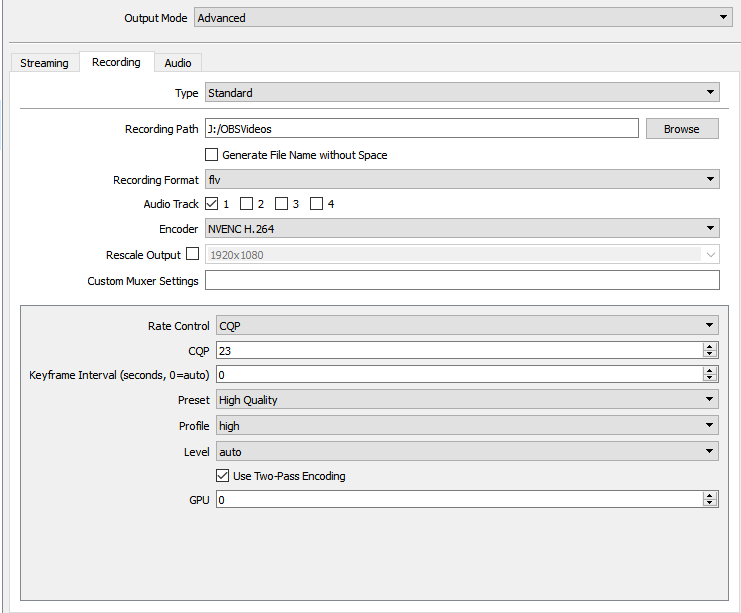|
I'm trying to get a somewhat okayish agnostic recording setup using Dxtory (I'm really attached to the inbuilt multiple audio streams) in order to record a session of Tabletop Simulator. Ideally I'd like to do this in x264 VFW since that'll be the delivery format anyway and the small file sizes mean I can record lots and lots and edit very aggressively in post, and these sessions can go upwards of five hours at a time. This setup works fine for things like MGS5 and Overwatch, but for some reason x264 doesn't work at all in simpler games like FTL and Tabletop Sim. In FTL it records An Thing from which multiple audio streams can be extracted, but after finishing the recording Dxtory hangs and won't start up a new recording, and then FTL will not exit until I manually terminate the process in task manager. The resulting file plays audio only in VLC, but Premiere can't read either the video or audio and Handbrake can't make heads or tails of it to reencode, which to me sounds like a corrupted file. Tabletop Sim is pretty simple by comparison: x264 doesn't work. It creates An File in explorer which then disappears after I stop recording. If I record in Lagarith in Dxtory then it works fine, but now we're talking about a 1.5TB raw file for a single session which then has to be reencoded. This isn't impossible with my setup, but is kind of a pain in the rear end. I've thought about just using Shadowplay (haven't tested it but I don't see why it can't work) but then handling the audio streams from Spotify, Mumble, my microphone, and the game audio becomes pretty labor intensive since my microphone has a lot of line noise and voicemeeter's noise gate is just a liiiiiitle too gentle falling off so in order to sound "good" I'd have to record my mic in Audacity and the other audio streams in voicemeeter simultaneously and resynch in post and... ugh. There's something pretty fundamental I'm not understanding about why x264 isn't working in simple games but works fine in more complex stuff like Phantom Pain and Overwatch etc etc but I can't quite put my finger on it.
|
|
|
|

|
| # ¿ Apr 28, 2024 19:19 |
|
I like that Dxtory records multiple audio streams I can extract and normalize/EQ in post. I have OBS, I like OBS, but it doesn't have the flexibility I'm looking for in postprod that I'm aware of. But in the time since making that post I've dug up some gnarly EMI in my mic that crops up when my computer's internals get busy, which might be because I have one trillion things shoved into the mobo's onboard ports while writing to at least two hard drives, to the point that shelling out for a Shure or Samson mic and a discrete sound card and running the whole soundmix through Voicemeeter Bananna (whose EQ options are just loverly btw) might actually be the path of least resistance and would then open up OBS as a solution. Lagarith is clear as good glass but it's not really feasible for any recording except very targeted singleplayer capture or very limited caps of multiplayer shenanigans. Most of our RPG sessions would be in excess of 1.5TB raw as Lagarith unless I batch reencode from one HDD as a capture volume to h264 on another HDD as a "work" volume and delete the raw recordings as I go. Which mostly bugs me because it then raises some very uncomfortable questions as to why I'm not making over $25 an hour doing this stuff professionally, for money. :p
|
|
|
|
davidspackage posted:I'm having a Youtube problem. Last night I tried to upload a video, got a message telling me there was an error and I should check my connection. Then I attempted to upload again, and it went through fine. Today I'm trying to upload a video and I get this message every time. I've checked if Firefox needs updating, I've tried disabling my ublock plugin, it keeps happening. I'll see if the problem's cleared up tomorrow, but is anyone familiar with this? It might be your ISP sucking due to maintenance or peak usage. Also if you're on wifi with a crap router then disruptions can be a thing.
|
|
|
|
I'm trying to reduce line noise due to EMI related to my crackerjack onboard motherboard mic input freaking out when the CPU breaks 70C and the GPU going at full tilt etc etc, so I can do live recordings of stuff and not just post commentary. The background noise is absolutely EMI--poo poo sounds like a radio telescope. I'm thinking a simple adapter like this might do the trick and I suppose for that buy-in I can't go too terribly wrong, but should I instead just be looking into buying a Better Mic, preferably USB which--and please correct me if I'm wrong here--shouldn't be as subject to EMI as the current XLR->mini out on my current microphone? I'm reading some people saying I should get a DAC/Amp or something, which seems kind of like overkill for something as simple as noise reduction when Voicemeeter Bananna does most of what I want in terms of amplification, EQ and monitoring. Wouldn't that USB adapter fill the same role as external sound card, removing EMI? I'm sorta open to getting a new condenser for freelance work anyway, there's nothing wrong with my current mic but the current one is pretty cheap and not having to EQ so aggressively on top of doing less noise filtering would be... nice. Willie Tomg fucked around with this message at 21:02 on Jun 7, 2016 |
|
|
|
Yeah in advance of buying a Blue Yeti I'm gonna run my... y'know I don't actually know the make and model of my mic. I think the make and model is:nielsm posted:cheap junk It was fifty bucks with a shock mount, pop shield and swivel arm, okay?!?! I love savings!! anyway, I'm gonna try running that into an external USB sound card into a powered USB hub and *fingers crossed* I think that'll be good enough for government work.
|
|
|
|
Xenoveritas posted:Um... literally anything that isn't MJPEG. Yes. quote:For recording it really depends on your hardware and how much disk space you're willing to waste. Good suggestions include Lagarith (lossless but creates huge files) or H.264 (lossy, can be CPU taxing unless you have a GPU that can encode directly, but can create high quality files of a fairly reasonable size). Lagarith is the Quality At Any Cost option, yes, and will look very good while also having a smaller footprint than MJPEG. I have complicated feelings about video codecs here but Lagarith is gorgeous and if you have the HD space for Lagarith, and aren't doing any other projects concurrently, that's my vote. If you don't have the HD space for Lagarith encoding then it gets hairy... Recording h264 NVENC in OBS or Bandicam is the most painless option I've found myself for "bulk recording"--which is where the caveat of "unless you have a GPU that can encode directly" becomes relevant because ATI GPUs cannot do this, only whorehouse sellout nvidia GPUs can. Or so says the marketing; I haven't tried on an ATI GPU, because I haven't bought one. h264 by itself is insanely CPU intensive to the point I wouldn't attempt it unless you have an aftermarket CPU cooler in play because seeing CPUs get north of 90 degrees Celsius makes me hurt even if they're rated to perform at such temps. But it works, I can attest to that! Willie Tomg fucked around with this message at 09:25 on Jun 9, 2016 |
|
|
|
LogicalFallacy posted:Alright then. I've got a GTX 970 (bought too recently and wrong brand for me to be thinking of moving on to 1070) and an OCed water-cooled 6600K If you're this much of a nerd than you almost certainly have enough HD space for a Lagarith encode  But seriously though, if you're using Bandicam (or OBS which, I stress for the benefit of anyone else reading this, is a free alternative which also supports this standard) make that 970 get up and work for a living with NVENC h264 unless you're sure the program you're recording is GPU bottlenecking you, is my actual not-kidding suggestion*. And then tell me what it is you're recording that GPU bottlenecks a 970 in the year of our poo poo 2016 because holy moly I want to see that on general principle. FWIW I have a stock-cooled, un-OCed 4790k and recording h264 without GPU assistance while looking at temps (which got north of 90C) made me research all these other alternative options. My evo cooler master 212 is in the mail. This is what you can expect if you don't use NVENC. *Unless you actually-not-kidding can swing Lagarith in which case use that 100% for sure, its so pretty.
|
|
|
|
LogicalFallacy posted:Ouch. Well that's good to know. I've now got Bandicam and VDubMod set up so I can run with Lagarith or H264. And now what should be my final question (hopefully) for a while. I have to use ConvertToRGB in Avisynth in order for VDubMod to play back my H264 test video. When I do my actual videos, would I need to remove that line before encoding? Or is it fine to just leave it in. if you're recording in h264, converting to RGB is extraneous and takes far more HD space than just recording in Lagarith in the first place. Converting a lossy h264 file into a lossless RGB file so you can edit and then recompress it back into your final delivery format (which will more than likely be h264 again) is: not good. I like to record in h264 because Premiere tolerates h264 nonsense videos of me and my friends playing tabletop games, I don't use VirtualDub but if it doesn't accept h264 then absolutely use Lagarith to make good-looking .avi files and if VirtualDub doesn't accept those then use a better computer program IMHO. I'm pretty sure VirtualDub accepts all .avi codecs though. seconds of google searching led me to this link for using h264 in virtualdub, but reading it gave me a palpable thankfulness for adobe programs where you just drop stuff into a timeline and it works without any of this drama this is a whole lot of words to say: record in Lagarith (unless you like tinkering and spent your entire HD budget on GPUs and CPUs) Willie Tomg fucked around with this message at 11:18 on Jun 9, 2016 |
|
|
|
The external USB sound card into a powered USB hub fixed my EMI problem really handily for Not That Much Money by the by! I won't be recording jazz studio sessions on this setup anytime soon, but its saved me from being tempted to shell out an extra 100 dollars in Good Microphones, which is great!
|
|
|
|
Could you post your exact settings when recording NVENC h264? That it works upon a reencode (i'm assuming you're using vaguely default settings at your recording resolution), and also works with hardware recording makes me think it's a problem with those. It could also be an issue with VLC/Vegas. I honestly don't know why anyone would gently caress with Sony Vegas in the year 2016, but in the words of the late great Sheryl freakin' Crow; if it makes you happy then it can't be that bad. (also your other problems scream to me "I didn't check keyframe rates and left framerate as variable instead of fixed integer" fwiw) For what it's also worth I have similar issues where recording NVENC h264 can be a little horsey on preview/editing with bit of hitching and artifacting in some frames like your example--which gets worse recording at 60fps--but on export (effectively a reencode if I'm recording in h264 and rendering out in same for youtube upload) looks fine. https://www.youtube.com/watch?v=ODlLUl05QUk The raw of this video looks like a dishrag in VLC, but fine in Premiere and the uploaded version speaks for itself. Recorded in h264 NVENC at a 13k bitrate, auto keyframes. So there's at least one other person with comparable problems to yours, if not the same ones. 
Willie Tomg fucked around with this message at 06:49 on Jul 28, 2016 |
|
|
|
Doc Morbid posted:Oh yeah, I downloaded the Adobe Premiere trial and tried my newest GTA recording in that, and it did in fact not gently caress up the colors, at least not immediately. However, the video didn't have any sound. Maybe I should just give up at this point, between this poo poo, the DXtory audio desync and my mic dying it feels like I'm not supposed to be doing LPs. Welcome to Modern Video Editing, that shooting pain behind your right eye is called "learning" and if you play your cards right that feeling'll stick with you for the next 30-40 years. 
|
|
|
|
zfleeman posted:disclaimer: I'm not very good with audio. I have a similar setup to what you're using and handle most of my audio dramas by running all my computer's audio through Voicemeeter Bananna and its virtual cable components, and mixing it on the fly. The peaking issue will be solved incidentally since Voicemeeter has an inbuilt limiter, and then you'll have a soundboard for all your audio inputs and outputs with built in monitors (i.e. you can hear your output as you're inputting it) and everything. It's really nice and I don't know how people play videogames for the internet without it. It'll also give you the tools to solve every other goddamned audio problem you'll ever have, just as a bonus. Doc Morbid posted:I use Vegas in TYOOL 2016 simply because it's what I'm most familiar with. I've tried Avisynth and all that newfangled stuff kids like these days, but I always go back to Vegas because that is what I'm used to. Set your rate control to VBR and not CQP, and then--assuming you're recording at 1080--specify a bitrate between 12,000 and 16,000 depending on your HD space and how you feel emotionally at the time. That should be large enough at 1080 to avoid most artifacting. I use 13.5k fwiw. Leave keyframe interval at 0 so it'll be automatic. Then look up every single term I used that you don't understand on Wikipedia because IMO most of the actual fun of this stuff is in the research phase, and it'll give you a knowledge toolset to maybe help you further if this post doesn't help you. Your situation is vexing to me by proxy because those artifacts you show look a LOT like my early attempts at recording game footage before I realized that most youtube guides and forum posts for OBS and Dxtory are made by clownshoes jokers who can cargo cult handwave a setup that kinda sorta works for them personally but they don't really understand what they're doing. And since I'm already evangelizing Voicemeeter Bananna and its virtual cables, I'll do that for you too, because I think recording "dual system" with Voicemeeter and OBS will solve most of your issues and postprod woes ITT. You can theoretically record multi-track audio in OBS (as in you can drag an mp4 into Vegas or whatever and your game audio and mic audio are already split) but I have my own troubles getting that to work, and I like Voicemeeter's EQ and monitors so much better than even Premiere's.
|
|
|
|
Jsor posted:Honestly, my ideal would be something like Premiere, except with an easy, well-documented scripting language I could write macros in instead of whatever weird half-documented plugin system it currently uses. There are a few effects I do in my LP which require double nesting and while I've gotten to the point that I know how to make it take as little time as possible, it's still more than it needs to be if I could write a quick script that describes exactly what I do. Like what, if you don't mind my asking? I can't find your thread 
|
|
|
|
zfleeman posted:This software looks great... What's, um... what's the catch? That to get 100% out of it you set it to autorun on startup and set your default sound to the virtual CABLE Input and run all of your computer's sound through voicemeeter which will do voicemeeter things to the sound and then send that sound out to your speakers or headphones or whatever, which is really weird for the first day or so until you get used to it. But with its EQs, compressors, limiters, and positional controls it's a couple hundred dollars of audio mixer for free. I'm a hellacious cheapskate but voicemeeter is so goddamned useful even I coughed up a five dollar donation for the dev just on general principle. Learning the method to the madness of organizing your hardware inputs, virtual inputs and broadcasting them to hardware and virtual outs is mostly an exercise in learning vocabulary, and when you get the hang of it you can set it up and adjust it for radically different recording and streaming setups on the fly in less time than it takes to read this post.
|
|
|
|
Touchfuzzy posted:Got any tutorials you'd recommend or that you used when first learning how it all comes together? The .pdf documentation is pretty good insofar as outlining the full functionality of the program honestly, but this guy does a pretty concise shakedown of what the program does insofar as its relevant to the LP forum (though ironically his mic is dialed way the hell too low and he EQs himself into muddy muffled oblivion, but at least you can see him fiddle with buttons and how easy it is to fix the mistakes he made) https://www.youtube.com/watch?v=M9_H4A_sHk0 I don't like how he says stuff like "this virtual input is where your game audio comes from" like its holy writ, because it's not, the entire point of Voicemeeter is you can choose where the hell exactly ALL of your audio comes and goes, but whatever. Fat wargame man press butan on program. The key points are: You have a set of hardware inputs, virtual inputs, hardware outputs, and virtual outputs, and Voicemeeter just lets you direct traffic with a GUI and maybe makes your audio sound a little nicer if you want it to while doing that and maybe MAYBE you use it to also record some or all of the sound Voicemeeter is processing at the time. Using this general ruleset you can do some seriously cool workflow jujitsu like: --Send your mic audio to two outputs, one track to record within voicemeeter or to be picked up by another program and the other so you can monitor your voice while wearing cans, but have the monitor dialed down a touch (there is about 250ms delay in the monitor since its all in software, so you don't wanna be hearing what you said half a heartbeat ago blaring in your ears) --Set your primary audio device to broadcast simultaneously to two sets of headphones (not very impressive) with independent EQs and volumes and monitoring controls (massively impressive) --Instead of spending forever and a day fussing over separate commentary tracks you make all the commentary audio sound good in voicemeeter--with positional stereo mixes and EQ and all that nonsense--and that's it, that's your good audio. You used your sound board to make good audio and then recorded your good audio and there's no third step here unless maybe you wanna slap on some additional noise reduction in post or whatever. And all this functionality exists elsewhere, but its in stuff you gotta pay for and it doesn't work nearly as cleanly as Voicemeeter once you make sense of the routing GUI. ** double-clicking on a slider or dial resets it to the default position. I don't remember if that's documented anywhere but its a sanity-saver imo.
|
|
|
|
Smoking_Dragon posted:My brother and I decided to start up a video game let's play channel on YouTube because obviously there aren't enough of them already! Neither of us have any experience recording and editing video or sound. We are planning on just recording PC games for now but may invest in a capture card to record console games but that will be a little down the line. caveat: A/V is an abyss and if you ask any ten A/V nerds an open ended question like this you'll get twenty-seven different answers and most of them will be at least mostly correct. --If you can record in Lagarith AVI, that looks fantastic. It also takes a godshittingly large amount of HD space and unless you're very very very very sure your recordings will be in discrete chunks of known quantities of time, or you just have a 5TB drive kicking around in your PC doing nothing right now, you may want to consider recording some flavor of x264 in OBS or some other program. --A Blue Snowball is good. I use a fairly butt tier mic and it sounds fine as long as I side-address it because... --Do sound editing. Everyone needs to do sound editing and you need to do sound editing. You need to at least mess with levels and noise reduction. Audacity is great because its free but also because it takes noise prints (you WILL have line noise) and does far more granular noise removal than premiere's one-size-fits-all noise filter. None of this is very time consuming. In the time it takes you to read this hypenated subsection you can clean out the noise from your base recording and normalize your audio. --If you have Premiere use Premiere. In the most loosely technical sense, Avisynth works. You can use Avisynth and make a video product just fine, just like many other people on this forum do and will help you to do if you go that route. It does not work as well as Premiere and this is just not a conversation. Also, while it's noise removal tools aren't as good or granular as Audacity its audio normalization is fan-loving-tastic. My very first video editing thingy ever ever was a video of a class project in junior high which I cut using Avisynth style scripting. Editing took every day after school for two months. It was 12 minutes long. That project would take a single dedicated afternoon if done in Premiere. This is a hyperbolic example because LPs aren't known for their rapid cutting from hours and hours and hours of ingested footage, but if you and your bro want to do regular uploads to a channel with more than marginal production value then you're going to want Premiere for mental health reasons if nothing else. --If you're not using Premiere then Handbrake is probably your most commonsensical option for encoding for upload. If you are using Premiere then Adobe Media Encoder gracefully handles batches from your project files (if you're, say, encoding a backlog) and the actual compression is Fine. It's Fine. Refer to Youtube's encoding guidelines for the resolution and it'll look fine. Is it the bestest best encoder to ever key a frame? No. But unless you're uploading 4K footage or you work in the FBI forensic video lab, it'll look fine and any marginal benefit you gain using some other method Youtube will just poo poo all over it when it processes your video anyway. Willie Tomg fucked around with this message at 05:29 on Aug 15, 2016 |
|
|
|
Xenoveritas posted:Tindeck seems to be circling the drain right now. nooooo the BYOB reggae will be lost forever  Is there a reason Soundcloud wouldn't be a solution? I really enjoy that platform for sharing a few audio uploads, but don't really know how it'd scale for FPzero's situation.
|
|
|
|
TheManSeries posted:Has anyone had issues with OBS capturing a black screen ? I just built a new PC and when I go to game capture for say Street Fighter V, it captures a black screen unless I do window capture. Sometimes it doesn't automatically detect my target window, so I have to set it manually to the active .exe in the properties of the relevant entry in the Sources box.
|
|
|
|
The most posts about Avisynth I read, the more validated I feel about Premiere workflow.
|
|
|
|
LogicalFallacy posted:Poking around, MeGUI's MP4 Muxer has a spot for subtitle files, but it doesn't look like it takes .rear end. confession time: i misread this the first few tries
|
|
|
|
All the methods I know for removing lovely reverberance require either a three-figure budget, or a google search and a five figure discount, and in either case are based in audio-centric suites you probably aren't using if you're asking this question. e; so yeah by process of elimination it sounds like y'all gonna discover the joys of postcommentary (the superior commentary) unless you feel like taking on a Tech Excursion Willie Tomg fucked around with this message at 07:20 on Nov 6, 2016 |
|
|
|
Furism posted:Anybody using a Yeti Blue would mind posting their settings? I'm playing with the Gain and Windows Input Levels but it still picks up way too much noise and I'm wondering what I'm doing wrong. What you're doing wrong is assuming that because you're using a very good microphone you won't have to clean it up in Audacity or somesuch anyway. Blue Yetis aren't magic, they just give you superb raw material to work with.
|
|
|
|
mmmmmm yesssss, ain't nothing on earth quite like doing a four hour stream and realizing at the end the audio weirdnesses were voicemeeter's drivers becoming corrupt and doing weird things to stereo conceptions of distance, and also contributed to making the mic sound like it was two rooms over, plus also one of the ports on my powered USB hub is officially Fucky so here's hoping that doesn't happen twice more this year or else everything i record will sound like i live in a radio telescope. This isn't really a tech support post. More of a moral support post. Sometimes life is just hard and its a lot of things screwing up at once!
|
|
|
|
Stink Terios posted:Is there any way to use NVENC h264 that results in a video that can be edited in Premiere? I just get a black screen. NVENC is pretty much the lowest maintenance codec option. I suspect on the basis of literally one sentence of context the issue isn't the codec as-such, but display or fullscreen window detection if the .mp4 itself isn't viewable.
|
|
|
|
Stink Terios posted:I rendered it as an .avi *hikes up plumber's crack* ahhhyep there's your problem right there. Output as .mp4, .avi has been out of use since the Bush administration. Use Handbrake to reencode what you've got to mp4 and Premiere should be able to make sense of it.
|
|
|
|
Stink Terios posted:Or is that only with VRR? Correct. Do Not Record At Variable Frame Rates. It'll only end in tears and there isn't an NLE on earth that'll deal with it gracefully. Save yourself some pain and record in a fixed-integer timebase that your computer can keep up with gracefully. Your audio track won't change sample rate mid-recording, neither should your video frame rate. Willie Tomg fucked around with this message at 00:58 on Jun 18, 2018 |
|
|
|
anatoliy pltkrvkay posted:Something weird is happening between Windows and Voicemeeter Banana. The virtual aux output B2 works fine and dandy, and everything can hear audio from it. The main output, however, appears to be confined to VMB: B1 shows levels in VMB itself, but the Windows audio control panel (and by extension, every application) shows jack poo poo and I cannot record it. The audio appears to disappear into a black hole somewhere between VMB and the Windows audio subsystem. Any idea why this would happen? Was it ever working as intended and then started acting up? I had this happen recently as an acute problem. No idea on the precise cause but I reckon it was it was one of either a Windows update changing audio, or corrupted drivers on Voicemeeter. Uninstall/reinstalling the latest version--and reassigning defaults in windows after reinstall--got everything working the way it used to once I got everything routed to where it should be. Willie Tomg fucked around with this message at 08:01 on Jun 20, 2018 |
|
|
|
SlayVus posted:using x264 *hikes up plumber's crack* There's you're problem right there. Even if your CPU is burly enough to handle it on paper, x264 is not the greatest for streaming. Try it out with NVENC and route those calculations through your GPU instead. You already have that architecture sitting around doing not much, may as well use the drat thing. Free bonus: you could probably bump to 1080 or 1440 with that spec, too, since you seem to have the hardware for it.
|
|
|
|
Easy: you can set a hotkey in Settings to toggle start/stop recording and streaming. I use / on the numpad. Also easy: You can create "scenes" in OBS and switch between them with hotkeys (I use ctrl 1, ctrl 2, etc, also on the numpad) and then have intro, outtro, "taking a break" screens, etc, in addition to your hotkey toggles. Switch to your outtro screen or title screen or what have you, and then that's what you're streaming, period full stop, and then you can do whatever on your monitor with none the wiser.
|
|
|
|
This is more of a streaming question than a recording one, but does anyone have an idea why OBS studio is buttery smooth yet OBS Streamlabs drops frames on twitch like people are watching my stream in 1999-era RealPlayer? e; UPDATE in case anyone runs into this streamlabs imports pretty much every setting from studio EXCEPT for the setting of what twitch server you broadcast to, which seems to default to San Francisco. which is kind of a problem if you don't live in or adjacent to san francisco. What me and mine were seeing was a few timezones of difference between my regional twitch server and Streamlabs' default one. Willie Tomg fucked around with this message at 21:53 on May 17, 2019 |
|
|
|
I would second nielsim's question: Codec, bitrate, size and framerate are more important. Are both of you using h264? I've found that to be very crisp but also very inconsistent re: dropped frames doing single-system recording due to CPU load. NVENC isn't really an option on a Radeon card, and uses a pretty gnarly color compression unless you crank like a 9k bitrate at 1080p60, but is buttery smooth. I once did a workflow with a Lagarith codec that was GPU agnostic that looked GREAT, but if you're recording to the SSD you're playing on then that file size is probably unworkable--it was unwieldy enough recording to a 3TB drive 
|
|
|
|
I just now realized I had my microphone set to duck when desktop audio peaked instead of vice versa. It's never a smart mistake
|
|
|
|
Deviant posted:Is there a best setup known (bitrate, cpu preset, etc) for Streamlabs OBS for my system? Rocking an i9-9900k @ 5ghz and RTX 2080ti because I hate money and wish I had less of it. With that setup your possible pinch point isn't going to be your system, but inconsistent service rather than max throughput. Streamers dropping frames and calling Time Warner/Cox Cable everything but children of god as they see what they can trim down in their bitrates while resetting their router is a very fun aesthetic. If your ISP is good, then count your blessings and disregard all that. If you're streaming to twitch, 6-7000 kbps should be pretty graceful for 1080p60 with automatic keyframes. Maybe bump it to 8000 if you aren't dropping frames at 7. With streamlabs, double check that it's actually uploading to the Twitch server nearest you. I had a bastard of a time trying to diagnose dropped frames when I moved from OBS Studio to Streamlabs until I realized Streamlabs defaulted to San Francisco Twitch servers, which was kind of a problem living in the Southern US and all. After I switched it up it's buttery smooth. If you're using NVENC codec be sure to use the new RTX encoding; you paid a semester's college tuition for that GPU so it may as well get up and work for a living, heh. Have fun! 
|
|
|
|

|
| # ¿ Apr 28, 2024 19:19 |
|
If you throttle it down to 720p30 for either PC or internet reasons (though I'll reiterate a dicey upstream is far more likely: your hardware spec will be good for a couple years at least) you could knock that down to 4000-5000kbps easily enough. https://stream.twitch.tv/encoding/
|
|
|