|
Flipperwaldt posted:Steinberg UR22, Roland Duo Capture Ex, possibly Behringer U-Phoria UMC204HD are things to check out, I think. Great thanks.
|
|
|
|

|
| # ? Apr 16, 2024 21:41 |
|
hitchensgoespop posted:Im looking for a USB interface that will support line in & Midi. The Scarlett 2i4 has MIDI.
|
|
|
|
So can anyone give me some insight into the Motu Ultralite AVB? It seems like a steal compared to just about anything, and the difference between the MU AVB and MU mklll is so small i cant see the reason for them to keep the mk lll in their line. Are there anything to look out for with regards to ethernet interfaces in general? I'm really itching for a new interface and it seems like its well above anything else in terms of value.
|
|
|
|
I ended up with a Yamaha 02Rv2 and am wondering if I can use it with a DAW. It has the ADAT card with it, but I've never worked with ADAT before and Google isn't telling me anything useful (or at least anything I know enough about to be useful). Mostly it's just recommendations to not buy the Yamaha, but that's not super useful at this point, since I traded a tremendously inferior piece of gear for it even after trying to talk the guy out of it. Plus it has motorized faders, which I want so much to play with. I'm running a Focusrite Saffire Pro 40 into Logic 9. Currently the MIDI in on the Saffire is hooked to an e-drum kit and all is right with the world other than having to reset Logic's MIDI drivers every time I want to use it. If I want to throw this gigantic bastard Yamaha into the mix to have physical faders to play with, would it be at all useful to have the ADAT cable, or is it better to hook it up via the MIDI i/o ports on the Saffire and Yamaha with the e-drums plugged into the Yamaha's MIDI thru port? Or is this sucker just totally incompatible with all this stuff since it's an aging beast? EDIT: I guess my question is more whether or not it's possible to set this up through MIDI as a control surface. ADAT is just for audio, not for control, right? CaptainViolence fucked around with this message at 04:42 on Aug 27, 2015 |
|
|
|
Yo Audio Interface Thread, help me figure out how to replace my dying mixer! Been using Mackie stuff for the past couple years and I really like it- except I keep having used mixers slowly fail on me. I had been recording 4-6 tracks at a time using a couple buses into a Focusrite Scarlett 16i20, and that had worked okay, but the mixer I currently have (it's a Mackie 1402-VLZ1) is finally starting to go and I could use more flexibility routing and recording. My goal is to get 16 tracks recordable into a DAW at once, through a mixer that doesn't need to be connected to my computer. And ideally, under $700, though I'm starting to think it might be worth splurging a bit here and saving myself trouble down the road. Some things I was thinking: 1. A usb/firewire mixer like the Mackie Onyx ones or the Behringer Xenex. Any recommendations there? I like the Mackie stuff I've used but you pay for it, though I'm kind of wary about the build quality of the cheaper ones- I really don't wanna be here again for a while! I'd prefer to buy new here for the same reason... which doesn't help cost stuff. 2. A ADAT strip in to my audio interface. This gets me the 16 channels but afaik I need to have my DAW set up to monitor. Not the end of the world but something I'd like to avoid if possible. Thinking an ADA8000- those are still the go-to right? Less worried about cheaping out here because it's a lot simpler to replace. 3. A mixer with individual post fader/eq/etc individual channel outs (and busses and sends) so that I could monitor and mix there and then just record in to the set up in number 2. Is this even a thing? Leaning here but idk where to begin. So yeah! Any suggestions? Anything I'm not thinking of?
|
|
|
|
Allen & Heath ZED-R16? I don't know what they go for used, but I wasn't offered much for mine when I was thinking of trading it in.
|
|
|
|
Ooh yeah that looks exactly like what I'm looking for. Having ADAT PLUS the mixer/sound card features seems cool too. How's the build quality? I hear good things about A&H but I'd definitely be buying that one used. Feature-wise, what stood out? Or more importantly, what DIDN'T you like about it?
|
|
|
|
It doesn't feel cheaply built. I was generally pretty happy with it, but I've never gotten it to work over Thunderbolt since buying a Mac with no firewire port. I pretty much used it as an input device, and just used the mixer features to apply EQ and send to effects. I was never unhappy with the sound quality, and the driver seemed decent when I had firewire on my machine. Pros: 16 simultaneous input channels A&H mic preamps are pretty decent 4-band EQ Reliable Usable as standalone analog mixer Cons: Doesn't seem rack-mountable Short faders, they say Firewire over Thunderbolt works for others, never for me 4 sends, want 6 Faders not motorized
|
|
|
|
Gorgar posted:I was generally pretty happy with it, but I've never gotten it to work over Thunderbolt since buying a Mac with no firewire port poo poo, that would probably be a dealbreaker if it hit me too. I'm gonna do a bit of research before I write it off though. Anyone tried the VLZ4 Mackies? Hows the USB stuff? I realized that I'm a little scared to switch brands/paradigms after all this time.
|
|
|
|
CaptainViolence posted:EDIT: I guess my question is more whether or not it's possible to set this up through MIDI as a control surface.
|
|
|
|
Flipperwaldt posted:Doesn't seem like that mixer can function as a control surface, period. If it sends midi, which it should if it has motorised faders and midi out, then why wouldn't it work. Edit: Seems like you're right, bummer. uno.mannschaft fucked around with this message at 12:51 on Aug 28, 2015 |
|
|
|
The midi is only for exporting saved scenes and automation, it doesn't do anything real time.
|
|
|
|
Oh, weird, the beginning of the manual made it seem like it was possible. Thanks, though! I guess it sits in a closet waiting for a live show or something.
|
|
|
|
Trig Discipline posted:The software is the one downside to using Focusrite interfaces. I've been using a Saffire Pro 40 for like five years now and I still get confused by Mix Control. I usually just click through presets until poo poo works because gently caress me if I'm going to try to figure that poo poo out. I've made progress on figuring it out - when I plugged the 18i8 interface into a cheap speaker, I could hear playback. So, it does work, but is it possible to route the playback into my laptop instead? If not, what's a good speaker or set of headphones I should use for monitoring?
|
|
|
|
CaptainViolence posted:Oh, weird, the beginning of the manual made it seem like it was possible. If all you want to do is use it as a midicontroler try to find someone with a yamaha promix 01 and trade with them.
|
|
|
|
Hey, y'all. Read the thread and was wondering if I could get a recommendation on what audio interface to get. For my budget, which is about 150USD, it's either the Scarlett 2i4 or Steinberg U22 . I'm open to suggestions, since some of the info in the thread might be outdated. I mostly plan on doing uncomplicated things, but the most complex being recording vocals and acoustic guitar at the same time. (If it matters, would be using a CAD e300s and a Sennheiser e914). I'd like to get my hands on some electric instruments in the future, but should this affect my choice in audio interface? From what I've read in the thread and online, people have been complaining about latency with the Scarletts. Is this a real big problem for recording? I'm inexperienced in mixing and using DAWs -- I don't even have any software so I'm interested to know if there are any benefits in getting the "lite" version of Ableton Live/Cubase over the other. I don't plan on being a professional sound engineer or anything, but being able to edit tracks is pretty important to me. Hopefully, I am not going overboard thinking about this.
|
|
|
|
Smithereens posted:For my budget, which is about 150USD, it's either the Scarlett 2i4 or Steinberg U22 . I'm open to suggestions, since some of the info in the thread might be outdated. The Steinberg interfaces offer stronger preamps (good for vocal and mic recordings) than the entry-level focusrites. Also, if you're running Windows, the Steinbergs have literally half the latency of the Focusrites. If you use direct monitoring (which both manufacturers support), latency can be a moot point- but if you're the kind of vocalist/guitarists who likes to hear effects on the incoming signal while recording, low-latency performance is essential. The Scarletts are basically unusable for that kind of recording. I use both Cubase and Live. Live's biggest strengths are its alternative "session view" workflow, easy audio/MIDI routing, and and Max For Live integration (only in the Suite version, or when M4L is purchased separately). I prefer Cubase for its unparalleled MIDI support and much deeper audio editing tools. If you're basically just going to be using the DAW like a multi-track tape recorder, though, the "intro" versions of Live and Cubase that come with the respective interfaces will get you there. Both DAWs are strong, professional tools, and again for just basic audio recording and rendering, I can't make a strong argument for one over the other.
|
|
|
|
Radiapathy posted:The Steinberg UR242 is more comparable to the 2i4 than the UR22... although if you're going to be doing single-channel/mono recordings of voice/guitar, then you only need 2 inputs anyway. The reason I compared those two was because of their prices online, rather than their i/o. The Steinberg UR242 is about $50 more and I don't really need the added inputs. So what you're saying, is that if I want effects from things like plugins to be played through the monitor, I should go for low latency? This wouldn't be a problem if I mic'd an amp with an effect pedal or something, correct? This is all terribly confusing to me because I've never recorded anything through my computer. Also, is it possible to explain the bit/kHz thing? I am assuming this has to do with quality, but is there any noticeable difference between 16bit/48kHz and 24bit/192kHz? Is this something I even should worry about?
|
|
|
|
Smithereens posted:So what you're saying, is that if I want effects from things like plugins to be played through the monitor, I should go for low latency? This wouldn't be a problem if I mic'd an amp with an effect pedal or something, correct? This is all terribly confusing to me because I've never recorded anything through my computer. Should you worry about bit depth and sample rate when you're just starting out? I would say no. 44.1kHz/24-bit will go a long, long way. Higher sample rates require more horsepower (and bigger sample buffers) and the benefits they yield vary from subtle to unnoticeable, depending on your ears, your equipment/plugins, and your mixing/recording skills and workflow. And if you're thinking about this in terms of comparing interfaces, while there are very subtle differences in the sound between various models/manufacturers due to different DAC/ADC and preamps, which one sounds best to you is completely a matter of taste and not objective quality. There is no discernible dollars-to-quality correlation in the prosumer audio range. All modern interfaces sound pretty good. Where they differ the most is performance, features, reliability, and I/O options.
|
|
|
|
As I said earlier in the thread, I cannot ever recommend Steinberg anything. I had their flagship interface and it was an utter pig. Unreliable, stuttered like a bitch and the preamps are seriously over-rated. Steinberg support was non-existent so if you have an experience similar to mine, you're hosed.
|
|
|
|
Hammer Floyd posted:As I said earlier in the thread, I cannot ever recommend Steinberg anything. This is been a nagging concern for me. What model did you have? If you could recommend an interface for some small-time 2 in/2 out for about ~$150 what would it be?
|
|
|
|
Hammer Floyd posted:As I said earlier in the thread, I cannot ever recommend Steinberg anything. Steinberg's also proven responsive and helpful the handful of times I've had support issues. I've always had 24-hour turnaround time and never an unresolved issue. I can also still recommend the Roland Duo Capture EX (doesn't quite have the specs of the Steinberg, but close to the same performance, and also has optional iPad support). The Avid Fast Track Duo was pretty good, too, but behind the other two in features if I'm remembering right- although it did have iPad support. Note: The Roland comes with Sonar LE, and the Avid comes with an entry-level Pro Tools. EDIT TO ADD: Also, regarding preamp quality, here's a side-by-side comparison of the UR22 and seven other interfaces, recording direct (balanced) output from a Virus TI 2, at line level: https://soundcloud.com/ultimateoutsider/sets/access-virus-ti2-line-level And here's the same clip recorded with the UR22 (and 5 other interfaces) with the preamps cranked up: https://soundcloud.com/ultimateoutsider/sets/access-virus-ti2-preamp The majority of 2-in-2-out interfaces don't let you bypass the preamp circuits so the only difference between the two sets was the first set recorded a high-gain signal with the pres turned down all the way, and the second recorded a low-gain signal with the pres turned up far enough to compensate. Volume bias has been taken into account, and all files are available to download as original WAVs. The reason there are fewer samples in the second playlist is not all devices had adjustable gain. Radiapathy fucked around with this message at 18:18 on Sep 10, 2015 |
|
|
|
So does anyone know anything about the Arturia Audiofuse and if it's USB ports can also receive audio from say an ipad?
|
|
|
|
A Winner is Jew posted:So does anyone know anything about the Arturia Audiofuse and if it's USB ports can also receive audio from say an ipad? You can plug the audiofuse into your ipad, apparently, as an audio interface for that, but there doesn't seem to be a new way to pipe audio from your ipad straight into your computer that wasn't there already. At least that's my impression.
|
|
|
|
Flipperwaldt posted:I'm not seeing anything in the promotional material that suggests the built in three port usb hub is anything more than a three port usb hub. So those ports will allow you to do the same thing with an ipad as you would when plugging the ipad straight into a usb port of your computer, whatever that is.  Yeah, that's the same thing I found I was just making sure I didn't miss anything. I was trying to see if there were any alternatives to the iconnectAUDIO4 (that aren't $1500 for the Quartet) where you can record USB audio at the same time you're using the audio inputs.
|
|
|
|
A Winner is Jew posted:I was trying to see if there were any alternatives to the iconnectAUDIO4 (that aren't $1500 for the Quartet) where you can record USB audio at the same time you're using the audio inputs.
|
|
|
|
Conceivably a class compliant usb audio interface with spdif output could exist. I see a bunch of them which tout to be "driverless" on a pc, but I have trouble finding anything that explicitly confirms they work with an ipad. Plus, ideally, I suppose, you want something that doubles up with midi input/output that you can use simultaneously, while you're at it. It's not hard to imagine something in the category to cost way less than $1000 though. Edit: apparently it's common with such solutions to have trouble with the digital out to set it to sync with an external clock or something. Like you often can't set it for that from the ipad. Someone had it working with a Tascam US-800 for example, but needed to set it up on a laptop and then connect it to an ipad without powering down in between. Which is possible because the thing has its own powerbrick, but still. Flipperwaldt fucked around with this message at 10:11 on Sep 11, 2015 |
|
|
|
Has anyone had to repair one of their interfaces? My saffire 6 USB interface is old as heck and pretty beat up (it's portable after all) and for some reason I was getting no sound out of the headphone port, and I noticed something super weird in that if I put pressure on the headphone dial I could hear a mono signal coming out of both headphone speakers. Weird, right? So I open it up to have a look and I see this bullshit: That's the back of the headphone port, you'll notice that the copper back there has somehow come out of the enclosure, probably wear and tear from constant unplugging and plugging poo poo in. There's also supposed to be a plastic tab on the back of it but it's come off and it's rattling around inside. So I tried taking off the front panel so I can get to the port properly and try to repair it, but the dials stop me from taking it off and it looks like I can't just pull the dials off. I'm out of ideas and I can't seem to find repair guides or anything. edit: This is so goddamn weird, I saw that the headphone port is actually entirely detached from the unit itself so I could just unscrew the little board and pull it out. So yeah, the headphone port is banged up to hell, the plastic enclosure thing is cracked and the copper part that connects with the headphone jack is all bent and poo poo. But for some reason, that's not the root of the issue. I can get the headphone jack connected properly but for some reason it keeps trying to play a mono signal out through both speakers, so either the right channel is playing through both and I can't hear the left channel, or vice versa, or I can hear both channels coming through both speakers at the same time which sounds weird as gently caress. What channels I hear is based on the volume knob, it'll crackle and cut out when I rotate it and I can get the audio to cut back in and out by putting pressure on it. What the gently caress? I can see why having a faulty volume knob might cause issues but why is it trying to play the left and right channels through both speakers simultaneously? cat doter fucked around with this message at 03:50 on Oct 30, 2015 |
|
|
|
Any pros/cons or other issues regarding the Mackie 1640i combination mixer/interface? I need a mixer and an interface. My first thought was to get the Motu 828 and use the included software mixer application but I hate computers so I would need some kind of control surface for it. When looking for that I came across the Mackie - it seems perfect. What am I missing?
|
|
|
|
ozmunkeh posted:Any pros/cons or other issues regarding the Mackie 1640i combination mixer/interface? I need a mixer and an interface. My first thought was to get the Motu 828 and use the included software mixer application but I hate computers so I would need some kind of control surface for it. When looking for that I came across the Mackie - it seems perfect. What am I missing? I've owned a Mackie Onyx, and it did right by me. Only complaint atm is that it used firewire, and nothing has firewire anymore.
|
|
|
|
What's going on with RME? I've been waiting for the Bayface Pro since August and there are still no units available in my country. I just wanna record some guitar stuff as a Christmas present for my girlfriend, why are they making it so hard to buy their poo poo.
|
|
|
|
mclast posted:I've owned a Mackie Onyx, and it did right by me. Only complaint atm is that it used firewire, and nothing has firewire anymore. Yeah, after doing some more reading it seems the firewire to thunderbolt adapter works sometimes. Perhaps there's a thunderbolt/USB3 version in the pipeline? I'm in no hurry and can always pass the time building more modules... It does look like a nice bit of kit though.
|
|
|
|
Wengy posted:What's going on with RME? I've been waiting for the Bayface Pro since August and there are still no units available in my country. I just wanna record some guitar stuff as a Christmas present for my girlfriend, why are they making it so hard to buy their poo poo.
|
|
|
|
Radiapathy posted:Very high demand, and from what I've read on GS, possibly some quality issues in the first production run, which I'm sure is slowing things down. It otherwise looks like a great little device, but I'm holding out for the AudioFuse before making any decisions. The Babyface Pro has the least appropriate desktop design for my space, given where the connectors are placed. (I'm also not happy that the Babyfaces lack the "AutoSet" feature on the input gain that the UFX and UCX have.) Um. Wow. This Audiofuse thing looks pretty awesome, first I've heard of it. Will have to look into it 
|
|
|
|
Looking at BF Pro alternatives now - what do people make of the Motu ultralite AVB? It's new, supposedly good, pretty much the same price as the Babyface Pro, and readily available...
|
|
|
|
I don't have any experience with that one directly, but every MOTU box I've had was pretty great.
|
|
|
|
Trig Discipline posted:I don't have any experience with that one directly, but every MOTU box I've had was pretty great. Ditto. I've been running an 896mk3 Firewire for 6 years or so, and I love it. It's been rock solid, and when I did run into problems, the guys at MOTU took care of it nice and easy. I would definitely buy something from them again without a second thought.
|
|
|
|
Sounds good, thanks! Now to find it at a decent price...
|
|
|
|
I ended up going for the Audient id14. A third of the price of the Motu, but probably more than good enough for me.
|
|
|
|

|
| # ? Apr 16, 2024 21:41 |
|
I think I posted in the previous thread about it, but I've been using the UR22 for home recording and some live stuff for years and it's been great but I'm beginning to feel the need for some sends and extra outputs - compressors, reamping, etc. Using a mac desktop with primarily pro tools 11 and pd on OS 10.8, but will be switching to a mac laptop. No control surface necessary as I'll be doing that in the box, but builtin mic pres would be great as I don't have the dosh quite yet. USB-powered would be ideal to avoid the occasional international power brick hassle. Basically I'm considering the next-level Steinberg with all this in mind but are there any boxes I might have missed?
|
|
|








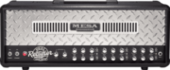






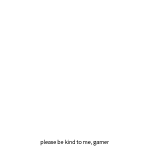







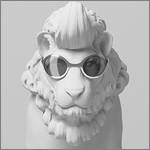

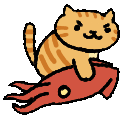

 ~*
~*