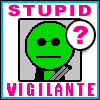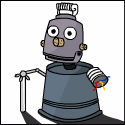|
Uncle at Nintendo posted:
I am also having sound issues. My searching shows that there is a problem with surround sound and the FireTV. I am only able to get stereo sound (I think, my center channel and rear speakers are not outputting sound) with it. I am thinking of returning it because of this unless someone has some ideas that can fix this.
|
|
|
|

|
| # ? Apr 20, 2024 03:41 |
|
Uncle at Nintendo posted:Also I am having a really weird issue with my FireTV but searching all over yields almost no results (I'm pretty bad at Googlin' though). The audio on my FireTV is extremely awful. I am no audiophile so it's not something innocuous. It sounds like a tin can and very noisy, and everything has a slight "mosquito" type noise to it (I realize how bad of a description this is). The weirdest thing is that this happens in both Plex and Hulu, but it is way less pronounced in XBMC on the FireTV. This is probably related to a known bug with the audio firmware. Some people have had luck using the optical cable to get Dolby Digital working. The reason that XBMC sounds better is because it uses its own audio codecs which aren't broken, while Plex and Hulu use the onboard ones.
|
|
|
|
Gozinbulx posted:Something is off. Too many things working badly when literally everyone has had great success with XBMC on FireTV. Thank you for your reply! I downloaded Gotham 13.2. For the FireTV should I be using the ARM or x86 version of XBMC? There's surprisingly little information on Google as to which one is best for the FireTV. Anyway, I already had Mediaencode disabled, but I was using the default skin so definitely no crazy skins were being used. I was launching XBMC from the apps/settings menu (a very cumbersome way of launching but it was the only way of doing it when I installed it). I always got the feeling it was not the only app running because if I so much as hit the home or back button I would instantly be at the main FireTV menu. The type of media varies but believe it or not, it's mostly crap I ripped from my own DVD collection as I don't want to use discs any more. I ripped most stuff to AVI (this was a long time ago; I used AutoGK and I think Xvid?) but it seems to be completely random on what type of media it chokes on. This might sound even more dumb but is there a way of launching XBMC on the FireTV in such a way that it closes other background apps when it launches? Would installing it on the "home" screen as an icon fix that? dalstrs posted:I am also having sound issues. My searching shows that there is a problem with surround sound and the FireTV. I am only able to get stereo sound (I think, my center channel and rear speakers are not outputting sound) with it. I am thinking of returning it because of this unless someone has some ideas that can fix this. I am not using a surround sound system but I am wondering if your issue is the same as mine. The best way to describe it is that audio from Hulu and Plex sounds so bad to the point that it's unlistenable. It kind of sounds like if you took a 44khz WAV and then converted it to 22khz then 11khz and then 8khz. Everybody sounds "robotic" almost. Again this is something with the FireTV because it happens in streaming services. Elston Gunn posted:This is probably related to a known bug with the audio firmware. Some people have had luck using the optical cable to get Dolby Digital working. The reason that XBMC sounds better is because it uses its own audio codecs which aren't broken, while Plex and Hulu use the onboard ones. edit: just saw your reply. Thank you! I am wondering why I couldn't find anything online about others complaining, though! Kinda weird. I also wonder why it seems to be an issue for some and not others? I would go the optical cable route but the TV only has optical out, not in.  Also I am not using a surround sound system, just the TV. This should be fixed by a FireTV firmware update I suppose? Where did you learn of this issue by the way? Thank you! Chumbawumba4ever97 fucked around with this message at 18:54 on Aug 26, 2014 |
|
|
|
The version you need is ARM.
|
|
|
|
Unrelated, has anyone successfully binded a key in keyboard.xml to the Subtitle search? In gotham, the call is supposed to ActivateWindow(SubtitleSearch). I bind this to <f1> under FullscrenVideo but nothing. I even tried XBMC.ActivateWindow.... but still nothing. Any ideas? Using eminence btw
|
|
|
|
I'm debating getting an FTV (coming from Roku3) and have a few questions that might sway me one way or another. The big one is HBOGo. I know that you can sideload it, but is there/will there be a native app? Google is vague on that. Followup: Will it support Comcast? Roku HBOGo will not allow Comcast users. I also use Netflix, Amazon Prime Movies, and Youtube. Those seem to be just fine. Any quirks, coming from Roku? Lastly, Plex. I have a ton of issues and quirks that I have to work around to get Roku Plex working nicely. Does the FTV Plex work well out of the box?
|
|
|
|
I don't use it, but I have to imagine that the FireTV plex app is way more robust than its Roku counterpart. Does Comcast work on HBOgo for android phones and tablets? if so the sideloaded app should work.
|
|
|
|
Gozinbulx posted:I don't use it, but I have to imagine that the FireTV plex app is way more robust than its Roku counterpart. I use it on my nexus 7 with xfinity (comcast) fine.
|
|
|
|
Uncle at Nintendo posted:I was launching XBMC from the apps/settings menu (a very cumbersome way of launching but it was the only way of doing it when I installed it). I always got the feeling it was not the only app running because if I so much as hit the home or back button I would instantly be at the main FireTV menu. The home button on the remote is supposed to work that way regardless of whether it's the only app running or not. You can remap the buttons in XBMC but I think you have to have it rooted. Check this page for more information on that and other things: http://wiki.xbmc.org/index.php?title=Amazon_Fire_TV I read about the problem on the Plex forum and the Amazon support forum. https://forums.plex.tv/index.php/topic/111666-firetv-surround-sound/ Your problem sounds different though. Can you set the output to stereo only or try changing the audio settings on your TV?
|
|
|
|
Elston Gunn posted:This is probably related to a known bug with the audio firmware. Some people have had luck using the optical cable to get Dolby Digital working. The reason that XBMC sounds better is because it uses its own audio codecs which aren't broken, while Plex and Hulu use the onboard ones. I didn't notice he said XBMC works fine, mine must be a different issue since XBMC does the same as all other audio sources. Has anyone seen any solutions to this issue?
|
|
|
|
I've got what may sound like a really stupid question/issue, but here goes: I have my Fire TV hard wired to an Apple Time Capsule and the performance is much slower than if I just use wifi. For instance, if I'm watching a 7-9gb HD movie it buffers like crazy with the ethernet cable plugged in, but if I disconnect and just use wifi? Instantly better. What could I be doing wrong? Also, I should mention this only occurs while using XBMC. I should further mention that this is most noticable when playing local content. Crazy, I know. prim102 fucked around with this message at 01:22 on Aug 27, 2014 |
|
|
|
Gozinbulx posted:Something is off. Too many things working badly when literally everyone has had great success with XBMC on FireTV. I just wanted to give you a quick thanks because everything is working perfectly now. I highly recommend the FireTV! Thank you again!! If anyone finds out the fix for the audio sounding really poor in Hulu and Plex it would be greatly appreciated.
|
|
|
|
a worthy uhh posted:I'm debating getting an FTV (coming from Roku3) and have a few questions that might sway me one way or another. The big one is HBOGo. I know that you can sideload it, but is there/will there be a native app? Google is vague on that. Followup: Will it support Comcast? Roku HBOGo will not allow Comcast users. A native version of HBO Go is suppose to be up by the end of the year. If your cable company supports HBO Go, you should be able to access it. Comcast is a loving weirdo in that regard. The Verge posted:But this is something of an unfortunate trend for the cable operator, and it's a pain that Roku owners know all too well. Despite persistent pleas, Comcast has refused HBO Go access to owners of the popular set-top boxes. Keep in mind these are Comcast's own paying customers we're talking about; cord-cutters aren't even part of the conversation. And there's no clear rhyme or reason to how Comcast decides which devices can use HBO Go. If you own an Apple TV or Xbox 360, you can stream shows and movies without issue. (Xbox 360 support was also delayed initially, but for only a short time.) The company even supports HBO Go on Samsung Smart TVs. But Roku — and for now the PlayStation 3 — aren't so lucky. Rather than stall in releasing its own app, Sony obviously decided that its customers had waited long enough and launched HBO Go for PS3 yesterday, promising that a PlayStation 4 version is also in the pipeline. Sony's consoles have proven to be a popular choice for video streaming, so we hope Comcast joins other providers sooner than later. Weird quirks coming from the Roku. Netflix uses an older interface. Sometimes Amazon movies won't play and you'll have to clear the cache to get it work again. I've had issues with YouTube where I have to delete the devices synced to it and re-add them for remote content selection. I don't know if Roku also has that issue. Plex doesn't have a ton of native codec support so most of your media will probably have to be transcoded which may not be an issue for you coming from a Roku. If you need direct playback, you'll need to set up something like PleXBMC.
|
|
|
|
Uncle at Nintendo posted:I just wanted to give you a quick thanks because everything is working perfectly now. I highly recommend the FireTV! No problem. Glad I could help.
|
|
|
|
Gozinbulx posted:No problem. Glad I could help. Just out of curiosity if I could pick your brain again, how are you launching XBMC? I am using the Llama method, so whenever I click on "ClassicTV" it launches XBMC. I rooted so I didn't know if there was a method an expert like yourself used. Is a bunch of stuff running in the background, eating up RAM when I use the Llama method? And out of curiosity, what is the purpose of PlexBMC? Why would someone use it on a machine that runs XBMC properly? It sounds cool (especially the "pre-buffering" feature) but I am just wondering its purpose.
|
|
|
|
Uncle at Nintendo posted:And out of curiosity, what is the purpose of PlexBMC? Why would someone use it on a machine that runs XBMC properly? It sounds cool (especially the "pre-buffering" feature) but I am just wondering its purpose. It's mostly for people who already have their Plex server set up. I should probably transition over to XBMC completely but it seems extremely complex.
|
|
|
|
Uncle at Nintendo posted:Just out of curiosity if I could pick your brain again, how are you launching XBMC? I am using the Llama method, so whenever I click on "ClassicTV" it launches XBMC. I rooted so I didn't know if there was a method an expert like yourself used. Is a bunch of stuff running in the background, eating up RAM when I use the Llama method? Without sounding too full of myself, I believe I was the first person to document how to install Tasker on the FireTV. After a couple of futile attempts to make some kind of on screen launch widget (documented in the XBMC thread), I decided to adapt the "sacrifical app" method to Tasker. Instead of sacrificing Classic TV (an app which someone might actually be interested in using), I sacrificed an app called O-TOWN which is an app with all the latest about the city of Orlando, FL. Since who cares about Orlando, I made a tasker profile when O-TOWN app launches, promptly KILL O-town app (requires the "use root" function of tasker and obviously the ftv need to be rooted) THEN launch XBMC. Works like a charm and no worry about app-switching or having the app run in the background. Also, not to toot my own horn further, but I was pretty happy with myself that I discovered the "change the icon for your sacrifical app to an XBMC logo" thing all by myself, before I knew that someone had already discovered it and even wrote a scirpt for it to be automatically through ADB. I found it myself just by exploring the file system. So yeah I changed the Icon to XBMC too. I even managed to change the name and stuff by changing a .db file but, unless you lock it, it gets automatically over written, so that went nowhere. Alternatively, user RTV and XDA made a massively powerful Xposed module that lets you actually alter the contents of the home menu, but if im not mistaken its quite difficult to use and never really bothered. I'm actually selling my FireTV, so I've not done much since those exciting first days. Not that the FireTV isn't an awesome little box, but I prefer to stick with full-on Android boxes that I use now.
|
|
|
|
Call Me Charlie posted:It's mostly for people who already have their Plex server set up. Pretty much Call Me Charlie posted:I should probably transition over to XBMC completely but it seems extremely complex. How so? The only server you need to setup is a file server. Once you have that, just point your sources in XBMC at it and viola.
|
|
|
|
I'm thinking about buying a FireTV, but I am unsure how it would come shipped. At work, I have an Amazon Prime account that I use for the 2 day shipping, and would use this account for the videos and TV shows. If I order this from Amazon with my work account, I'll have it by Friday. Will it be forever tied to the Amazon account that purchases it, or during setup, do I get the option to sign in with an Amazon account and can tie it to my personal Amazon account, but use work's Prime account for content? I'm not currently interested in rooting this, I'm just looking for a set top box that can play content from Amazon Prime and Netflix. I currently use my Wii for Netflix, but haven't found an Amazon Prime channel on there.
|
|
|
|
Gozinbulx posted:Without sounding too full of myself, I believe I was the first person to document how to install Tasker on the FireTV. After a couple of futile attempts to make some kind of on screen launch widget (documented in the XBMC thread), I decided to adapt the "sacrifical app" method to Tasker. Instead of sacrificing Classic TV (an app which someone might actually be interested in using), I sacrificed an app called O-TOWN which is an app with all the latest about the city of Orlando, FL. Since who cares about Orlando, I made a tasker profile when O-TOWN app launches, promptly KILL O-town app (requires the "use root" function of tasker and obviously the ftv need to be rooted) THEN launch XBMC. Works like a charm and no worry about app-switching or having the app run in the background. Also, not to toot my own horn further, but I was pretty happy with myself that I discovered the "change the icon for your sacrifical app to an XBMC logo" thing all by myself, before I knew that someone had already discovered it and even wrote a scirpt for it to be automatically through ADB. I found it myself just by exploring the file system. So yeah I changed the Icon to XBMC too. I even managed to change the name and stuff by changing a .db file but, unless you lock it, it gets automatically over written, so that went nowhere. I'm really glad you mentioned this because I did not know that the Tasker method would force close the app that opened XBMC. I will have to go the Tasker router over Llama, then. Good work! And thank you for sharing. I don't really mind not having the XBMC icon but I would be interested in you sharing how you changed it! The Amazon Fire TV rooting/XBMC app from this thread has some nice install tweaks but nothing about installing a replacement icon.
|
|
|
|
Gozinbulx posted:How so? The only server you need to setup is a file server. Once you have that, just point your sources in XBMC at it and viola. Looks like I was reading out of date guides on it. What would you suggest to a person that has a central (netbook power) pc with all the media hard drives and a variety of devices around the house? (2 Fire TVs, 2 PCs) americanzero4128 posted:I'm thinking about buying a FireTV, but I am unsure how it would come shipped. At work, I have an Amazon Prime account that I use for the 2 day shipping, and would use this account for the videos and TV shows. If I order this from Amazon with my work account, I'll have it by Friday. Will it be forever tied to the Amazon account that purchases it, or during setup, do I get the option to sign in with an Amazon account and can tie it to my personal Amazon account, but use work's Prime account for content? It comes tied to your account unless you check 'as a gift' at checkout. You log into your account and that's the account you have access to. You can't log in with two accounts. So if you want to access your work's Prime, that's the account you'll have to use. Uncle at Nintendo posted:I don't really mind not having the XBMC icon but I would be interested in you sharing how you changed it! The Amazon Fire TV rooting/XBMC app from this thread has some nice install tweaks but nothing about installing a replacement icon. 'Switch ClassicTV icon to XBMC icon' under XBMC splash screen/Autopilot/Llama on that app I posted about. Call Me Charlie fucked around with this message at 18:39 on Aug 27, 2014 |
|
|
|
I can't read!
sedative fucked around with this message at 18:46 on Aug 27, 2014 |
|
|
|
Call Me Charlie posted:It comes tied to your account unless you check 'as a gift' at checkout. You log into your account and that's the account you have access to. You can't log in with two accounts. So if you want to access your work's Prime, that's the account you'll have to use. Ok, thanks. It looks like down the road I can deregister this Fire TV from my work account and register it to a personal one if needed.
|
|
|
|
Call Me Charlie posted:Looks like I was reading out of date guides on it. Mind you, Plex is a fine option too, and if you have it running well on everything, by all means use it. I believe a netbook might be underpowered for the transcoding plex does though... In your case though, to use XBMC, basically you would turn your netbook into a file server. If its windows, it would be as simple as selecting the root folder all your media (on on your meda hard drive) and saying "share on network". On XBMC on all your devices (FTVs, PCs, ect) you would go to Video->Add Source->Network Share. Find your newly shared network folder and point to it. If you have one for TV and one for Movies, make them each a separate source, and set one to Movies and one to TV. It will scrape for metadata. The most difficult part of XBMC is getting all your media named properly so that its scraped painlessly. Lots of guide about that.
|
|
|
|
Asked this in TFF but maybe you guys know-when will the WatchESPN App get the SEC Network on it? It looks like it is the generic one from the Amazon App Store
|
|
|
|
Call Me Charlie posted:'Switch ClassicTV icon to XBMC icon' under XBMC splash screen/Autopilot/Llama on that app I posted about. Thank you! Call Me Charlie posted:What would you suggest to a person that has a central (netbook power) pc with all the media hard drives and a variety of devices around the house? (2 Fire TVs, 2 PCs) Netbook power might be iffy for Plex, so I'd recommend XBMC. Plex is good because it will work on your cell phone, iPad, etc. but it requires a fairly decent PC because the PC is doing the converting so it's playable on your other devices. XBMC is sort of the opposite. Your "server" even if it's just a netbook with a bunch of hard drives, will work just fine. It's the device playing the videos that need to be a bit more powerful. I personally prefer the XBMC method because I don't want a powerful PC running 24/7 just in case I might want to use Plex. However, if your PC ends up being beefy enough, you can have Plex running on it of you like, so you can access your stuff from something such as your iPad or phone, and run XBMC on everything else.
|
|
|
|
Besides, XBMC works on alot of devices as well. Got it on my phone, tablet, ect. Unfortunatley you need a jailbroken iOS for Apple devices.
|
|
|
|
Uncle at Nintendo posted:I just wanted to give you a quick thanks because everything is working perfectly now. I highly recommend the FireTV! Didn't you say in the retro games thread that you have a Shield as well? If so, any chance that you would be willing to sideload Limelight on the Fire TV and do an A/B comparison of that vs. the official Steam streaming on the Shield? Because I've gotten Limelight to work pretty well on the Fire TV, but unfortunately the input lag makes a lot of games pretty difficult to play. I'd like to know just how that compares.
|
|
|
|
Crossposting from Coupons but Castle Of Illusion Starring Mickey Mouse for Fire TV is only $0.99, normally it's $9.99 And it's surprisingly playable with the TV remote if you don't have a spare 360 controller laying around. http://www.amazon.com/Castle-Illusion-Starring-Mickey-Mouse/dp/B00KYYS2VG Call Me Charlie fucked around with this message at 04:26 on Sep 2, 2014 |
|
|
|
Jadius posted:Didn't you say in the retro games thread that you have a Shield as well? If so, any chance that you would be willing to sideload Limelight on the Fire TV and do an A/B comparison of that vs. the official Steam streaming on the Shield? Because I've gotten Limelight to work pretty well on the Fire TV, but unfortunately the input lag makes a lot of games pretty difficult to play. I'd like to know just how that compares. Sure, it's the least I could do for the helpfulness of this thread. Just tell me exactly what you need me to do. By the way, the streaming thing isn't from Steam. It's part of NVidia's "GeForce Experience" thing. I can stream non-Steam stuff fine (like the Gamecube and Wii emulator) to my shield. Just let me know what you need me to do. Do I need to install Limelight on the host PC as well? Just as an FYI, I don't think the streaming is very CPU intensive (in fact the battery in the Shield lasts forever when streaming; it's when using emulators on the device itself that it tends to ramp up the CPU and battery usage). If you are getting lag on your FireTV, it might be because you are using 2.4ghz from your router instead of 5ghz. The quality of streaming on the Shield (I use the portable one; not the new tablet) is incredible over 5ghz but 5ghz does a really poor job of going through walls so your gaming device needs to be near your router (or else you would need some sort of repeater thing? I am not sure, I am still trying to figure out how to extend the 5ghz from my router without spending a ton). Anyway if you are getting genuine input lag and it has nothing to do with your network, that has nothing to do with the FireTV. For whatever the reason, Bluetooth has a lot of lag on Android. I don't believe there is any way around it believe it or not. I hooked my Shield up to my TV and used a program called Sixaxis Controller. As you may know the Sixaxis controller (the PS3 controller) is Bluetooth, and the lag is horrendous. Again, this is on the Shield so it may answer your question. This has been on ongoing problem with Android as far as I recall since it was created. The lag is so bad that I cannot even play Super Mario World on my SNES emulator. However, if I use the Shield's built-in gamepad, the lag is gone. Also, if I hardwire the PS3 controller to the Shield, the lag is gone. I truly think bluetooth controllers on Android without lag is literally impossible, but would love to be proven wrong. I think anyone who says they don't notice it aren't playing games that need quick reflexes. In fact if you look at the NVidia Shield external controller on Amazon or wherever, one of its advertised features is that it uses RF (like the XBox 360 controller) "to provide a lag-free experience". Even NVidia seems to be acknowledging BT is not a good way to use controllers on Android. If you are using an RF controller or hardwired/USB you can ignore this wall of text and I will test out your thing for you. 
|
|
|
|
Uncle at Nintendo posted:Limelight/game streaming/RF stuff If you already have Geforce Experience installed and configured on your PC then all that you should have to do is install the Limelight APK on the Fire TV and then pair it to the computer the same as you did the Shield. You shouldn't even need root unless you want mouse support. Limelight is just an alternative game streaming client that doesn't care if the client device is a Shield or any other Android device, and in fact it can apparently be installed on a Shield alongside the official game streaming client, which you could also do if you really wanted to be a dear. I really think my input lag issue is probably a fault of Limelight and not anything else. The PC I'm streaming from is an AMD FX 4ghz 8 core with 32gb of RAM and a Geforce 660GTX, the controller is a 360 wireless with a generic dongle (so RF, but there is no input lag when using the dongle with the PC and frankly works perfectly there) and it's connected through ethernet so interference/network lag can't be blamed. I've thought of buying a USB Gigabit adapter to see if it's the ethernet controller, but that not only seems unlikely but also a bit overkill along with giving my rats nest of a Fire TV one more cord to go along with the USB hub, mouse, keyboard, controller dongle and external HDD. Even still, the input lag is significant enough that of the games that I've tried on it RTSes, Skyrim, or slower things of that nature work fine, but FPSes, the Arkham games, MGS Revengeance and the Tomb Raider reboot are all not really worth it. Shovel Knight is particularly bad, so the prospects of playing New Super Mario Bros dolphin emulated aren't looking promising either, which is pretty much the whole reason I wanted to use Limelight in the first place. I just got a DS3 working last night but I haven't noticed any real lag to speak of with it. I've got a few other controllers I should test against it, but I don't think it's anything hardware related. The best controller I've used for the FTV so far is actually one of these, though getting it to work with things is often tricky. I don't notice any input lag difference one way or another when comparing wired and Bluetooth, and frankly playing emulated SNES with SNES9X EX and that controller is about a million times more responsive than playing emulated SNES on my hacked OG Xbox with a wired controller. I will do some tests later tonight with using the NES30, DS3 and a Wiimote to see if it's something in my controller configuration for now. Thanks for doing this, by the way. I really appreciate it.
|
|
|
|
I'm using limelight side loaded onto my firetv to play games and it's excellent so far. I haven't noticed any input lag even on games like super meat boy and batman aa though I haven't played any fps games on it. The only slight annoyance is having to go and move the mouse pointer out of the way on the computer as it doesn't automatically disappear. My firetv is connected over 5ghz WiFi and my PC connected via Ethernet to the router. I haven't tried running dolphin yet though I know there are some issues with it, versions after 3.5 have issues with the geforce drivers I believe and won't work over gamestream , and you can't get into the config when streaming earlier versions so you have to do some fuckery with mapping the controls on the PC first and then streaming it.
|
|
|
|
DJ Burette posted:I'm using limelight side loaded onto my firetv to play games and it's excellent so far. I haven't noticed any input lag even on games like super meat boy and batman aa though I haven't played any fps games on it. The only slight annoyance is having to go and move the mouse pointer out of the way on the computer as it doesn't automatically disappear. My firetv is connected over 5ghz WiFi and my PC connected via Ethernet to the router. I haven't tried running dolphin yet though I know there are some issues with it, versions after 3.5 have issues with the geforce drivers I believe and won't work over gamestream , and you can't get into the config when streaming earlier versions so you have to do some fuckery with mapping the controls on the PC first and then streaming it. I had that exact issue with Dolphin and incredibly, NVidia fixed this (I can't believe they listen to people and give a crap about a Wii/Gamecube emulator working with the Shield but they seem to be cool like that). Anyway, to make it work with Dolphin, you must go to this "super secret" link: https://forums.geforce.com/default/topic/767992/gamestream/geforce-experience-optional-update-gamestream-fixes-/1/ Even if your NVidia software says it is up to date, it will not find this update so download and install and enjoy Paper Mario Thousand Year Door on your FireTV/Shield.  Jadius posted:If you already have Geforce Experience installed and configured on your PC then all that you should have to do is install the Limelight APK on the Fire TV and then pair it to the computer the same as you did the Shield. Wow, NVidia must be pissed about this? Unless Limelight still requires people upgrading their video cards to a 650 or above. Then they must love it. But that really must be eating into their Shield appeal (though I still think the allure is being able to play legit PC games on a handheld while lounging on your hammock. Jadius posted:Limelight is just an alternative game streaming client that doesn't care if the client device is a Shield or any other Android device, and in fact it can apparently be installed on a Shield alongside the official game streaming client, which you could also do if you really wanted to be a dear. This is very odd because the DS3 is unusable for me on any Android device. It works, but I play Super Mario World like I'm drunk if I use Bluetooth. Again, I have heard this is because of how Android handles Bluetooth and there's no way to fix it. But then again from what you are describing, you are saying there's no lag with the DS3 on your end so am I assuming you got this all situated and have no lag and do not need me to test anything out for you? Or is the only issue you are having with the 360 controller? I have a 360 controller but no wireless dongle (I can't believe it works on Android to be honest). However, I just got the NVidia Shield wireless controller and I can vouch that I can play Super Mario World with the precision of an SNES controller. I do not believe anyone has figured out how to get the Shield controller working on anything but Shield devices, though. Anyway your DS3 statement sounds like you experience no lag, but if I am reading that wrong and you need me to test something out, let me know! By the way is the FireTV more powerful than the NVidia Shield Portable?
|
|
|
|
Some notable apps have been added over the past couple of days. Sky News (with HD live stream), NFL Now, PBS and PBS Kids And for some reason, the new Dailymotion app is region locked so Americans can't download it.
|
|
|
|
I posted in the Plex thread but thought I'd try here aswell. Seeing as the Amazon FireTV is now coming out in the UK, i was wondering if the 5.1 issue has been fixed through Plex yet? Any ideas because this seems like a really good option to keep my server other than behind the TV. Just in advance I have got a chromecast but I would really like a wired option.
|
|
|
|
Does anyone else using xbmc on the Fire TV have a problem where it refuses to connect to your network out of nowhere? Just tried to watch a movie last night and no matter what we chose it said 'no longer available, do you want to remove from your library". Going to file mode and selecting a folder says "error: operation timed out". If I try to add network sources again I get the same error. Nothing has changed with my setup and xbmc on the htpc works fine so I am all out of ideas. Of course I rebooted the FireTV but it did not fix it. Has anyone else experienced this?
|
|
|
|
Uncle at Nintendo posted:Does anyone else using xbmc on the Fire TV have a problem where it refuses to connect to your network out of nowhere? I had the same problem last night. From the little time I had to work on it, I think it was a problem with theTVDB. It couldn't scan anything and was getting stuck. I don't know why it was only effecting the fire and not anything else . BRBPR fucked around with this message at 13:53 on Sep 14, 2014 |
|
|
|
yotoc posted:I had the same problem last night. From the little time I had to work on it, I think it was a problem with theTVDB. It couldn't scan anything and was getting stuck. I don't know why it was only effecting the fire and not anything else . But you couldn't connect to anything, right? Meaning none of your videos over the network?
|
|
|
|
Uncle at Nintendo posted:But you couldn't connect to anything, right? Meaning none of your videos over the network? I've been working past couple days and haven't had much time to work on it, but removing and re-adding sources have got them to play but tvdb and trakt neither one are working at the moment.
|
|
|
|

|
| # ? Apr 20, 2024 03:41 |
|
Has anyone in here had any success with the Rom Collection Browser for XBMC? This guide has gotten it to where I've got my whole collection scraped and at least visually working, but getting an emulator to actually launch is another story altogether.Uncle at Nintendo posted:Limelight/Gamestream stuff Don't worry about testing it. I figured out my problem. It's not input lag that's holding me up but video lag. I tried playing Dolphin through limelight with a Nintendo branded Wiimote paired to my PC (the PC is about 8 feet from my TV) but the lag is still the same. When playing New Super Mario Bros you can quite noticeably hear the Wiimote speaker's response to a coin pickup way before Mario walks into a coin. I have no idea if this is a problem on the client or server side, so to hell with it. I'm not about to upgrade my computer so that I can do something that I can already do with an HDMI cable running to the TV with much better results :/
|
|
|