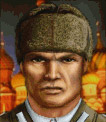|
Problem description: The internet on my desktop suddenly stopped working today. A few days ago it was working fine. The desktop is connected directly via a wired ethernet connection to my Verizon Actiontec modem/router. My laptop (wireless) and NAS (wired) seem to be able to connect just fine. When I run the windows diagnostic on the ethernet I get the error message that "Ethernet" doesn't have a valid ip configuration. When I tried running ipconfig /renew I get a message "An error occurred while renewing interface Ethernet: unable to contact your DHCP server. Request has timed out." Oddly enough I just enabled the wireless card on the motherboard and that is able to get an IP address and connect to the internet. I'm wondering if the ethernet card is defective but don't know how to test that. Attempted fixes: What have you tried to do to resolve the problem? I have tried powering down and resetting both the modem/router and desktop. I have uninstalled my anti-virus and firewall (ESET Smart Security). I have run ipconfig /flushdns, ipconfig /release and ipconfig /renew, all to no effect. I have tried updating the driver on the ethernet card and using a different ethernet cord. I have gone into the ethernet properties and both ipv4 and ipv6 are set to optain an IP and DNS server automatically. Under the advanced settings it says they are DHCP Enabled. Recent changes: Have you made any changes to your system/configuration recently that might have caused the problem? Nope -- Operating system: Windows 8.1 64 bit System specs: Intel Core i5-4670K Asus Z87 PRO LGA 1150 Motherboard (Intel Ethenet Connection 1217-V) (Qualcomm Atheros AR946x Wireless Network Adapter) 16 gig ram Gigabyte AMD Radeon HD 7950 Crucial M500 SSD Verizon FIOS with Actiontec MI424WR Rev I router Location: What country are you in? USA I have Googled and read the FAQ: Yes
|
|
|
|

|
| # ? Apr 23, 2024 07:38 |
|
Have you tried a different port on the router? If so and the result is the same, then it may well be that the ethernet controller did kick out. It's not unheard of for chips to gain flaws over time - happens all the time with system memory and flash memory, for example. Asus will take the motherboard back under warranty if you want it to work, and you'd just be out shipping it to them. But it might be less hassle just to buy a new ethernet adapter and stop using the on-board one.
|
|
|
|
I've had ports go bad on my ISP supplied router before. I had to request a new one after the 2nd port on it died so it's worth trying a different router port. Also if you or a friend has another comp you know is ok, use that to test on the same port/cable your present comp is having problems with.
|
|
|
|
Might be worth checking to see if your DHCP Client service is running on your PC as well. Start > Run > services.msc Scroll down to DHCP Client, it should say Started and be set to Automatic.
|
|
|
|
Have you tried to connect to some other devices on your network other than the Internet? If you can copy files from a network share or access the router configuration page, the network adapter is probably fine, but router config is not.
|
|
|
|
Thanks for the replies. I had tried different ports but that didn't work either. When I came home from work today, the ethernet was suddenly working. I literally changed nothing from yesterday when it wasn't working. No idea what happened, but hopefully it sticks. Thanks again for the help.
|
|
|
|

|
| # ? Apr 23, 2024 07:38 |
|
Next time when stuff like happens you should do this: Right Click on the adapter -> Deactivate Right Click on the adapter -> Activate Windows is the loving worst when it comes to poo poo like this.
|
|
|