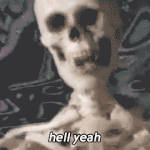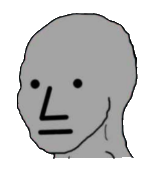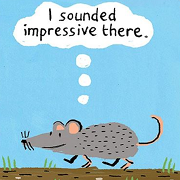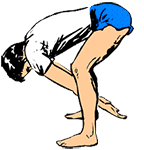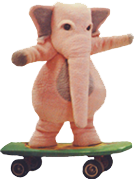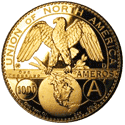|
I'd love to be as good as you goons are! Help me please. Any good websites? Books? Magazines?
|
|
|
|

|
| # ? Apr 25, 2024 22:16 |
|
i'd assume reading about it and then trying to do it would be prudent courses of action
|
|
|
|
watch these vids that dane cook made on how to learn photoshop and you'll be a master in no time: https://www.youtube.com/watch?v=U_X5uR7VC4M&list=PLD19BCF9D57320E03
|
|
|
|
Serious answer: (I use the GIMP, not photoshop, but I think the principles are the same) Just start using it for small, simple projects, like adding captions, changing color and tint, and adding simple layers. As you get more comfortable with it, you will start to be able to take on more ambitious projects.
|
|
|
|
This is going to sound like the rear end in a top hat company shill answer, but I learned to use photoshop trying to do Photoshop Phridays here. Arsing about on SA every week was enough of a giggle that I put some time in and learned all the basics. Although the phriday's seem to be a bit on the dry side this last few months. It's important to have a goal you see, and the friday ones were always a laugh. So set yourself some easy goals, like shopping your mates into famous pictures. Almost everyone puts a pal or three into the Jack Ruby shooting Oswald pic, or the vietcong guy getting shot in the head, at some point early in their making silly pictures career. So aye, see if there is a good Photoshop thread idea, and go hell for leather with it. Start simple. Black and white pics are best, focus on getting a handle on layers, and then mucking about with contrast & brightness until you can make a fairly good couple of pics that look pretty realistic. After that, try colour pics, and experiment with saturation and colour levels. Before you know it, you'll be able to stick your own face into a gay porn gif and break your mother's heart forever.
|
|
|
|
Use it a whole lot, good luck op
|
|
|
|
there are like, hundreds maybe thousands of tutorials online go to the website "WWW.GOOGLE.COM" and on your keyboard, type in "Photoshop tutorial" and then hit the "search" button. Then you must navigate the results and then you can start learning!
|
|
|
|
Start by messing around with content aware scale and content aware fill. It's really fun.
|
|
|
|
quit your job quit school only thing you can eat is food you pay for with money internet strangers give you for your rad photoshops you'll learn in no time
|
|
|
|
Thanks for the advice! Maybe one day I'll be able to photoshop myself next to microwaves dads wife!
|
|
|
|
If you can manage to render your likeness attractive through Photoshop, you'll have mastered it.
|
|
|
|
im not good at photoshop, but I can always see the path to a good one. like I can tell how it might be done, if I only knew the actual steps but what blows my mind is when people use photoshop to create something out of nothing. its just inconceivable to me
|
|
|
|
1gnoirents posted:im not good at photoshop, but I can always see the path to a good one. like I can tell how it might be done, if I only knew the actual steps 
|
|
|
|
dude you really have to brag right now man
|
|
|
|
Will I ever be this good?
|
|
|
|
oh that? sorry must've posted it by accident it's just a little something something i've been cooking up
|
|
|
|
Tutorials
|
|
|
|
I'm no expert anymore (though I did get in some Phridays back when competition was less fierce) but normally when someone asks how to learn how to do something I'll say "just open it up and gently caress around" but do not do that with Photoshop. You'll end up dead-ending around, pushing the same pixels back and forth with the finger tool, and spend hours resulting a smudgy mess. And then you'll probably say "oh hey I spent so much time on it that >has< to be the way it works!" and you end up being a dodge/burn shading piece of poo poo like 99% of deviantart. The best way I've found is to identify a specific, granular problem you are having (e.g. "how to select hair", "how to match skin tones") and then Google that, solve it, and move on to the next small problem. And when you're googling don't bother with video tutorials; they are ad-bait pieces of poo poo. Get a solution that is a numbered list with screenshots. Lastly, there is a Filter menu. Do not use it. Ever.
|
|
|
|
I learned when I was 14 making sick photoshops for b3ta.com now i'm old and lazy and never create anything of worth
|
|
|
|
Drink Everdraed's blood.
|
|
|
|
Scaramouche posted:I'm no expert anymore (though I did get in some Phridays back when competition was less fierce) but normally when someone asks how to learn how to do something I'll say "just open it up and gently caress around" but do not do that with Photoshop. You'll end up dead-ending around, pushing the same pixels back and forth with the finger tool, and spend hours resulting a smudgy mess. And then you'll probably say "oh hey I spent so much time on it that >has< to be the way it works!" and you end up being a dodge/burn shading piece of poo poo like 99% of deviantart. The best way I've found is to identify a specific, granular problem you are having (e.g. "how to select hair", "how to match skin tones") and then Google that, solve it, and move on to the next small problem. And when you're googling don't bother with video tutorials; they are ad-bait pieces of poo poo. Get a solution that is a numbered list with screenshots. Lastly, there is a Filter menu. Do not use it. Ever.
|
|
|
|
Learn exactly what the gently caress a channel is.
|
|
|
|
http://www.handson.nu/ http://archive.phong.com/tutorials/
|
|
|
|
 doesn't seem so hard
|
|
|
|
a hole-y ghost posted:this is a good post, but do you really not use filters??? 99% of them are not useful and are bad but there's a few good ones in there Yeah noise can be handy, some of the blurs, some of the artistic ones can be handy if you're doing photo to painting but even then its just like 10% of the equation. Ive found the more I use it the less I even consider filters, then again I'm not exactly a photoshop guru
|
|
|
|
just practice making dicks and tits bigger and smaller
|
|
|
|
Cosmic Charlie posted:Yeah noise can be handy, some of the blurs, some of the artistic ones can be handy if you're doing photo to painting but even then its just like 10% of the equation. Ive found the more I use it the less I even consider filters, then again I'm not exactly a photoshop guru
|
|
|
|
If you wanna make a poster, just use posterize dummy. For your health.
|
|
|
|
blending options are generally more useful than filters and they're totally not highlighted enough on the UI for a photoshop noob to use them
|
|
|
|
a hole-y ghost posted:nah none of those I mean like lens correction, high pass, deinterlace, motion blur, mosaic all have pretty specific uses and liquefy can be good for photo manip Yeah im pretty much just a jackass that uses it for photoshop phridays. Most of my times spent in the image dropdown 
|
|
|
|
Fonzarelli posted:blending options are generally more useful than filters and they're totally not highlighted enough on the UI for a photoshop noob to use them
|
|
|
|
Masking is usually really easy if you know now to clone the dominant channel as a mask and alter it with levels. I'm always shocked how little I see this used. It's the only way to put logos on transparency when you work for a marketing firm and get scans of little league booster club trifolds as your source.
|
|
|
|
oh yeah and a tip: use ctrl m and not Brightness/Contrast because you have more control and it has a "show clipping" option
|
|
|
|
BossRighteous posted:Masking is usually really easy if you know now to clone the dominant channel as a mask and alter it with levels. I'm always shocked how little I see this used. It's the only way to put logos on transparency when you work for a marketing firm and get scans of little league booster club trifolds as your source.
|
|
|
|
Mask at highest res and save a copy before you merge into a lower res scenario.
|
|
|
|
BossRighteous posted:Mask at highest res and save a copy before you merge into a lower res scenario. I saw a car that had a dinosaur picture painted on it, and the background was high res but the dinosaur was pixelated
|
|
|
|
befriend a potential serial killer/convicted murder/art school dropout to teach you the basics. worked for me! oh poo poo he might be getting out soon!
|
|
|
|
and saving copies at various stages is also how you use photoshop, that way you dont accidentally delete 5 hrs of work by pushing the wrong keystroke 
|
|
|
|
Go down to the crossroad and sell your soul to the devil. He will give you the shoppin' skills you desire.
|
|
|
|

|
| # ? Apr 25, 2024 22:16 |
|
a hole-y ghost posted:this is a good post, but do you really not use filters??? 99% of them are not useful and are bad but there's a few good ones in there I use filters all the time. But first time Photoshoppers should be kept from them, like the baby from the red hot firepoker that has just killed their father. As already stated on individual channels or with masks in place. Noise and motion blur are particularly smexy.
|
|
|