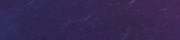|
Thanks. Bookviser is working well. gently caress DRM forever, though. I don't want to steal anyone's books: I just want to loving read them on my own device without being locked in to some vendor's lovely ecosystem.
|
|
|
|

|
| # ? Apr 26, 2024 02:14 |
|
Xenthalon posted:Nice, thanks for the new thread, the old one helped me a ton. I wonder if your keyboard is different from the one attached to my 5130
|
|
|
|
Does anyone have an Asus Transformer T100? I'm thinking about getting one but the reviews are really hit and miss, lots of complaints about battery life and supposedly the keyboard can't be used unless its charging? It's really hard to sort the wheaf from the chaff here.
|
|
|
|
The Gunslinger posted:Does anyone have an Asus Transformer T100? I'm thinking about getting one but the reviews are really hit and miss, lots of complaints about battery life and supposedly the keyboard can't be used unless its charging? It's really hard to sort the wheaf from the chaff here. I have the T100TA, 64Gb. I think mine's great, battery life is really good, screen looks good and is responsive. Keyboard is a bit small but you get used to it and yeah you can totally use it when it's not charging. Really impressed with its processing abilities, graphics (I can play Civ 5 and Endless Legend!) and just impressed all round really!
|
|
|
|
Alan_Shore posted:I have the T100TA, 64Gb. I think mine's great, battery life is really good, screen looks good and is responsive. Keyboard is a bit small but you get used to it and yeah you can totally use it when it's not charging. Really impressed with its processing abilities, graphics (I can play Civ 5 and Endless Legend!) and just impressed all round really! How is the size/weight in tablet mode? I'm deciding if I want the 10" or 12" transformer, leaning towards the 12", but it could actually be too big and heavy to easily use... I haven't held one in my hands.
|
|
|
|
Mine is 10 and it's perfectly fine. It's not as light as an android tablet but you know I actually leave it on the dock most of the time weirdly! The keyboard is that useful. It's a good size for sure, though I guess it depends on your needs. A hands on would be best if you could swing it!
|
|
|
|
The Microsoft Store has the HP Stream 7 with http://www.microsoftstore.com/store/msusa/en_US/pdp/HP-Stream-7-Signature-Edition-Tablet/productID.308781500 Bing Rewards also has a $5 or $10 off Microsoft Store codes available if you have points stockpiled. I'm almost tempted to get one for $69 Never mind on the $25 Windows Store gift card. Read on Slickdeals that it isn't available on this one. quote:Click here for HP Stream 7 Signature Edition 7" Tablet w/ Office 365 and add to cart Call Me Charlie fucked around with this message at 22:02 on Feb 6, 2015 |
|
|
|
Call Me Charlie posted:The Microsoft Store has the HP Stream 7 with
|
|
|
|
Endless Mike posted:Do you know how long this is for? I'd rather go pick it up in-store if I can. No idea to be honest. I just saw it on Ars Technica
|
|
|
|
Yeah, I went ahead and ordered, anyway.
|
|
|
|
Amazon pricematched the HP Stream 7 deal http://www.amazon.com/gp/product/B0...TIBA6BCVH5VKS3T
|
|
|
|
Ynglaur posted:Can s someone recommend a good epub reader for a windows tablet? I'd use Kindle or Nook but everyone says you can't sideload your own books. I just want all of my books in one place. Bookviser Reader Premium is free for the next 22 hours. http://www.windowsphone.com/en-us/store/app/bookviser-reader-premium/1103c0f5-d813-4bf4-a5f5-108d59362ce5 http://apps.microsoft.com/windows/en-us/app/bookviser-reader-premium/d1e9d012-a63a-47fe-a4d6-b8a3b03eef53
|
|
|
|
My Stream 7 came and it doesn't include the actual Windows key and it tells me activation has failed. Cool.
|
|
|
|
Call Me Charlie posted:Bookviser Reader Premium is free for the next 22 hours. Thank you! I had downloaded the free version before and like it a lot so far. The Toshiba Encore 2 Write's* screen works perfectly well as a book reader, fwiw. * Who thinks up these product names?
|
|
|
|
Endless Mike posted:My Stream 7 came and it doesn't include the actual Windows key and it tells me activation has failed. Cool. The firmware is supposed to store the product key. If that's not working, call tech support (either HP or MS, I'd try HP first though) or just return the thing for a replacement since it's unlikely that would be the only thing wrong with it.
|
|
|
|
It indicates that it has a product key. It just tells me the MS servers didn't accept it. I'll post the error code when I get home.
|
|
|
|
Trip report on the Toshiba Encore 2 Write: Honestly, I have no complaints thus far other than the fact it doesn't come with Windows 8 Pro, and the price is a little steep for the hardware. Web browsing, typing, and writing are all fast. Writing has a very slight delay, but not enough that I notice when I'm actually writing. The Wacom stylus feels more like a pen than a pencil: it's easier to write in cursive than print, which is ironic given how many schools aren't teaching cursive anymore. OneNote is even better with the ability to write notes and draw diagrams. Of the included Toshiba applications I've only tried TruNote. It's good, but I'm sticking with OneNote. It's better integrated into Windows, and syncs across devices. I've only tried to fire up a few old DOS-box enabled games from GOG.com. The biggest challenge is that they tend to crash if the screen rotates, and some don't accept stylus input as a mouse. Rather than get a Bluetooth mouse, I'll probably just live without it. I have a 12" Dell Latitude E7240 if I want a keyboard and mouse. Interestingly, there are references to the disk being encrypted even though BitLocker isn't an option: that only comes with Win8 Pro. I'll dig into it more later. Finally, given that Win8 Home doesn't include Remote Desktop, what are Goon recommendations for a good remote access solution for a Windows tablet? TeamViewer seems okay, but every company I've worked for or at freaks out at the idea.
|
|
|
|
Ynglaur posted:Trip report on the Toshiba Encore 2 Write: You can still connect to other systems with Remote Desktop. Just want to clarify that it still works as a client, just not a host. Also : TouchMousePointer is my go-to for emulating a mouse on a Windows Tablet. Works spectacularly and IMO should come as a standard feature in Windows 8.
|
|
|
|
I guess we won't be seeing a Wacom digitizer in future Surface products.
|
|
|
|
I'm not an artist, but I'm just fine with that. I really like the pen on the SP3.
|
|
|
|
Nerdrock posted:I'm not an artist, but I'm just fine with that. I really like the pen on the SP3. I think even the artists are fine with that. Every article I've read has stated the N-Trig in the SP3 is superior to the Wacom in the older versions.
|
|
|
|
Whoa, Dell is launching the Venue 10 Pro and it's going to come with a Wacom digitizer. I almost think the price is a mistake because Core M plus Wacom digitizer plus keyboard attachment for $380 would be wild. quote:Finally, the Venue 10 and Venue 10 Pro are apparently identical other than the choice of OS; I say “apparently” as Dell didn’t provide a full spec sheet for the Venue 10, but things may have changed since our briefing as it looks like the Venue 10 Pro has now moved to Core M instead of Bay Trail hardware, whereas the Venue 10 will apparently use an Atom Z3735 processor (though that may change). Either way, with the Venue 10 Dell is bringing Android into the education system with Lollipop, while the Venue 10 Pro is Windows 8.1 with Windows 10 upgrade.  http://www.anandtech.com/show/8974/dell-updates-education-solutions-with-new-chromebook-11-latitude-11-and-venue-1010-pro-offerings Ynglaur posted:Trip report on the Toshiba Encore 2 Write: Thanks for the trip report. Protip on this one, if you bring up the charms bar and click brightness, you can lock the screen rotation by clicking the little padlock above the slider.
|
|
|
|
Yep: I figured out how to lock the screen rotation. It's pretty intuitive. Thanks for the recommendation for TouchMousePointer: I'll have to check it out. Any thoughts on remote access? If there's a better thread for that question let me know. Nothing stuck out, but I don't want to  up this thread unnecessarily. up this thread unnecessarily.
|
|
|
|
I contacted HP support for my Stream 7 that's not activating Windows. We went through a full reset and it was still doing it, so they're sending me a Stream 8 as a replacement, which is nice, I guess.
|
|
|
|
If you need to be able to remote INTO your tablet for some reason, you could use RDP Wrapper Library.
|
|
|
|
I have a SP3 and I really want to try the new touch office. Has anyone installed the Windows 10 technical preview on their SP3? Is it stable enough to use it? My SP3 is my only computer and I use it every day for school and computing. I understand there will be some bugs, but I don't mind minor inconveniences. I just don't want to end up having to spend an afternoon reinstalling W8.1.
|
|
|
|
wookieepelt posted:I have a SP3 and I really want to try the new touch office. Has anyone installed the Windows 10 technical preview on their SP3? Is it stable enough to use it? My SP3 is my only computer and I use it every day for school and computing. I understand there will be some bugs, but I don't mind minor inconveniences. I just don't want to end up having to spend an afternoon reinstalling W8.1. The 10 preview gives you a 'rollback' option on bootup, so conceivably you could go back if it sucks -- but there's not a lot of guarantee that will work flawlessly (I haven't tried it on my desktop, but 10 has been pretty darn stable for me).
|
|
|
|
wookieepelt posted:I have a SP3 and I really want to try the new touch office. Has anyone installed the Windows 10 technical preview on their SP3? Is it stable enough to use it? My SP3 is my only computer and I use it every day for school and computing. I understand there will be some bugs, but I don't mind minor inconveniences. I just don't want to end up having to spend an afternoon reinstalling W8.1. It's as stable as it is on the Desktop. I still have issues with Explorer from time to time, and the "hold off on updates until this time" has yet to actually work for me (It just reboots my PC whenever it has an update, and never seems to respect that time. But I have not heard of other people having that issue so...  ), but overall it's fine. ), but overall it's fine.
|
|
|
|
Don't install a pre-release OS on your one-and-only system and daily driver. It's just a bad idea. Plus the 10 previews include a keylogger for troubleshooting - even if you trust MS, do you trust everyone who could be listening in between you and MS?
|
|
|
|
Does anyone have the teclast x98 air II? Same res as iPad with full windows 8.1 is tempting to get for $200 shipped, if there aren't any glaring flaws.
|
|
|
|
teraflame posted:Does anyone have the teclast x98 air II? Same res as iPad with full windows 8.1 is tempting to get for $200 shipped, if there aren't any glaring flaws. Seems to have battery drain issues with Windows 8. There's a giant thread on it over at xda-developers http://forum.xda-developers.com/android/help/teclast-x98-air-ii-t2935267/page51 You also have to be careful with Chinese tablets nowadays because a growing number of manufacturers are putting the trial version of Windows 8 on instead of the full thing. Call Me Charlie fucked around with this message at 15:59 on Feb 13, 2015 |
|
|
|
Factory Factory posted:Plus the 10 previews include a keylogger for troubleshooting
|
|
|
|
MikusR posted:Yes, and starting with Vista you can't play your own DRM free videos (insert your own favorite conspiracy theory). It's not a keylogger it is a standard predictive text input. You're right, I'm sorry. It's not a testing keylogger, it's just collecting all the text entered into text entry fields on a large scale in a way that won't be done in the final release, for the purpose of developing and testing features. Totally different.
|
|
|
|
Factory Factory posted:You're right, I'm sorry. It's not a testing keylogger, it's just collecting all the text entered into text entry fields on a large scale in a way that won't be done in the final release, for the purpose of developing and testing features. Proof?
|
|
|
|
MikusR posted:Proof? http://lifehacker.com/windows-10s-keylogger-fiasco-has-been-blown-out-of-pr-1642931793 Bonus: The article leans in the "this is overblown" direction you agree with.
|
|
|
|
Call Me Charlie posted:Whoa, Dell is launching the Venue 10 Pro and it's going to come with a Wacom digitizer. I almost think the price is a mistake because Core M plus Wacom digitizer plus keyboard attachment for $380 would be wild. They updated the article. No Core M  Bay Trail Z3735F with only 32/64 GB available.
|
|
|
|
Still, not a bad price. The Toshiba Encore 2 Write doesn't come with a keyboard.
|
|
|
|
Can anyone recommend a folio case for the Winbook tw801? The one on Amazon has horrible reviews. Does another tablet have the same or similar form factor?
|
|
|
|
Can anyone recommend a good usb optical drive to use with my surface pro 3? In that same vein, I wouldn't mind any other good accessory recommendations like a snazzy usb hub or maybe a good case that leaves the kickstand and typecover ports accessible. I don't use one at home, but I work on a boat which can be a hazardous place for unprotected gadgets.
|
|
|
|

|
| # ? Apr 26, 2024 02:14 |
|
Has anybody bought the 8" Lenovo Yoga Tablet 2? The one with AnyPen. I'm divided between that and the 10.1" Encore 2 Write, or the Thinkpad 10. Doesn't seem to be any reviews for the Yoga Tablet 2, one for the Encore 2 Write (including the brief one in this thread), and all of the Thinkpad 10 reviews seem vary when it comes battery life. I have a Mac as my main computer, but I'd like something I could slip in my bag for school. Preferably something with a digitizer pen. What does everybody else in this thread have? What do you recommend?
|
|
|