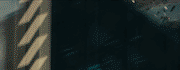|
Problem description: While playing a game, especially during an intense sequence with a lot of stuff going on, there will be a hiccup in the game and either it would resume as usual and shortly after it will freeze again then the screen will go blank or simply go blank then come back on with the output channel appearing in the corner "DVI" and the game will be minimized. It hasn't crashed because it's still going on in the background, I can hear it, I just can't maximize it again. I have to close it out then restart. This has happened to multiple games, so it's not an isolated incident. It has happened with newer games and ones a few years old. Every other program running in the background is responsive, it's just the game that can't be maximized. Attempted fixes: I don't even know where to begin with this one. Recent changes: This is a brand new PC built from scratch. Only returning thing is my harddrive, speakers and monitor. -- Operating system: Windows 7 Home Premium 64-bit System specs: CPU: Intel Core i5-4590 ; Mobo: ASUS Micro ATX DDR3 2600 ; GPU: Asus GeForce GTX 970 4GB ; Memory: Corsair Vengeance Red 16GB (4x4GB) DDR3 1866 MHZ (PC3 15000) ; Monitor: Asus VW246H ; Harddrive: 1gb SATA ; Powersupply: 450w Location: United States I have Googled and read the FAQ: Yes and most of what I found wasn't relevant or the solution didn't work or didn't apply to me. Jimbot fucked around with this message at 21:57 on Feb 17, 2015 |
|
|
|

|
| # ? Apr 19, 2024 20:26 |
|
Is Windows 7 fully updated and are you using the latest beta video card drivers? If so, I'd use http://www.wagnardmobile.com/DDU/ and the reinstall the latest GPU drivers again. Also, what brand PSU?
|
|
|
|
Zogo posted:Is Windows 7 fully updated and are you using the latest beta video card drivers? If so, I'd use http://www.wagnardmobile.com/DDU/ and the reinstall the latest GPU drivers again. Yes, it's fully updated, I'm using the latest drivers for sure, but I'll give that program a go all the same. The PSU is a Rosewill Capstone modular.
|
|
|
|
Any chance you're running Samsung Magician? That loves to steal focus like crazy.
|
|
|
|
Party Plane Jones posted:Any chance you're running Samsung Magician? That loves to steal focus like crazy. I do not. The trouble with the issue being random is not knowing if the suggestions work or not. My last card was ATI and the drive remover did remove ATI poo poo still on the harddrive, so maybe that was the root of the problems. I'll find out the more I play a game. I just wish I knew why my game can't be maximized after it is minimized from the issue. That's the one thing that bothers me the most of this problem.
|
|
|
|
It sounds like you were experiencing driver issues, so hopefully the driver cleanup and reinstall fixed them. If not, I would try updating the motherboard BIOS as well as installing the latest Chipset drivers and Rapid Storage Technology software from the Intel website.
|
|
|
|
I think I found the culprit. Unfortunately even after cleaning my drivers I still had that problem happen to me. On the bright side whatever problems having ATI drivers still on the harddrive would have caused down the road have been taken care of. But I noticed when my game's window was minimized my language bar had its language changed and when I clicked on my browser it changed back to English. I hide it whenever I play games but is there a way to disable it completely? Some google results seem like it outright deletes the thing from your computer and I don't want to do that.
|
|
|
|

|
| # ? Apr 19, 2024 20:26 |
|
Search your computer for "Region and Language" -> "Keyboards and Languages" -> "Change keyboards..." -> "Advanced Key Settings" The default windows hotkey for switching languages is Left Alt + Shift. You can change this by highlighting and hitting "Change Key Sequence...". Change to "Not Assigned".
|
|
|