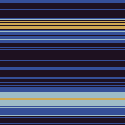|
Thanks for the FOG impressions, it was one I was eyeing too. Iím also wondering if the simplest thing might be the Acronis snap or ghost, if a pay one is even more straightforward for someone who knows a bit of linux/windows server but is not a sysadmin. Itíll cost but might be worth it.
|
|
|
|

|
| # ? Apr 29, 2024 16:25 |
|
Probably more of a question for the IT thread. Have you looked at WDS or MDT? That's where I would start.
|
|
|
|
Not sure if this is the proper thread to ask this or not. I'm looking for a 4 bay NAS to be used for general household backups/data storage. Is there a definitive best option for an unloaded NAS brand and model? I have 4 Seagate Barracuda 1 tb SATA drives (ST1000DM003) that I'd be using. On that note, Are those drives up to snuff for use in a NAS? I read a bit about them and it seems there are NAS specific SATA drives? The difference seems to be throughput. Would 6Gb/s be sufficient for SAN use?
|
|
|
|
Scrapez posted:Not sure if this is the proper thread to ask this or not. Should be fine, the NAS specific drives (as you said) have higher throughput, but using those is assuming you are constantly reading/writing to the disk, not using it for low access storage, which is what you're saying, slower drives should be just fine.
|
|
|
|
A few 5400rpm drives in RAID6 will generally pull well above 100 MB/s sustained read or write. My 10x4 RAID6 array with WD Red drives does 1GB/s read and 800MB/s write, nearly enough to saturate 10gbit. Throughput for home/light use won't be a problem, even with 4x1TB drives.
|
|
|
|
I think I've finally settled on Duplicati over crashplan, both backing up to local servers and Backblaze b2 The initial backups took days, but it's all pretty quick now It's running on one win 10 box and 2 x centos 7, and runs just as well on both, using vss and lvm snapshots too. Successfully restored yesterday after a reset of the windows box, and it was just as painless as using crashplan. Picking up where it left off on the windows box appears to have worked too Only downside is on the windows box where it backs up both locally and to b2, it has to run 2 seperate backup jobs one after each other, so lots of time wasted indexing twice. Hopefully down the line it will be able to backup to two locations on one job
|
|
|
|
Are there any good guides anywhere on getting Duplicati setup with Backblaze? Iíve sort of got it done I think but Iím getting errors and the Duplicati help page is very technical.
|
|
|
|
I got by mostly by googling errors, and usually finding a result from the duplicati forum What errors specifically?
|
|
|
|
Any suggestions for external hard drives? My wife wants to back up her photos and important stuff, so for Christmas I was thinking of getting her an external HD and a subscription to a backup service. Just from glancing at the last page or two, it looks like Backblaze is what I'll go with for the online backups. However, I'd still like an external HD of some sort, too. Any suggestions for them? The couple I saw advertised locally and from some basic searching all had crappy reviews. It would most likely just live at home, but still needs to be pretty resistant to shocks and spills just because life happens.
|
|
|
|
QuarkMartial posted:Any suggestions for external hard drives? There's a near-constant sale on WD Easystore 8TBs at Best Buy. They're usually $199 but have been on sale from 159-179 (with a quick pre-black friday dip to 129). It's probably way more space than you need but it's worth considering. Alternately there's the small backup drives that have laptop disks in them for 50-100 bucks for 1-2 TB that are alright. The main thing about backups is making them automatic because people will never remember to back up as often as they should, but it sounds like you have that under control if you're going to get an online solution.
|
|
|
|
I'm gonna get duplicati going on my parent's 150 gig D:\Photos folder already, what's the best and simplest and cheap target cloud service that'll probably still be in existence in 20 years. Also, we have poo poo for upload, I assume I can set duplicati to just drip it up between the hours of 2 and 8 am.
|
|
|
|
Google Photos?
|
|
|
|
I'd rather it be a file service so we can expand to other folders we want to back up and archive.
|
|
|
|
MikeJF posted:I'm gonna get duplicati going on my parent's 150 gig D:\Photos folder already, what's the best and simplest and cheap target cloud service that'll probably still be in existence in 20 years. Backblaze B2, you'll be paying pennies each month for that amount And yes, you can limit when duplicati uploads
|
|
|
|
Skarsnik posted:Backblaze B2, you'll be paying pennies each month for that amount Duplicati has a default setting of keeping like 10 versions of the files, I felt that was overkill and set it down to 3. Not sure if that was wise or not.
|
|
|
|
I mean I guess it comes down to how much available storage you have. My 160gb on b2 is costing me 79 cents a month, and the local server it's mirrored to isn't going to run out any time soon 
|
|
|
|
Furism posted:Duplicati has a default setting of keeping like 10 versions of the files, I felt that was overkill and set it down to 3. Not sure if that was wise or not. I assume it only keeps files that differ, so if your backup is 99% pictures it won't matter much.
|
|
|
|
Is it smart enough not to fully reupload if you just move them around between folders?
|
|
|
|
Is there an easy way to get Duplicati to send me emails about my backups? Basically like Crashplan did. I saw a How To on the Duplicati site but it looks really complicated to set up.
|
|
|
|
Red_Fred posted:Is there an easy way to get Duplicati to send me emails about my backups? Basically like Crashplan did. I saw a How To on the Duplicati site but it looks really complicated to set up. It's just complicated unfortunately It's the kind of thing that will probably get built in and simpler the more it gets developed
|
|
|
|
I am looking for a backup solution for my parents who never back anything up and will inevitably come to me for their files when one of their laptops die. Ideally something that I can just set up and not touch for a while. I probably need to get them something for passwords as well as their current system is either save the passwords in the browser or write it down on paper which will get lost eventually. My guess is the answer will be to get some generic cloud space and just have stuff sync with it.
|
|
|
|
LastPass, and Carbonite or Backblaze
|
|
|
|
|
Despite Crashplan disappearing next year, figured I'd try out a full restore and check out its speed before dropping off it. Well, more like I'm to lazy to schlep an external HDD to my parents and bring their stuff over onto my NAS before figuring out how to rsync it over (and then firing everything up to somewhere that is still TBD) Anyway, restore speeds seem to vary greatly, basically ranging from anywhere between 150KB/s to 6MB/s, looking like by time of day? poo poo's weird. 
|
|
|
|
The Windows client is garbage - are you using the Linux one? I did a full 4TB restore in about a day with it (~60MBps average). I converted my Crashplan personal account over to a business account and it's been just fine. The only thing that changed is now I just rsync stuff to a Linux box before letting it upload instead of doing it straight from my desktops with a family plan. Sheep fucked around with this message at 13:39 on Dec 1, 2017 |
|
|
|
Could as easily be your ISP's network being overloaded at these times - they look like typical peak usage times. And you can't compare that to other services like Steam or Netflix because carriers typically have peering agreements with these large services where they can just shove a 40 or 100 Gbps link directly connected to each others backbone. But for smaller services where you just go through a couple of carrier networks you might hit a bottleneck.
|
|
|
|
Not sure if this is the right thread, or if there is one more specialized for vmware backups but, I am setting up Veeam in a test environment and it is saying that it can back to these kinds of storage: Veeam! Back and Restore Instructions posted:
I was wondering in this case if I can setup a "backup location" that is a Windows VM with a massive VMDK that resides on a storage box that is accessible from all of my VMWare hosts. Yes I won't be able to move the vmdk, but it can still roll around the hosts if I need down time in that way. I'm ok with the limitations that gives me, it is completely for this use in this one DC / testing scenario. Also, the iSCSI is non-route-able from the normal network so that would be a problem if I tried to go another way. Am I completely nuts or is this totally an OK thing to do?
|
|
|
|
If I'm understanding you correctly, that's essentially a basic Veeam setup in a nutshell.
|
|
|
|
I would expect it to work, based on the text you have given, but I've not explicitly tried that. Although, if the Windows VM you're talking about is on the same physical host as your other VMs that you'll be backing up, I'd give the idea a second thought because you really don't want to back up to the same physical machine if at all possible.
|
|
|
|
|
Internet Explorer posted:If I'm understanding you correctly, that's essentially a basic Veeam setup in a nutshell. Cool! Good to know. I'll see what we can do then. ConfusedUs posted:I would expect it to work, based on the text you have given, but I've not explicitly tried that. This is a cluster with 5 hosts ( about to be expanded to 9 in the next 3 months in two locations on the same campus). I can easily have a light host for the backup processes if need be. I'll do some testing under load and see if it affects it. We aren't going to be in resource contention zone any time soon. If I end up having to drop it on it's own host, so be it.
|
|
|
|
ptier posted:Cool! Good to know. I'll see what we can do then. Trip Report: Works out really well, backing up is a freaking dream comparatively with our last product.
|
|
|
|
So should I be downloading the Duplicati 2 Beta, as opposed to the 1.3?
|
|
|
|
Yes It's plenty stable, even that beta is a few months old now
|
|
|
|
Anyone running Altaro for VM backups? Full disclaimer, I will look to bounce ideas off you for a few of the stranger issues I come across.
|
|
|
|
Nope, but feel free to talk about your issues anyway. A surprising amount of backup issues are generic and not software-specific. In fact, in my experience, I'd be comfortable claiming that *most* backup issues can be traced back to either problems with the system(s) being backed up, or with the software lacking proper handling for a problem with the system(s) being backed up. In other words, usually poo poo Be Broke and fixing it fixes the backup problems too.
|
|
|
|
|
Currently fighting with app-consistent backups failing and falling back to crash-consistent instead. TECHNICALLY not a big deal as it's just a transient warning that doesn't trigger every time the backup runs, but I LIKE MY poo poo TO WORK RIGHT.
|
|
|
ChubbyThePhat posted:Currently fighting with app-consistent backups failing and falling back to crash-consistent instead. TECHNICALLY not a big deal as it's just a transient warning that doesn't trigger every time the backup runs, but I LIKE MY poo poo TO WORK RIGHT. What apps and OS? Are we talking Windows and SQL/Exchange/etc?
|
|
|
|
|
ConfusedUs posted:What apps and OS? Are we talking Windows and SQL/Exchange/etc? Windows and a whole shitload of different apps. I work at an MSP so I get the special version of backup hell where I don't actually know some of the things I am backing up.
|
|
|
|
ChubbyThePhat posted:Windows and a whole shitload of different apps. I work at an MSP so I get the special version of backup hell where I don't actually know some of the things I am backing up. ooooohhhh I love that. Yesterday at our MSP was the every 3 week "We just put a bunch of poo poo into production over the last few weeks and it's broken, but it's in production so now it's supports problem, here are 20 tickets gently caress you", 15 of them were for backup related failures.
|
|
|
ChubbyThePhat posted:Windows and a whole shitload of different apps. I work at an MSP so I get the special version of backup hell where I don't actually know some of the things I am backing up. Guarantee you have at least one of the following happening: 1) One or more VSS Writers for the apps in question are in an unstable/failed state for whatever reason. There are a bazillion reasons this could be happening. Refer to your event logs on both host and guest OS, but usually guest. 2) The system is unable to create a snapshot for whatever reason. Most often, one or more of the systems involved does not have shadowstorage space configured on one or more drives where a backup is being performed. More rarely, there isn't *enough* shadowstorage space. Even more rarely, there are health or performance problems with the disk. Some of these things may appear in your System event logs. 3) For SQL Server, Exchange, or Sharepoint, you have more than one backup source backing up at least one database within your instance(s). This causes incremental/differential backups to fail because the database is not in the same state it was last time the backup application touched it. Full backups usually work, though. Can be the cause for failed/unstable writers I mentioned in #1. (I can explain more if you aren't familiar with this behavior.)
|
|
|
|
|

|
| # ? Apr 29, 2024 16:25 |
|
ConfusedUs posted:Guarantee you have at least one of the following happening: VSS writers were my first assumption as well. Further digging is starting to point to vCenter dicking with the snapshots being taken. The real trick here is that it looks like in every instance it is a different cause. I'm going to go back to the top of my list and slowly work down and fix one at a time rather than my previous attempt at grouping them together (to try and tackle this issue by issue rather than server by server).
|
|
|