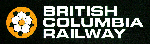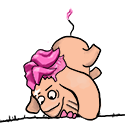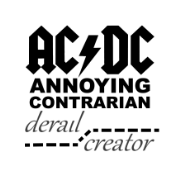|
So I downloaded the popbalancemod which I love but I find the numbers are now too high if I'm playing on the euro tile set. The buildings don't really get bigger over time, just more fancy. The author of the mod is nice enough to include the source and it seemed easy enough to change the numbers to stats I like (all buildings start out at a fairly realistic pop/job count and only go up slightly with levels since the buildings aren't actually getting bigger). So my question is, what's next? What do I do with these .cs files? I think i have to compile them in some way? Basically what do I have to do to get my "europop" mod working in game? Ok, I sort of figured out compiling but I'm getting this error. All I did was take the source code for the pop balance mod, changed the stats, and re-named it "europop" and changed the description to say it's based off that guy's mod but with values changes to suit the european building set.  I'm guessing these errors are something to do with re-naming the namespace? How do I move forward? Baronjutter fucked around with this message at 20:19 on May 23, 2015 |
|
|
|

|
| # ? Apr 23, 2024 08:29 |
|
Baronjutter posted:So I downloaded the popbalancemod which I love but I find the numbers are now too high if I'm playing on the euro tile set. The buildings don't really get bigger over time, just more fancy. The author of the mod is nice enough to include the source and it seemed easy enough to change the numbers to stats I like (all buildings start out at a fairly realistic pop/job count and only go up slightly with levels since the buildings aren't actually getting bigger). How are these mods compiled? It seems you're missing an assembly reference or you're referencing the wrong version of mscorlib.dll. (For starters: Tasks only exist in .NET Framework 4 and newer. That means VS2012 or newer, assuming that's how you're compiling) Kyte fucked around with this message at 03:23 on May 28, 2015 |
|
|
|
Kyte posted:How are these mods compiled? It seems you're missing an assembly reference or you're referencing the wrong version of mscorlib.dll. (For starters: Tasks only exist in .NET Framework 4 and newer. That means VS2012 or newer, assuming that's how you're compiling) Yep that was the problem, I foolishly thought the game's built-in compiler could do the job but it seems most mods rely on extra functions you can only get from a proper 3rd party compiler.
|
|
|
|
Careful with mixing framework versions, although I guess if it worked before it's not that big of a deal. E: Oh right I just remembered Unity's (pre-V5) C# scripting is built on a super old version of Mono that only has .NET 2.0 stuff. That means much of the cool stuff isn't available unless you compile externally. (It also means the runtime is nowhere near as performant as it could be.) Kyte fucked around with this message at 20:58 on May 28, 2015 |
|
|
|
Can some of you 3d modeling fuckers make some schools and police stations and poo poo? There's a couple good fd's but no police stations. I loving love those new large pumps a goon made and the incinerators and recycling. But seriously more service buildings plz
|
|
|
|
Baronjutter posted:Can some of you 3d modeling fuckers make some schools and police stations and poo poo? There's a couple good fd's but no police stations. I loving love those new large pumps a goon made and the incinerators and recycling. But seriously more service buildings plz This except a gay nightclub
|
|
|
|
Notorious QIG posted:This except a gay nightclub A mod which renames every single commercial growable to a random themed-sex-club name.
|
|
|
|
Baronjutter posted:Can some of you 3d modeling fuckers make some schools and police stations and poo poo? There's a couple good fd's but no police stations. I loving love those new large pumps a goon made and the incinerators and recycling. But seriously more service buildings plz I do what i want because it's my free time. u fucks want ur niteclubs and ur children learnin prisons; I have an upkeep cost to attend to! Fishbus fucked around with this message at 03:10 on May 29, 2015 |
|
|
|
Has anyone in the world wide web of modding figured out industrial production? I've got modded pop/worker stats for buildings working like a charm but production seems fixed and not related to number of workers, so a factory employing 10 people produces as many trucks as one employing 100. I've scaled down everything in the game, specially workers for farms, but I'm obviously wanting production to match. I basically want farms to actually need large areas to employ and produce the same levels. I can change the workers no problem, but I can't seem to figure out how to change goods produced. I read chatter about modders trying to figure out this aspect of the game so we can mod how often commercial needs goods, or how much freight industry produces, but I've yet to see anyone actually do it.
|
|
|
|
A few of my regular mods updated recently and broke some of my saved games - is there any means of debugging the game to figure out what precisely is causing the issue? I managed to fix it before, but I have no idea how so I'm unable to replicate the fix. will provide a screenshot when I am able to tomorrow, but I basically get a completely blank screen with a broken overlay/UI, and all of my district name graphics are cantered and stacked on top of one another. Then some null exception error windows repeatedly pop up.
|
|
|
|
Hey, guys. I just started playing a few days ago, and I'm already getting into modding because the whole electricity part of the game is horribly unbalanced. It's kind of terrible. I see that there's already a power mod (Realistic Power Management), but I don't think the author put a whole lot of effort into it. It's more of a proof of concept than anything else. What I want to do is rebalance every aspect of power management so that people don't just build wind, solar, maybe nuclear, then the fusion power plant. I'm not super knowledgeable about the game yet, so I would appreciate some comments on my rebalancing. Here's a Google Drive link: https://drive.google.com/file/d/0B_caSugZABcAYmRhekVOTDJ6NU0/view?usp=sharing. I suggest opening it in Google Sheets or downloading it, rather than viewing the HTML preview, so that you can scroll horizontally to see all building stats on one row. Explanation of the document:
Explanation of the columns in each sheet: Base building stats:
My calculated stats (all columns ending with an equals sign):
I may have made some mistakes in my calculations, and these stats may not be entirely accurate, but they are intended to show the relationships between the plants rather than representing hard numbers that can be relied upon. That's why I switched arbitrarily between kilowatts, megawatts, and gigawatts; I was just trying to deal with whole numbers in each column. Also, the kW, MW, and GW are just from the numbers in the Excel file, which are based off of the game's internal numbers and DO NOT represent the actual MW shown in the game's UI. 50,000 in the Excel file is actually 800 MW in the game. As you can see, I've adjusted the costs, electricity production, and pollution/consumption of each building in an attempt to make each one desirable for certain scenarios.
That's not all I have. That Excel spreadsheet by itself is pretty worthless. What I have is a C# program that can read the spreadsheet file, interpret it, and generate a C# file that the game will load as a mod. This is working. I've also written in a hack for the CityServiceWorldInfoPanel so that it will display the grain and lumber stored (the game is hard-coded to only display coal and oil stored in a power plant). So, it's pretty easy for me to tweak a few values in the spreadsheet, run my program to generate a new mod file, and test it. What I did in order to make the three new power plants available was simply edit the Coal, Oil, and Nuclear power plants in the asset editor and save them with new names. The mod I wrote will look for those plants when it loads and replace all of their stats in order to make them unique. If you think you can do a better job tweaking the ratios, or you have an idea for a different type of power plant*, please let me know. Keep in mind that this is a barely-tested work in progress, and I may have horribly screwed up some of my calculations and created an even more unbalanced electricity industry. * I've already tried creating a power plant that burns corpses. No, my city's hearses did NOT deliver fresh bodies to the plant. plushpuffin fucked around with this message at 07:38 on Jun 2, 2015 |
|
|
|
It would be nice if you could make solar/wind have slightly more realistic amounts of production based on their size. So you'd need a poo poo-ton of solar plants to get much power. And some huge variability would be nice too.
|
|
|
|
Baronjutter posted:It would be nice if you could make solar/wind have slightly more realistic amounts of production based on their size. So you'd need a poo poo-ton of solar plants to get much power. And some huge variability would be nice too. Yeah, I'd rather the game had halved or quartered the cost, maintenance and power output of the solar plants, so you need a big field of them.
|
|
|
|
I wanted to try my hand at making a custom color correction LUT, but it's being a bitch. Specifically it won't update in-game as I work on it; it seems like I have to restart the whole client to get it to pull in changes. This is in contradiction to what I've read in a couple of places, including the official wiki, which say it should update in real-time as you modify the .png in the ColorCorrections directory. Am I doing something wrong or missing a step somewhere?
|
|
|
|
Supraluminal posted:I wanted to try my hand at making a custom color correction LUT, but it's being a bitch. Specifically it won't update in-game as I work on it; it seems like I have to restart the whole client to get it to pull in changes. This is in contradiction to what I've read in a couple of places, including the official wiki, which say it should update in real-time as you modify the .png in the ColorCorrections directory. You must be doing something wrong, because there's a FileSystemWatcher in the ColorCorrectionManager which invokes Refresh() -> UpdateItems() to reload the color corrections assets when you change a file with one of the supported extensions in the ColorCorrections directory. I would suggest downloading Process Monitor and running it while you modify the PNG, to see if the game is attempting to access your file as you're modifying it. Perhaps the paint program you're using is keeping an exclusive lock on the file while it's open? To use ProcMon, open it, then from the Filter menu choose Filter (Ctrl+L) and add the filter Path -> begins with -> "C:\Users\YourName\AppData\Local\Colossal Order\Cities_Skylines\Addons\ColorCorrections". Launch Cities: Skylines and load your city, then go to ProcMon and choose Edit -> Clear Display. Then make a change to your color corrections PNG file and watch to see if Cities: Skylines notices it and attempts to reload it. plushpuffin fucked around with this message at 00:59 on Jun 2, 2015 |
|
|
|
I just tried it by dropping in the NeutralLUT PNG from http://www.skylineswiki.com/Color_correction, and it didn't make it available in Options > Graphics until I reloaded the game. There may be a bug in the current game engine. It seems that the game is only looking for *.CRP files when it monitors that directory.
|
|
|
|
Alright, so it sounds like I'm not crazy. Thanks for checking! Too bad it's not working right. It would make it a lot easier to experiment and fine-tune.
|
|
|
|
I was working on a LUT the other day and it was working fine, when I saved a new version of the file with Photoshop it updated in game shortly after. Have you tried drastically altering the colors of the neutral LUT just to be safe? I would like the power simulation to be more detailed/difficult, but right now it has some major issues. Right now the reason I almost exclusively use green energy is because when plants begin running low on fuel their power output is greatly diminished and most of the time it's impossible to figure out why the plant is or isn't receiving fuel. Unless you can figure that out I think you're going to run into issues.
|
|
|
|
Fish Fry Andy posted:I was working on a LUT the other day and it was working fine, when I saved a new version of the file with Photoshop it updated in game shortly after. Have you tried drastically altering the colors of the neutral LUT just to be safe? That's what I tried; I use Paint.NET to completely invert the colors of the neutral LUT while the game was running, and nothing happened. When I reloaded, everything looked odd, but it took a full restart of the game to get it working. ProcMon showed me that the game wasn't even aware that the PNG was updated, because its file system monitor was filtering on *.CRP. Fish Fry Andy posted:I would like the power simulation to be more detailed/difficult, but right now it has some major issues. Right now the reason I almost exclusively use green energy is because when plants begin running low on fuel their power output is greatly diminished and most of the time it's impossible to figure out why the plant is or isn't receiving fuel. Unless you can figure that out I think you're going to run into issues. That is a definite downside, but I think it can be solved by either drastically increasing the holding capacity of the resource-dependent power plants from a maximum of ~18 weeks to maybe 52 weeks, or by reducing the resource consumption so that it only takes one truckload to bring the capacity back up from zero to the maximum.
|
|
|
|
plushpuffin posted:That's what I tried; I use Paint.NET to completely invert the colors of the neutral LUT while the game was running, and nothing happened. When I reloaded, everything looked odd, but it took a full restart of the game to get it working. ProcMon showed me that the game wasn't even aware that the PNG was updated, because its file system monitor was filtering on *.CRP. I wish someone would make a big realistic sized coal plant that had it's own rail connection. Coal plants almost always get their coal direct via train. Have little coal trains rolling in and out, would look rad. I wish we had a whole selection of ploppable huge industries that had little rail connection stubs on them and needed to be hooked into the rail network to receieve/send their unique trains.
|
|
|
|
plushpuffin posted:That's what I tried; I use Paint.NET to completely invert the colors of the neutral LUT while the game was running, and nothing happened. When I reloaded, everything looked odd, but it took a full restart of the game to get it working. ProcMon showed me that the game wasn't even aware that the PNG was updated, because its file system monitor was filtering on *.CRP. And now it's working for me, for some reason. I modified a *.png and it reloaded it while the game was running. Whatever is going on, it isn't consistent. It definitely didn't work the first time I tried it.
|
|
|
|
plushpuffin posted:And now it's working for me, for some reason. I modified a *.png and it reloaded it while the game was running. Whatever is going on, it isn't consistent. It definitely didn't work the first time I tried it. What the hell. OK, I guess I'll try it each time I restart and see if it works.
|
|
|
|
If you've downloaded ProcMon, you'll know it's working because you'll see multiple events from the game with filters *.PNG, *.png, *.crp, etc. When it wasn't working for me, I only saw *.crp events, and then suddenly it was working and I saw events for about half a dozen different extensions.
|
|
|
|
plushpuffin posted:If you've downloaded ProcMon, you'll know it's working because you'll see multiple events from the game with filters *.PNG, *.png, *.crp, etc. When it wasn't working for me, I only saw *.crp events, and then suddenly it was working and I saw events for about half a dozen different extensions. I gave it a shot and all I see are *.crp events. A couple things, though: plushpuffin posted:To use ProcMon, open it, then from the Filter menu choose Filter (Ctrl+L) and add the filter File -> begins with -> "C:\Users\YourName\AppData\Local\Colossal Order\Cities_Skylines\Addons\ColorCorrections". Launch Cities: Skylines and load your city, then go to ProcMon and choose Edit -> Clear Display. Then make a change to your color corrections PNG file and watch to see if Cities: Skylines notices it and attempts to reload it. First, I don't see a filter for File, but there is one for Path which I used. I assume that's what you meant? And second - in case anyone else want to try this - it got a lot easier to read when I also filtered for just Cities.exe events. I also noticed that the game appears to poll for new files in that directory several times per second, which... seems excessive? I'm not nearly enough of a desktop application developer to have a real clue as to how much performance impact that has, but if this Procmon display is right it apparently amounts to ~0.7% of events on my entire system with Skylines, Photoshop, Pandora, Thunderbird, Firefox, and other stuff all running at the same time! Anyway, I'll probably keep trying this whenever I'm in the mood to mess with a LUT. Partially so I know what's up while I'm editing, and partially because I'm just curious to see if it ever works right. Finally, OH poo poo THE END TIMES ARE UPON US:  (Fake edit, holy poo poo industrial smoke plumes are mildly terrifying in motion with this thing on.)
|
|
|
|
That was a typo, I meant to say filter by the "Path", sorry. I'll take another look at it and see if I can write a small mod to jump-start filtering by *.PNG when it isn't working.
|
|
|
|
Try this mod: FixColorCorrrectionsMonitor. I included it as source only so that you can inspect it before running it, if desired. All it does is use the standard .NET library's FileSystemWatcher instead of ColossalFramework's FileSystemReporter to watch the directory for PNG files, and it manually calls ColorCorrectionManager.Refresh() when the watcher's OnChanged event fires. You'll need to extract the zip file to "C:\Users\{YourUserName}\AppData\Local\Colossal Order\Cities_Skylines\Addons\Mods". If done correctly, the path to the MyMod.cs file should be "C:\Users\{YourUserName}\AppData\Local\Colossal Order\Cities_Skylines\Addons\Mods\FixColorCorrectionsMonitor\Source\MyMod.cs". After extracting, enable it from the Content Manager, then load your city. Hit F7 to bring up the debugging console, then test by modifying a PNG file in the ColorCorrections directory. You should see debug messages from the mod that say "[FixColorCorrectionsMonitor] OnChanged, invoking ColorCorrectionManager.Refresh()" and then colors should refresh. Supraluminal posted:Finally, OH poo poo THE END TIMES ARE UPON US: Ph'nglui mglw'nafh Cthulhu R'lyeh wgah'nagl fhtagn! plushpuffin fucked around with this message at 02:46 on Jun 2, 2015 |
|
|
|
plushpuffin posted:Try this mod: FixColorCorrrectionsMonitor. I included it as source only so that you can inspect it before running it, if desired. All it does is use the standard .NET library's FileSystemWatcher instead of ColossalFramework's FileSystemReporter to watch the directory for PNG files, and it manually calls ColorCorrectionManager.Refresh() when the watcher's OnChanged event fires. Thanks, that was super-fast, and it works perfectly! Here's a link to my finished (for now) LUT: http://steamcommunity.com/sharedfiles/filedetails/?id=453684020 Meant to tone down the eye-searing nature of the default colors without desaturating things.
|
|
|
|
You are very welcome! A simple addon like that was exactly the kind of practice I was looking for.
|
|
|
|
Anyone created a burge kalifa yet?
|
|
|
|
Here's my mod: http://www.wwddfd.com/frell/143406838446861.shtml. Click the kitty to download it. I included in the zip a small C# utility to generate mods based off of the Excel file, as well as my own custom power mod. If you're interested in tweaking the power industry for Cities: Skylines, this is about as simple as it gets. Just edit some number cells in an Excel file, inspect the calculated result columns (watts/dollar, pollution/watt, noise/watt, etc), and when you're satisfied with what you've wrought, run the utility and it will spit out a mod based on the Excel file.
|
|
|
|

|
| # ? Apr 23, 2024 08:29 |
|
LonsomeSon posted:A mod which renames every single commercial growable to a random themed-sex-club name. Frank's Fish Sticks
|
|
|