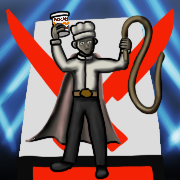|
Problem description: I'm attempting to migrate my Windows 7 installation to an SSD, but I keep running into roadblocks. As a note, the HDD I'm trying to migrate from is marked as Caution on CrystalDiskInfo, but passed a CHKDSK. Attempted fixes: My first thought was to put a fresh install of Windows 7 on the SSD, and just keep the HDD as storage. However, since my copy is OEM Microsoft won't let me download a copy to install, which implies that I probably won't be able to use my current key to install a copy downloaded elsewhere. After that, I bought and downloaded a copy of Paragon Software's Migrate OS to SSD. Even after paring down the transfer to only the bare minimum necessary (60-ish gigs), it sat at a preparatory phase for over 14 hours. Recent changes: Other than installing a new DVD drive that I ordered with the SSD, nothing. -- Operating system: Windows 7 64-bit System specs: An HP-HPE-500f (http://tinyurl.com/kg5phjg) with a SeaSonic S12II 520 Bronze 520W power supply and an NVIDIA GeForce GTX 570 installed a few years ago, and the Samsung 850 EVO 120gb. Location: USA I have Googled and read the FAQ: Yes Iron Chef Ramen fucked around with this message at 02:00 on Apr 2, 2015 |
|
|
|

|
| # ? Apr 18, 2024 12:43 |
|
As an additional note, all of the really important things on my old HDD are backed up elsewhere.
|
|
|
|
Iron Chef Ramen posted:Problem description: I'm attempting to migrate my Windows 7 installation to an SSD, but I keep running into roadblocks. As a note, the HDD I'm trying to migrate from is marked as Caution on CrystalDiskInfo, but passed a CHKDSK. What was the exact error on the HDD? Iron Chef Ramen posted:...which implies that I probably won't be able to use my current key to install a copy downloaded elsewhere. I thought that was possible to do.
|
|
|
|
I've had issues with a retail ISO of Windows 7 being unable to activate with an OEM key - rather than try to hassle with the manufacturer (it was ACER in my most recent case) I just cloned the old HDD to a new one. It looks like Microsoft has removed the downloads for OEM ISOs, and have shunted off responsibility for such to the OEMs themselves. Does Windows boot on the old hard drive? Does the recovery partition work at boot time? You might try using Windows to make back-up disks (or put the back-up image on a large enough flash drive) and then restore to the SSD, or see if the recovery tool will basically restore the factory install, which might be small enough to avoid whatever bad blocks are on the HDD and allow it to be cloned properly. If you could lay your hands on an OEM disk from somewhere it would make life easier. Microsoft and manufacturers have gotten even worse than they used to be regarding recovery disks and activation. I'd recommend using the Windows tool to create restore disks whenever you are dealing with an OEM install anymore, since they almost never include optical media at this point. http://answers.microsoft.com/en-us/...6d-7112851d1dc2 If you really wanted to, you could pay HP to send you recovery media, too: http://support.hp.com/us-en/document/bph07143
|
|
|
|
Guess I was wrong. I borrowed an install disc of Windows 7, and it activated just fine off of my old key.
|
|
|