|
Problem description: In the last week or so, my computer's started running really slowly and locking up periodically. Like, I'll open Chrome and a game or something and there's a 50/50 chance that my computer will lock up and I'll need to restart it. I'm concerned it might be a virus that wasn't picked up by MSE/MWB. Attempted fixes: I've tried a few things. I scanned my computer with both Microsoft Security Essentials and MalwareBytes. The latter detected some things it wasn't certain about, so I let it deal with them. Next, I deleted unused files and finally ran a disc defrag. Recent changes: I can't think of anything. Operating system: Windows 7, 64 bit. System specs: I'm not entirely sure offhand but will edit in the details when I find them out. It's a pretty old computer (11 years or so) but it hasn't been having issues with locking up before. I have Googled and read the FAQ: Yes.
|
|
|
|
|

|
| # ? Apr 18, 2024 17:01 |
|
Please post a screenshot of the Crystal Disk Info window for your system drive, but if it shows Caution or Bad that means the drive is dying and needs to be replaced. Given the age of the computer it doesn't make any sense to buy a new drive, just pick up an Intel Compute Stick for $150.
|
|
|
Alereon posted:Please post a screenshot of the Crystal Disk Info window for your system drive, but if it shows Caution or Bad that means the drive is dying and needs to be replaced. Given the age of the computer it doesn't make any sense to buy a new drive, just pick up an Intel Compute Stick for $150. I wasn't sure if the scrolling area was important or not, but I included all of the information there.  
|
|
|
|
|
That drive looks healthy, but it is running very hot. I'd suggest opening the case and dusting the computer out with a canned air duster, paying special attention to all of the fans and heatsinks, as well as making sure the vents are free from dust bunnies. See if improving the cooling makes things work better. If not, please post your full system specs, but really at 11 years old the system is well past its useful lifespan, so basically anything could be dying and nothing is worth replacing.
|
|
|
|
I cleaned it out, raised it off the floor, and then put a floor fan to help keep it cool. It might blow more dust in, but I figure it's worth a shot. After that it still runs kinda badly but it's a little more consistent than it was before so that's probably about as good as it'll get. Guess I'll take it over to the e-waste depot and buy a new computer when I can.  Thanks for the help.
|
|
|
|




