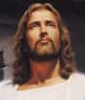|
Problem description: I was getting tired of my lovely came-with-the-cpu fan which is really loud even during moderate strain. So I went ahead and bought a new one. Noctua NH-D14. I followed the instructions provided very carefully, although the process of installing it is very simple. However, after booting up the computer would auto shutdown after about a minute. I checked the instructions for any tips on why this happened, but I was already guessing CPU overheating. I put the old fan back in and it works. So I'm doing something wrong here with the NH-D14 but I have no idea what. Later I managed to get into BIOS for about 20 seconds before computer would shutdown again. I confirmed my suspicion about the problem being CPU overheating as the temperature rose up steradily, at about 2 or 3 degrees celsius per second, all the way to 75+ at which point the computer will shut itself off. I did manage to set the fans on the cooler to their maximum RPM but the temperature still rose up at the same pace. It doesn't appear to be a sensor glitch or anything as the vicinity of the CPU was still heated after I had removed the NH-D14. Attempted fixes: I tried removing and reapplying some new thermal paste couple of times, same result. I checked the internet to doublecheck that I had it installed correctly, and it appears that I have. I checked that the heatsink and the cpu are physically connected after the whole deal is screwed into place. I had to connect the NH-D14 into a 3-pin CPU fan power labeled CPUFAN 2 (or something like that which implied a secondary CPU fan slot) as opposed to the 4 pinned CPU1 slot. Does that make any difference? I would assume no since I was able to get the fans to run at multiple speeds. Recent changes: Installing said cooler. Operating system: Win 7 64 bit Location: Finland I have Googled and read the FAQ: Yes
|
|
|
|

|
| # ? Apr 23, 2024 07:52 |
|
What kind of CPU and motherboard are you using?
|
|
|
|
Zogo posted:What kind of CPU and motherboard are you using? AMD FX-4300 CPU on a ASRock 970 PRO3 R2.0 mobo
|
|
|
|
Why on earth did you buy a cooler worth more than your hot, ultra-low-end CPU? Your actual problem is that the heatsink is not securely mounted to the CPU, preventing adequate heat transfer. Remove it, check the imprint in the thermal paste on the bottom, that should give you indications of what the mounting problem is, for example screws too loose or not evenly tightened. Clean both the CPU and heatsink, apply a new layer of thermal paste to the CPU heat spreader, and securely remount it. I would suggest checking the directions on the website, not those that came in the box. Edit: For the benefit of anyone else reading this, you can buy upgraded coolers for ~$20 that are significantly better and quieter than the stock cooler, the Cooler Master Hyper 212 has been the go-to for years. Alereon fucked around with this message at 16:53 on May 30, 2015 |
|
|
|
Alereon posted:Why on earth did you buy a cooler worth more than your hot, ultra-low-end CPU? I'm a dumbass. As for the mounting, is it really that finicky? I mean, I've tighten all the screws to the point where going much further would just break something. When I take a look at it there doesn't seem to be any gap between the CPU and the cooler. I can try out what you said and see if it makes any difference. Thanks.
|
|
|
|
It shouldn't be THAT finicky, but yeah thermal contact does improve significantly as mounting pressure increases, but make sure you are tightening the screws per the instructions. I'd be concerned about things like extra spacing washers or a bad thermal paste application (or maybe protective plastic film being left in place?). Giant heatsinks like that are a huge pain to install.
Alereon fucked around with this message at 16:53 on May 30, 2015 |
|
|
|
Man, what a hassle this is. Even if I get it to work I'll have to cut open my chassis because it doesn't actually fit in there. I knew I shoulda looked at those specs more carefully. I think what I'll do is ship this back to the store and get one of those 20$ coolers you mentioned and be done with it. This was a very poorly researched purchasing idea for me. Oh well.
|
|
|
|
Gortarius posted:Man, what a hassle this is. Even if I get it to work I'll have to cut open my chassis because it doesn't actually fit in there. I knew I shoulda looked at those specs more carefully. I think what I'll do is ship this back to the store and get one of those 20$ coolers you mentioned and be done with it. The NH-D14 is an amazing air cooler, it's just incredibly bulky. You probably already know that the fans can be pulled off the heatsinks and repositioned, there are also two orientations for it to be fitted as per the manual, I have one myself and it's been great, but I'm using an i7 4790k. PS: Did you end up shipping it back?
|
|
|
|
Mammalian posted:The NH-D14 is an amazing air cooler, it's just incredibly bulky. You probably already know that the fans can be pulled off the heatsinks and repositioned, there are also two orientations for it to be fitted as per the manual, I have one myself and it's been great, but I'm using an i7 4790k. No, not yet at least. I did order out a new less bulky cooler for about 25€ which seems to work really great. So great in fact that I'm wondering if some sensors are out of whack. I'm using CPUID HWmonitor to monitor temperatures and the lowest temperature has been 3 degrees celsius whereas the hottest is has been 30+. The number stays in place for a bit then jumps around 10C in either direction. It could be just the software I guess, and there hasn't been any signs of overheating or other malfunctions. Would this be classified as normal? 3 degrees celsius seems a bit... out there. Especially with a steady 1200 RPM from the fan. Now just to clarify, I haven't done any high demand stuff yet, just surfing the webs and things like that so I don't know yet how it performs while gaming for example.
|
|
|
|
Gortarius posted:No, not yet at least. Yeah, that's pretty hosed up unless you're getting delta over ambient measurements. Like, "not actually possible unless you're using liquid nitrogen" hosed up. Some hardware just doesn't report properly, though. I had an AMD FX-6300 that HWmonitor swore was going over 200C under load.
|
|
|
|

|
| # ? Apr 23, 2024 07:52 |
|
Gortarius posted:Would this be classified as normal? 3 degrees celsius seems a bit... out there. Especially with a steady 1200 RPM from the fan. 3 Celsius (37 Fahrenheit) is too cold to be possible.
|
|
|