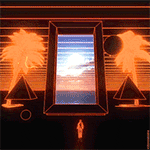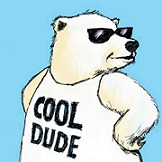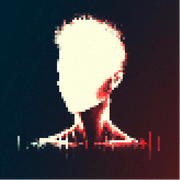|
Windows 10 works fine on my machine so stop complaining, everyone. :P
|
|
|
|

|
| # ? Apr 28, 2024 00:11 |
|
i've had my computer hard lock several times since i switched to 10. no BSOD or anything, just stops responding to anything at all, entirely.
|
|
|
|
Scaramouche posted:Hah, the first page of this forum has 7 posts with Windows 10 in the title (including one of mine) so no, I'm not sure if its there yet. I hope you don't really consider users blaming the first thing they can think different as the real reason for their problem.
|
|
|
|
I noticed that my laptop (Lenovo T440) has a smart card reader on it. Are these things used at all outside of government/business?
|
|
|
|
Yeah I store my SSH keys (and my PGP keys, for what little use they get) on an OpenPGP smartcard, it's pretty convenient
|
|
|
|
I use them to log into certain systems at work. It works great.
|
|
|
I found a device I don't recognize just labelled as generic Android on my google account.  This is strange because I run KeePass and two stage verification. I haven't been to Grand Forks for months. Is this some error on googles account or did someone manage to sync my account? What would they get from a sync? If they did how can I stop that from happening beyond what I am already doing, resetting a password, using keypass, and 2 stage. Annoyingly it doesn't let me remove access to that device like it would my phone.
|
|
|
|
|
Goodpancakes posted:I found a device I don't recognize just labelled as generic Android on my google account. Change your account password.
|
|
|
|
I believe changing your password automatically invalidates all tokens forcing a re-login.
|
|
|
|
Volmarias posted:I believe changing your password automatically invalidates all tokens forcing a re-login. This is correct.
|
|
|
|
Updated the FDE section with a quip about proprietary encryption.
|
|
|
|
What would be the best way to reformat to get rid of viruses/spyware on Windows 8.1? I boot from an SSD and also have an HDD for storage, both internal. I also have no idea when I got infected.
|
|
|
NeoSeeker posted:What would be the best way to reformat to get rid of viruses/spyware on Windows 8.1? I boot from an SSD and also have an HDD for storage, both internal. I also have no idea when I got infected. Refresh This PC should be good enough for garden variety poo poo. Access it by holding down the shift key while clicking restart in the shutdown menu. Run malwarebytes and adwcleaner beforehand in safe mode (also accessible by shift-clicking restart) to make sure files left over from the process aren't infected. Of course, that's not going to catch everything, but it should be good enough. If the risk of possible re-infection is too greater in your mind than the loss of your data, then Reset This PC (again, shift-click) will restore to factory conditions. If you want to be extra careful, you'll want to erase the drives completely using disk kill software like Dan's Boot and Nuke. Don't worry about doing DoD washes, a simple single-pass writing all zeroes is good enough to kill any malware that sits outside the file system somehow. I'm not certain if DBAN or similar drive wiping techniques have adverse effects on SSDs. I heard they do once from someone but they mightve been talking out their rear end.
|
|
|
|
|
Segmentation Fault posted:Refresh This PC should be good enough for garden variety poo poo. Access it by holding down the shift key while clicking restart in the shutdown menu. Run malwarebytes and adwcleaner beforehand in safe mode (also accessible by shift-clicking restart) to make sure files left over from the process aren't infected. Of course, that's not going to catch everything, but it should be good enough. If the risk of possible re-infection is too greater in your mind than the loss of your data, then Reset This PC (again, shift-click) will restore to factory conditions. Reformat your drives.
|
|
|
|
apseudonym posted:Reformat your drives. You don't need to use DBAN either. Zapping the MBR is easily doable from the Windows installer and it will rebuild it when you reinstall your OS.
|
|
|
|
I have a question. Whenever I have a problem with the system, infection or otherwise, I find System Restore (rolling back a day/week/whatever) is extremely effective and way less destructive or long a process as formatting. Yet it's rarely an option talked about online. Am I being naive here?
|
|
|
|
Szmitten posted:I have a question. Whenever I have a problem with the system, infection or otherwise, I find System Restore (rolling back a day/week/whatever) is extremely effective and way less destructive or long a process as formatting. Yet it's rarely an option talked about online. Am I being naive here? Yes. Restore data can and often is modified by malware.
|
|
|
|
Can someone give me a dummy's guide to reformatting? It's for my laptop with Windows 7 running on it and anything I care about is on google drive. I have the original disk hard drive and I installed an mSATA drive...windows is currently booting off the mSATA drive. I used Reflect to copy the old disc drive (C:) to the new mSATA drive (E:). I got malware on it (I'm guessing just the E drive...not sure if it would infect the C drive as well), and I'm guessing a reformat is the quickest way to stop the pop ups...
|
|
|
|
OSI, any idea when you're going to post the section on firewalls? I'm interested to see what you have to say there.
|
|
|
|
Pendent posted:OSI, any idea when you're going to post the section on firewalls? I'm interested to see what you have to say there. I'm going on vacation in a week so maybe upon my return. I have been putting it off because there are only a few things I can really say. SMDFTB posted:Can someone give me a dummy's guide to reformatting? It's for my laptop with Windows 7 running on it and anything I care about is on google drive. I have the original disk hard drive and I installed an mSATA drive...windows is currently booting off the mSATA drive. I used Reflect to copy the old disc drive (C:) to the new mSATA drive (E:). I got malware on it (I'm guessing just the E drive...not sure if it would infect the C drive as well), and I'm guessing a reformat is the quickest way to stop the pop ups... When you boot from a Windows install disc, you have the option to zap all of the partitions and reinstall. http://pcsupport.about.com/od/operatingsystems/ss/windows-7-clean-install-part-1.htm Step 9 onward shows how to do it. I am sure there are better guides but this should do the task.
|
|
|
|
So what to do if my computer didn't come with an install disk? All I have is the Windows key.
|
|
|
SMDFTB posted:So what to do if my computer didn't come with an install disk? All I have is the Windows key. You can grab install media straight from Microsoft here if you give them the key.
|
|
|
|
|
Similar to Goodpancakes, I've had several login alerts with google. In fact, it's been a hell of a weekend.  : :Saturday morning, at 1:30, I get an email from paypal that my order for a brand new iphone has been completed, to the tune of $1000 CAD. I didn't order this. I change my passwords, go through all the account settings, and file a dispute. It gets cancelled by the rear end in a top hat who ordered it, so I spend 90 minutes on the phone with paypal support. I check my ebay - turns out, that's how they got in. Since my paypal was linked, that's all it took. That's all been changed and disabled too. And tonight, I've had 3 alerts from google that someone has my password - Even after I've changed my password. Changed it every time. I've done a malware scan, I've done a virus scan. I've checked all running processes to ensure I don't have anything I don't recognize running. I run uBlock Origin, and checked all my extensions. I seem to have a clean system, but who knows? So at this point, I think I need to start using autogenerated passwords via a manager of some sort. Or 2FA. Or both. Things I want out of it: Android app / browser integration (Currently chrome, but I'll gladly switch) / 2FA support. I don't mind paying for a subscription. I keep seeing LastPass recommended everywhere but here - 1Password seems to be $65 USD currently (which is like $90 CAD), and KeePass confuses me a bit. Help?
|
|
|
|
TwystNeko posted:Similar to Goodpancakes, I've had several login alerts with google. Check the apps which have been authorised to access your Google account here: https://security.google.com/settings/security/permissions. If there are any that you don't recognise then revoke them (Or just revoke all of them). Enable 2FA on your Google account using the Google Authenticator app (https://play.google.com/store/apps/details?id=com.google.android.apps.authenticator2&hl=en) as your primary and SMS/landline as backup. Then enable 2FA on all other services which support it (If they support OAuth2 then you can hook them in with the Google Authenticator app). Once you've done all that you can start looking for a password manager (KeePass seems to be popular, I can't comment because I just use Password Safe on an encrypted volume like some sort of old).
|
|
|
|
I did a quick look through the thread and didn't see a guide on effectively configuring EMET, though it is mentioned a few times. Is such a guide around?
|
|
|
|
When I install some programs I getn an error 'drvinst.exe has stopped working'. Is there a website out there (that isnt filled with bullshit malware spyware) to download and replace this file? Youd think you could easily find it on microsofts website, but nope, its a clusterfuck. Do I just delete it and restart and windows will be like 'oh poo poo, we need this file, lets redownload it?' I want to avoid actually updating because itll make me to go to Win10. I'm on win8.
|
|
|
|
About 30 minutes ago my dad called me from my home. He was babysitting our kid and needed to check his work email. While trying to remotely access his account a hijacking browser page opened and told him he needed to call microsoft support to fix the Zues virus he had acquired. He isn't a dumb guy, but because it wasn't his own computer and he isn't very computer savvy he panicked and called the number. During his conversation he starting getting nervous and called me at work. I told him to immediately power down the computer and hang up with the person he was talking to. My dad had trouble recalling everything that he did and what he typed, but he was able to see the 'tech' entering information in certain fields. (Changing admin passwords?) I'm assuming he has giving remote access to the scammer. My dad couldn't remember many specifics about the whole episode it happened too quickly for him. So I'm trying to formulate a plan of action and I'd love some input. I'm still at my office and the computer will stay off but connected to the internet until I get home tonight. The router and wireless connection are still active. I'm planning on disconnecting the network cable and booting in safemode to run malware bytes and microsoft security. I'll then back up anything important that hasn't been backed up yet. I'm a little concerned that a efficient scammer might have dived immediately into TurboTax files or other criticals when he heard my dad calling someone else on a second cellphone. After backing up my stuff I'm prepared to wipe the ssd system drive and the storage drive and reinstall windows 7. Should I then simply upgrade to Win 10 or is that another post for another time? I'm feeling a little anxious as I can't get home until 6:00 to survey the damage. I'd love to hear some ideas. TL:DR My computer was accessed by a scammer. What do I need to do?
|
|
|
|
Nierbo posted:Do I just delete it and restart and windows will be like 'oh poo poo, we need this file, lets redownload it?' No, I wouldn't try that. I'd make a new thread about this issue. Deegan posted:I'm planning on disconnecting the network cable and booting in safemode to run malware bytes and microsoft security. I'll then back up anything important that hasn't been backed up yet. I'm a little concerned that a efficient scammer might have dived immediately into TurboTax files or other criticals when he heard my dad calling someone else on a second cellphone. I'd do a scan with http://windows.microsoft.com/en-us/windows/what-is-windows-defender-offline Deegan posted:After backing up my stuff I'm prepared to wipe the ssd system drive and the storage drive and reinstall windows 7. Should I then simply upgrade to Win 10 or is that another post for another time? Sounds like a decent idea. Zogo fucked around with this message at 21:41 on May 18, 2016 |
|
|
|
Zogo posted:No, I wouldn't try that. I'd make a new thread about this issue. Ok, I'll do that. I'm putting together a USB of software I'll need. Any other suggestions other than the above? Thanks.
|
|
|
|
It is possible they accessed logins for things. Anything that you're automatically logged in to when you open the website, they could've accessed, and possibly other things too. I'd suggest changing all your passwords as a precaution (the third post in this thread has some suggestions on safely storing passwords, in case you want that). Don't forget your passwords for your e-mail accounts. It is of course also possible they looked into your files. I'd also be wary of identity fraud, although that might be paranoia speaking. Do you have ID information on there they could use to impersonate you? Like, if they call your bank, could the scammer make the bank think they are you? If you suspect this might be the case, it can't hurt to contact your bank and the police telling them that you're afraid you might become a victim of identity fraud. Hopefully nothing will happen, but if it does, it's best if people have already been warned.
|
|
|
|
Deegan posted:Ok, I'll do that. I'm putting together a USB of software I'll need. Any other suggestions other than the above? If you're doing a complete reinstall it should cover a lot of potential issues that could've occurred. Going forward you might create a limited user account for guests to log into in the future. That would make it harder to do some of these things.
|
|
|
|
Backup your files Wipe the system Reinstall Change passwords The system has been accessed by a hostile third party. Assume the worst and don't take half measures. I would not trust that computer at the moment.
|
|
|
|
Deegan posted:After backing up my stuff I'm prepared to wipe the ssd system drive and the storage drive and reinstall windows 7. Should I then simply upgrade to Win 10 or is that another post for another time? Just to address this specifically, if you are going to install Windows 10 then there is no reason to reinstall Windows 7 first. Download the Windows 10 installer and use your Windows 7 key - this has worked since the Fall refresh.
|
|
|
|
Any good suggestions for online harddrive backup services? $5 a month seems like a cheap way to store and continually update a copy of my harddrive on ~~the cloud~~, and with an additional spare harddrive I'll use intermittently when I'm not lazy to backup, it seems having both physical and external backups to be a good thing. But, something about it in terms of security makes me want to make sure I pick a reputable service.
|
|
|
|
What thoughts do people have on DD-WRT? I've been wanting to replace my modem as my edge device for a while now and this seems like the cost effective thing to do until I can actually afford an ASA. I don't see any obvious red flags and I like the look of the functionality but a second opinion would be highly appreciated.
|
|
|
|
P-Value Hack posted:Any good suggestions for online harddrive backup services? $5 a month seems like a cheap way to store and continually update a copy of my harddrive on ~~the cloud~~, and with an additional spare harddrive I'll use intermittently when I'm not lazy to backup, it seems having both physical and external backups to be a good thing. But, something about it in terms of security makes me want to make sure I pick a reputable service. You might consider taking a look at Tarsnap: https://www.tarsnap.com/ Their pricing is pretty good, considering they don't screw around in terms of encryption/key management.
|
|
|
|
Pendent posted:What thoughts do people have on DD-WRT? I've been wanting to replace my modem as my edge device for a while now and this seems like the cost effective thing to do until I can actually afford an ASA. I don't see any obvious red flags and I like the look of the functionality but a second opinion would be highly appreciated. I've been using it for 11 years. never seen anything skeev. highly recommend.
|
|
|
|
Adix posted:I've been using it for 11 years. never seen anything skeev. highly recommend. Turn off UPNP.
|
|
|
|
OSI bean dip posted:Turn off UPNP. This, always. https://en.wikipedia.org/wiki/Universal_Plug_and_Play#Problems_with_UPnP
|
|
|
|

|
| # ? Apr 28, 2024 00:11 |
|
P-Value Hack posted:Any good suggestions for online harddrive backup services? $5 a month seems like a cheap way to store and continually update a copy of my harddrive on ~~the cloud~~, and with an additional spare harddrive I'll use intermittently when I'm not lazy to backup, it seems having both physical and external backups to be a good thing. But, something about it in terms of security makes me want to make sure I pick a reputable service. BackBlaze will let you encrypt your backup with a personal key if you want.
|
|
|