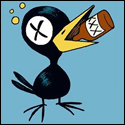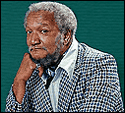|
 (popcorn not included) quote:While the new Fire TV looks the same on the outside, itís entirely different on the inside. As expected, the new device is capable of 4K UHD video and comes with Alexa voice assistant built-in. It features a quad-core (2x @ 2GHz & 2x @ 1.6Ghz) MediaTek 8173C CPU, a dedicated PowerVR GX6250 GPU, and 2GB of RAM under the hood. It connects to the internet through either an ethernet port or 802.11ac wireless. The new Fire TV has 8GB of internal storage which can be expanded via the new microSD card slot, up to 128 GB. External media can still be read off of a USB drive connected to its USB port. It has an HDMI port. The price is still $99.99 Now in stick form!  (popcorn still not included) quote:Amazon Fire TV Stick is a newly released low cost Android-based (Fire OS) set-top box in a HDMI-stick format. Now that we have that out of the way, let's get to the good stuff. Apps Beyond your standard apps (Netflix/Hulu Plus/PBS/YouTube/Crackle/ESPN/Twitch/Sling/HBO/etc), here's some standouts you may have missed from the Amazon store. - Remote Mouse For Fire TV. It turns your Android phone into a touch mouse. It's the only app listed that costs money but it's essential if you have a Fire TV stick. - ES File Explorer. A file explorer and a way to install Kodi without ADB. - TuneIn Radio. The best online radio service. Access local radio channels or online only ones like SomaFM. - Mediahhh. Has 40 free live UK channels including BBC, ITV, Channel 4, Food Network, CBS Reality/Drama and Al Jazeera. - CBS News. Has a free HD 24/7 live stream of CBSN and a VOD section. - Sky News. Has a free HD 24/7 live stream of Sky News and a VOD section. - Red Bull TV. Has a bunch of free original programming including live sports and concert events. - Pluto.TV is basically a curated YouTube/Vimeo program. Includes 100+ channels and a cable guide like system to navigate them. - Poker Central. Has a 24/7 live stream and a VOD section. Missing Apps The biggest one has to be Vudu. And there's a possibility that we'll never get it considering that Walmart launched their own stick. Other no shows are Google Movies & Music, full Spotify and Warner Archive. Coming soon - Fire OS 5 based off of Android 5.1 - Fire OS 5 for the old Fire TV and Fire TV Stick - Alexa from the Amazon Echo - Audible support - Amazon Prime Stations support - 10 services to universal search by the end of the year, including A&E, HISTORY, Lifetime, and PBS - FOX NOW, FXNOW, Poker Central, and Turner Classic Movies apps - Shovel Knight Screen mirroring You can connect Android/Windows devices with Miracast. See 'remote commands' for more information Rooting Honestly, it's not worth the cat and mouse game with Amazon. You can do nearly everything without root. USB USB hubs. USB drives for additional storage. Wired 360 controllers. Wired keyboard. Wired mouse. Logitech Unifying Receiver. The dongle for wireless 360 controllers. FLIRC. All of these things work. Remote commands Hold the home button: A clock, sleep button, mirroring button and settings shortcut will appear. Hold the center button + the play button: After 5 seconds the box will reset. Sideloading It's dead simple to sideload apps to the Fire TV. Settings -> System -> Developer Options -> enable ADB Debugging Settings -> System -> About -> Network -> *write down your box's IP address* There's two popular UI programs for pushing apks from your computer to your box. adbFire or Amazon Fire TV Utility App. Personally, I like Utility App better but either one of them work. Input your IP address in the settings and go to town.  WARNING: Avoid the advanced features on both if you don't know what you're doing. WARNING: Avoid the advanced features on both if you don't know what you're doing.  What can I sideload? There's a giant list being maintained over at XDA http://forum.xda-developers.com/showthread.php?t=2756608 Most of these require a mouse to navigate except for... Kodi The main draw of both the Fire TV and the Fire TV Stick is the ability to sideload Kodi. Go to http://www.kodi.tv and download the current version ARM apk. There's no reason to mess around with any offshoot. Normal Kodi runs perfectly with no quirks. Set it up however you like and download all the cool add-ons you love (but probably shouldn't mention here) Video cache buffering config If you're on the normal Fire TV, you'll want to expand the default cache. I suggest v4 on the Utility App. Getting more out of Kodi Now that you have Kodi all set up, there's a number of cool things you can do with it that you might not know about. ________________ First, sideload the app Firestarter. It's a custom launcher that will allow you to launch Kodi with having to go into the settings of the Fire TV or hijack a different app with Llama. Most people would be happy with setting "Home Button Single Click Application" to "No Action" and "Home Button Double Click Application" to "Kodi". That way when you double tap the home button, Kodi launches. I have mine set to "Home Button Double Click Application" to FireStarter so I can see the app launcher and easily access app settings like Force stop. You can set up Firestarter however you want. ________________ You can link any android app you download from the Amazon store to front page of Kodi. First, you'll need to download a skin that allows custom entries on the home menu. I use Amber. There's a few more out there but I don't know them off the top of my head. Add-ons -> Programs -> Android apps -> Highlight the app you want -> Hit the lines button -> Add to favorites Settings -> Home menu -> Select an empty slot -> Click your app -> Name it whatever you want And now it should be showing on your home menu. This will also work on add-ons. Just find them under Add-ons and add them to your favorites. You can even push pretty art to your box and customize it (Settings -> Backgrounds -> Find your app -> Single Image -> Find where you pushed the image -> Select it -> Ok) With a little elbow grease, you can get your set up to look like  And after launching an android app, if you press the back button to exit, it will return you to the front page of Kodi. _________________ Video Games, Emulation and You There's hundreds of games available in the Amazon store. Some can be played with the remote. Some require a controller. You can also sideload emulators. With first generation hardware, everything up to the PS1/N64 should work including MAME. Sideload the emulators. Push the ROMs to your box (I'd suggest in a ZIP and unpacking them with ES File Explorer) or put them on a USB drive. For prettying up the presentation, you can use Rom Collection Browser in Kodi (step by step guide) or an external app like Gamesome. For MAME, you'll need complete 0.139u1 ROMs for MAME4droid. Google it. You should be able to find a torrent. _________________ First generation Fire TV  (popcorn not included) quote:Amazon Fire TV is a digital media player and game microconsole developed by Amazon.com. It is designed to stream audio and video content to high definition televisions. The system also allows users to play a range of video games. Fire TV runs on Fire OS 3.0 (Mojito), which is based on Android and is compatible with Android 4.4.2 KitKat, with regard to apps and development. The system runs on a quad-core Qualcomm Krait 1.7GHz processor, with an Adreno 320 GPU, 2GB of RAM and 8GB of internal storage. The Fire TV offers HDMI and optical audio outputs with support for Dolby Digital Plus and 5.1 surround sound, with 1080p playback. Call Me Charlie fucked around with this message at 11:09 on Oct 17, 2015 |
|
|
|

|
| # ? Apr 24, 2024 08:55 |
|
I picked up a Fire TV Stick. How does this Miracast poo poo work? I want to run the Xcom board game app and have it show up on a tv screen. Is this something I can do?
|
|
|
|
signalnoise posted:I picked up a Fire TV Stick. How does this Miracast poo poo work? I want to run the Xcom board game app and have it show up on a tv screen. Is this something I can do? Hold down the home button, select mirroring. That will put your Stick into pairing mode. If you have a recent Android phone, it should be in the settings somewhere (look for something that says mirroring) If you have a Windows tablet, it's swipe right -> Connect -> Find other type of devices (the first time you run it, after that it should just appear) But it's extremely hit and miss quality wise. Call Me Charlie fucked around with this message at 20:16 on Aug 2, 2015 |
|
|
|
I was wondering today, could the AFTV be used as a Steam Link device? I am running out of HDMI ports and frankly I'd rather not plop yet another little black box in the tv rack. Edit: Thanks, that looks interesting. Will try it out and report back. vvvvvvvvvvvv mcbexx fucked around with this message at 22:12 on Aug 2, 2015 |
|
|
|
mcbexx posted:I was wondering today, could the AFTV be used as a Steam Link device? If you have a Nvidia card, I've heard that http://www.amazon.com/Cameron-Gutman-Limelight-Game-Streaming/dp/B00JK4MFN2 Haven't tried it myself so YMMV
|
|
|
|
I've been using adbFire to sideload apps, and for the most part had no problem. On the last two that I've tried, Settings and RetroArch, the status bar keeps filling, then starting over, forever. The apps don't load onto the firestick. Any ideas? EDIT: Resolved by the "Have you tried turning it off and on again" method. raej fucked around with this message at 15:16 on Aug 7, 2015 |
|
|
|
I'm getting an error about 'device not found' when using FTV to sideload. I recently updated to Win10 so it might have something to do with that. Anybody successfully sideload from Win10?
|
|
|
|
Rurutia posted:I'm getting an error about 'device not found' when using FTV to sideload. I recently updated to Win10 so it might have something to do with that. Anybody successfully sideload from Win10? I'm on Windows 10. I remember getting the same error but I can't exactly remember how I fixed it. Try these. 1) Put your FTV folder in C:/ - I had a bunch of issues until I did this. 2) Confirm that your box is selected in the Settings and it has the correct IP address. 3) File -> Connect after you open the program to make sure that it's connected. You should get a window that look like this Call Me Charlie fucked around with this message at 22:54 on Aug 8, 2015 |
|
|
|
Call Me Charlie posted:I'm on Windows 10. I remember getting the same error but I can't exactly remember how I fixed it. I didn't do any of this. It fixed itself overnight. 
|
|
|
|
The C drive was what made it work for me, before that I had the same issue.
|
|
|
|
Does anyone here use slingbox player on this? Is it possible to use a different channel guide like on the android/ios app? The "guide" selection just launches the channel guide on the actual cable box and there is too much lag to be able to use it that way.
|
|
|
|
Looks like the big Fire TV went out of stock on Amazon. I wouldn't be surprised if an updated model launches soon. ----------- Also, I have a question for the guy who set up Rom Collection Browser. Is there something special you had to do to get it to scrape metadata? I have all my ROMs on an external USB and I was hoping to place the art with them. It scanned and saw the ROMs but the PSP ones didn't pull any information and the NES ones errored out with every single game so they weren't added to the library. Call Me Charlie fucked around with this message at 15:33 on Aug 15, 2015 |
|
|
|
madkapitolist posted:Does anyone here use slingbox player on this? Is it possible to use a different channel guide like on the android/ios app? The "guide" selection just launches the channel guide on the actual cable box and there is too much lag to be able to use it that way. I do. I don't think there's another way to access the guide, no. Other than that though, I was actually quite impressed with the Slingplayer App on the FireTV. It's quick to connect and stream and has never given me issues.
|
|
|
|
madkapitolist posted:Does anyone here use slingbox player on this? Is it possible to use a different channel guide like on the android/ios app? The "guide" selection just launches the channel guide on the actual cable box and there is too much lag to be able to use it that way. I wish I could - Sling is a poo poo company who refuses to let older models "work" on this app despite the lack of difference from anything newer. I'm amazed it actually works on the iOS app.
|
|
|
|
Dang, I guess I could always just change the channel from my android app, then start the stream from the fire tv.
|
|
|
|
I'm pretty sure there's a special ring of hell reserved for the guy who created Rom Collection Browser on XBMC/Kodi. The amount of hoops I've jumped through is staggering and I still haven't gotten the loving thing working. It's randomly not scraping art. Not able to identify my weirdly named roms. Not able to find my weirdly named roms after I put them in correctly named folders. Not able to save art on my external drive. Not able to create NFOs. On and on. Plus it takes hours to import games and you have to babysit it the whole time because it will randomly error out while trying to scrap art which requires you to interact with it. I'm so close to going back to Gamesome. Ads and inability to rescrape incorrect matches be damned. It'd probably be quicker to just manually fix all the incorrect matches.
|
|
|
|
I'm using a fire tv stick for the time being, any way to airplay stuff to it from ios? Not mirroring but just sending the video like apple tv does?
|
|
|
|
madkapitolist posted:Dang, I guess I could always just change the channel from my android app, then start the stream from the fire tv. This is what I do and it sucks.
|
|
|
|
African AIDS cum posted:I'm using a fire tv stick for the time being, any way to airplay stuff to it from ios? Not mirroring but just sending the video like apple tv does? Sounds like you want a Chromecast.
|
|
|
|
Call Me Charlie posted:I'm pretty sure there's a special ring of hell reserved for the guy who created Rom Collection Browser on XBMC/Kodi. Well I've just been through this mess myself, both problems are due to the scrapers. The first with it not finding roms with special characters is specific to thegamesdb, I haven't been able to find a way around this one, the artwork error is a problem with mobygames scraper and you can fix it by doing the following: http://forum.kodi.tv/showthread.php?tid=70115&pid=2047995#pid2047995 This should at least solve the issues for a large chunk of roms, I still ended up having to manually add artwork for a handful of roms but fixing mobygames scraper brought it down to a manageable amount.
|
|
|
|
Super Dude posted:Sounds like you want a Chromecast. This can't be done on a Fire TV stick?
|
|
|
|
There's several apps that say they can do it, but none have particularly great ratings. I guess try the free ones then go from there. I'm going to bet DRMed videos will be a limitation for most anything but an Apple TV.
|
|
|
|
Good news: HBO Now has been released. PAC MAN 256 also got a same day release as other platforms. Bad news: Firestarter and Llama are confirmed broken in Fire OS 5. Hopefully the developers will be able to work around it. I don't think I could go back to a pre-Firestarter setup. Sendo posted:Well I've just been through this mess myself, both problems are due to the scrapers. The first with it not finding roms with special characters is specific to thegamesdb, I haven't been able to find a way around this one, the artwork error is a problem with mobygames scraper and you can fix it by doing the following: Thanks for the advice but, shortly after that rant, I just deleted it and went back to Gamesome. Even though there's giant quirks with the latest version (hit/miss with being able to use the controller on the main menu and you need a mouse to access the settings and the program crashes every time you try to rescrape a game), I'm happy. It scanned my whole collection in a few minutes and the developer is actively working it so there's a chance those quirks will be fixed one day. On a side note, I'm pretty amazed at how good PSP games look on this. And the framerate is pretty solid once I messed with the settings a bit.
|
|
|
|
I just finally get my all in one everything box going and Amazon has to gently caress with it I can't go back to a setup without Firestarter so if it can't be restored I will just sell this and get a Nexus Player or whatever.
|
|
|
|
The Gunslinger posted:I just finally get my all in one everything box going and Amazon has to gently caress with it Push come to shove, you could always block the update when it comes. It will take awhile before the apps require an update to function. But it's pretty funny how scared Amazon is of being labeled the piracy box when it's driving their sales and Google doesn't give two shits about letting Kodi on their store.
|
|
|
|
It's especially funny considering they let people freely sell those little Android boxes with Kodi preloaded on them. I'll have to see how to block the updates without root, my routers firmware needs IP addresses and won't take resolved DNS names which makes domain blocking problematic. I guess I could just set a custom route for them. Someone was saying FiredTV still works on the XDA boards, I might look into that too. The Gunslinger fucked around with this message at 20:41 on Aug 20, 2015 |
|
|
|
African AIDS cum posted:I'm using a fire tv stick for the time being, any way to airplay stuff to it from ios? Not mirroring but just sending the video like apple tv does? Kodi can receive AirPlay if you configure it to.
|
|
|
|
Luceo posted:Kodi can receive AirPlay if you configure it to. Only Audio or "non-encrypted video" though. Youtube is encrypted video on iOS.
|
|
|
|
Endless Mike posted:There's several apps that say they can do it, but none have particularly great ratings. I guess try the free ones then go from there. I'm going to bet DRMed videos will be a limitation for most anything but an Apple TV. I can vouch for AllConnect, it works great. runs as a service too so you can cast at any time. For $8 it was a little pricey, but I'm now able to watch any and everything i want on my Fire TV.
|
|
|
|
Kodi "Isengard" or whatever seemed kinda lovely on the Fire TV, went back to 14.2. It started buffering for the first time ever, which might be unrelated, but there's a weird delay to audio initializing in Isengard (though I think it was still in sync) and the new fast forward system seemed dumb. Arctic Zephyr is a terrible name but a decent skin if you can't figure out which dependencies Eminence keeps bitching about after rolling back to Helix. (Same dude makes both skins.) Actually, the buffering might be because of doing the nail-biting update to the latest pre-rooted firmware. I put off doing it for a year because of the scary boot menu install and now that I'm on the latest rbox release... it's arguably worse. Never had to change cache settings to fix buffering until now. But maybe rbox's OS5 will let Kodi do 24p.
|
|
|
|
Figured I'd ask her before I wipe my FTV completely and start over. A few weeks ago my FTV was disconnected from it's normal network for an extended period of time, upon return and reconnecting it I went in and launched Kodi, went to my files and received a network timeout error repeatedly. This was working fine before I had it disconnected. No updates or changes had been made on my file server machine (win7) so it seemed kind of weird. I went to add a new file source, and was able to successfully browse my network and add my shared video folder. Then when going to open the newly added source I got a network timeout again. I tried looking around the net for reasons this might all of a sudden happen and didn't find anything out of the normal crap suggesting my firewall blocked it or the share on the pc miraculously disabled. Neither were the cause. I can browse the shared folder on other machines through the network without issue and even from an android tablet also with Kodi installed on it. So the issue is likely with the FireTV or the install of Kodi being messed up somehow. The rest of the addons and such in Kodi work fine and connect to the internet without issue though so it's more about local file shares. I decided to upgrade the Kodi install to a newer version as it had been awhile, I cracked open the adbfire app as I had done originally to sideload/setup everything and discovered that I can't even connect to the FTV via ADB. Settings on the fire tv are correct with debugging on and sideloading on etc. Similarly Amazon Fire Utility doesn't connect either. Next I opened my android SDK folder and ran ADB from a command line, first killing the server, then starting it and then using adb connect <IP> and received a can't connect to device :5555 error. I've rebooted the machine, routers, and firetv - but I still can't connect and the FTV still can't seem to read my network share. Is there something I am missing here? This was working all fine and dandy up until the ftv was disconnected from my network for a week. The only other thing that I believe happened was parental control stuff was turned on so the kids couldn't buy movies via prime/amazon while we were at work. Their babysitter had spent something like 20 dollars on rentals for movies our kids already own on blu-ray. Edit: That said, I don't really use anything other than Kodi and HBOGo on the thing anyway so if I had to wipe it and reinstall all the crap fresh it wouldn't be the end of the world, but I have so many addons setup right now and if I can't connect to the drat thing I can't backup the local configs 
|
|
|
|
'can't connect to device :5555' usually means you have the wrong IP address. Did you double check the IP address on the box and your adbFire/Utility App? It may have changed if you moved the box to a new ethernet connection or if you didn't fully plug in the ethernet cord and it defaulted to a preexisting wifi network you already connected to. Or you may have stupidly typed it in wrong like I did early today. Regarding everything else...  ------------ Oh hey, looks like they got a firmware update today. quote:New software updates for the Fire TV and Fire TV Stick have started making their way out to devices. As always, these updates are rolling out slowly to select devices first before they make their way out to all FIre TVs and Fire TV Sticks. The Fire TV is received software version 51.1.6.3_user_516012020, while the Fire TV Stick is receiving software version 54.1.2.3_user_123067020. No word yet on what these software updates have in store. With any luck, theyíll fix the blank screen issue some users have been experiencing. We may also see the remaining Stagefright vulnerability patched. And AT&T released their U-verse app. http://www.amazon.com/AT-T-Services-Inc-U-verse/dp/B014HSSY4Y Call Me Charlie fucked around with this message at 19:01 on Sep 1, 2015 |
|
|
|
Call Me Charlie posted:'can't connect to device :5555' usually means you have the wrong IP address. Did you double check the IP address on the box and your adbFire/Utility App? It may have changed if you moved the box to a new ethernet connection or if you didn't fully plug in the ethernet cord and it defaulted to a preexisting wifi network you already connected to. Or you may have stupidly typed it in wrong like I did early today. The IP is correct, I don't have it wired though it's wireless with excellent strength signal. I don't know what the hell is going on.
|
|
|
|
Call Me Charlie posted:
Crap, now I really want a Verizon FIOS app.
|
|
|
|
Call Me Charlie posted:
Awesome, I asked you about it less than a month ago.
|
|
|
|
Update on my previous issue. Last night I updated the FTV to the newest firmware they released the other day. After it came back up I went into Kodi and the file shares are working properly again and I can connect via adb again as well. Currently thinking an update might have caused the problem to begin with as when I went to check for updates in the system menu it said the last firmware update was the night before I disconnected it from my network. Updates are on auto so I didn't even realize there was one previously. Edit: Just a question. There was a ftv update awhile back that supposedly updated the under lying OS to Android 5.1.1 correct? Kodi system info shows the OS is Android 4.2 still and I thought that was weird since I am on the newest firmware.
|
|
|
|
FireOS 5 is in dev preview, not released yet. Apparently the Firestarter dev said that Firestarter not working on FireOS 5 is likely bugs and not any blocking attempt by Amazon. That's good because they wouldn't like me when I'm angry
|
|
|
|
So the u_verse app has sec network. I want to watch a game that's on sec alt 1. It's not broadcasting anything right now, but I don't see it in the app. Think it'll show up in 40 minutes when the game starts? The TV channel (I only get it in SD) is continuously looping the schedule for later today and their logo. E: Nevermind. It's pretty jumpy anyway. Better than watchespn but still Not Good. PuTTY riot fucked around with this message at 16:25 on Sep 5, 2015 |
|
|
|
Hotline Miami 2 and Titan Souls are half off. $7.50 each And I posted about this on Reddit but Casino World Championship is actually a good game that's free. quote:It's all online play against other players. You can play the entire thing with the Fire TV remote and the controls actually make sense. [up for bet/call any, left for check, down for fold, right for some preset chat messages] There's specific audio cues to get you to pay attention. You can queue up a decision so it's easy to play in the background while doing something else. You can also start music in Kodi or TuneIn Radio and have it play in the background. The app doesn't stop other app audio playback. Call Me Charlie fucked around with this message at 19:57 on Sep 5, 2015 |
|
|
|

|
| # ? Apr 24, 2024 08:55 |
|
New Fire TV popped up on the FCC site.quote:An FCC filing for a new media streaming device that is likely the next generation Amazon Fire TV has just surfaced. Huge thanks to Dave Zatz from ZatzNotFunny, who has a keen eye for uncovering FCC filings, for bringing this to my attention. The mystery device, which has a good chance of being the next generation Fire TV first seen in leaked benchmarks a couple months ago, features 4K streaming capabilities. Other improvements over the current generation Fire TV include a MicroSD card slot, 802.11ac wireless, and Bluetooth 4.1. Youíll be happy to hear that the device also still includes an RJ-45 ethernet port and a USB port which appears to support expandable storage via a USB flash drive. http://www.aftvnews.com/possible-next-gen-4k-fire-tv-surfaces-in-fcc-filing/ Pretty cool how this next wave of devices is set to have a MicroSD card slot.
|
|
|