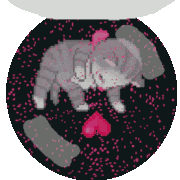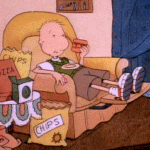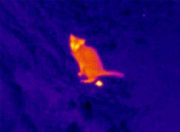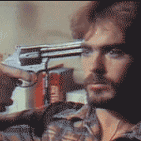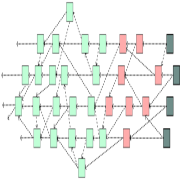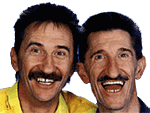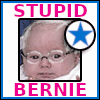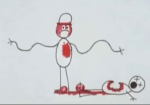|
Hey, sup? I've seen some people ask how to make their MS paint drawings move so I decided it's worth my time to teach you all. This'll probably lead to me getting to look at some funny moving pictures once you all figure it out so that's also pretty good to me so here you all go, you get to read words i wrote about the subject and also look at a bunch of screen caps I took. Post what you make in this thread, quality doesn't matter and if anyone tells you "That sucks" then they're a stupid rear end in a top hat fuckhead. Make a black line that moves like a caterpillar, make a circle that turns into a slightly bigger circle, i don't care just make something. Learn something new. Here's a link to GiMPS website, it's a free photoshop http://www.gimp.org/ Phase I: What a frame is. We'll start with something extremely basic: A moving colour band you can prank your epileptic friends with.  Make yourself a coffee and use the bathroom (recommended) and open MS piant. Step 1) Start with a block and put a dividing line on one side of it:  Step 2) Copy and paste this block as many times as you want to. Each block represents one "frame"; This colour band has twelve (12) frames:  Step 3) Fill in the red portion of these blocks with the colours of your choice and then fill in the dividing lines:  Step 4) Expand the bottom a little and make little colour swatches in the space to help you keep track:  Step 5) Fill in one of the blocks with a contrasting colour:  Step 6) Start hopping the colours down the line, fill in the green block last:  Step 7) Every time you make it back to the green block and fill it in collapse the bottom of the canvas where the swatches are and "save as" to your work folder as a separate frame. After you save the frame hit undo (crtl-z) to re-expose the swatches. When you've done this for each frame your work folder should look like this:  Step 8) Load up GiMP, go to File > Open as layers. Shift click all those layers you just made and click open.  Steb 9) Lets look at those layers in GiMP; Click View> Navigation window. When the nav window pops up click the little arrow on the top right and select layers :  >>> >>> >>> >>> Looks good to me, in the case of this colour band no changes are needed (i'm still showing you how to view layers now though because it''ll be coming up shortly). We can go ahead and export to a .gif right away. Step 10) Click File> Export and either Select File Type on the bottom left or just type .gif into the bar I have highlighted in the 1st of these pictures and click Export on the bottom right and select the box thats says As Animation:  >>> >>> Boom, you loving did it, you just animated a thing and now you're a loving boss. Go ahead and type a new resume up and send it into the cartoon network. Phase II: A shape becoming another, different shape.  Since you know the basics behind how frames work now I don't have to explain nearly as much for this part, which is good because holy poo poo this is taking way more of my time then I thought it would. Basically just open the .png below in MS paint and have a look:  Subtle changes to the picture between frames is the key to animation, the smaller the changes are between the frames the smoother the animation becomes. Simple(ish). Each band of colour represents a different frame, each frame saved after adding the band. Here's a picture of what the work folder might look like once you're finished the shape:  Adding transparency) Okay in step 9 of the first part I showed you all how to view layers Inside of GiMP. Open the layers to the shape or whatever you've decided to work on then go ahead and bring the nav window and layer tab back up. Select a layer like so and make sure the little eyeball symbol is deselected on all the other layers:  You'll have to add an alpha channel, sometimes the option to do so is greyed out which means it's already added and you don't have to worry. To add an alpha channel study this picture intensely:  After you add an alpha channel find the fuzzy select tool:  Then using that fuzzy tool click the white background on the visible layer you selected earlier and hit the delete key (by the inset/home/end keys on your keyboard) and you should get something like this:  Go through and do that for each of your layers and you'll have yourself and animated picture that doesn't include an unsightly, ugly, down right disgusting background to it. (If your picture is transparent you'll have to set the frame disposal like this)  That's the basics to creating high quality pieces of art such as "moving stick man":  or maybe even a "fart ghost":  Tips: 1) Generally the smaller the picture the easier it is to animate 2) It's probably a good idea to make a test .gif every couple frames to make sure everything is looking all right, it's often a huge pain in the rear end to fix something that went wrong after you've already made 40 frames.(If you look closely at the bottom C in the "content creator" gif below you'll see what can happen. No loving way i'm going to try and fix that) 3) CC has a thread about pixel art and a lot of the technique there will help you make better looking stuff http://forums.somethingawful.com/showthread.php?threadid=3480211 4) Keep hydrated 5) Listen to one or even both of these albums https://www.youtube.com/watch?v=1PiGCQc2SLY https://www.youtube.com/watch?v=f6lFjswoB7k Follow these instructions and you'll become a 
Digital Fingers fucked around with this message at 06:46 on Oct 23, 2015 |
|
|
|
|

|
| # ? Apr 25, 2024 10:46 |
|
|
|
|
|
|
Oh, my, God. Just get flash.
|
|
|
|
is there any advantage to using the gimp animation package?
|
|
|
|
Lol if you aren't exporting your layers as animation frames like a badass. 
|
|
|
|
just pirate photoshop like drat actually, Creative Cloud is like $200 for a year and you get a ton of poo poo with that, I actually paid for an Adobe product for the first time in my life and it was worth it e: cool guide though thanks for sharing
|
|
|
|
Rather than "lol get flash/photoshop", I'll thank you OP for an informative and helpful thread. Kudos to you.
|
|
|
ClamdestineBoyster posted:Oh, my, God. Just get flash. Does flash not require you to draw a thing? Or maybe it somehow doesn't require a tutorial to use? I admit I don't really know much about flash, maybe you'd like to make a thread showing us how to use it? No? Would you at least like to post an example of some neat stuff you yourself have made in flash? I don't think i've seen you post so much as a photoshop before. Anyway stop posting. You're not good and I don't like you. Piso Mojado posted:is there any advantage to using the gimp animation package? It's free and it's how I learned to animate pixel art. As to pros and cons compared to other programs I don't know!
|
|
|
|
|
thanks, OP!
|
|
|
dad gay. so what posted:thanks, OP! you're welcome DGSW
|
|
|
|
|
Digital Fingers posted:Does flash not require you to draw a thing? Or maybe it somehow doesn't require a tutorial to use? Oh it's just a lot easier for cell animation. I probably have some old swfs somewhere but they aren't very 2.0.
|
|
|
|
saving this threa for future use (i bookmark my posts) ignore otherwise, thanks digital finger
|
|
|
|
holy poo poo
|
|
|
|

|
|
|
|
This is a great thread. I can't draw, especially with a mouse, but will try harder to now. Thanks, OP
|
|
|
|
Nice thread OP, and to anyone who might appear to suggest using flash instead, shame on you for supporting flash, that is old and bad now.
|
|
|
|
did you learn this just now, this seems like valuable life skill
|
|
|
Foreskin Problems posted:This is a great thread. I can't draw, especially with a mouse, but will try harder to now. Thanks, OP I can't draw either and can only do some mediocre pixel art such as:  This is a good way for people like us to animate and make funny pictures imo
|
|
|
|
|
jackyl posted:did you learn this just now, this seems like valuable life skill i learned about that image just now, but this is probably the best thread in about 10 weeks and teaches everyone how to become a useful member of the "deep web" IMO. im gonna make some pictures tomorrow to practice. 
|
|
|
|
Charles Bukowski posted:thank you OP for an informative and helpful thread. Kudos to you.
|
|
|
|
I wish I had time to practice, but I already have one hand on my crotch and the other on a beer.
|
|
|
|
animation is for losers!!
|
|
|
|
thank you op, this is good information
|
|
|
|
The only thing I don't like about gimp gifs is you have to use a calculator to calculate your fps.
|
|
|
|

|
|
|

|
|
|
|
|

|
|
|
|
Good
|
|
|
|
Thanks OP. Using what I learned in this thread I decided I'd give it a go and try something fun. Please be kind as this is my first computer animation.
|
|
|
|
Hot Jam posted:Thanks OP. Using what I learned in this thread I decided I'd give it a go and try something fun. Please be kind as this is my first computer animation. looks like that guy is in quite a jam, a hot jam lol
|
|
|
|
stay safe fart ghost
|
|
|
|
I hope this becomes a holographic trapper keeper
|
|
|
|
looks good op but will this work on linux
|
|
|
|
dad gay. so what posted:i learned about that image just now, but this is probably the best thread in about 10 weeks and teaches everyone how to become a useful member of the "deep web" IMO. im gonna make some pictures tomorrow to practice. Quoting for conte t creation in the deep web
|
|
|
|
I got hydrated, like really really hydrated, but thepictures aren't moving yet. Is there more to this than hydration?
|
|
|
|
Thanks sir/ma'am. This is the first thread I've bookmarked I think.
|
|
|
|
please draw a bee stinging a duck. im very busy
|
|
|
|
If that was directed at me I'm also too busy to actually do any of this ATM (at this moment). However I'm getting some gnarly surgery and sweet time off soon so I may get some time. But its low on my priority list (narcotic haze). If this is directed to the normal populace of the Rowdy Trout, then I hope someone does it.
|
|
|
Hot Jam posted:Thanks OP. Using what I learned in this thread I decided I'd give it a go and try something fun. Please be kind as this is my first computer animation. Ahahaahaha. So good. It's friday night so perhaps some brave goon will be able to find the time to fill jerry's request using what they've learned. Jerry Mumphrey posted:please draw a bee stinging a duck. im very busy
|
|
|
|
|

|
| # ? Apr 25, 2024 10:46 |
|
Digital Fingers this is a good thread and you are a good poster
|
|
|