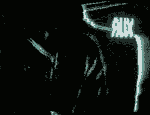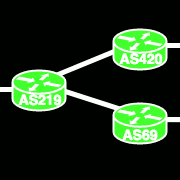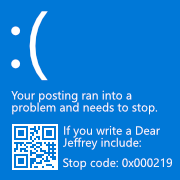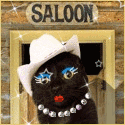|
he's talking about his ancient devices that haven't been updated in years and therefore don't have the software to support the new iCloud Drive stuff. you get a warning that these devices will be left behind if you use iCloud Drive. no normal person sees this because they retired those devices a long time ago.
|
|
|
|

|
| # ? Apr 18, 2024 19:16 |
|
and yet as a normal person, I saw that warning
|
|
|
|
echinopsis posted:and yet as a normal person Lmao.
|
|
|
|
Captain Pike posted:here are some of my favorite macthings: you can set Xcode to use double-click to open in a new tab in the prefs that's not the default because for the first decade of Xcode's life, it worked similarly to how other Mac IDEs have worked since 1984-5 (THINK Lightspeed Pascal and C, the latter was written by one of my former coworkers) where double-click always opened a document in a new window because there was a "project window" rather than an "IDE window" with an editor in it we didn't want to break existing Mac developers' muscle memory now that most developers have adapted to the single-window IDE style we should revisit that, I'll file a Radar quote:2. In Finder, double-clicking a folder navigates you into that folder. This is also true in Windows Explorer. And every other operating system. This is also true in every "Open File" dialog ever. Xcode doesn't customize the standard NSOpenPanel in any relevant way though, you'll get equivalent behavior in any app that can open folders: in icon or list view double-click will drill down into a folder, in column view I'll file a Radar about being able to cancel a long copy that's kicked off by that though, it's obviously a good idea to both present progress for that and make it cancellable
|
|
|
|
The Management posted:yeah xcode is bad. actually, it's quite good
|
|
|
|
echi, you should install the latest Xcode from the Mac App Store and then start playing with the SpriteKit game tools that are just a part of the IDE and also with Swift
|
|
|
|

|
|
|
|
eschaton posted:actually, it's quite good keep filing those radars until the ui makes sense and it doesn't crash randomly.
|
|
|
|
Granbar posted:gangtag
|
|
|
|
lol
|
|
|
|
eschaton posted:echi, you should install the latest Xcode from the Mac App Store and then start playing with the SpriteKit game tools that are just a part of the IDE and also with Swift uh does that mean learning obj-c also whats cool about osx? i now know about expose can you still get the cal;culator thing up easily
|
|
|
|
⌘ + space bar and type in 'calc' and press enter?
|
|
|
|
DaNzA posted:⌘ + space bar i tremember the widgets thing, and weather app and calculator etc at the press of a button but now its not? wtf that space plus butthole symbol owns
|
|
|
|
if your butthole has four smaller buttholes around the periphery you should go to a doctor immediately
|
|
|
|
you can actually do simple arithmetic in the spotlight window itself, no need to open calculator.app super handy
|
|
|
|
you can turn dashboard back on if you really want to, but thanks to a combination of spotlight + searchbar, you really don't need to
|
|
|
|
Phoenixan posted:you can turn dashboard back on if you really want to, but thanks to a combination of spotlight + searchbar, you really don't need to You also don't need to cum. Nocturnal emissions will keep your clockwork greased. Then again, it /is/ a lot more fun.
|
|
|
|
echinopsis posted:this poo poo sucks so, mach sucks then
|
|
|
|
its actually the most performant and advanced kernel, together with a solid open source bsd foundation that makes apple operating system x 10.11.1 el capitan the worlds most advanced operating system
|
|
|
|
Notorious b.s.d. posted:so, mach sucks then mach stymie
|
|
|
|
i will be a new machaver on weds, gives me time to get into spritekit/swift/setup
|
|
|
|
pram posted:its actually the most performant and advanced kernel, together with a solid open source bsd foundation that makes apple operating system x 10.11.1 el capitan the worlds most advanced operating system i think i clicked the upgrade to el crapiturd but who fuckin knows what the hell is going on when you do anything. is it going to upgrade by itself? its impossible know i saved something the other day. where did it go? im too old to be learning about new file systems, i just trust that the mac will do the work for me
|
|
|
|
lol
|
|
|
|
echinopsis posted:im too old 
|
|
|
|
I can't upgrade my Mac past lion 
|
|
|
|
LUBE UP YOUR BUTT posted:if vegemite is pronounced vegy-mity sure how old were you when you lost your vegemite?
|
|
|
|
Silver Alicorn posted:I can't upgrade my Mac past lion What Mac do you have? Even my old 2011 iMac has El Capitan... Captain Pike posted:here are some of my favorite macthings: Why would you double click when single clicking works just fine? Do other IDEs require you to double click just to switch to a file in the project view? If so, that's stupid and seems like an issue with them. Of course, the Visual Studio UI is a cataclysm of bad ideas vomited all over the screen, so it wouldn't surprise me if you could only switch between files by double-clicking... quote:2. In Finder, double-clicking a folder navigates you into that folder. This is also true in Windows Explorer. And every other operating system. This is also true in every "Open File" dialog ever. I just tried this and it switched to the folder I double clicked on. IDK how you managed to make it gently caress up. Also, I like having the ability to double-click on a file and have it open in a new, separate window in Xcode. Trying to design an AppleTV UI with Interface Builder really sucks, because you can't fit the whole 1080p UI in Xcode's One Window To Rule Them All at 1:1 zoom, but you can't move/adjust/whatever anything when zoomed out Because Reasons, so being able to open my AppleTV UI .xib in a separate window is useful. I don't know how people use Interface Builder to make OS X UIs. Seems like integrating IB and Xcode was designed solely for beginner iOS programmers...
|
|
|
|
can i install xscreensaver on osx
|
|
|
|
With osxombo.com, you can do anything...
|
|
|
|
Necc0 posted:oh how did i forget the most infuriating thing about my work laptop: mine has a nipple mouse in the keyboard and it's impossible to disable. it's also super sensitive so if i'm ever typing and so much as even brush that nip it registers as a mouse click and lol now i'm typing somewhere else. every time i disable the loving thing it re-enables itself within a day. assuming it's a Dell, you have to set apoint.exe to run at startup.
|
|
|
|
The Management posted:he's talking about his ancient devices that haven't been updated in years and therefore don't have the software to support the new iCloud Drive stuff. you get a warning that these devices will be left behind if you use iCloud Drive. no normal person sees this because they retired those devices a long time ago. by definition, everyone with more than one device would see that warning screen at least once
|
|
|
|
Korean Boomhauer posted:can i install xscreensaver on osx yes, yes you can! https://www.jwz.org/xscreensaver/download.html but not for micro$haft winblow$  quote:Windows users:
|
|
|
|
agreed
|
|
|
|
xcode doesn't have cheevos like visual studio so obvs it's hot garbage
|
|
|
|
Doc Block posted:What Mac do you have? Even my old 2011 iMac has El Capitan... it's a 2007 MacBook
|
|
|
|
2007? is that one of the ones that came in colors like blue apple and macleberry
|
|
|
|
its impossible in finder to tell where in the file systte, you are except the name of the current directory. finder is hot garbage man
|
|
|
|
echinopsis posted:its impossible in finder to tell where in the file systte, you are except the name of the current directory. finder is hot garbage man right click the name of the current directory. in the top center of the window
|
|
|
|
finder is so bad just like the rest of osx.
|
|
|
|

|
| # ? Apr 18, 2024 19:16 |
|
the reason they don't have an address bar in finder is because they want to hide that its a Linux.
|
|
|