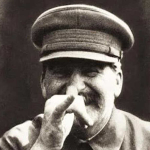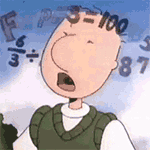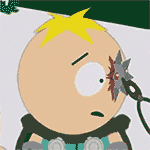|
If a blind man had 4 screens ...
|
|
|
|

|
| # ? May 12, 2024 17:23 |
|
monkey posted:The 4k screen is evenly divisible by 720 though, where the 1080 has 1.5 screen pixels per video pixel, so I think the blinear filter would look slightly shaper on the 4k, but really at 15" you would not be able to tell the difference without a magnifying glass. they both look like a retarded walrus man what are you trying to show me here
|
|
|
|
OK so you have four screens on the edge of a cliff...
|
|
|
monkey posted:The 4k screen is evenly divisible by 720 though, where the 1080 has 1.5 screen pixels per video pixel, so I think the blinear filter would look slightly shaper on the 4k, but really at 15" you would not be able to tell the difference without a magnifying glass. I fully endorse this post
|
|
|
|
|
monkey posted:The 4k screen is evenly divisible by 720 though, where the 1080 has 1.5 screen pixels per video pixel, so I think the blinear filter would look slightly shaper on the 4k, but really at 15" you would not be able to tell the difference without a magnifying glass. what problems areas you are likely to have in resizing are consecutive blocks lacking fine detail next to other blocks that do have fine detail the more you stretch these contiguous fine and not-fine areas the more their quality differences become apparent just like when you increase the size of a photograph jpeg where you cant actually see the inherent artifacting because its too difficult to distinguish from authentic image data vs increasing the size of a jpeg of a text screenshot where the edges become uglier and uglier unless there just arent any low-bitrate areas in the video at all, the less you have to scale the better
|
|
|
|
MiracleWhale posted:they both look like a retarded walrus man what are you trying to show me here a retarded walrus man
|
|
|
|
one day i shall be goatsed on a 4k screen.
|
|
|
|
Taima posted:They're both like, 15 inch screens, it doesn't matter how big they are. They're the same size ok, that's all that matters. imagine four monitors on the edge of a cliff. namaste, op.
|
|
|
|
lol if you dont have at least 2 screens at your goonstation do you guys even multitask
|
|
|
|
time works the same way...
|
|
|
|
Isaac posted:Try using a card in the AGP slot. Its accelerated pci will never die
|
|
|
|
ScrotoTurboSperg posted:pci will never lol if you don't have your GeForce Titan 980 hooked up via the isa bus
|
|
|
|
I tried this OP, but I couldn't tell the difference. It might have been because I didn't plug either monitor in so it was just a black screens? I'll try again later and let you know.
|
|
|
|
SLICK GOKU BABY posted:I tried this OP, but I couldn't tell the difference. It might have been because I didn't plug either monitor in so it was just a black screens? I'll try again later and let you know. nice new av buddy
|
|
|
|
gary oldmans diary posted:look at you showing that you know words but dodging the meat of the question because you dont really know the answer and instead give an answer based on unknowns that were assumed to be the same in the hypothetical lol If everything's equal except for number of pixels, the picture quality should make no difference, since the 4K pixel would be the same as the 1080p pixel, just divided into 4 smaller pixels, thus capable of displaying more detail for native 4K content.
|
|
|
|
Maldoror posted:If everything's equal except for number of pixels, the picture quality should make no difference, since the 4K pixel would be the same as the 1080p pixel, just divided into 4 smaller pixels, thus capable of displaying more detail for native 4K content. at the encoded resolution a videos low-bitrate blocks blend into the picture far better than they do when the picture is expanded and theyre next to blocks that have more detail 4k screens capable of displaying native (had to look up that technical term) 4k content? cool factoid bro
|
|
|
|
gary oldmans diary posted:i explained what problem arises from expanding lossy content in previous post By "native" I meant content made for 4K display. (I probably misused the term, it usually means whatever the fixed resolution of the display is.) Low bitrate blocks and such are going to depend more on the scaling firmware of the display, which is why I originally mentioned that sort of thing. Currently (it may change) I view 4K over 1080P as not really being noticeable on a 65 inch or smaller display. A 65" 1080P display that has great blacks, great color accuracy, close to 100% of DCI color gamut, and superior scaling firmware is going to look superior than a 4K display that performs less in these categories. 4K content made for 4K displays will look more detailed, but for example if black detail isn't as good, dark scenes will look superior on the 1080P. I guess my point is there are tons of factors combined with personal preference. If you look for example at some dark scenes on LG 4K OLED's and compare that to a Panasonic ZT60 1080P plasma, the Panasonic handles detail in dark scenes better pretty much every time. The first generation Panasonic 4K OLED's are due out in the USA this year which does use a LG OLED display (Panasonic isn't getting into the OLED manufacturing business), but it's likely to cost like $8,000 for the 65". I haven't read up on how black detail looks on the Panasonic OLED vs. LG yet, but I would expect it to be better. Where 4K is really going to look preferable over 1080P is going to be with projectors where you're displaying on a larger screen that takes up a whole wall and such, because the improvement in detail is going to be much more noticeable. (Again all the same factors regarding picture quality still weigh in though.) My first HD screen was the Panasonic Pro 710 in 2001. It was about as big as a piano, and at the time, scaling technology was EXTREMELY expensive, so even though the set cost $12,000, the internal scaler was a cheap piece of crap. Standard definition television looked horrible. If you wanted a scaler that was at least as good as what comes built in today, you'd have to buy an external scaler like the Faroudja DVP-5000 which was like $20,000. It turned out that this was about the time PC's caught up with being able to scale as good as the Faroudja, and devices that cost around $2,000 came out that were basically just PC's that loaded memory states and custom menus. There was also no digital standard at the time, so people modded DVD players to output a SDI signal, which was pure digital, and you could have a SDI input on your scaler, which gave DVD picture quality in the early 2000's that was as good as DVD picture quality today upscaled on a good TV or Blu-Ray player. I still feel external scalers today are worth the extra control they're able to give. They're not for most people and mostly they benefit projector owners, but you usually still have fine control over zoom, overscan, aspect ratio, etc. that is superior to what you have on your TV or Blu-Ray player. I'm still using a Crystalio VPS3800 for TV and will probably get a Lumagen Radiance Pro when I finally get a 4K TV.
|
|
|
|
Maldoror posted:If everything's equal except for number of pixels, the picture quality should make no difference, since the 4K pixel would be the same as the 1080p pixel, just divided into 4 smaller pixels, thus capable of displaying more detail for native 4K content. Upscaling on anything other than a CRT lowers the image quality, because LCDs do a poo poo job at anything other than their native resolution. You ever change the resolution on your laptop or desktop with an LCD? It looks like burry poo poo. Do the same thing on and old CRT and it's always razor sharp. This is why old video game systems look like poo poo on HDTVs and they look better on SD or EDTVs. So to answer the OP's question: it would look better on the 1080p screen. Maldoror posted:If you look for example at some dark scenes on LG 4K OLED's and compare that to a Panasonic ZT60 1080P plasma, the Panasonic handles detail in dark scenes better pretty much every time. The first generation Panasonic 4K OLED's are due out in the USA this year which does use a LG OLED display (Panasonic isn't getting into the OLED manufacturing business), but it's likely to cost like $8,000 for the 65". I haven't read up on how black detail looks on the Panasonic OLED vs. LG yet, but I would expect it to be better. Why is Panasonic using LG's OLED screens instead of their own? And if it's LG's, how is it going to beat LG? I really hope OLED takes off. The picture quality difference between the OLED and LCD Vita is staggering. jenny jones fan fucked around with this message at 04:08 on Feb 21, 2016 |
|
|
|
Maldoror posted:[tons of stuff about consumer electronics that has nothing to do with answering the question] the only unknown that is relevant is the source video itself and what would be relevant about that is the factors i described which conclude that a 1080p screen would be preferable please resume browsing the best but ads dude
|
|
|
|
i gently caress my monitors and cum in them - posters itt
|
|
|
|
gary oldmans diary posted:the only unknown that is relevant is the source video itself and what would be relevant about that is the factors i described which conclude that a 1080p screen would be preferable The source video being displayed on the same size screen with everything being equal except the number of pixels, shouldn't matter. You seem to be saying that macro blocking or mosquito noise would be less on the 1080p because the video signal's resolution is closer to the monitor's native resolution. I feel that's wrong, I say it depends on the scaling hardware & firmware of the display, not the number of pixels it has. If the scaling hardware & firmware is the same, and the monitors' technology is the same (i.e., everything's equal except 1080p / 4K), then I would think that the image quality would look the same on both displays, since on the 4K display, 4 small pixels would combine to form 1 pixel, which should look identical to the 1080p display.
|
|
|
|
Melmac posted:Upscaling on anything other than a CRT lowers the image quality, because LCDs do a poo poo job at anything other than their native resolution. You ever change the resolution on your laptop or desktop with an LCD? It looks like burry poo poo. Do the same thing on and old CRT and it's always razor sharp. Technically CRT's have a "native" resolution in the sense that there's one resolution they tend to do best, but unless they have a built in scaler, they will in fact display each resolution or video mode in its true resolution and adjust its refresh rate and such to accommodate it. Diamondtron monitors were real good at this, which is why they're the best monitors to play old games on. The Pioneer Pro 710 HDTV circa 2001 that I had actually had its own internal scaler (being a TV) that scaled everything except a 1080i signal to 1080i, but did it badly. Older computer games don't look too good when they're scaled, so even a good scaler will have a blurring effect when compared to a display that shows the game in its true resolution.
|
|
|
|
i shrink the video window on the 4k screen and open 3 other equally sized pornos in quadrants and enjoy 4x the action
|
|
|
|
Melmac posted:
From what I've read, Panasonic bought Pioneer's Kuro plasma technology, but then a few years later retired their plasma making factories. At this point they feel it's not worth their time and expense to learn how to build OLED displays, set up a factory, etc. So they're buying from a competitor, but I guess they can pay them extra to manufacture screens to their exact specs? I did read an article that talked about Pioneer using their proprietary hardware and software and such to make up for what they see as some of the LG OLED sets' shortcomings. Their first generation OLED is THX certified and the only one to be so far, but is uber expensive at this point. It's also curved, which turns me off to it entirely. Supposedly, the second generation Panasonic OLED (2017) will have flat screen models in additional to curved, and the third generation Panasonic OLED (2018) will be "affordable," by that I'm hoping it means $5,000 or less for the flagship model. Current generation LG OLED's are prone to screen uniformity issues, mainly in the form of yellow discoloration going down the screen vertically on the right side of the display which is visible on white background or solid color images. Some models have it bad; other models have it less bad; so far LG hasn't said anything (I don't think).
|
|
|
|
Maldoror posted:You seem to be saying that macro blocking or mosquito noise would be less on the 1080p because the video signal's resolution is closer to the monitor's native resolution. Maldoror posted:I feel that's wrong Maldoror posted:4 small pixels would combine to form 1 pixel, which should look identical to the 1080p display. you have no idea what you are talking about and it would be a step forward for you to get to square 1
|
|
|
|
Taima posted:They're both like, 15 inch screens, it doesn't matter how big they are. They're the same size ok, that's all that matters. i had a little bug crawling around on my screen in your av space and i thought you were that guy with the moving around bug av in the av space
|
|
|
|
gary oldmans diary posted:no but im not going to explain it again because you just wouldnt get it anyway because youre not familiar with the problem visually I like you Would you like to be friends
|
|
|
|
Wulfolme posted:I like you
|
|
|
|
gary oldmans diary posted:you literally think this is how it will actually render I don't; that will depend on the display's scaling hardware / firmware. So that's why I think the answer would be, it depends on the scaler. A scaler should be able to scale 720p to 1080p or 4K with the same quality; if macro blocking in lower bitrate video is more evident on the 4K screen I would tend to think this is something that could be fixed in the scaling algorithms / firmware.
|
|
|
|
just add a deblocking filter and theyd both be the same youre still thinking about this in terms of tvs btw good god what part of of every black box element of this hypothetical being functionally the same is too hard?
|
|
|
|
gary oldmans diary posted:what part of of every black box element of this hypothetical being functionally the same is too hard? The question comes down to 720p scaled to 1080p on a 1080p native display, vs. 720p scaled to 4K on a 4K native display. That isn't "the same" in terms of scaling, and the question is one that comes down to scaling IMHO. I'm not talking about a deblocking / mosquito noise filter, but in the scaling hardware + algorithms (software) itself. So the question is "which is superior for the 720p source video", to me, the answer is, it depends on the scaler, and a good scaler should make it so they both look just as good, all other things being equal. Likewise, an inferior or cheaper scaler can result in one looking better than the other one, though not necessarily one over the other.
|
|
|
|
it really doesnt depend on the scaler or which one has the better scaler look at a 1080p monitor and a 4k monitor hooked up to the same pc in a 720p source scaled to those resolutions the blocks with lots of encoded data depreciate more slowly as scaling increases whereas blocks with little data become more readily evident to human perception even where the more complex blocks' accuracy in representing the true source images is flawed, we won't be aware of that because its a visually complex area and symptoms of lossy encoding blend rather well in motion between frames to give you the perception of more detail than is encoded in any individual frame in blocks with low detail you get none of that and because the same block positions will continue to be low-detail, there will be no blending hiding the lack of detail and the banding and artifacts will continue to look worse and worse why they look worse and worse is because we can see blocks that didnt depreciate in the same frame and we recognize a comparative drop in quality more easily than we would just a drop in quality by itself this question is as much about how we perceive images as it is about encoding and if you dont understand that then you wont understand the answer
|
|
|
|

|
| # ? May 12, 2024 17:23 |
|
gary oldmans diary posted:online only and no homo ok wanna play nintendo? ive got a pretty fun wrestling game. did you ever play diddy kong racing?
|
|
|