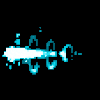|
Problem description: My PC has issues connecting to sites that basically arent Reddit, Google/Youtube or other sites that I visit extremely regularly. All of the other computers on my network can (like my laptop) which is really loving annoying. Sites just time out. Behaviour repeated in IE. Makes finding a fix impossible since I generally cant access websites after the results page on Google. Attempted fixes: 1) Uninstall/reinstall Chrome. 2) Reset PC, router, PC+router at same time. 3) Malwarebytes scan - nothing malicious detected. 4) Ping from command line. Pinged Amazon, Ebay, BBC, wikipedia, slashdot. Can access none of these examples, but Amazon was the only one that did not return a ping. Problem is not affecting Facebook, Youtube/Google, Stackexchange or 5) Command line - ipconfig /flushdns no joy. 6) Lan settings > Auto Detect Settings switched on/off. 7) ipconfig /release and /renew. 8) Turning off Win10 Firewall/on , no joy. Chrome and IE exceptions are noted in the rule list. 9) Uninstalled and reinstalled wifi dongle software/drivers. 10) Attempted to use a cat5 cable between PC and router. No joy, apparently my mobo lan driver needs to be updated from... the internet. Recent changes: No changes to hardware. Some issues with internet connectivity on providers end that were resolved early last week. Other computers in the house (other halfs laptop, my laptop, other housemates computers) have no such issues. Operating system: Windows 10. System specs: i5 6600, 16GB Ram, SSD, HD, R7 200 series AMD graphics card. Location: UK I have Googled and read the FAQ: Yes - well, I've tried at least. Plasmafountain fucked around with this message at 23:14 on Apr 20, 2016 |
|
|
|

|
| # ? Apr 18, 2024 23:48 |
|
See if your hosts file has been tampered with: Windows + R (run dialogue) %windir%/System32/drivers/etc Hit enter double click on "hosts", open it with notepad/wordpad. Unless you know what this file is, you shouldn't have any lines that does not begin with #. If you do have extra lines, run Notepad as administrator, then open the hosts file, erase the extra entries, and save the file. The other option is trying another DNS service, although you said other computers in your household does not have this issue, so I feel like this won't help anything: Windows + R (run dialogue) ncpa.cpl Double click on your interface, LAN or WiFi Properties Double click on Internet Protocol Version 4 TCP/IPV4 Properties At the bottom, check "Use the following DNS server addresses" Change the entries to 208.67.222.222 and 208.67.220.220 or 8.8.8.8 and 8.8.4.4 hit Ok a bunch of times and try again If this solves the problem, your ISP's DNS service might be malfuctioning and your other network devices are using cached DNS information somehow. Does flushdns on your other devices replicate this issue? The 208.x.x.x IPs are OpenDNS's DNS service and the 8.8.8.8 are Google's DNS if you're curious. I have PMs if you get stuck. nescience fucked around with this message at 15:44 on Apr 21, 2016 |
|
|
|
EDIT: Hosts file is a great idea ^^ but as you imply it sounds like a dns thing to me. Can you type website IP addresses directly into your URL bar and connect that way? Have you tried Windows' built-in troubleshooting? It's gotten better at fixing things.
|
|
|
|
mediaphage posted:EDIT: Hosts file is a great idea ^^ but as you imply it sounds like a dns thing to me. Assuming he's using the same router as his other devices, DNS would affect other network devices, but he said his laptop is fine, so I don't think it's his ISP's DNS. If it is the hosts file I think I know what the OP did... in which cause he/she should cut it out with that stuff.
|
|
|
|
nescience posted:Assuming he's using the same router as his other devices, DNS would affect other network devices, but he said his laptop is fine, so I don't think it's his ISP's DNS. If it is the hosts file I think I know what the OP did... in which cause he/she should cut it out with that stuff. I meant on the individual device, it's easy to override something and not remember until it stops working, and DNS doesn't generally fail intelligently.
|
|
|
|
nescience posted:See if your hosts file has been tampered with: Tried both of these and didnt work. There was an entry in hosts for some Mcaffee thing but that went. To be sure it was gone I restarted and opened the hosts file immediately. mediaphage posted:EDIT: Hosts file is a great idea ^^ but as you imply it sounds like a dns thing to me. Troubleshooting thinks my connection is hunky dory with no problems. Tried entering the ip for amazon but get the same result of a spinning "loading" icon and nothing happening until a timeout screen 2 minutes later. Could it be something to do with my router not assigning DNSs beyond a certain number of connected devices?
|
|
|
|
Wait, you have McAfee installed? Uninstall it and any other third-party security programs (stuff that doesn't run in the background is okay), that should fix it.
|
|
|
|
Alereon posted:Wait, you have McAfee installed? Uninstall it and any other third-party security programs (stuff that doesn't run in the background is okay), that should fix it. Eh, I know its lovely but it was just sitting in the background doing nothing. Removed it, checked for other programs, checked msconfig startup list and nothing obvious there. Restarted. No luck. Looking at Msconfig again in Services, theres something from microsoft called "Alljoyn router services" that is currently disabled. What is that?
|
|
|
|
Alljoyn is an open standard for IoT device connectivity and should be there. Try running the McAfee removal tool, that may help if uninstalling it didn't fix it.
|
|
|
|
Ah! WIndows diagnostic actually picks something up now.quote:One or more network protocols are missing on this computer So I tried the suggestions on this youtube video with resetting the log file: https://www.youtube.com/watch?v=G3DpeeXLSDM Didnae work. Reinstalling IPv4 drivers via "netsh int ipv4 install" didnt work either. FFS. Trying the list of things in the "3 other blah blah blah" video linked at top right.
|
|
|
|

|
| # ? Apr 18, 2024 23:48 |
|
None of those worked. What *DID* work was disabling the IPV6 protocol in Network Connections > My Connection > Properties. gently caress me what a loving run around. Many thanks to all those who tried to help.
|
|
|