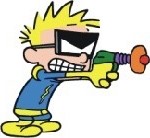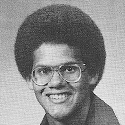|
I do graphic design/production and there is an option to work from home. My current computer is a cutting edge 2008 model with uh...well it doesn't matter it's old and busted and I need new hotness. My dilemma is this: I want to work from home, especially after recovering from surgery. We use Macs at work which makes me lean toward getting one of those for compatibility. But! I love me some PC gaming. I have one of those Steam accounts with many unplayed games and no Mac compatibility. So far, the biggest issue is fonts. Anyone who works in design knows how delightful they are. I have the Adobe software, but many of the fonts aren't readable by my computer thanks to the company using some ancient fonts that aren't OpenType. A lot of my work are text edits without the option to update to a new/different font because "budget." I have seen font conversion software but I am leery of that. We get enough corruption problems as is. Plus reflow and blah blah blah... And of course, part of me wants a laptop but that's even more complicated. But then I could totally work from the park! I've budgeted ~1500 for my new system. I won't need new monitors no matter how much I want them. Ideas?
|
|
|
|

|
| # ? Apr 25, 2024 00:49 |
|
A blue one. EDIT: Just re-read your post, sorry for not putting in the effort first time round. Definitely don't get a laptop if you want something that can handle fonts, you're going to want to splurge a bit and get an Amiga-500. It's got fonts up the gazoo, and gazoos are typically rather large. curse of flubber fucked around with this message at 00:30 on Jun 21, 2015 |
|
|
|
A Sun Sparcstation should fit you well.
|
|
|
|
Get a NeXT Cube, for sure.
|
|
|
|
alienware
|
|
|
|
Whatever you get, make sure it can run BeOS.
|
|
|
|
What's your current monitor? I have a feeling you might be needing to budget for that given your line of work.
|
|
|
|
A baseline MBP with Windows on boot camp should do fine. Might be a bit more than your budget but it should work.
|
|
|
|
I don't know a lot about using fonts on computers, but Windows supports OpenType, TrueType, PostScript and Raster types. If that encompasses what you need to use, then getting a Windows machine should be viable. You might actually do well with a Microsoft Surface Pro 3 considering you work in graphical production. It's a convertible laptop and tablet device with Mini DisplayPort output for using it with a larger screen. It has a variable price point based on the power of the processor and storage. Although, bear in mind that it only comes with the pen accessory. You'll need to spend more than, say, ≈$1,400 on the fastest processor 256 GB model if you wanted the detachable Type Cover keyboard, docking station with faster charging and extra ports, collapsible Arc Touch Bluetooth mouse, Mini DisplayPort to HDMI adapter and a satchel. They're useful, but not entirely necessary, so that's up to you. It runs Windows 8.1 that you can upgrade to Windows 10 when it comes out next month, so you will definitely be able to play your Steam games. However, it only has integrated graphics, so it probably won't run the latest releases splendidly. The Surface Pro 4 is coming out soon too. The specifications aren't available yet, but if you want the latest technology, it's worth looking out for. If you're looking for a desktop computer, the SH/SC PC building thread is probably the best place to ask for making the most powerful machine you can on any budget. You can arrange an assembling service if you don't want to put the parts together yourself. If you want to stick with the Macintosh route, I'm sure whichever current iMac or MacBook that fits your costs should do.
|
|
|
|
For 1500 you can get a very solid gaming desktop or a just-OK notebook. If you have old/existing monitor mouse keyboard hard drive cd dvd drive even better. If you decide to go for notebook I recommend Sager/Clevo (though I did recently opt for a new alienware myself, brand loyalty... often different brands are the same essential parts and Clevo is basically at the heart of 90% of gaming laptops). I suggest http://xoticpc.com http://mythlogic.com http://lpc-digital.com http://gentechpc.com http://powernotebooks.com http://pro-star.com If you want more info, notebookreview.com but specifically the forums are a godsend. forum.notebookreview.com Ninja edit: This guide is for a 1400 desktop Desktop wise if you wanna build it yourself, advised parts are: Processor: Intel Core i5 4690k Motherboard: Asus Z97-P RAM: Crucial Ballistix Sport 8gb Case: Seriously just pick one, the guide I'm transcribing suggests Corsair Carbide 200R but personally I've always been big on quiet cases in which case I'd head on over to http://silentpcreview.com and see what you like (plus it has dB ratings and cool info of the like) Storage: Seagate Barracuda CPU Cooler: Now again I disagree with my guide here (PCGamer's) as it suggests watercooling Zalman LQ310 but [again] I'd go to http://silentpcreview.com and get a fan based solution because I've heard of leaks if you don't install it perfectly yourself Graphics: AMD Radeon R9 290 PSU: SilverStone Strider Essential 500W Montor: Viewsonic VX2263Smhl Keyboard: Corsair Vengeance K65 Mouse: Logitech G402 Hyperion Fury Headset (as opposed to speakers and a mic): Kingston HyperX Cloud Pro If you want a prebuilt PC try one of the following: http://ibuypower.com http://cyberpowerpc.com http://digitalstorm.com http://originpc.com
|
|
|
|
An Amiga? In this day and age?! Can it even RUN Kings Quest IV? Pfffft... How well does Boot Camp work? That might be a good solution if I re-work the budget. Otherwise ArcticKnife's specs are a hugely helpful start, thank you  But the surface is really tempting so long as I can hook it up to the big screens at home. My current tablet is a 1st Gen Kindle Fire (shush) so a shiny latest tech tablet looks really good especially since I don't have a laptop either. But the surface is really tempting so long as I can hook it up to the big screens at home. My current tablet is a 1st Gen Kindle Fire (shush) so a shiny latest tech tablet looks really good especially since I don't have a laptop either.My home monitors are older Viewsonics (V193 and V223W respectively), but right now I need to get the computer updated more. It's not ideal, but it will do the job for basic work. The fonts are basically a huge mess. The company tried to convert everything to opentype from whatever other format they were and just wound up with a metric asston of corrupted fonts. Basically their mantra is, if it loads and outputs don't mess with it. It's a publishing company too. Hooray! (fake edit: Looking closer, I may want to budget up to 2k or even 2.5k. drat.)
|
|
|
|
Ramaroot posted:But the surface is really tempting so long as I can hook it up to the big screens at home. You can if your screens have HDMI input and you buy the Mini DisplayPort to HDMI adaptor sold separately. If the screens only have DVI input, you can also buy an HDMI to DVI convertor, which should be reasonably cheap. quote:(fake edit: Looking closer, I may want to budget up to 2k or even 2.5k. drat.) Haha, it gets like that. (:
|
|
|
|
You could get a lot more eyes on your thread by posting in the PC parts picking thread or the Laptop thread, respectively. They'll give good advice on what's available for your budget and lesser known solutions.
|
|
|
|
If you're doing graphics having an IPS monitor is way more important than a lot of the other parts, how are you going to do good work if you can't accurately represent colors? Honestly you might even be able to stay around 1500 w/ a monitor, it's not that expensive to get parts that can run a graphics suite and steam games at a reasonable level. Spending a little bit more so you can bump the ram up to 16 g and get a SSD will make your life a lot better for not that much cash. 32 might even help, depending on the exact type of graphics work you do those sorts of programs can really eat up ram. And even though your work uses macs it still might be easier to have a PC at home- a lot of the networking software works way better on PCs. File conversion for things like graphic programs aren't particularly complex either, usually that stuff transfers back and forth pretty easily. Like others have said, if you go the laptop route you are either going to have to spend a shiton more to get an equivalent product. The problem also is that reasonably priced high performance laptops are usually really bulky and there's no way you are using it in the park because you have maybe an hour of battery if you are doing anything computationally intensive. Serephina posted:You could get a lot more eyes on your thread by posting in the PC parts picking thread or the Laptop thread, respectively. They'll give good advice on what's available for your budget and lesser known solutions. Yea definitely head there for the specifics, things like hard drive brands can be super important and it's really easy to find which SSD and monitor you should get.
|
|
|
|
tsa posted:Spending a little bit more so you can bump the ram up to 16 g and get a SSD will make your life a lot better for not that much cash. 32 might even help, depending on the exact type of graphics work you do those sorts of programs can really eat up ram. Are you sure that amount of RAM is necessary? The only thing I can think of that could use that much is After Effects' RAM Preview function. I've only ever ran out of RAM when I was working with 500+ 4K 3D images, which took up 27 GB on a 4 GB machine, and even then it didn't stop me.
|
|
|
|
I'm sifting through those other threads right now, thank you for the links. The projects I work on at home already have color specs so while my screen color may be misleading, it's inconvenient, but usually fine. I'd basically decided to go with the 15" MacBook Pro and now I'm back to the "yes but...." stage and unsure again. The cost is incredibly off-putting not to mention it's kind of a go big or go home situation since you can't upgrade it yourself.
|
|
|
|
If you think having a Mac will help with work but you want a reasonable gaming PC, you might want to consider building a Hackintosh. Building a Windows PC with certain component that are also compatible with Mac OS. It's not nearly that simple, but if you do some research, it's definitely doable. Then all you need to do is "bootcamp"(I think that's what it's called) in to Windows and your back to a PC. Anyway, if you want just a Windows PC, I would say build it yourself. Building PC's today is really simple. There are good guides out there and on SA about it.
|
|
|
|

|
| # ? Apr 25, 2024 00:49 |
|
Ramaroot posted:I'm sifting through those other threads right now, thank you for the links.
|
|
|