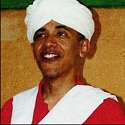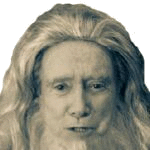|
Relevant backstory: My boss's son was just recently diagnosed with some form of epilepsy. There is enough time between the realization that he's about to have a seizure, and the seizure itself actually happening, that he can potentially alert someone. His son already has an apple watch, so my boss has started exploring options in that realm. He wants something that can send, from as few touches as possible, an urgent message notifying someone of the seizure. If he could create a shortcut on the home screen that would text his dad "Help." with just that one touch, that would be perfect. I don't have an iPhone so I have no knowledge of what the device is capable of, nor its Appstore offerings. Do any of you know of something that might be of help to him?
|
|
|
|
|

|
| # ? Apr 27, 2024 01:25 |
|
How much time we talking here? I think the best thing would be to use Siri. "Hey siri, tell dad i'm having a seizure." Bam. One touch (home button to trigger siri) or he can just raise the phone and issue the command. This can also be done with the watch. Raise the watch and issue the command. There's also the 911 feature which I think is exactly what you want. Trigger it and notifies emergency services and contacts of your choosing, along with your location. http://www.idownloadblog.com/2016/11/09/ios-10-2-brings-emergency-sos-feature-from-the-apple-watch-to-your-iphone/ Jose Oquendo fucked around with this message at 00:46 on Jan 14, 2017 |
|
|
|
I'm not sure if he knows about that feature of the watch; that's great to know. Thanks for the reply! I'll pass that along
|
|
|
|
|
CAT makes a phone with a programmable button on the side, but it's $600 so maybe an app would be better.
|
|
|
|
This works with Alexa and sends texts to anyone on your emergency contact list when you say "Alexa, ask MyBuddy to send help", but I'm not sure if you can use it from a phone/watch or if it has to be from an Echo device: http://www.askmybuddy.net/
|
|
|
|
You could make this work with two taps by setting up a recipe with a service called IFTTT (at http://ifttt.com). You'd set the recipient phone number and static message in a recipe. Then, you can create a home screen shortcut to the recipe in IFTTT's iPhone app; they also have an Apple Watch app that would allow you to trigger it from it in a couple of taps as well. I have this set up for testing SMS on one of my phones. IFTTT processes these pretty quick; I usually get the text within 10-15 seconds. The emergency SOS feature is probably your best bet, but if there are situations where you wouldn't need EMS, IFTTT might come in handy.  
|
|
|
|
EDIT: Wroooooong thread!
Endless Mike fucked around with this message at 23:57 on Jan 16, 2017 |
|
|
|

|
| # ? Apr 27, 2024 01:25 |
Regis Christ posted:You could make this work with two taps by setting up a recipe with a service called IFTTT (at http://ifttt.com). You'd set the recipient phone number and static message in a recipe. Then, you can create a home screen shortcut to the recipe in IFTTT's iPhone app; they also have an Apple Watch app that would allow you to trigger it from it in a couple of taps as well. This actually sounds pretty great. So, I took some of the ideas you guys have posted and brought them to my boss. The one quoted, to me, seems the closest to what I believed he'd be looking for. Someone else in the office gave him a different idea. Apparently there's an app called Send A Yo or something which basically acts as a mass text app that just sends whoever you've designated as a recipient on the mailing list a "Yo" with just a couple of quick taps. That works out very well for the reasons most important to him. It's fast, easy, ambiguous enough that if someone saw his phone screen it wouldn't inform them to the issue. Anyway, thanks for suggestions! He appreciated the ideas, which I credit all of you for.
|
|
|
|