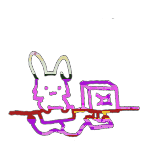|
Tired of making GBS threads up the Exchange thread. This thread is for: - skype for business on prem and previous generations (Lync, OCS) - skype for business online
|
|
|
|

|
| # ? Apr 16, 2024 04:28 |
|
My company has adopted Skype for Business over the past year, we're a recruiting firm and it's a rather essential tool. We use it via our 365 subscription rather than an on-prem or 3rd-party hosted server. I'd like to know more about whether we should stick with pure 365 for this. There are occasions where our people are trying to interview and something's not working, either they can't connect to the other person (who's using Skype for Desktop), or they can but video or audio isn't working, etc. Would having local 'Lync' servers help with these issues? Why or why not?
|
|
|
|
We moved from lync server 2013 on prem to s4b online. We're a small company so by "moved" I mean I just disabled all the lync accounts, did an ad sync, and everyone got new licenses on s4b. Worked great except for one user who got a weird-rear end SIP assigned. I set SIP in proxyaddresses, didn't make a difference (get-msoluser shows the correct SIP in proxyaddresses, but get-csonlineuser shows the weirdo SIP). Called O365 support, they said I need to delete the user and recreate. That can't be right...
|
|
|
|
Wilford Cutlery posted:My company has adopted Skype for Business over the past year, we're a recruiting firm and it's a rather essential tool. We use it via our 365 subscription rather than an on-prem or 3rd-party hosted server. When we had lync on prem we never could get external communication to work but admittedly it was very low priority. Now we are on s4b online, and I IM with external users with no problem... I only do it with a handful of clients though, and never use audio/video.
|
|
|
|
Our fresh images on machines come with Skype for Business, AND Skype, but we use Lync, and when you first launch Skype for Business it will downgrade automatically to Lync. But it confuses the hell out of users, because there's also some bug where if you search the start menu for Lync, you get nothing, but search Skype for Business and you get lync.exe. Also, I hate that every 10 minutes I get a notification saying "We've saved this conversation. blah blah blah." I want it to save, but to also SHUT UP.
|
|
|
|
SfB is improving slowly, and it's usable on a Mac now, but holy poo poo the text chat is bad. Teams is somehow not an improvement due to the threaded nature of the chats and the half-baked interoperability between SfB and Teams. Let's never talk about using Cloud PBX with actual phones.
|
|
|
|
Avenging_Mikon posted:Our fresh images on machines come with Skype for Business, AND Skype, but we use Lync, and when you first launch Skype for Business it will downgrade automatically to Lync. But it confuses the hell out of users, because there's also some bug where if you search the start menu for Lync, you get nothing, but search Skype for Business and you get lync.exe. I've been doing more Exchange than Lync/SfB lately so I might be mistaken, but there should be a client policy that forces either the Lync client 'experience' or the Skype one. Depending on server version (Lync10/13/SfB15/Online) there are different ways to do that but all on-prem ones are (assuming you actually want SfB code:On a sidenote I think the lync.exe thing is hilarious because MS had just managed to get all of the registry, appdata folder names, executables and whatnot ported over from OCS' communicator.exe to lync.exe starting at version 2013 when they decided to rename their product and start the whole thing over again... So in case you weren't aware, it's supposed to be that way. I believe that all you do is start SfB (lync.exe) and then downgrade to the Lync client experience hence the confusion. Yes, it's not the best idea the Office team ever had. also yeah This conversation is saved in the Conversations tab in Lync and in the Conversation History folder in Outlook. "This conversation is saved in the Conversations tab in Lync and in the Conversation History folder in Outlook." "This conversation is saved in the Conversations tab in Lync and in the Conversation History folder in Outlook."
|
|
|
|
I like when my SfB 2015 client gets a text message from someone and the client will freeze for 30 seconds while it tries to grasp the nature of the universe.
|
|
|
|
I tried using this with a customer and gave up after a week of trying to understand what the gently caress it is supposed to do. Ended up on google voice.
|
|
|
|
After testing Skype for business, we're using Microsoft Teams now " since we already pay for it with 365" It's as if Google Wave and MS project had a love child on a full moon. 
|
|
|
|
Old Binsby posted:I've been doing more Exchange than Lync/SfB lately so I might be mistaken, but there should be a client policy that forces either the Lync client 'experience' or the Skype one. Depending on server version (Lync10/13/SfB15/Online) there are different ways to do that but all on-prem ones are (assuming you actually want SfB This is all great info, but unfortunately, I'm just the guy people call when they can't figure stuff out. The people in charge of setting up the machines are a different group, and they...don't like advice. I don't even know what they use to image computers. It's like a black box over there. Requests go in, results go out, but no one knows how it happens. And with these comments on Microsoft teams, I'm scare we're going to push that out at some point now.
|
|
|
|
Avenging_Mikon posted:This is all great info, but unfortunately, I'm just the guy people call when they can't figure stuff out. The people in charge of setting up the machines are a different group, and they...don't like advice. I don't even know what they use to image computers. It's like a black box over there. Requests go in, results go out, but no one knows how it happens. Condolences, mismanaged skype can be pretty lovely to deal with. Not too much you can do. Farking Bastage posted:After testing Skype for business, we're using Microsoft Teams now " since we already pay for it with 365" It's as if Google Wave and MS project had a love child on a full moon. Arguably it's worse than that. I think it's more of a bastard child of Exchange and SharePoint with a hint of Skype. It's probably meant to replace a) the (pin-sized) hole left in the MS messaging suite when lync/OCS persisten group chat died an on-prem death and b) compete with slack et al. (ha!) However Microsoft being Microsoft, they might iterate on it and make it work. It's basically better and more integrated than persistent chat was already 
|
|
|
|
If you are not using PTSN, is there any benefit to rolling out SfB Cloud Connector Edition?
|
|
|
|
You can handle your own SIP trunks and get them from a provider that might be more appropriate for your needs than Microsoft, retain control of your phone numbers, can put other systems in front of your SfB handsets if you need auto attendant features that SfB can't offer etc. Edit: Oh, you're not using the voice part at all? I think you'd still need Cloud PBX licensing to utilise Connector, so it would be a waste of money.
|
|
|
|

|
| # ? Apr 16, 2024 04:28 |
|
Anyone here use skype as replacement for phone system? I want to hear the good and the bad. Any significant cost savings over traditional/cloud-based pbx?
|
|
|