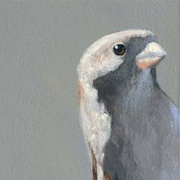|
Problem description: For years I've been using my laptop to project on my TV to watch things using an HDMI cable, just like everyone else. But the TV can no longer pick up the signal from the laptop, it just says 'No video signal.' I never had to do anything, just plug the HDMI in the ports and it'd automatically pick up and work perfectly and has been working fine like this for years. It was fine and worked Thursday night. I didn't use my laptop or TV yesterday at all but today when I tried it it's not picking up the signal for whatever reason. When I do plug in the HDMI the laptop screen flashes black a couple times like it always has and from the display settings the Laptop does recognize the Toshiba TV. But the TV just displays 'No video signal'. edit: Also whenever I had my laptop connected with an HDMI I couldn't move it past like 3 feet from the TV or the signal would go out. Not sure the reasoning behind this but I'd just keep the laptop close to the TV. Attempted fixes: I googled the problem and tried many different methods but to no avail... I tried using different HDMI cords. And trying the 2 different ports on the TV. (HDMI from my PC to my TV on either port works just fine though. Also both the PS3 and PS4 work in both of the TV ports with any HDMI cable) I tried going into the display settings in the control panel and messing around in there. Trying different resolutions, changing the main display to the TV, extending the display, duplicating the displays, going into the advance settings and doing the same in the graphics card properites by choosing the TV as a display in the Multiple Display tab and cloning and playing around with different displays. I tried right clicking on the desktop and going to graphic options, output to and trying all of those options. I tried pushing fn+F5 and trying those options. I tried rolling back the graphics card driver and updating again. I tried restarting the laptop and shutting it down for a few minutes. I tried playing around with the TV settings. Also I tired restoring the system to about a month ago when it worked fine and physically cleaning the laptop. edit: it shows and works fine on other TV's. I did a factory reset on the Toshiba but still has the same issue. None of these worked and this is about all I could find for googling the problem. Recent changes: No. -- Operating system: Windows 7. System specs: Laptop: Acer Aspire 5749-6926, Model no: ZRL Processor: Intel Core i3-2350M CPU @ 2.30 GHz TV: Toshiba 50L2200U Location: Canada I have Googled and read the FAQ: Yes Thanks for any help! AuntJemima fucked around with this message at 01:23 on Feb 27, 2017 |
|
|
|

|
| # ? Apr 19, 2024 18:02 |
|
Did you try any other ports on the TV? Have you tried plugging another computer into it too?
|
|
|
|
On the laptop, while connected, have you opened the Device Manager -> Monitors? It should have two, one for build in LCD and another for the HDMI port. If you right click -> properties -> events tab for the hdmi one you might find some clues
|
|
|