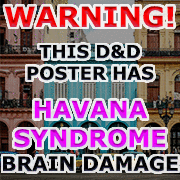|
I am at a loss. Problem description: Windows 10 is in a Bootloop I can't find any way to stop. The loading circle of dots spin a few times at startup under Surface , then a very brief flicker of a window happens in the top left of the screen, which leads to the "Restoring your previous version of Windows" flashing very fast at the bottom, then back to the Surface with spinning dots. Repeat forever. Attempted fixes: I have tried to interrupt its startup cycle to force a self-repair, but it looks like the self-repair is part of the problem, so that was no good. This is a surface pro with no disc drive, and I do not have a rescue USB. And apparently I can't boot into safe mode in Windows 10 from boot? Holding down power and volume down just powered off, and the loop begins all over again. Recent changes: None I'm aware of. -- Operating system: Windows 10 System specs: Microsoft Surface Pro, 128gb. Model 1514. Um, I'm embarrassed to say I can't remember any other specs and it wont boot for me to check. I believe its the first or second generation Surface Pro, and is a few years old. Location: US I have Googled and read the FAQ: Yes Any ideas are welcome!
|
|
|
|

|
| # ? Apr 25, 2024 17:18 |
|
At least no one has replied with anything obvious I've missed... Shameless self bump for evening shift.
|
|
|
|
just take it to a microsoft store they will probably just literally give you a new one of the same generation because that's what they did when i brought in a tablet with no recovery partition
|
|
|
|
MY INEVITABLE DEBT posted:just take it to a microsoft store they will probably just literally give you a new one of the same generation because that's what they did when i brought in a tablet with no recovery partition This is good info, thanks! Was wondering what people were doing to deal with catastrophies on these things with Windows 10...
|
|
|
|
PabloBOOM posted:apparently I can't boot into safe mode in Windows 10 from boot? I was going to call you out on this but it seems like you're right?! Doing (Shift)+F8 is no longer a thing in W10? That is insane. Someone please prove me wrong.
|
|
|
|
Dr Cox MD posted:I was going to call you out on this but it seems like you're right?! Doing (Shift)+F8 is no longer a thing in W10? I'll definitely be happy to be wrong, but all google would tell me is how to do it when everything is working. Which seems... Dumb. I haven't had to troubleshoot a PC much since windows 7, and it is much more infuriating now with no media drives and W10. Who needs a BIOS menu anyway...
|
|
|
|
I had this same problem on an OG Surface Pro running Win 8 and Shift+F8 did not work for me either. In my case I didn't have any luck restoring the device but I was still able to access the SSD from a Recovery Image. Here's some stuff to try: To see if the system is completely hosed you can try accessing the UEFI menu. To do so start by turning off the machine completely. Next, hold the Volume Up switch and then press and hold the power button and let go to start up the machine. Finally, let go of the Volume Up key as soon as the Surface logo appears. It should boot into the UEFI firmware settings menu. If that works there's a good chance you might be able to get system recovery to work. You can download and setup a recovery image on a spare thumb drive by following the instructions on this page for your specific device.. You can then boot with the thumb drive inserted and fingers crossed it should take you to the recovery menu. If so can try running Startup Repair, if that doesn't work you may be able to at least copy files using the Command Prompt option.
|
|
|
|

|
| # ? Apr 25, 2024 17:18 |
|
Jacobus Spades posted:I had this same problem on an OG Surface Pro running Win 8 and Shift+F8 did not work for me either. In my case I didn't have any luck restoring the device but I was still able to access the SSD from a Recovery Image. Here's some stuff to try: I've been too busy moving and storing crap in boxes, but I finally had a chance to sit down and go through the steps and this worked! Everything short of a full reset failed and just sent me back to the loop or resulted in an error message. But at least I was able to bring the machine back to life. Many thanks!
|
|
|