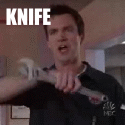|
Hopefully this is a meaty enough problem to deserve its own thread. Since the quick questions thread got archived, and it's only tangentially related to TVs, I thought it just barely qualified. For years now, I've had intermittent flakiness on my HDMI signal. It isn't always a problem, and even when it is, it comes and goes with varying frequency. It has even presented in different ways: - Video cuts out but audio continues - Audio cuts out but video continues This first started showing up around the time I upgraded my ancient component receiver to an HDMI-switching receiver (Yamaha RX-v675), so I wrestled with the possibility that the receiver was a dud for quite some time. The problem persisted even when I bypassed the receiver, though, so that ruled that out. After doing some slightly-less-than scientific testing with cable swapping, I (incorrectly) concluded that the problem was my even more ancient Sharp Aquos TV, which I donated and replaced with a Vizio M55-C2. When the issue came back again, I revisited my assumption that my cables were good, and bought some new cables. That solved the issue, or so I thought. Recently, I grabbed an Xbox One from the Amazon Prime Day deal, primarily for watching 4K blu-rays. Unfortunately, the Yamaha receiver doesn't handle 4K @60Hz, so the Xbox One won't allow the blu-ray to play in 4K. I have cobbled together a workaround where the Xbox One goes directly to the TV for video and runs optical to the receiver for audio, but now the picture is cutting out again. I'm an electrical engineer, so I have some educated guesses about what is going on: - the signal is being degraded, and always has been. I've been able to mitigate the effects somewhat by replacing crappy cables, but now that I'm pushing a higher data rate, it's back to the threshold of barely being able to handle it - less likely, perhaps the receiver was actually effectively cleaning up the signal and/or strengthening it so it was less susceptible to whatever corrupting influence it's being exposed to Currently, every cable is 6 feet long. However, the behavior I'm seeing is both persistent and inconsistent, leading me down this line of thinking. Despite the cables not being excessively long, the TV is mounted on the same wall as the main breaker panel for my house, making me wonder whether EMI might be coupling onto the cables, despite their short length. To sum up, the setup is as follows: Vizio M55-C2 Yamaha RX-v675 Xbox One Surroundbar Cables: HDMI between Xbox One and TV Optical between Xbox One and Receiver HDMI between Chromecast, Xbox 360, and PS3 and Receiver HDMI between Receiver and TV (different input) 5-ch analog between Receiver and Surroundbar Am I on the right track? Is there a way to diagnose this with certainty instead of just swapping parts and waiting for the inevitable re-emergence of flaky picture? Thanks in advance to anyone willing to help me solve this problem that's been plaguing my poor home theater for way too long.
|
|
|
|

|
| # ? Apr 26, 2024 17:37 |
|
This sounds like interference. I had a similar problem a long time ago in my basement when I did some video cable runs right next to power stuff (which violated code anyway and was a big no no). I eventually had an electrician come over and rewire my poo poo right, he put in some conduit where he could and did separate runs for everything else. tl;dr - don't put low voltage or data cables near other power runs.
|
|
|
|
Presuming that I can't move my TV, what are my options for mitigating? I already bought new, (I thought) well shielded cable, and it definitely seemed to help, at least somewhat. Would it help to run the cables through conduit on the outside of the wall, ugly as it may be? Is there a higher grade of shielding I should look for in a cable? Between shielding and differential signals, I'm pretty shocked that HDMI is this affected by power EMI to begin with. Am I just screwed?
|
|
|
|
KnifeWrench posted:Presuming that I can't move my TV, what are my options for mitigating? I already bought new, (I thought) well shielded cable, and it definitely seemed to help, at least somewhat. Would it help to run the cables through conduit on the outside of the wall, ugly as it may be? Is there a higher grade of shielding I should look for in a cable? No but you need to know what the issue is definitively. Does the signal just cut out or are there picture artifacts (red/green coloration, etc)? Test with a 5 foot cable by the way. The mount makes this annoying to test and rule things out. What cables have you tried? Link them. Another option that you're not going to like is to take the TV off the wall. This is the nuclear option and I would not bother until you've ruled out cables for certain. Leave the bracket with the studs obviously but get the TV itself down. Get someone else to help you with this, don't attempt it by yourself. Even a 50lb TV loving hurts if you fall holding it. Take the Xbox, the TV and the receiver, move them somewhere else and just plug them in to test for a few hours. If they are fine you know the answer. If the issue persists you've gotten really hosed on cables or have some sort of bizarro RF interference in that room. That will at least let you rule some poo poo out before you get into ripping up drywall and/or calling someone else. The Gunslinger fucked around with this message at 14:18 on Jul 25, 2017 |
|
|