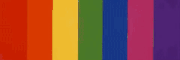|
Problem description: I've recently noticed a significant (though not catastrophic) dip in performance on my computer. Programs take longer to boot, web pages load slower, videos sometimes chug, etc. I've also noticed a fairly increased usage of the CPU, with spikes to 100% usage not being uncommon. Since this is a moderately new PC and I doubt software bloat has increased so dramatically overnight, I think something's wrong. I can't identify what, if anything, is causing this dip in performance/increased demand. I use Firefox, but I doubt it's that much of a hog, and the problem persists even when it's not running. The task manager attributes the processing spikes to whatever program I happen to be running. Ram usage is the same as ever and doesn't spike as dramatically or max out. I suspect some kind of malware or virus to be using up the CPU intermittently and disguising itself to the task manager, some extremely outdated program or other interfering massively with my computer, physical damage to the processor itself, or the long shot that my computer has just been gradually getting less efficient for years and it's only just now reached a point where I notice. Something that particularly aroused my suspicions and might be helpful is that while I was playing a game and tabbing out of it just now, this cpu-taxing effect seemed to temporarily abate, and various pages loaded much faster in Firefox and windows explorer. I can't really surmise as to what that means, but it seems odd that my computer would perform much better when under heavier strain. Avast's "Game Mode" was enabled for this game, if that makes any difference at all., Attempted fixes: Ran a full scan in Avast and Malwarebytes, and followed Avast's recommendations to "improve performance". I noticed no change. System specs: CPU: Intel Core i5-4590 3.3GHz Quad-Core Processor CPU Cooler: CRYORIG H7 49.0 CFM CPU Cooler Motherboard: MSI H97M-G43 Micro ATX LGA1150 Motherboard Memory: GeIL EVO Leggara Series 8GB (2 x 4GB) DDR3-1600 Memory Storage: Samsung 850 EVO-Series 250GB 2.5" Solid State Drive Storage: Western Digital Caviar Blue 1TB 3.5" 7200RPM Internal Hard Drive Video Card: MSI GeForce GTX 960 2GB Video Card Case: Cooler Master N200 MicroATX Mid Tower Case Power Supply: SeaSonic G 550W 80+ Gold Certified Semi-Modular ATX Power Supply Optical Drive: Samsung SH-224DB/BEBE DVD/CD Writer Recent changes: I downloaded some third party audio programs that seemed vaguely sketchy(and since uninstalled them) and deleted several gigs of videos that I wasn't aware Xsplit had been writing to my HDD. Location: Canada I have Googled and read the FAQ: Yes. Couldn't narrow it down enough to get a helpful answer.
|
|
|
|
|

|
| # ? Apr 26, 2024 07:15 |
|
Uninstall Avast. If you still have problems, check CPU core temperatures in CPUID Hardware Monitor.
|
|
|
Alereon posted:Uninstall Avast. If you still have problems, check CPU core temperatures in CPUID Hardware Monitor. Well considering I only installed Avast to help diagnose this issue, uninstalling it unsurprisingly didn't fix it. This is where core temperatures seem to be hovering. I don't know enough to say if that's good or bad.  The processing spikes don't seem to be accompanied by heat spikes.
|
|
|
|
|
Make sure your OS is up to date. Run these four programs to scan for malware: https://support.microsoft.com/en-us/help/17466/windows-defender-offline-help-protect-my-pc https://www.bleepingcomputer.com/download/tdsskiller/ https://www.bleepingcomputer.com/download/junkware-removal-tool/ https://www.bleepingcomputer.com/download/adwcleaner/ Run CDI to verify HD health: https://crystalmark.info/download/index-e.html Lurdiak posted:This is where core temperatures seem to be hovering. I don't know enough to say if that's good or bad. Those temperatures are fine.
|
|
|