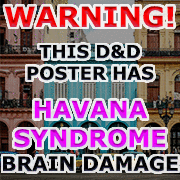|
Problem description: My PC suddenly doesn't like my headphones any more. My usual setup is to have my speakers (2.1) and headphones both plugged into the line-out socket on my motherboard via a headphone splitter.* This was fine until recently (after a Windows update, but that might be a coincidence), when two things happened at once: the volume dropped dramatically, and there was bad clipping on any loud sounds. If I unplug the headphones, the speakers pop back up to full volume without the clipping. Perfect! ...unless I want to use my headphones, which I do a lot. Plug them back in, and the sound drops, and the clipping comes back (and yes, it's there on the headphones, not just the speakers, and they're quiet too). If I turn the volume down via Windows (or the volume control on a media player app like VLC), the clipping stops at about 70%, depending on what it is. After a bit of experimenting, I've determined that all the cables seem to be fine. And it's a new problem, so it's as if my PC just... doesn't like my headphones any more. It used to! They sounded great before! Attempted fixes: I've done some experimentation: * The headphones are fine. They work perfectly on other stuff, including a different Windows 10 computer (a cheap laptop). I even tried listening to the same exact music file on all three for comparison, something I can rely on to clip badly when I play it on the main PC, but no, it sounded great on the other computer at full volume. So, probably not the headphones. * If I unplug everything* from the PC's line-in and plug in the headphones directly, they still clip (although I think they're louder). So that's a clue. It really seems to be that the computer doesn't like these headphones! If it was a problem with the line-out socket I'd be hearing it through the speakers, but nope, only when you plug the headphones in. Which aren't loud and distorted on the other computer. See how weird this is? * Update: I just now tried plugging in a crap pair of earbuds instead, and the same thing happened -- except the volume dropped even further than it does with my half-decent headphones. I don't have a dedicated sound card (and don't know anything about them), so if it turns out this is an irreparable problem with my motherboard, but that there's such a thing as a card I can slot onto my motherboard that just gives me a better headphone socket, I'll happily do that. I really want my headphones back! Recent changes: Physically, none. Like I say, I did notice this after a Windows update, and I'm fussy about clipping so I definitely will have noticed it as soon as it started. But something tells me to expect this to be a hardware problem, so perhaps that's just a coincidence. -- Operating system: Windows 10, up to date. System specs: I built the PC myself a few years ago with parts recommended by a friend, so I don't actually know the motherboard's model any more... I'll try and track down where I've put the box, if anyone needs to know. Or if you have any tips on how to find out other than that, I'm all ears. :s Location: UK I have Googled and read the FAQ: Yes *Someone will ask, so here's my extremely skippable explanation for why this is my setup: The headphone socket on the front of my PC case is awful. It has this constant electronic whine over the sound, so that's not usable. And my speakers don't have a headphone socket on them either. So my only real choice is to have a headphone splitter cable plugged into the green line-out socket of my motherboard (back of the case), have the speakers plugged into one of the two new sockets that gives me, and an extension cable for my headphones in the other. That then goes through to the front of the desk to where my headphones plug into it, and it works fine. Or, it did! This worked for years before now. Edit - ugh, sorry for the shitpost icon... it's been a while since I started a thread. Buml0r fucked around with this message at 20:46 on Jul 8, 2018 |
|
|
|

|
| # ? Apr 23, 2024 23:29 |
|
This is kind of a stab in the dark, but if your drivers updated recently it might've changed the type of output being assigned to your line out (headphones and speakers are generally treated differently and the auto-detection might be getting thrown off by the splitter for some reason). If it is, it should be possible to reassign it manually if the driver allows. Do you know what chipset your on-board audio is using? If not you can confirm in the Device Manager (type "device manager" into the Start Menu and click the first result) under the "Audio Inputs and Outputs" heading at the top. You should see several items but they should have a common hardware suffix (for example, "Realtek High Definition Audio").
|
|
|