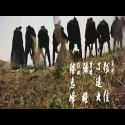|
Problem description: Recently I have had my computer shut down entirely during graphically demanding games such as Final Fantasy XIV and XCOM 2. Some googling determined it to be an overheating issue. The CPU temps are fine but the GPU was hitting 100 degrees C under load. More alarmingly, the fans are not spinning at all, no matter the temp, and no matter whether fan speed is set to automatic or manual. I ran The Witcher 3 with the side of my case off to look at the fans, and sure enough they were completely still. After closing the game I took this screenshot of WattMann and GPU-Z: As you can see GPU-Z lists the fans at 87% power, but 0 RPM. Attempted fixes: I have updated to latest AMD drivers with a clean install. I have cleaned the GPU with compressed air, both while plugged in and while removed from the computer. I checked that nothing was physically blocking the fans - they seem to be able to move well enough. I have tried setting fan speed manually through both AMD Wattman and MSI Afterburner, neither of which changed the RPM above 0. Recent changes: My case's power button has been faulty for a long time. Recently I learned that one could swap the motherboard plugs for the power and reset buttons to swap their functions, so I did that. -- Operating system: Windows 10 64 bit System specs: CPU: Intel Core i5 3570K Mobo: ASUSTeK P8Z77-V LX Memory: 8GB DDR3 GPU: R9 380 4GB Location: UK I have Googled and read the FAQ: Yes
|
|
|
|

|
| # ? Apr 23, 2024 17:52 |
|
Sounds like your fans are busted. Don't run your card at 100C, it will eventually break. If it's still under a warranty, that's the way to go. If not, the good news are that replacing a GPU fan with a spare part isn't very difficult. Google for something like 'R9 380 fan replacement' and you should easily find something that works for you.
|
|
|
|
A good idea but I can't seem to find a suitable one. XFX seemed to at one time sell replacement fans (with dumb LEDs but still cheaper than a new GPU) but I can't find any for sale. e: I see some for sale as parts only on eBay. One listed as "fans spin fast and no display." If that's the problem would one be able to assume the fans work and I can just harvest them from that card? Dr Snofeld fucked around with this message at 12:18 on Oct 22, 2018 |
|
|
|
Dr Snofeld posted:A good idea but I can't seem to find a suitable one. XFX seemed to at one time sell replacement fans (with dumb LEDs but still cheaper than a new GPU) but I can't find any for sale. Getting the exact part for your card is ideal, so that sounds like it's worth a shot if they're selling it cheap. A generic case fan of the appropriate size can also work as a last resort, I've done that for a couple of machines. It really depends on the card though. I'm not sure how hot that AMD card typically runs. If you go that route, take care taping the sucker in and use heavy duty tape. The heat generated by the card will fatigue the glue in the tape, so it'll fall off if it's not well secured.
|
|
|
|
As it turns out my brother in law, who refurbs parts now and then, has an RX 390 from the same manufacturer with a fried board, but the fans should still work. The casing is different, but we'll see tomorrow if the fans themselves will fit.
|
|
|
|

|
| # ? Apr 23, 2024 17:52 |
|
Update time: as it turns out, instead of having removable fans attached by screws, like a sanely designed piece of hardware, this particular model of R9 380 has fans which clip in to the plastic casing instead. As such they can only be replaced with fans from an identical card, and since these R9 380s being sold for parts are going for nearly £50 right now, with no guarantee that the fans will work, I thought it best to just buy a new card, going for a midrange option that's still an upgrade from what I have now. Serves me right for buying a used GPU. Thanks to StoryTime for the advice, and if the GPU had been sensibly designed, it would probably have worked!
|
|
|