|
Problem description: The computer will sound like it starts up fine, but the display will act like there is no computer hooked up. This started maybe a week or two ago. When it first started happening the issue was infrequent and a single force restart would typically fix it, lately it has been taking 2 or 3 restarts and today when I got home from work it took almost an hour to get it going. In the last day or so it has also had a few times where it would start for a fraction of a second, then turn off and automatically restart a few seconds later. Sometimes it does this a few times before leading back to the beginning of the issue where it powers on and either it works or doesn't work. It seems to always restart at the same point, when the power button is pushed and it makes the loud initial start up noise, but before all the fans on the components turn on. Attempted fixes: Checked all connections, opened the computer and cleaned the dust out, switched display from digital to HDMI, plugged in a different monitor. Recent changes: None that I can think of. -- Operating system: Windows 7 Home Premium 64 bit System specs: Motherboard: Asrock B85 Pro4 Videocard: GTX 670 Power Supply: Antec M Series HCG 620W Processor: Intel i5-4570 Other stuff - 8 GB ram (2x4), Samsung 840 EVO SSD w/ operating system, Western Digital 3TB 7200rpm drive, ASUS DVD burner that is never used Location: USA I have Googled and read the FAQ: Yes I don't know much about computer hardware, but I would guess some piece of hardware is dying, problem either the motherboard, power supply, or videocard. I don't have any parts to switch in to see if that solves anything. Thanks for any suggestions.
|
|
|
|

|
| # ? Apr 19, 2024 16:18 |
|
How old is the PSU? The best bet would be the PSU dying. You could temporarily use onboard video and see if it behaves differently. Onboard video would use less power.
|
|
|
|
Thanks for the response. The whole computer is 5 years old. It started up after one try this morning, but right now it took about 20 tries to get on, including hanging on the BIOS screen once. Now for some reason the sound is not working, that has happened occasionally, maybe once every two months over the last year, has not done it recently, not sure if it is related. To use onboard video is it just plugging the cable directly into the motherboard, or do I also need to disable the video card? Edit: Restarted and sound was fixed, also came on on the first try. Pain of Mind fucked around with this message at 02:55 on Nov 15, 2018 |
|
|
|
This sounds like a chipset issue, I've not encountered power issues that randomly disable devices on the motherboard. As far as I know, if there's an issue with power draw, the motherboard will either shut itself off if it falls under a certain threshold, or simply refuse to start up in the first place. Pain of Mind posted:Thanks for the response. The whole computer is 5 years old. It started up after one try this morning, but right now it took about 20 tries to get on, including hanging on the BIOS screen once. Now for some reason the sound is not working, that has happened occasionally, maybe once every two months over the last year, has not done it recently, not sure if it is related. To use onboard video is it just plugging the cable directly into the motherboard, or do I also need to disable the video card? All of the ports on the back of your motherboard are connected to the onboard chips. That's the cluster of ports that looks like this: 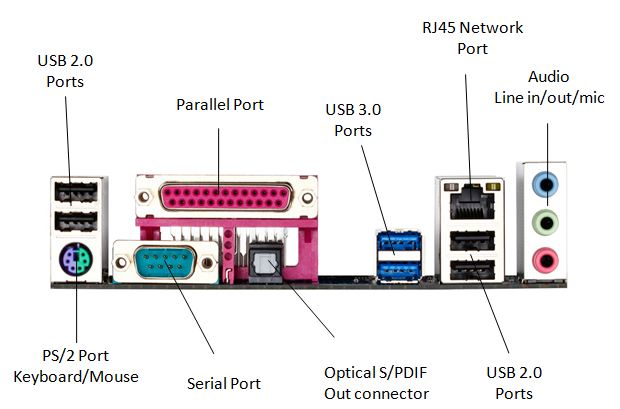 Anything below that is gonna be an expansion card which is a different thing, although the slots they're plugged into are ultimately part of the chipset as well. So, given that you have an array of intermittent failures of motherboard devices, as well as boot issues, I'd say your motherboard is most likely hosed. However, there are some other possibilities that can be eliminated:
If it is the motherboard at issue, there's no solution other than replacing it. Remember that if you replace it with a different model, you have to get one with the same CPU socket or it won't be compatible with your processor. Also double check memory compatibility, although usually that follows CPU socket type. Also, Windows will bitch about it - Win7 is more graceful about it than the older versions, but the first time you boot with the new board, everything will freak because you don't have the right drivers installed. You may have to boot into safe mode to get everything straightened out. It may also require you to reactivate Windows, sometimes with a call to Microsoft - I believe Windows is licensed to your motherboard specifically so if you change that out, it sometimes assumes you've moved it to a new computer. Salacious Spy fucked around with this message at 05:47 on Nov 15, 2018 |
|
|
|
I had a response typed up last night, but accidently hit the power button and have not been able to get it to boot up since. Phone posting right now, so my answers are a little more concise. It has not done the stutter start lately, it sounds like it is booting up normally, can hear hard drives and fans, but nothing happens. When it would turn on it would run normally with no issues. To answer your questions: I am using onboard sound, it has not blue screened at all, it has not made any beeps or POST codes, and I have not really noticed any lights. Assuming the motherboard is the problem, it does not seem like there are many 1150 ATX motherboards anymore checking Newegg, though not sure how much ATX matters if smaller ones will work since it has a big case. Thanks for the assistance.
|
|
|
|
Pain of Mind posted:I had a response typed up last night, but accidently hit the power button and have not been able to get it to boot up since. Phone posting right now, so my answers are a little more concise. It has not done the stutter start lately, it sounds like it is booting up normally, can hear hard drives and fans, but nothing happens. When it would turn on it would run normally with no issues. Smaller boards should fit into the case generally. Do you have a model of the case? Should be available on the specs of the case what will fit in there.
|
|
|
|
It is a Corsair Carbide Series 200R ATX mid tower case. The specs say it will fit micro ATX and Mini-ITX also. Thanks!
|
|
|
|
Pain of Mind posted:I had a response typed up last night, but accidently hit the power button and have not been able to get it to boot up since. Phone posting right now, so my answers are a little more concise. It has not done the stutter start lately, it sounds like it is booting up normally, can hear hard drives and fans, but nothing happens. When it would turn on it would run normally with no issues. Yeah, sounds like your motherboard gave up the ghost. 
|
|
|
|
 motherboard (hopefully). Now I guess I transition to the computer building thread and decide whether I buy an old motherboard that is compatible with the rest of my computer or a new one and upgrade more than I planned. motherboard (hopefully). Now I guess I transition to the computer building thread and decide whether I buy an old motherboard that is compatible with the rest of my computer or a new one and upgrade more than I planned.Thanks for all the help everyone.
|
|
|
|
And after just randomly hitting the power button it has turned on again for the first time since Wednesday, after trying many times between now and then. Does that change any of the diagnosis towards a failing motherboard or not really? Is there any sort of diagnostic software or anything I should do to better identify the problem? I downloaded speccy but I don't know what I would be looking for. Is there anything I should back up that would not transfer over to a new computer through the hard drives?
Pain of Mind fucked around with this message at 06:24 on Nov 17, 2018 |
|
|
|
Pain of Mind posted:Does that change any of the diagnosis towards a failing motherboard or not really? Is there any sort of diagnostic software or anything I should do to better identify the problem? I downloaded speccy but I don't know what I would be looking for. Is there anything I should back up that would not transfer over to a new computer through the hard drives? It's probably the PSU or the motherboard. There isn't any software to diagnose hardware issues like this so you'd just have to try a new PSU or new motherboard. The slower option is to use onboard video temporarily and see if that changes anything (not sure if you've tried this yet). Also, disconnecting nonessential peripherals like storage drives, DVD drives etc. (and using only one stick of RAM) will help narrow things down a little more. Pain of Mind posted:To use onboard video is it just plugging the cable directly into the motherboard, or do I also need to disable the video card? Some older motherboards require the GPU to be removed but others auto-detect.
|
|
|
|
I bought new stuff, I guess I can test it once everything arrives. I will just never turn this one off until then.
Pain of Mind fucked around with this message at 00:13 on Nov 18, 2018 |
|
|
|

|
| # ? Apr 19, 2024 16:18 |
|
My PC got weirdly unstable at one point: random reboots, problems powering on. Turned out some portion of the glycol goop had leaked out of the water cooler lines, found a couple of drops on my video card.
|
|
|


 You are receiving this broadcast as a dream...We are transmitting from the year one nine... nine nine ...You are receiving this broadcast in order t
You are receiving this broadcast as a dream...We are transmitting from the year one nine... nine nine ...You are receiving this broadcast in order t




