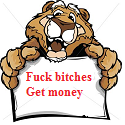|
I got a new laptop (Dell Precision 5510) so have started using the Lenovo USB-C dock instead of the good old physical ones. I had assumed that the dock would passthrough DisplayPort over USB-C so I would get native performance on my displays but I am having no end of trouble with lag and high CPU usage. I have updated the Lenovo drivers and the DisplayLink drivers to no avail. I have two 1440p monitors plugged in to the dock. Unfortunately they don't have USB-C connections. Is there anything to be done? Are these DisplayLink docks just crap?
|
|
|
|

|
| # ? Apr 18, 2024 09:59 |
|
Do you really mean USB-C or did you mean USB 3.x? Cause I googled your laptop and the spec sheet says it doesnít have USB-C. But yes display link is poo poo. Pretty sure the reason you get high cpu usage is because itís processing the video signal in software into their proprietary format. Boris Galerkin fucked around with this message at 07:54 on Jan 14, 2019 |
|
|
|
Odd; it does definitely have USB-C (and Thunderbolt 3.)
|
|
|
|
I deployed some Precision 5530's at my company and we found the USB C (Non-Thunderbolt 3) docks don't handle 2x 1440p monitors very well. You'll want to buy a Thunderbolt 3 dock like the Dell TB16 or similar. Also make sure you're running the latest BIOS. A lot of the TB drivers and firmware are tied to it and we found updates fixed a lot of other issues we had with the newer docks. Also, make sure it actually is TB3 and not just USB C. If I remember correctly, you have to specify TB3 in the configuration when I ordered them. The product lists your model as "Thunderbolt 3 available".
|
|
|
|
~Coxy posted:I got a new laptop (Dell Precision 5510) so have started using the Lenovo USB-C dock instead of the good old physical ones. I had assumed that the dock would passthrough DisplayPort over USB-C so I would get native performance on my displays but I am having no end of trouble with lag and high CPU usage. I have updated the Lenovo drivers and the DisplayLink drivers to no avail. You mention using a Lenovo dock, which one are you using? I just spent a full month looking into this same issue with Lenovo's equivalent, P52. CDW sold me a 135W Thunderbolt 3 dock they swore would work on all Lenovo Thunderbolt 3 laptops, but my P52 users kept bugging techs about power issues and stuff not charging and peripherals dropping in and out. New drivers that came out in November didn't help. Tons of searching later I found a 230W Lenovo "workstation" dock, which is actually a 295W dock because it comes with two AC adapters - one 230W power+Thunderbolt proprietary connector just for the laptop, and then a 65W that powers the dock and peripherals. Problem solved. This won't help in your situation, but you might want to see if Dell has a similar fancy workstation dock with bigger AC adapters.
|
|
|
|
Thanks for the replies.Sacred Cow posted:I deployed some Precision 5530's at my company and we found the USB C (Non-Thunderbolt 3) docks don't handle 2x 1440p monitors very well. You'll want to buy a Thunderbolt 3 dock like the Dell TB16 or similar. Also make sure you're running the latest BIOS. A lot of the TB drivers and firmware are tied to it and we found updates fixed a lot of other issues we had with the newer docks. 1. Good to hear it's not just me then. 2. How can I tell for sure? Can't see anything Thunderbolt in the device manager. It has a lightning bolt icon on the USB-C port. Does that positively indicate TB3 rather than merely USB-PD? dirty shrimp money posted:You mention using a Lenovo dock, which one are you using? Type 40AF USB-C hybrid dock I'm requesting a Dell dock but that standard is also non-TB.
|
|
|
|
I'm actually surprised by this but IT brought me a Lenovo TB dock and it's all good now. Apparently they are going to replace the non-TB docks (maybe only for 1440p users) due to these issues.
|
|
|
|
I use a Dell Latitude 7280 with a Dell WD15 USB-C/DisplayPort dock at work and the combo works pretty well.
|
|
|
|
~Coxy posted:It has a lightning bolt icon on the USB-C port. Does that positively indicate TB3 rather than merely USB-PD? That seems to be the convention. I'm hoping stuff standardizes on TB3 soon enough because having TB3 be the same size and shape as USB-C is just confusing.
|
|
|
|
Something in one of the more recent Windows 10 Feature Updates (1709 maybe?) started causing issues with high CPU usage and DisplayLink adapters. I think it broke the ability for DisplayLink to offload the graphics stuff to the GPU. You can see the CPU problems mentioned quite a bit on their forums: https://www.displaylink.org/forum/ They've had various releases of the software that supposedly help, but I've noticed no difference. On my HP 1040 G4 with an i7, WMI Provider Host spends most of the day above 20% GPU usage, and pegs even higher if I'm doing something like watching a YouTube video. Anything graphically intensive gets quite choppy. It's pretty annoying, especially since it means the laptop fan is always running. Disconnect the dock and performance is fine and it's silent. My plan is the same as your IT dept, go with TB docks only in the future. Luckily only one other person has a USB-C dock where I work, and he doesn't do enough on his laptop to notice the issues.
|
|
|
|

|
| # ? Apr 18, 2024 09:59 |
|
Oh...I wonder if that is my issue. I have a HP 840 G4 with a USB-C dock at work and WMI Provider is consistently high.
|
|
|