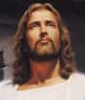|
Problem description: When I'm running a slightly graphics intense game (e.g. Hitman has this problem, paradox games don't) I get blue screen crashes, or sometimes crashes to desktop. The error message on the bluescreen is different every time. Last one was Kernel Security Check Failure Error. Edit: more recent error: page_fault_in_nonpaged_area Attempted fixes: Reinstalled GPU drivers after uninstalling them, reinstalling windows, making sure I had the latest windows version, windows memory diagnostic. Recent changes: No, and Hitman ran fine until this week -- Operating system: Win 10 NVidia geforce 1070 8GB 4x Intel core i5-7600 @3.5ghz 16gb Ram 250GB SSD 1TB HD Location: Belgium I have Googled and read the FAQ: Googled yes, couldn't find the FAQ kanonvandekempen fucked around with this message at 18:32 on Jan 27, 2019 |
|
|
|

|
| # ? Apr 20, 2024 03:43 |
|
I'm no expert but it wouldn't hurt to check for the following: GPU overheating (fan problem?) GPU seated fully in socket System power supply up to the task? If overclocking anything, try reverting to standard speeds... Does it only happen on one game, or from basically any graphics-heavy task?
|
|
|
|
Number_6 posted:I'm no expert but it wouldn't hurt to check for the following: Not overclocking, power supply is more than adequate, GPU temp seems fine, and it's most graphics intensive games.
|
|
|
|
Run CDI to check HD health: https://osdn.net/dl/crystaldiskinfo/CrystalDiskInfo8_0_0.exe What motherboard do you have? What is the PSU and how old is it?
|
|
|
|
Did you overclock anything? Try resetting to bios options, if not take out peripherals one by one. If it still happens youíre dealing with faulty components
|
|
|
|
Thanks everyone for your help so far.Zogo posted:Run CDI to check HD health: HD health was fine. motherboard is ASUS prime z270-A 600W power supply, should be about 2 years old now I think unidef freeman posted:Did you overclock anything? Try resetting to bios options, if not take out peripherals one by one. If it still happens youíre dealing with faulty components Not overclocking. I'm getting the feeling it's one of the components as well, is there any way to determine which one?
|
|
|
|
kanonvandekempen posted:600W power supply, should be about 2 years old now I think What is the brand and model? There are a lot of junky PSUs even with high wattage capability. kanonvandekempen posted:I'm getting the feeling it's one of the components as well, is there any way to determine which one? Using onboard video temporarily would mostly rule the GPU out as being an issue.
|
|
|
|
kanonvandekempen posted:Thanks everyone for your help so far. Gotta remove each component at a time, if youíve removed all but a stick of ram, cpu, mobo, gpu and psu then one of those are bad, Iíd start with the mobo but Iím on social security
|
|
|
|

|
| # ? Apr 20, 2024 03:43 |
|
So with default stock clocks (not even enabling any XMS3 profile or using turbo/step management) I had a similar issue to you and it turned out that adding fans fixed everything. I don't think your issue is temperatures but I'll offer my anecdote anyway: I never expected a couple of fans to fix the issue but they did, proper exhaust is important, temperature sensors aren't always accurate, I had random switch-offs for a LONG time and the temps were <60. I put in three new fans, recycled two of the old ones to top exhaust, and my temps never go above 40c and are silent with the fan controller managing them. (NZXT Sentry 3) If it's not that then I'd suggest completely clean driver install and definitely make sure that power supply isn't a dud. Either than that, reinstall windows just in case it is driver-based (but I'd only suggest this as a last resort option)
|
|
|