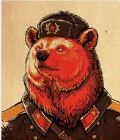|
Problem description: I can’t get sound from the headphone out or the audio ports of my PC. When I plug a set of headphones into the headphone jack all I can hear is a buzzing hum. Plugging my speakers into the green port at the back of the PC gives me silence, but if I plug in headphones at the same time then through the speakers I can hear a short hum followed by a popping sound that repeats every few seconds. The sound works fine when my speakers are plugged into the audio out of my monitor and “2343 (NVIDIA High Definition Audio)” is selected as output device in Sound Settings. Attempted fixes: Had a look at the Sound Settings, tried changing output device from the above to “Speakers (Realtek High Definition)”. With this output selected and youtube video playing in Chrome, i can see a volume level indicator moving in time with the video on the volume bar (i.e. sound is being detected), but nothing comes out the speakers. Also tried some options via the Troubleshoot button in Sound Settings a few times. Went to lenovo.support, downloaded and installed the audio drivers that were offered for my PC model there. Recent changes: Had some problems with this PC recently, started with some graphical glitching and games freezing up. Then windows stopped loading, on reboot would show a blue screen with title “windows failed to start”. Tried some of the options on that screen before giving up and taking the PC to a repair store. The repair store told me that my video card was dead and were able to get it to load windows using the onboard graphics. They said they updated the drivers for the onboard graphics but did nothing else. I got the PC back and used the onboard graphics for a week or so then installed an Nvidia 1060 gtx card. Operating system: Windows 10 Home 64-bit System specs: Lenovo Ideacentre Y710 Cube 15ISH, model number 90FL0042AU Intel core i7-6700 3.40Ghz processor 8Gb Ram Location: Australia I have Googled and read the FAQ: Yes
|
|
|
|

|
| # ? Apr 25, 2024 08:31 |
|
Does the PC give any "Hey what device did you plug in?" pop ups when you connect to the front audio jack? Does the Lenovo driver come with its own control panel, or possibly a MaxxAudio app for switching this in software?
|
|
|
|
I would try wiping all drivers and try to install an older one. Maybe some update screwed you. Another troubleshooting thing to do is see if you have any usb headphones. See what happens when you plug something like that in. If it’s onboard sound it just may be hosed.
|
|
|