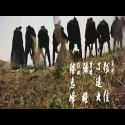|
Problem description: Back in October-ish of last year, Microsoft rolled out a new update for Windows, and my OS asked me if I'd like to update. I'd love to. I'd love nothing more than to update my Windows to whatever Microsoft wants me to update to. But it can't ever actually update. I shut my computer off (I don't put it to sleep) every night when I'm done with it, and I always tell it to update, but when it's shutting down, the update progress bar gets to some arbitrary number - anything from 16% to 72%, and as high as 80% a few times - but it always fails; my PC shuts down; when I turn it back on, I get a notification that the update failed; and we try again the next night. Lately, though, it's been getting very aggressive: a notification telling me that a "countdown to goodness" has started and it wants me to reboot. I reboot; the update fails; and about thirty minutes after getting back to it, the notification comes back up. I don't want to keep rebooting and I don't want to keep pressing "ask me again in an hour." I want the stupid thing to either update or to stop bothering me. Downloading the update with Microsoft's Update Assistant actually tells me the problem: my "PC has hardware that isn't ready for this update of Windows 10." So, cool, I know why it's failing, but that doesn't change the fact that it keeps trying and it's starting to get very intrusive. At this point, I'm more asking if there's a surefire why to disable the popups/reminders to reboot and install than to actually install. I'm perfectly okay with Windows 10 as I have it now, and I would like to get the update, but not if it's this much of a headache. Attempted fixes: - I can actually install the update by downloading the update as an .iso file from Microsoft and burning it to a disc, but that'll format my drive and I would very, very much like to keep that as a last resort, especially if I have to do this garbage twice a year. - I've tried a number of tricks off Google to try and disable the automatic update, but none of them work, going from running lines of code in the cmd prompt to opening gpedit and editing the permissions in there, to all sorts of things in-between. If anybody knows of a more permanent solution to disabling it, I'd love to try it. - Since it doesn't effect the function of my computer, I've tried just putting up with it, but it's starting to get out of hand. Recent changes: None; the problem's been persisting since at least last October but it's been ramping up since then. Operating system: Windows 10 64 bit, ver 1709 System specs: Unknown mobo, 16GB RAM, GTX 1050ti, Intel i5 2500K. My Windows is installed in a partition on two RAID 0 drives, so I'd imagine that's why it keeps failing. Location: Canada I have Googled and read the FAQ: Yes
|
|
|
|

|
| # ? Apr 25, 2024 01:23 |
|
Try the Windows Updater Troubleshooter available here: https://support.microsoft.com/en-ca/help/4027322/windows-update-troubleshooter If that doesn't help, can you check the system logs from the Event Viewer and see if there's something relevant there.
|
|
|
|
StoryTime posted:Try the Windows Updater Troubleshooter available here: The troubleshooter told me nothing I didn't already know, unfortunately. The Event Viewer told me that the error code for the bum updates was 80070643. Googling that brought me to some solutions on how to work around it, including trying to rollback to an older version of Windows 10 and some alternative ways to try and disable the updates from appearing. I've managed to get it back to the point where it doesn't ask me to reboot every hour, but it still needs me to go into gpedit and change a bunch of permissions every time I turn the PC on. There was a new one that suggested an edit to my registry, which I'm not a stranger to doing, so we'll see if that one works out.
|
|
|